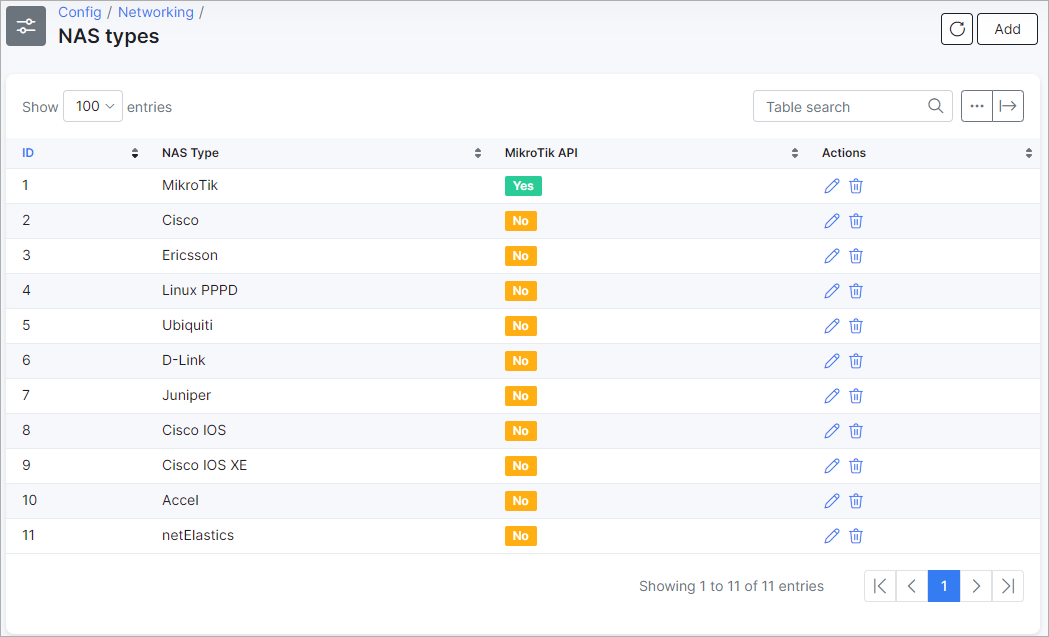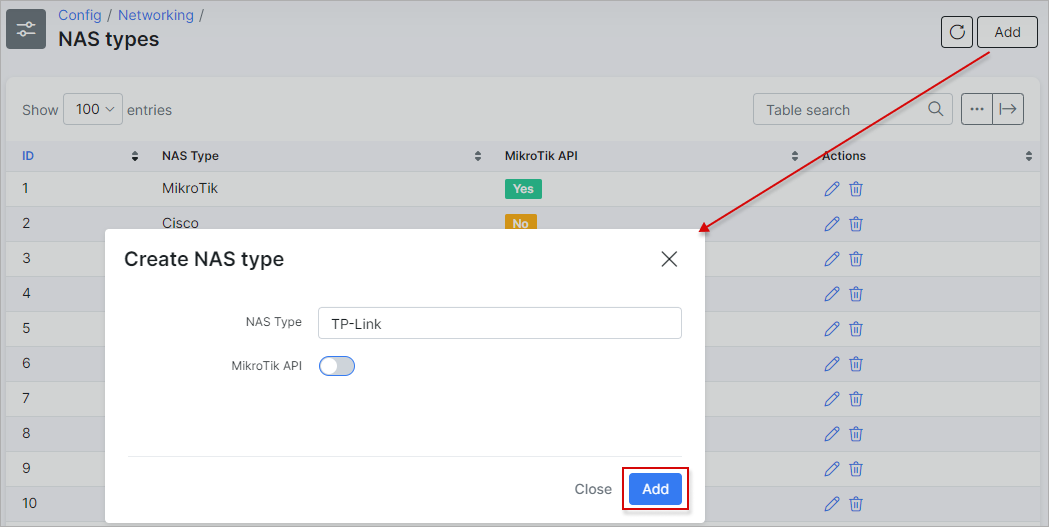¶ NAS types
¶ Overview
To configure NAS types navigate to Config → Networking → NAS types.
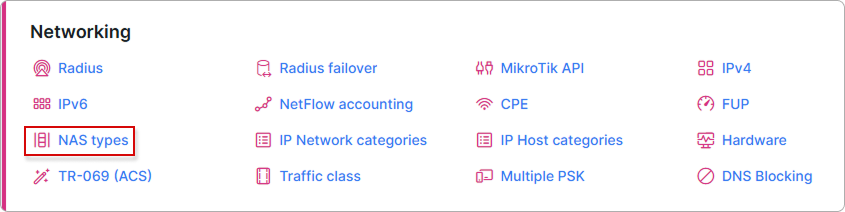
NAS types can be edited/added or removed here.
¶ Adding a NAS type
Click on the Add button at the top right corner of the page to add a new NAS type:
If this NAS type can use Mikrotik API, enable this option.