¶ Bequant integration
¶ Overview
The Bequant (BQN) retrieves customer tariffs, speed limits, burst rates, burst thresholds, and burst durations.
Its TCP Optimization boosts download and application speeds by leveraging a transparent TCP proxy that reduces data latency for faster delivery. Built with automated learning technology, it’s an affordable, advanced solution for all networks.
¶ Activation and API keys
To activate Splynx in the BQN GUI:
-
Navigate to
Configuration → RADIUS/REST/Billing → Billing Systems. -
Select Splynx and enable the switch.
You will need an API key and secret, which must be created in the Splynx system with these settings:
-
Enable basic authorization for the key.
-
Either leave the "Allowed list for IPs" empty or include the BQN's IP address. Note that the BQN uses its management address for Splynx queries. If the BQN accesses Splynx over the Internet, Splynx will see the public IP address, which must be authorized in Splynx.
-
Grant view permissions for database items:
- Tariff Plans → Internet
- Customers → Customers Online
The following screenshots illustrate the API key configuration and access permissions:
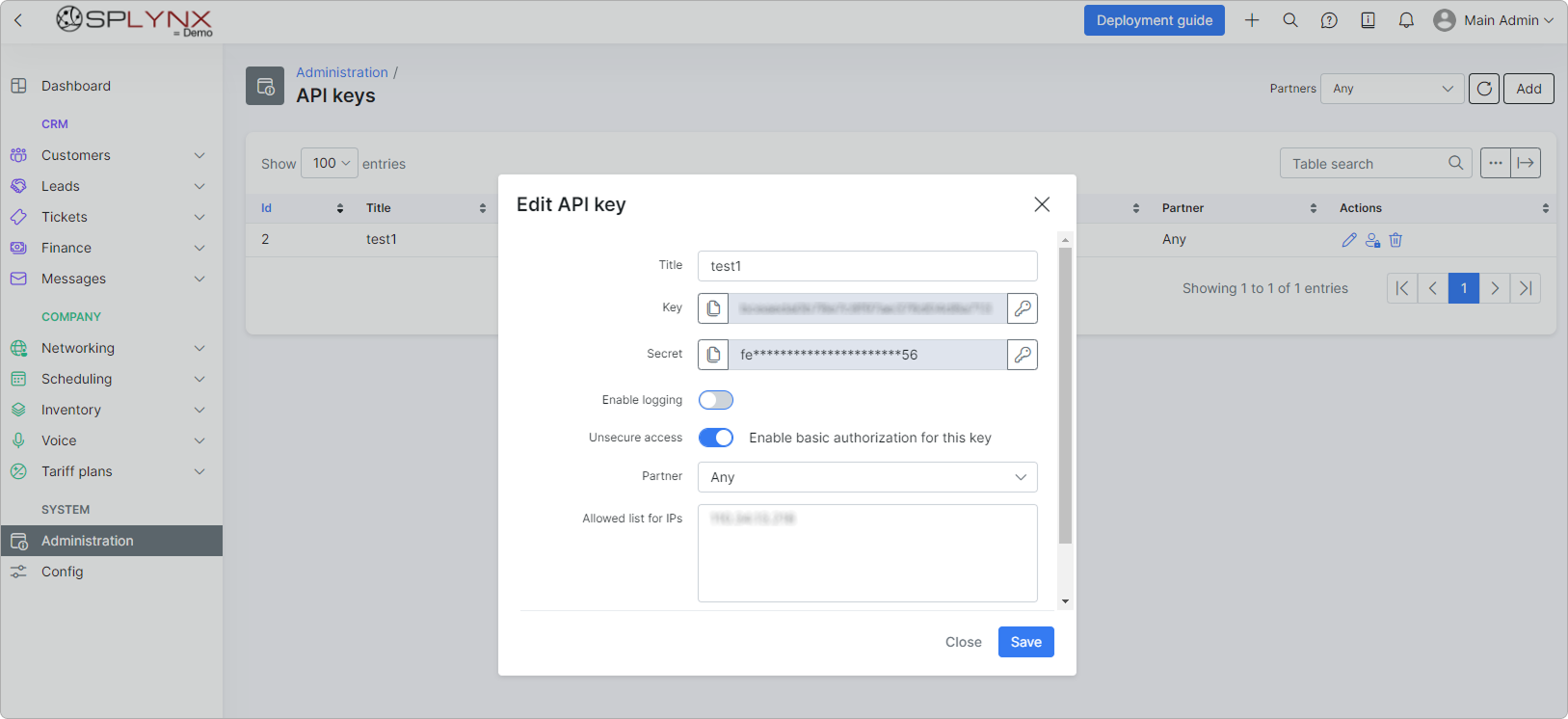
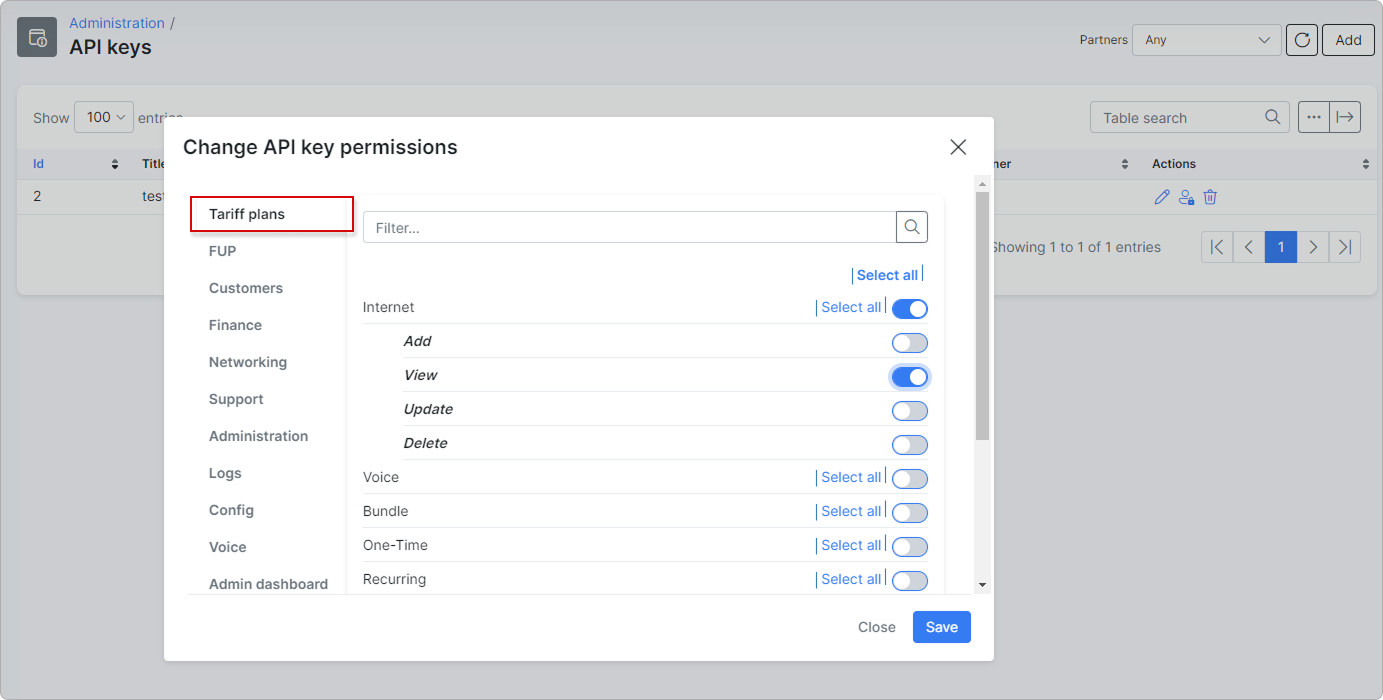
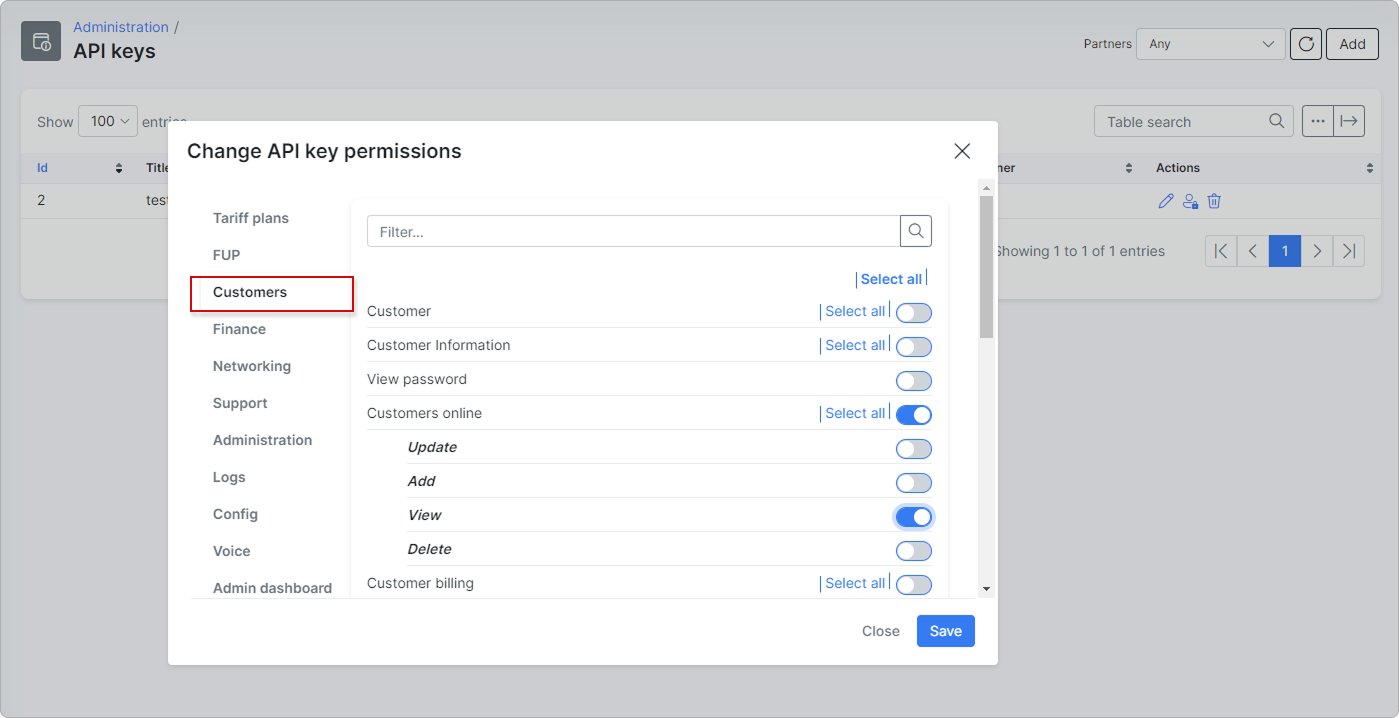
¶ BQN GUI configuration
In the BQN GUI, configure the Splynx system's IP address or server name, along with the port number (default: 443).
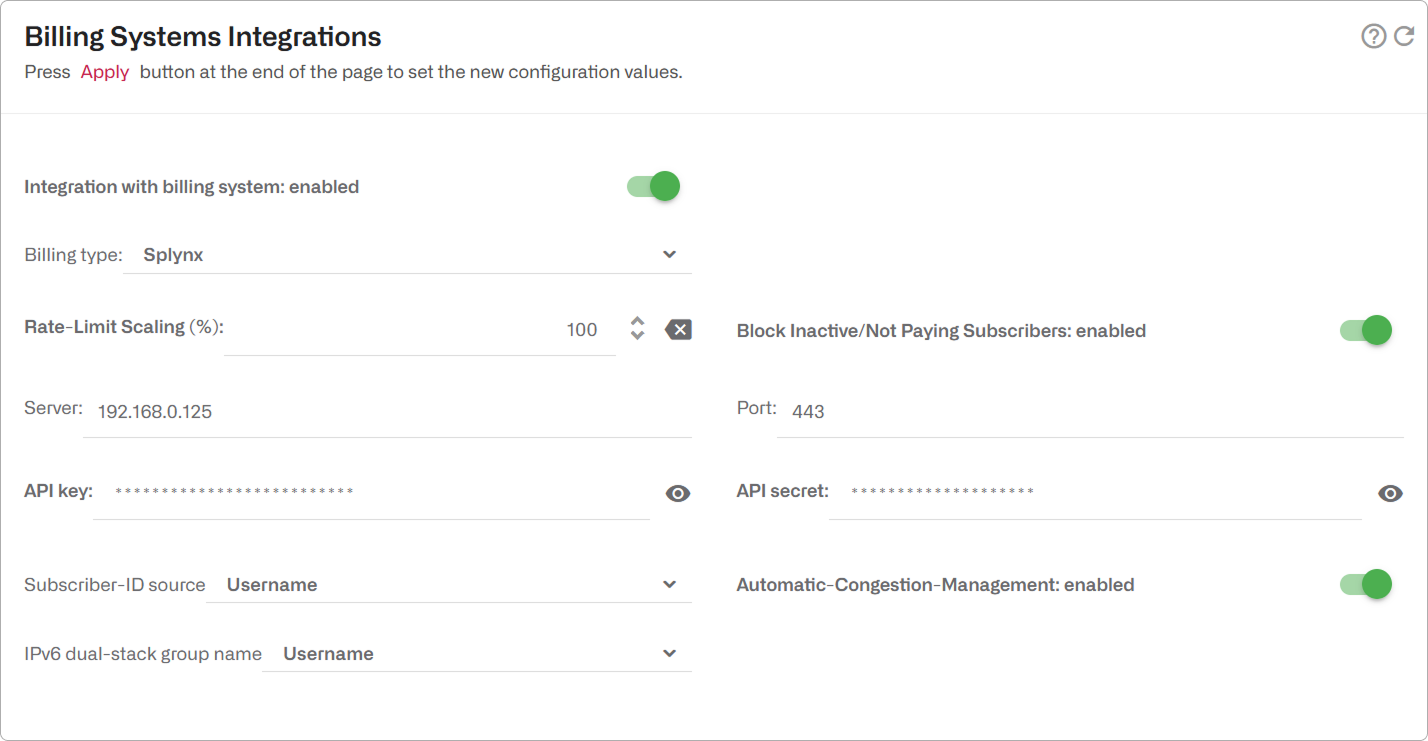
Splynx customers with a “1” in the blocked field will be blocked, as they are considered to lack a valid subscription. To change this behavior to non-blocking, disable the Block Inactive/Not Paying Subscribers switch.
The following fields in Splynx billing can serve as the source for the subscriber ID:
- customer_id
- login
- username_real
The rate policy speed limits are derived from the Internet tariff associated with the online customer:
- speed_download
- speed_upload
Subscriber group information cannot be retrieved because the billing system lacks a standard field for it.
¶ Dual stack support
For accounts with both IPv4 and IPv6 addresses, a unified rate policy is applied by creating a subscriber group with those addresses as members.
To enable dual stack:
-
Specify a group naming convention in the
IPv6 Dual-Stack Group Namefield. Groups will be created with a "DS-" prefix. -
By default, dual-stack group creation is disabled (the
IPv6 Dual-Stack Group Namefield is empty).