¶ Powerlynx
You can now offer your active customers free Wi-Fi access when they connect to Powerlynx-managed hotspots. This integration links your Splynx server with your Powerlynx account, enabling seamless internet access for eligible users.
The add-on can be installed via one of two methods: via CLI or the Web GUI.
To install the Powerlynx add-on via CLI, the following commands should be used:
apt-get update
apt-get install splynx-powerlynx
To install the addon via the Web GUI:
-
Navigate to
Config → Integrations → Add-ons. -
Locate or search for the 'splynx-powerlynx' add-on and click on the install icon in the Actions column:
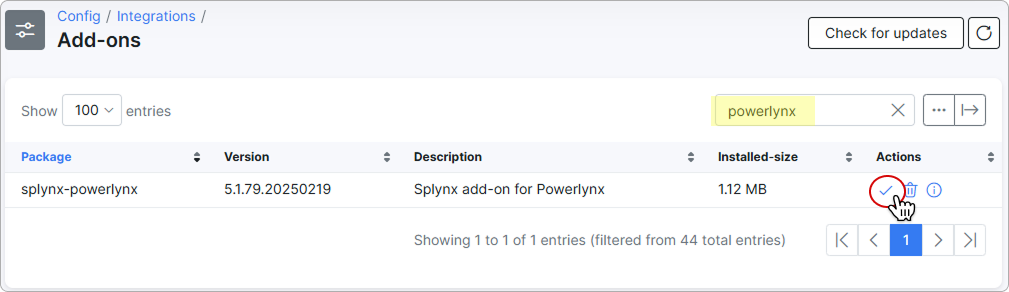
- Click on the
OK, confirmbutton to begin the installation process:
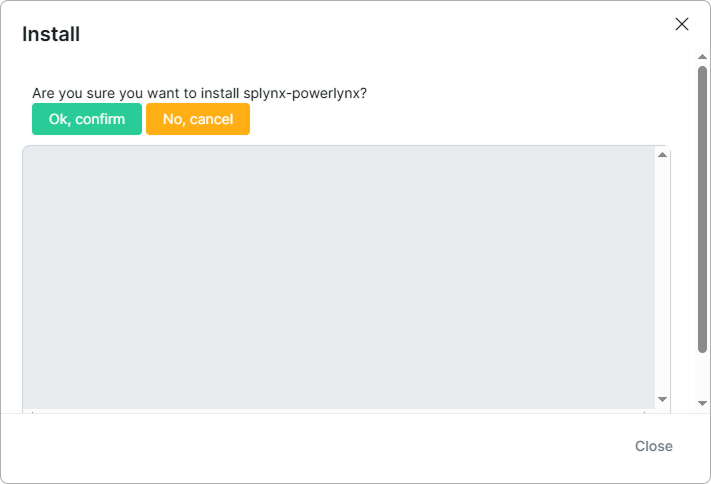
For detailed information on configuring and using the add-on, please refer to the Powerlynx guide.