¶ How to Register for a Twilio Account
Twilio provides communication APIs that allow developers to build phone, SMS, and other messaging services into their applications. Follow this guide to create an account on Twilio.
Step-by-Step Registration Guide:
- Navigate to the Twilio Page.
Click Login at the top-right corner of the page:
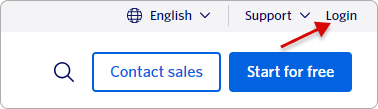
Then click Sign up:
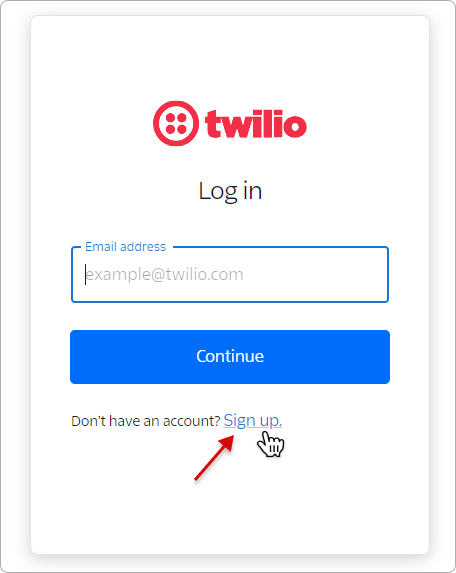
- Enter your personal information:
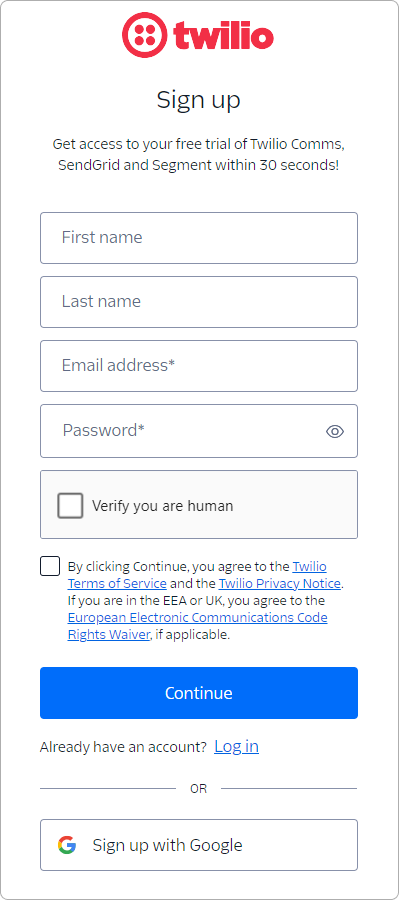
- First Name: enter your first name in the provided field.
- Last Name: enter your last name in the provided field.
- Email Address: enter a valid email address where Twilio can send you important account information.
- Password: choose a strong password. It must meet Twilio’s security standards.
-
Verify you are human: Check the box labeled "Verify you are human" to complete the CAPTCHA verification.
-
Agree to the terms of service: before proceeding, read and agree to Twilio’s Terms of Service and Privacy Policy by checking the box. Additionally, if you are in the UK or EEA, agree to the European Electronic Communications Code Rights Waiver, if applicable.
-
Click "Continue": after filling in all the required fields and agreeing to the terms, click the
Continuebutton to proceed to the next step. -
Alternative registration with Google: if you prefer, you can also register using your Google account by clicking
Sign up with Google. You will be redirected to Google's login page to authenticate your Google account.
Once registered, you can log into your account by clicking the Log in link at the bottom of the page and using your credentials or Google account.