¶ How to Upgrade a Twilio Account
All newly created Twilio accounts receive a free trial for testing the services. To upgrade your project and remove all trial limitations, you'll be prompted to add your legal name and phone number. Some customers may also be required to upload a government ID.
You will then be directed to start the process of creating a Primary Customer profile, adding your billing information, and charging your initial account balance. This guide explains the upgrade process.
Free trial projects are given a small balance for limited testing. Upgrading your project removes these trial limitations, and any remaining free trial balance. The beginning balance on an upgraded project will be limited to the amount funded while upgrading (see Step 5), or the amount of a promo code used to upgrade.
- Login to your Twilio Account.
- Click Upgrade Link at the top of the screen.

- Click
Continueand enter your legal first and last name, along with your Phone number.
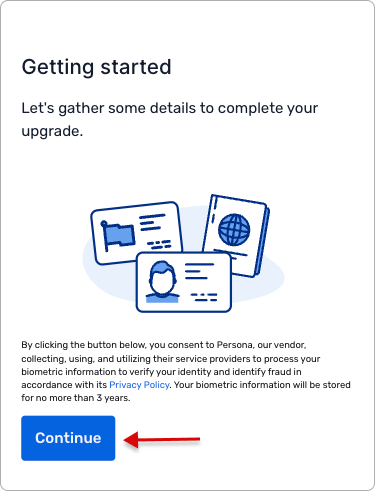
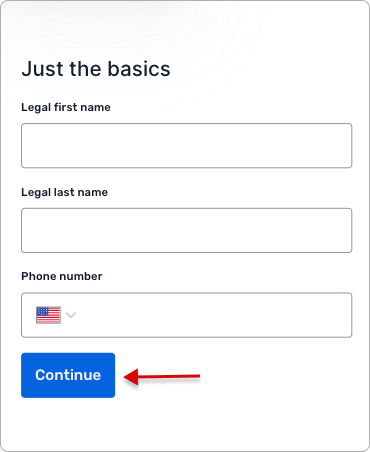
- Select the country of your ID, then select one of the available government ID options to upload. Please take clear photo of the ID.
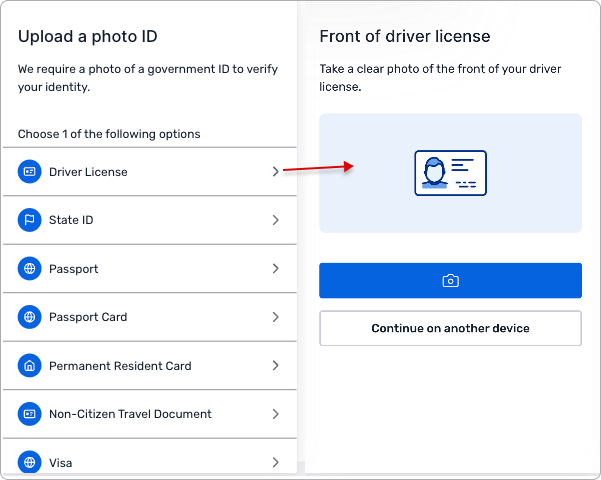
- Select the Identity type for your account.
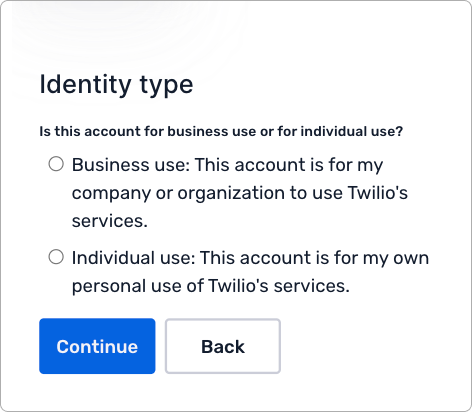
- Enter Business or Home Address information based on your chosen Identity type and click
Continueto move on to Billing details.
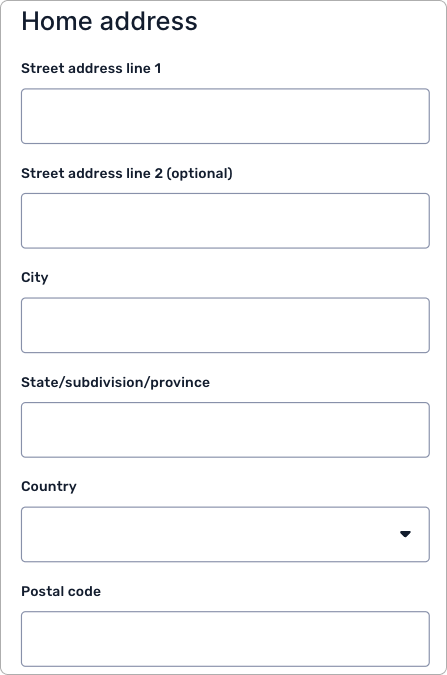
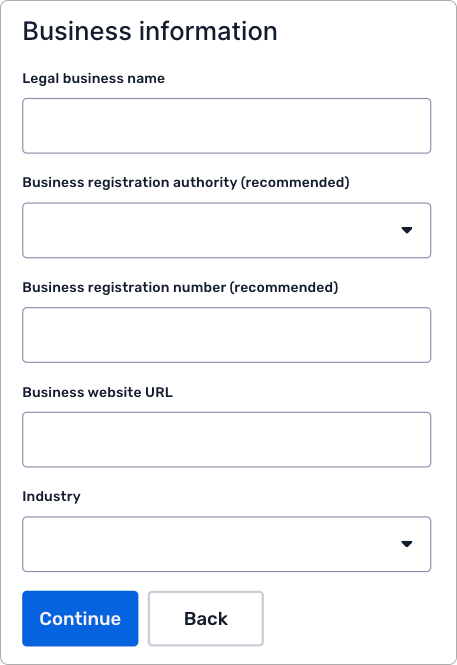
- In the "Main Address" section, select the country where you will consume Twilio services. This information will be used for taxation purposes. When you finish adding your address, click
Continue. This will take you to the next page.
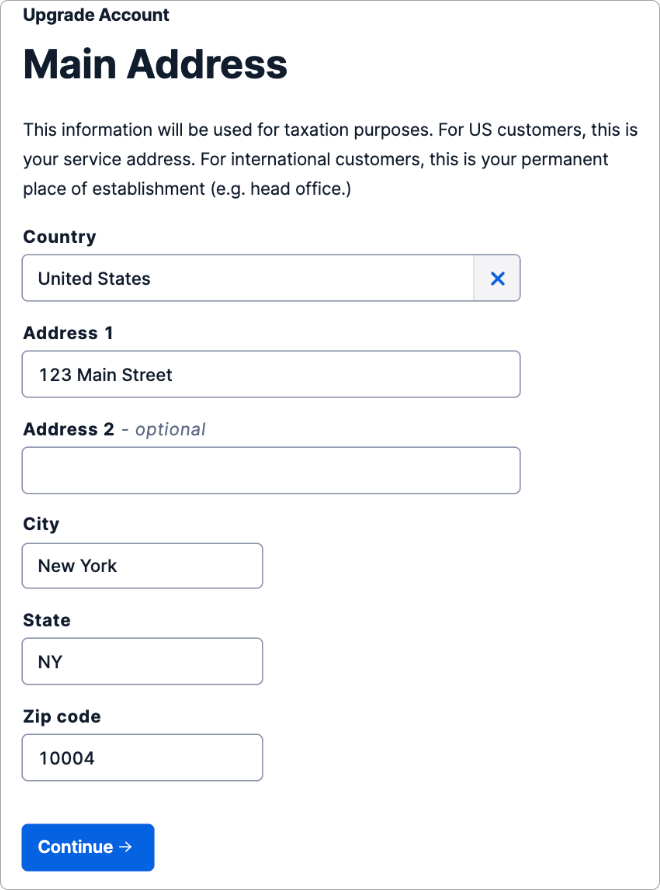
- On the "Tax information" page, you can enter your Tax Number. Twilio may need to collect tax on the services sold to comply with local laws. Please provide your tax number so that it can be applied correctly to your invoice. If you are a private individual, not a company, you can select "No, I cannot provide a tax number". Click
Continuewhen ready.
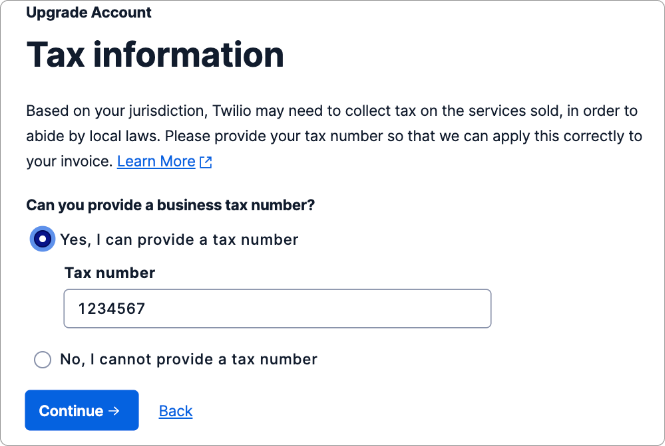
- The next step is "Fund your account," where you can choose the starting balance for your account. On the same page, you can also apply a Promo Code to upgrade your account if you have one. When ready, click
Continue.
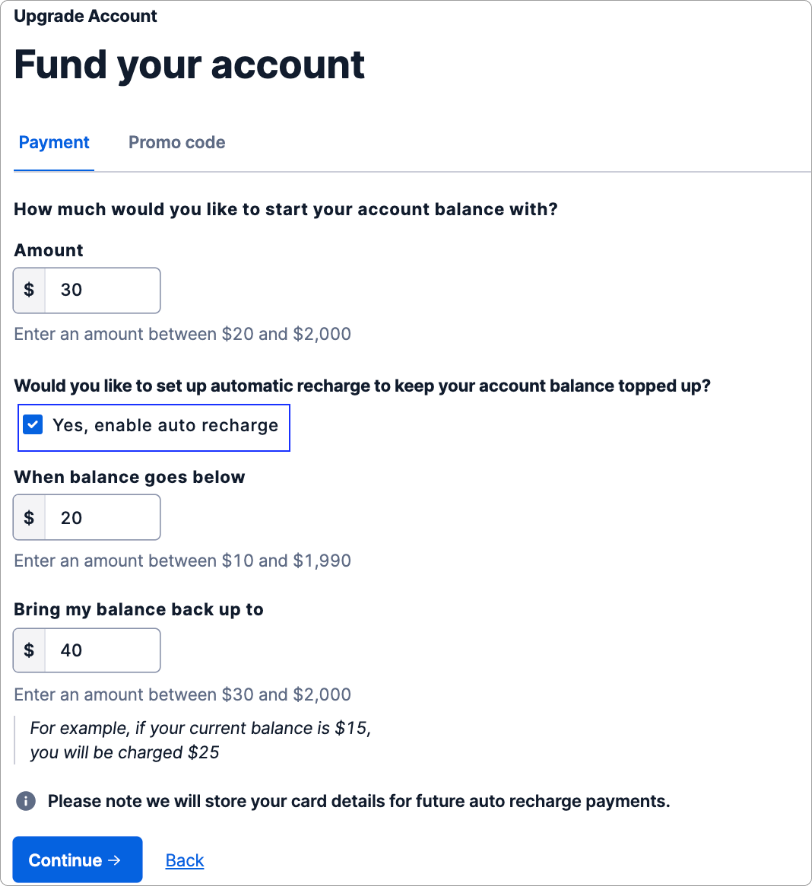
 Enable the Auto Recharge checkbox to automatically charge your payment source, and refill your project balance when it falls the specified amount. Disabling this option allows your project to hit zero (or negative) balance, and would require you to manually add funds to prevent account suspension.
Enable the Auto Recharge checkbox to automatically charge your payment source, and refill your project balance when it falls the specified amount. Disabling this option allows your project to hit zero (or negative) balance, and would require you to manually add funds to prevent account suspension.
- The final page of the upgrade process is the "Payment Method" page. Here, you can select your preferred payment method and provide the required information. If you are paying with PayPal, selecting the PayPal option will redirect you to complete the process with them.
When ready, clickConfirm Paymentat the bottom of the page.
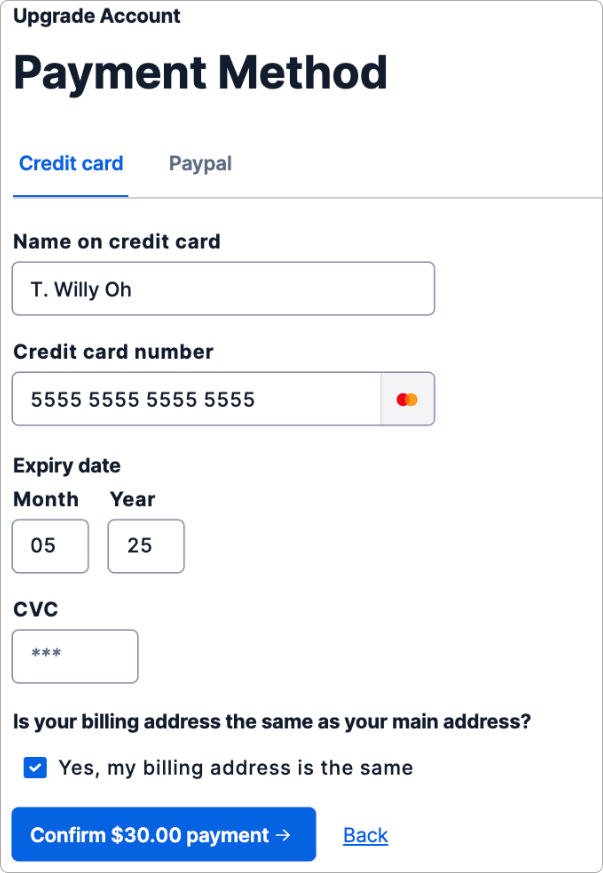
 If your billing address matches your main address, leave "Yes, my billing address is the same" selected. If not, deselect it and enter your card's billing address.
If your billing address matches your main address, leave "Yes, my billing address is the same" selected. If not, deselect it and enter your card's billing address.