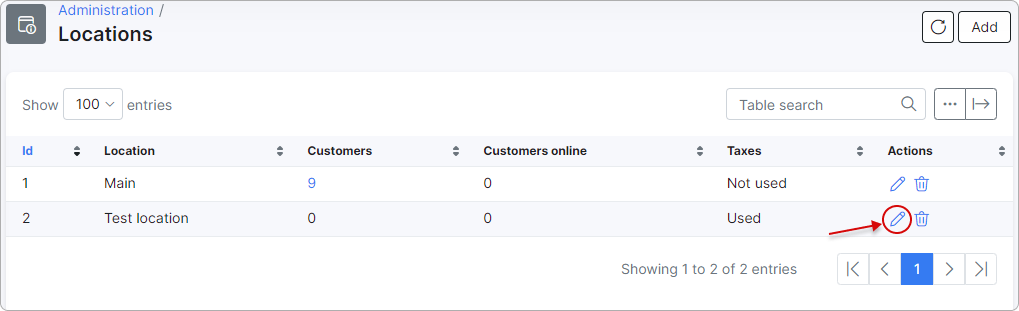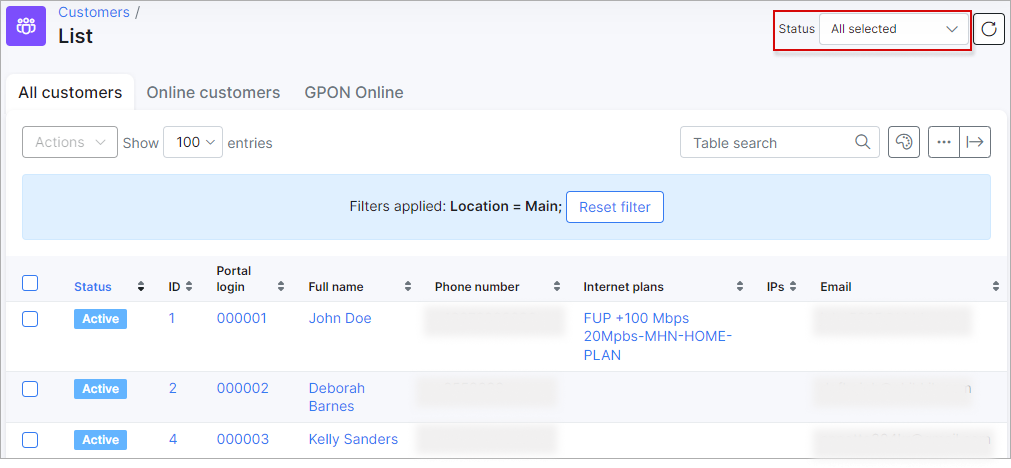¶ Locations
¶ Overview
Using Locations in Splynx improves organizational efficiency and data management by categorizing customers, services, and infrastructure by geographical areas.
This categorization aids in billing processes by applying location-specific rules, taxes, and discounts, ensuring accuracy and compliance with regulations.
Additionally, Locations help organize network infrastructure, making it easier to monitor performance, identify issues, and deploy resources effectively. This understanding of customer locations allows service providers to offer more personalized support and services.
The locations table displays a list of all locations along with the number of customers, the number of online customers, and information about taxes, indicating whether they are applicable for the specific location.
When you click on each number in the Customers column, the full list of customers associated with that location will appear.
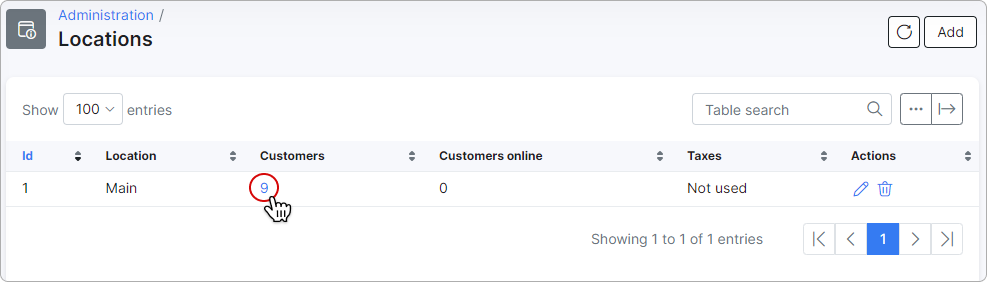
Filter customers by Status if it is a long list of customers and you have to check customers by a particular status:
¶ Create a location
You can add a new location here by clicking on Add at the top right of the table. Optionally, you can choose taxes or tax groups for this location, which can be applied to any tariff plan, bundle, or inventory item associated with this location.
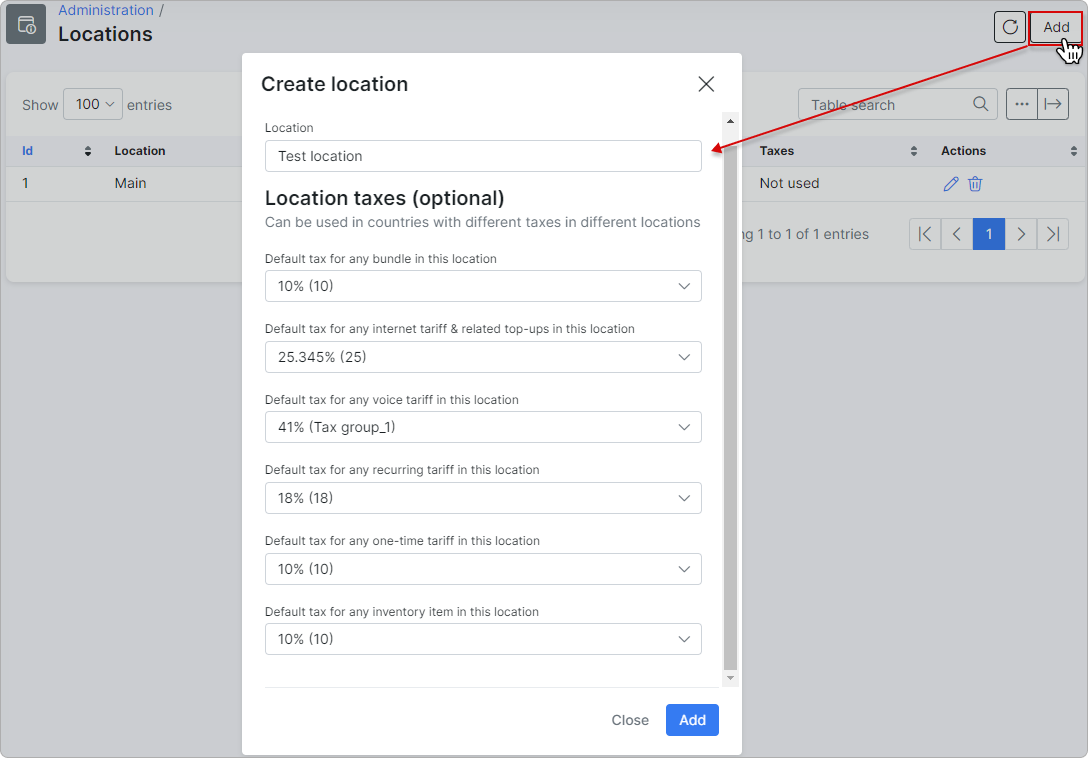
If the location imposes taxes, the Taxes column will display the text 'Used':
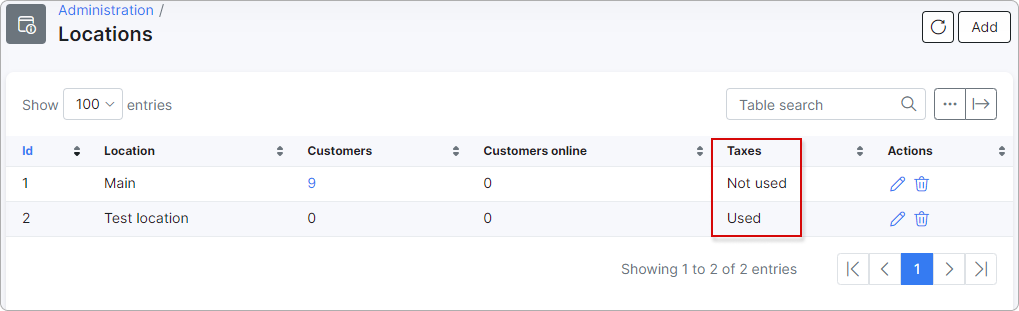
 If a tax is selected for a particular location for a specific tariff, this tax will be automatically applied to the invoice of the customer associated with this location and receiving this type of service.
If a tax is selected for a particular location for a specific tariff, this tax will be automatically applied to the invoice of the customer associated with this location and receiving this type of service.
For more information, please read Taxes within locations
¶ Edit a location
You can also edit a location by clicking on the Edit icon  in the Actions column.
in the Actions column.