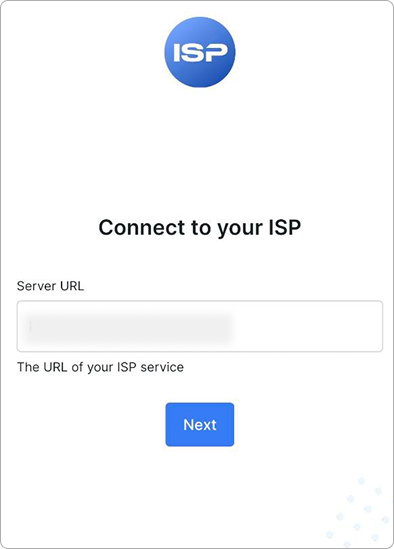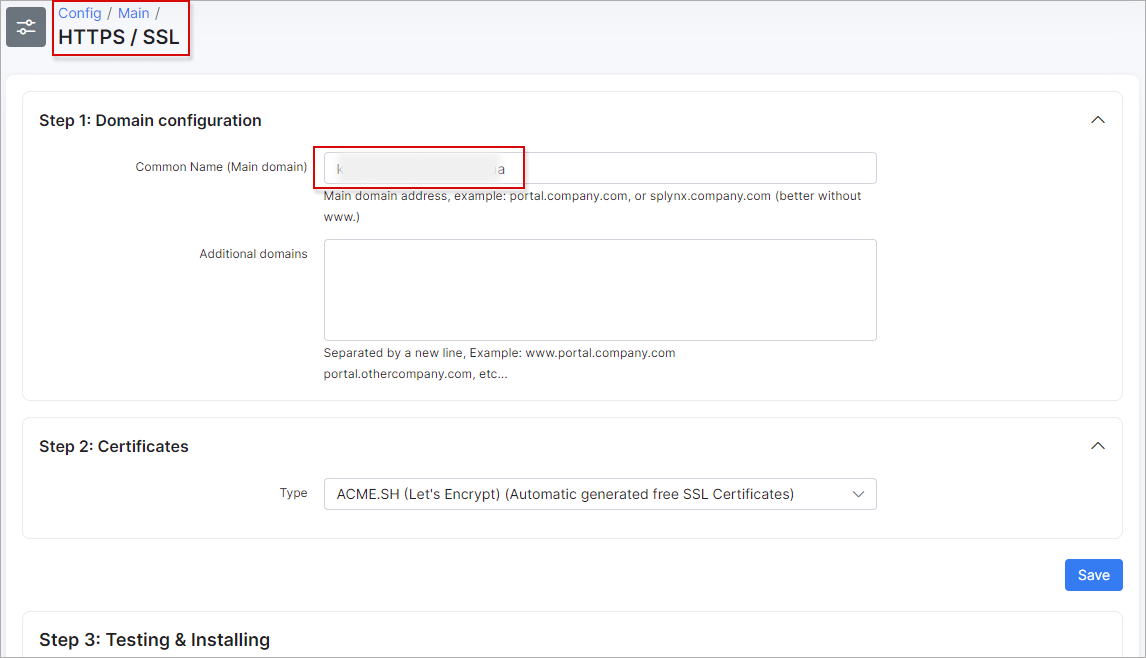¶ Splynx mobile apps
Our mobile apps have been designed to make it easier to work with our product on mobile devices. The apps connect to Splynx via API. The applications work on Android and IOS platforms.
More information:
Splynx Field Service app (for scheduling)
MyISP customer app (for customers)
To be able to use Splynx mobile apps, you need to have your Splynx server already configured with a public IP address and public DNS name, and have HTTPS/SSL enabled as well.
After applying these configurations to your server, it will be possible to access it using the public URL in your mobile MyISP customer and Splynx Field Service apps:
Type your Splynx URL in the required field in your mobile app to sign in, then enter your login and password, or the customer’s credentials if you are using the MyISP customer app.
Splynx Field Service app:
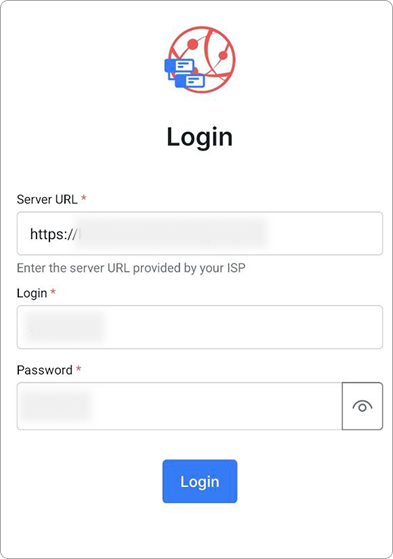
MyISP customer app: