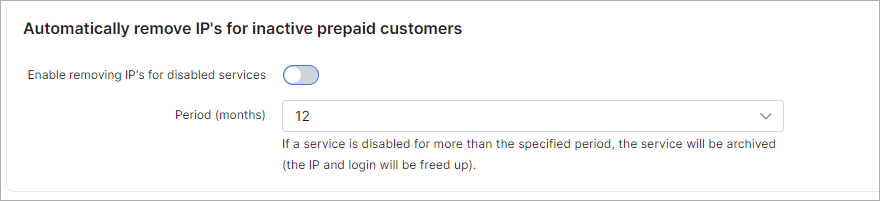¶ Automation
- Overview
- Finance Automation
- Automatic blocking
- Automatically remove IPs for inactive prepaid customers
¶ Overview
In Splynx, to eliminate financial errors and delays caused by manual processes, you can configure finance automation in Config → Finance → Automation.
 These settings are global and affect all customers.
These settings are global and affect all customers.
¶ Finance Automation
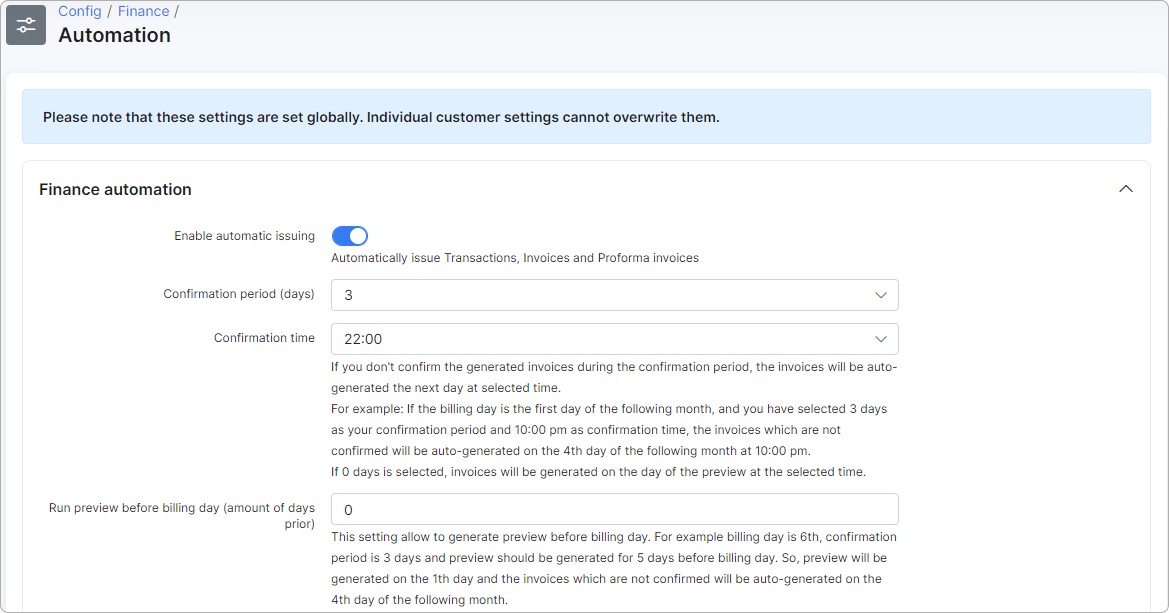
-
Enable automatic issuing - enables/disables automatic issuing of Invoices, Transactions and Proforma Invoices.
-
Run preview on - determines how the system calculates the date on which it generates a preview of upcoming billing items (Dynamic days or Static day).
Dynamic days:
- Run preview before billing day (amount of days prior) - this setting allows you to generate a preview before the billing day.
Example
If the billing day is the 6th, the confirmation period is 3 days, and the preview should be generated 5 days before the billing day, then the preview will be generated on the 1st. Invoices that are not confirmed will be auto-generated on the 4th day of the following month.
Static day:
- Run preview in static day - this setting allows you to specify a fixed day for generating the preview of the next billing period, including that day.
Example
If set to the 20th, invoices from the 20th of the current month to the 19th of the next month will be automatically generated.
-
Confirmation period (days) - set the period in days for automatic confirmation of invoices/invoice batches to execute their automatic issuing. The values for choosing the confirmation days are:
0,3,5,10,15,20,25,30, andLast day of the month. -
Confirmation time - set the time for automatic confirmation of invoices/invoice batches to execute their automatic issuing. The values for choosing the confirmation time are from
9:00 amto10:00 pm.
 If you don't confirm the generated invoices during the confirmation period (by default
If you don't confirm the generated invoices during the confirmation period (by default 3 days), the invoices will be auto-generated the next day at the selected time (10:00 pm by default).
 If 0 days is selected, invoices will be generated on the day of the preview, at the selected time.
If 0 days is selected, invoices will be generated on the day of the preview, at the selected time.
Example
If the billing day is the first day of the month and you use the default 3 days as your confirmation period, the invoices which are not manually confirmed will be auto-generated on the 4th day of the month at the selected time (10:00 pm by default).
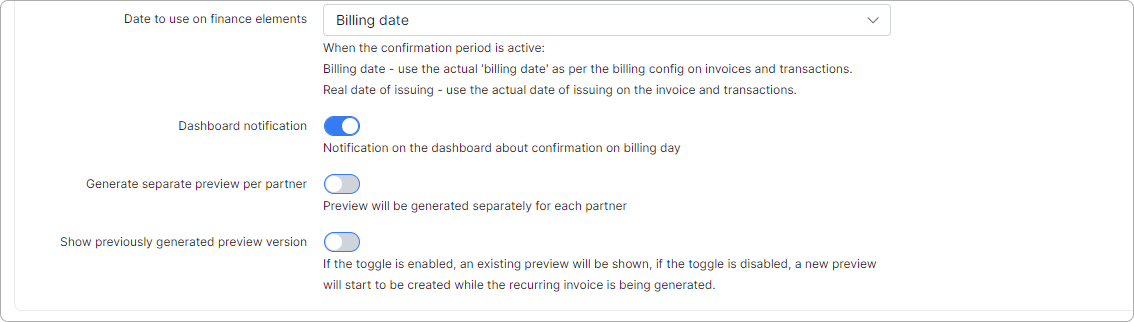
- Date to use on finance elements - choose which date will be used as the actual one on invoices and transactions. The available values:
billing dayorreal date of issuing.
Example
The billing day is on 1st day of the month and you have set 3 days as a confirmation period. In this case, the invoice will be dated according to the billing day regardless of confirmation days or the real date of issuing - maximum on the 4th day of the month (if you don't confirm the preview, invoices will be auto-generated the next day).
-
Dashboard notification - enable/disable the notification on the Dashboard about the confirmation of invoices on the day of billing;
-
Generate separate preview per partner - preview will be generated separately for each partner;
-
Show previously generated preview version - if the toggle is enabled, an existing preview will be shown; if the toggle is disabled, a new preview will be created while the recurring invoice is generated;
-
Auto-generate first invoice - if enabled, select the time for automatic first invoice generation. New services set up before this time will be invoiced on the same day, while those added afterward will be invoiced the following day.
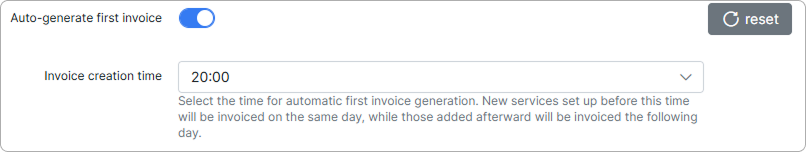
¶ Automatic blocking
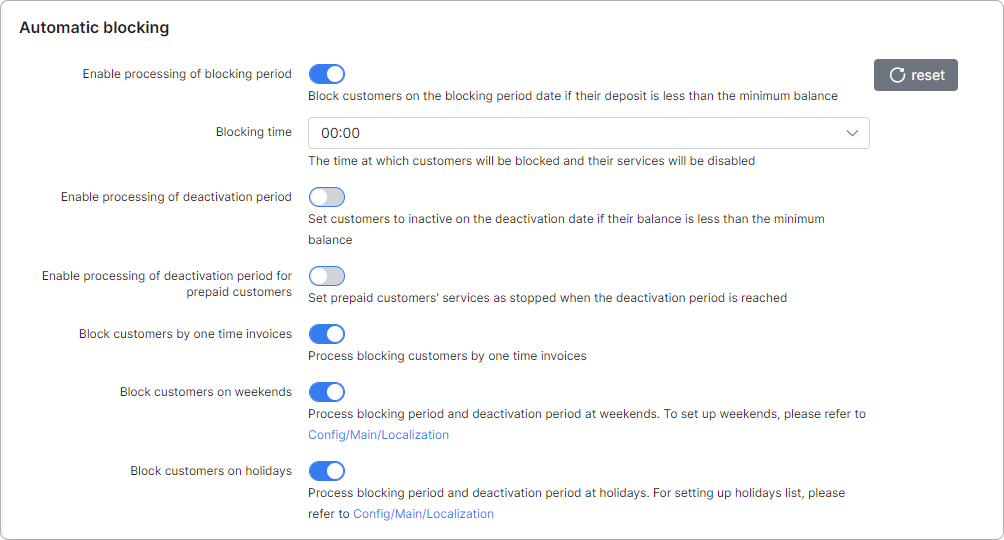
-
Enable processing of blocking period - enable/disable blocking of customers on the blocking period date if their deposit is less than the minimum balance;
-
Blocking time - specify the time at which customers will be blocked and their services will be disabled;
-
Enable processing of deactivation period - enable/disable the setting of recurring customers to an Inactive status on the the
Deactivation perioddate if their balance is less than the minimum balance; -
Enable processing of deactivation period for prepaid customers - set the prepaid customers' services as Stopped status when the
Deactivation perioddate is reached; -
Block customers by one time invoices - process blocking of customers by one time invoices (if the customer failed to pay their one time invoice by the blocking period date);
-
Block customers on weekends - enable to process blocking period and deactivation period at weekends;
-
Block customers on holidays - enable to process blocking period and deactivation period at holidays.
 To set up weekends and holidays, please go to Config → Main → Localization.
To set up weekends and holidays, please go to Config → Main → Localization.
¶ Automatically remove IPs for inactive prepaid customers
If a service is disabled and the customer is not active but the service has a static IP address configured, we can automatically clear the IP address of this service to make this IP available in the pool again.
-
Enable removing IPs for disabled services - enables/disables auto removing the IP addresses for disabled services;
-
Period (months) - if a service is disabled for more than the specified period in months (by default
12), the service will be archived and its IP address and login will be freed up. The available values are from1to24.