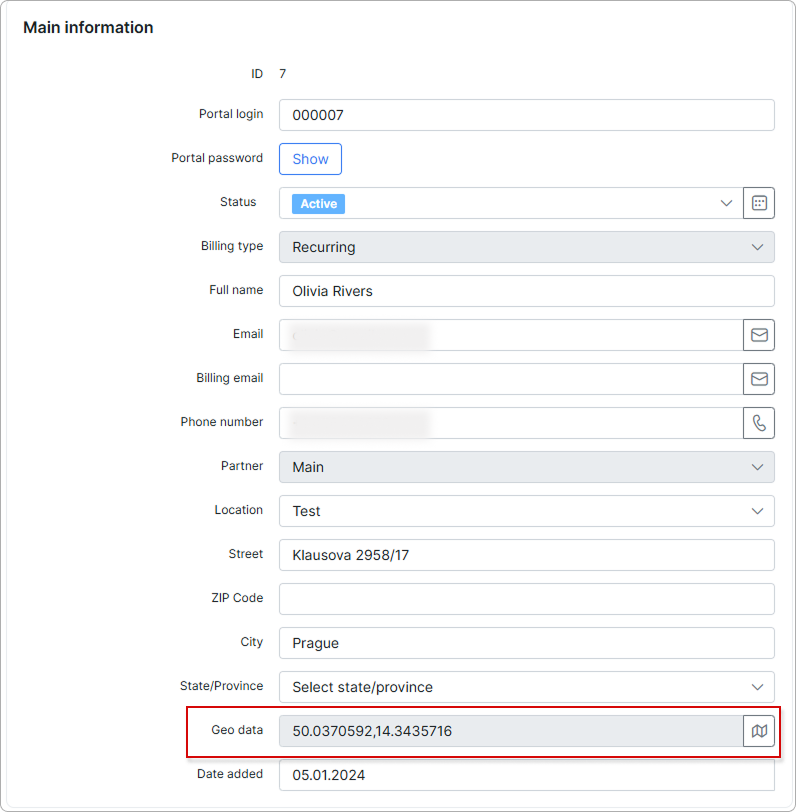¶ Update GPS coordinates
¶ Overview
This feature is useful when many customers or leads have street addresses and cities recorded, but their GPS coordinates are missing. You can use it to automatically populate GPS coordinates for these records.
To do this, navigate to Config → Tools → Update GPS:
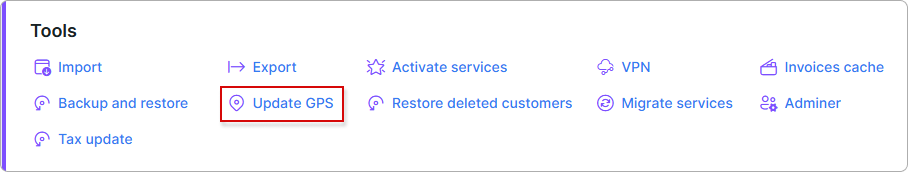
¶ How it works
If some customers already have GPS coordinates that should not be overwritten, set the Rewrite existing coordinates parameter to 'No'.
Here, you can filter the data by Period and Account type. You can also choose Customers with specific statuses and Leads with their respective statuses.
Once the filtering is done, click the Update GPS Coordinates button to start the process.
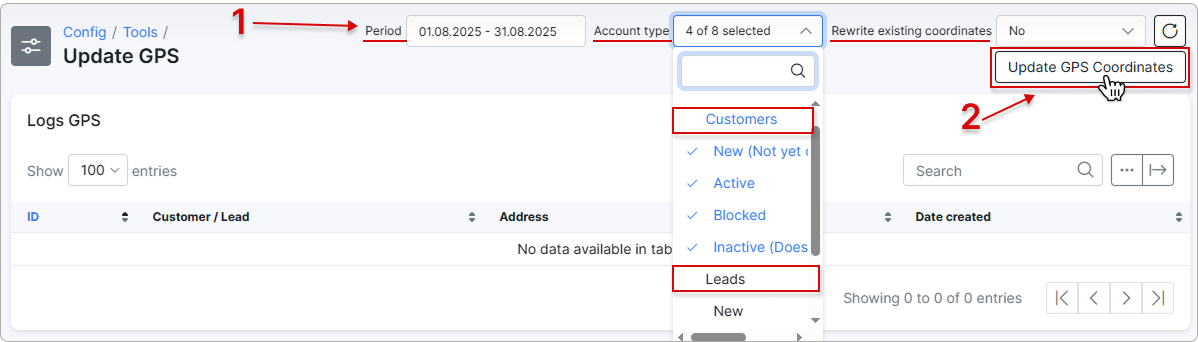
Once completed, a list of customers/leads with updated coordinates will be displayed:
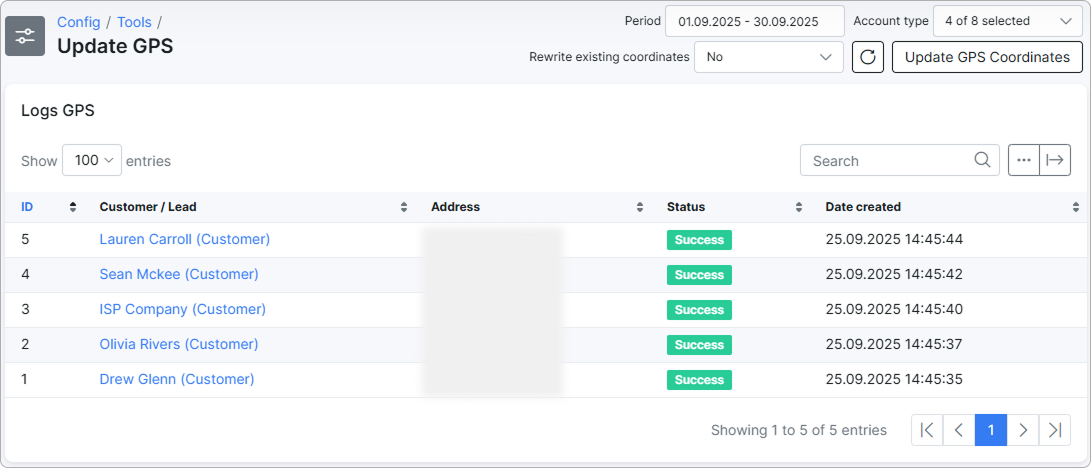
¶ Example
Customer's Geo Data field before the update:
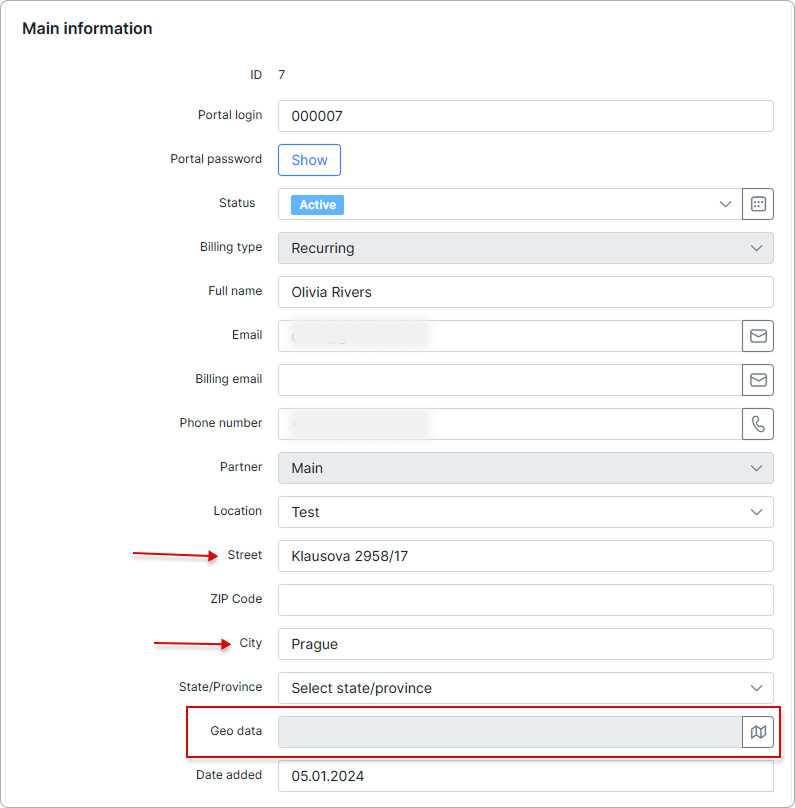
Customer's Geo Data field after the update: