¶ Reload search engine
If the search feature within the system isn't working properly, you can reload it in Config → Tools → Reload search engine:
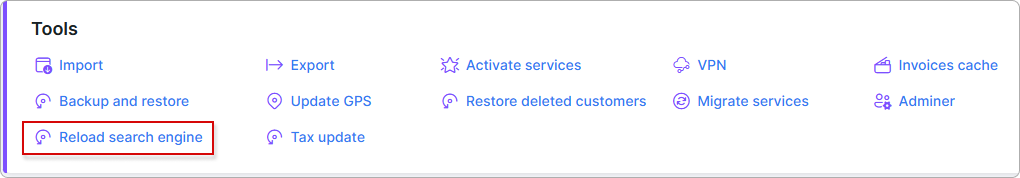
Click the Reload search button to start the process:
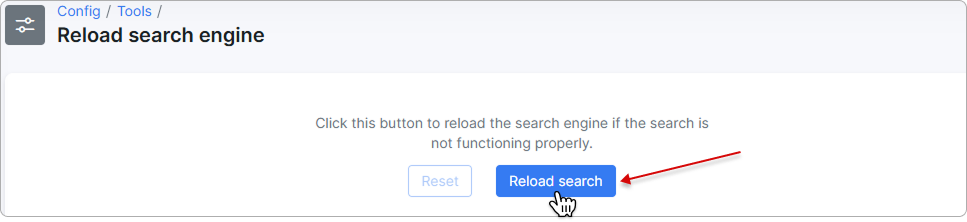
The reload process logs are displayed below:
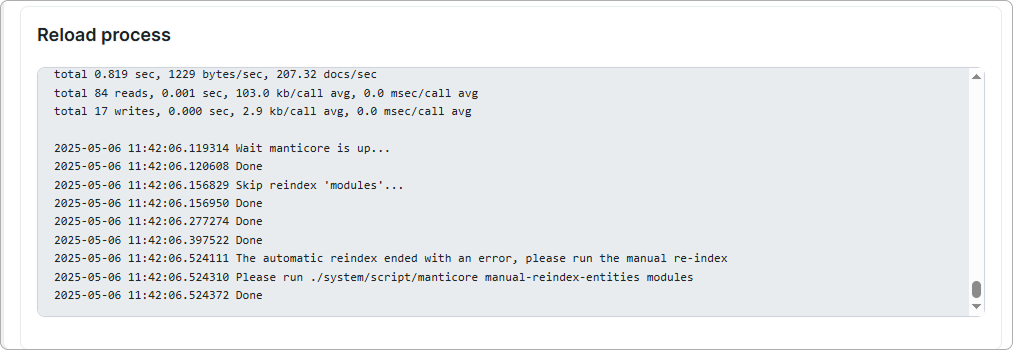
If the reload process becomes unresponsive, you can click the Reset button, which becomes available after the reload process starts:
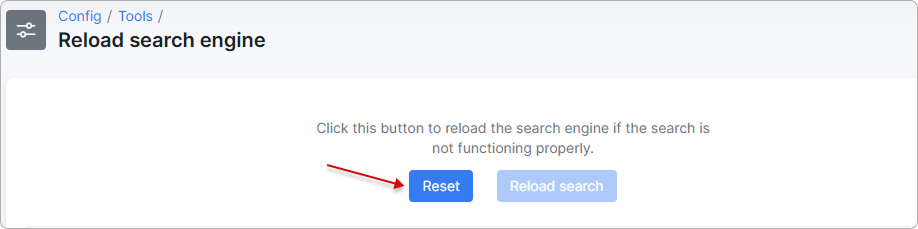
Only Super admins have access to the Reset button.