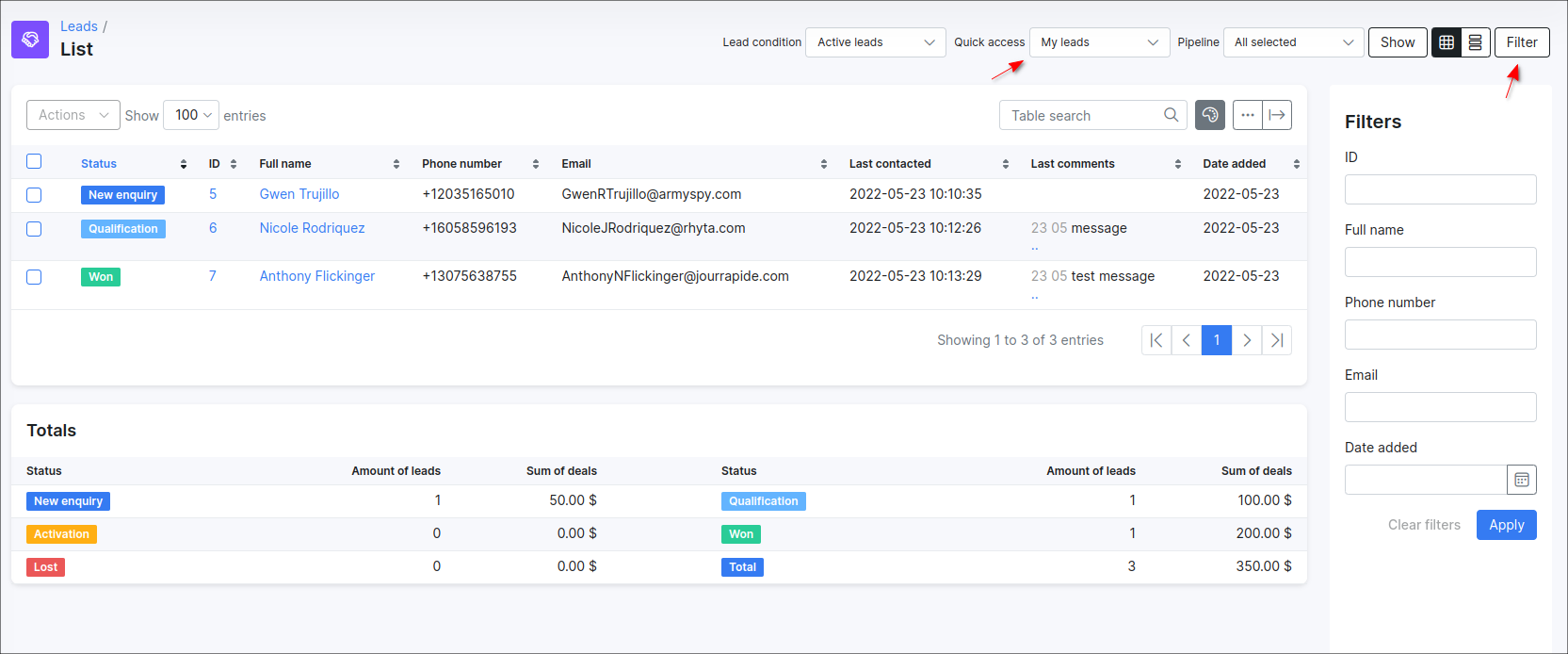¶ List (Leads)
The leads list is where we'll find a complete list of all My leads (default view) - these are the leads which the current administrator is responsible for.
However, you can to change the list of leads to display, by selecting a category from the drop down list to view specific leads thereof. We also have the option to filter leads according to several fields in the filter tab (click on Filter button):
Next, we can view a lead by clicking on their Full name/ID - this will open the lead page, where all the details relevant to the lead can be defined or edited.