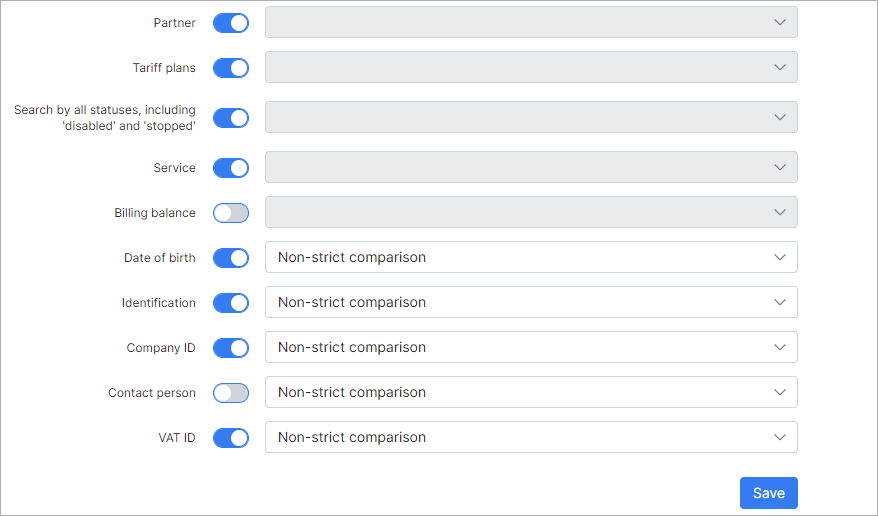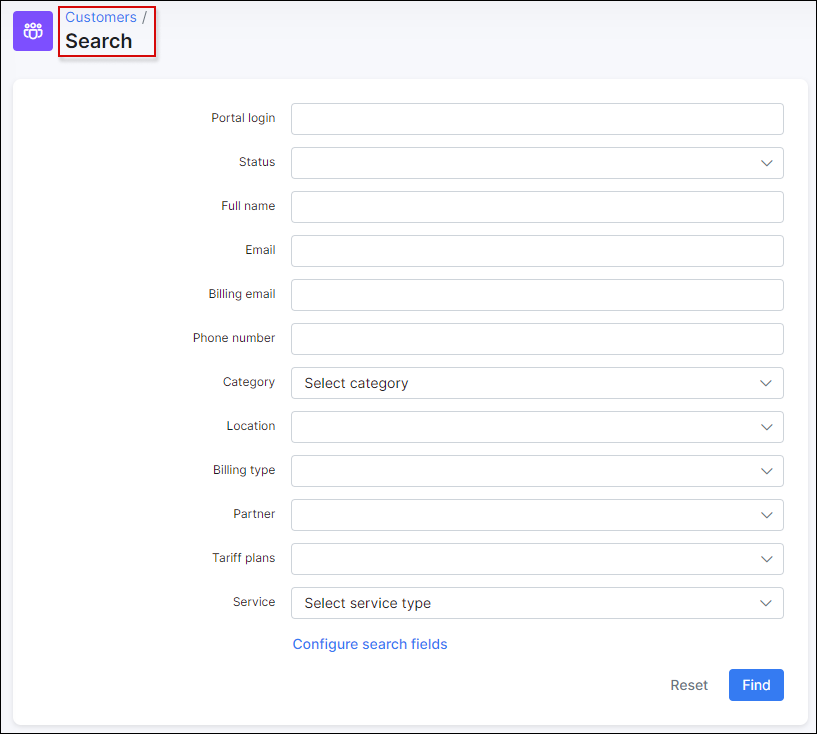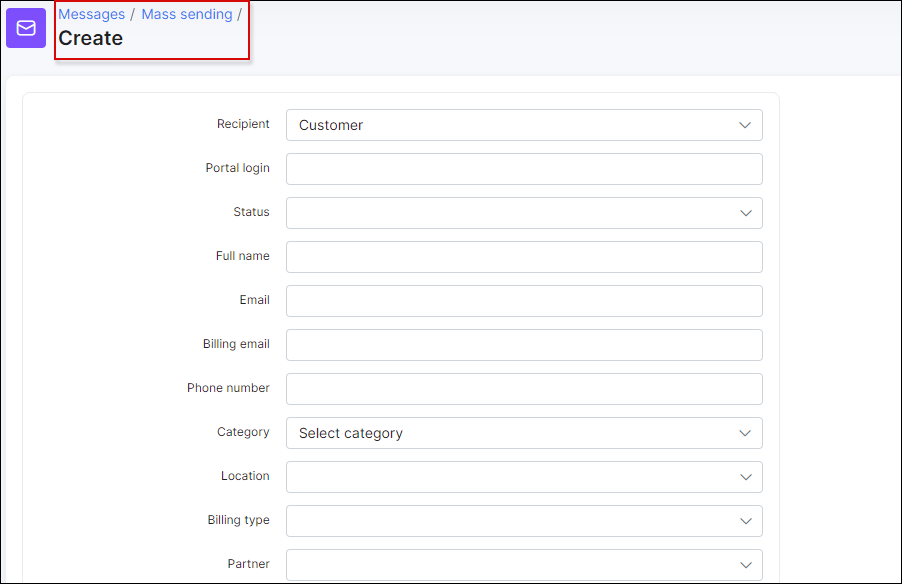¶ Customer search fields
Administrators can customize which fields to use when searching for customers within the search feature (Customers → Search) and under Messages → Mass sending → Create.
By simply enabling or disabling the provided fields, the selected fields can be included or excluded in the search function.
Selected fields can also be made to have a strict comparison to the details entered when searching.
 Fields with a grey background do not have multiple-choice values, which is why they are disabled.
Fields with a grey background do not have multiple-choice values, which is why they are disabled.
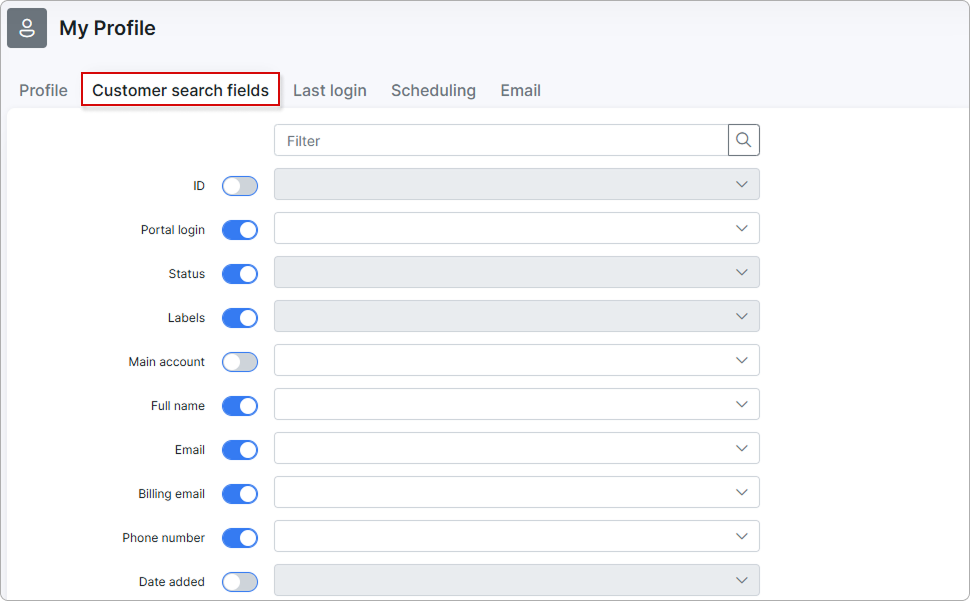
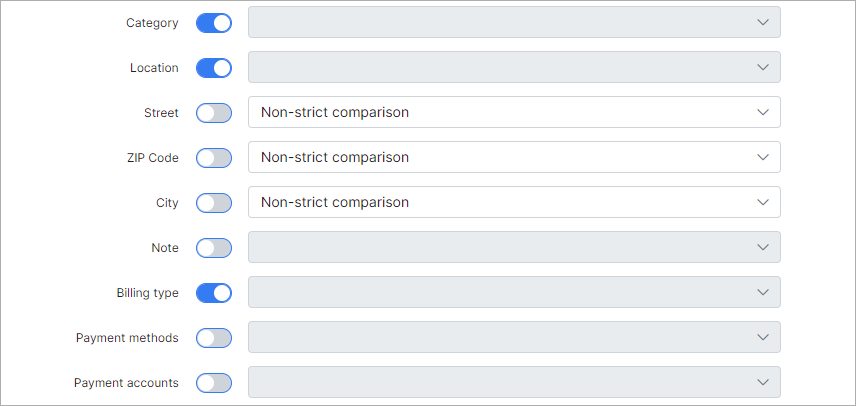
Be sure to save changes before leaving the page to apply any changes made.
Once fields are selected, you'll be able to use them for search under Customers → Search :
and under Messages → Mass sending → Create :