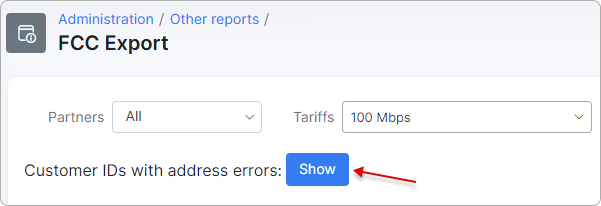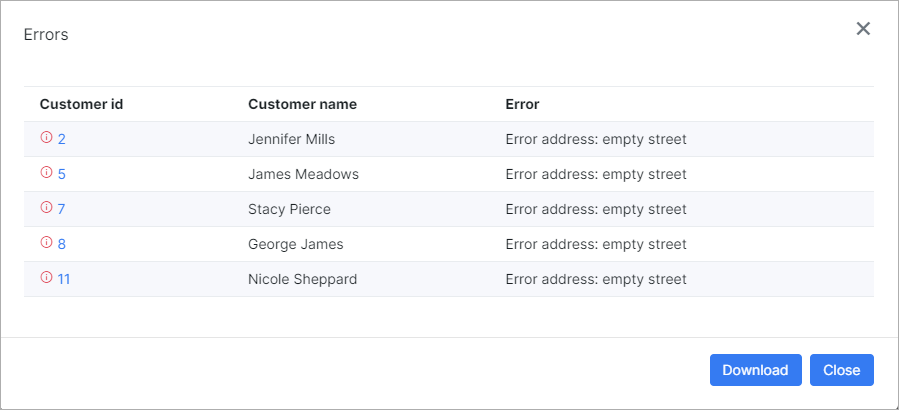¶ FCC 477 export
- Overview
- Installation
- Generating a Google API key
- Configuration in Splynx
- Required parameters
- FCC report
¶ Overview
FCC 477 export is a Splynx module used to generate reports for the Federal Communications Commission (USA) - https://www.fcc.gov/.
¶ Installation
The add-on can be installed in two methods: via CLI or via the Web UI.
To install the FCC 477 export add-on via CLI, the following commands can be used:
apt-get update
apt-get install splynx-fcc-export
To install it via the Web UI, navigate to Config → Integrations → Add-ons:
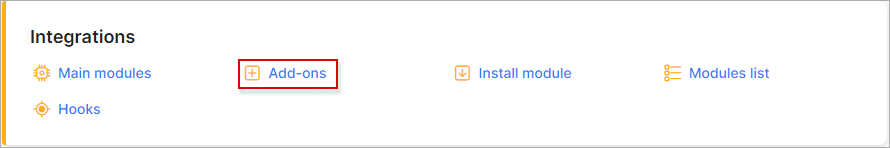
Locate or search for the splynx-fcc-export package and click the Install icon in the Actions column:
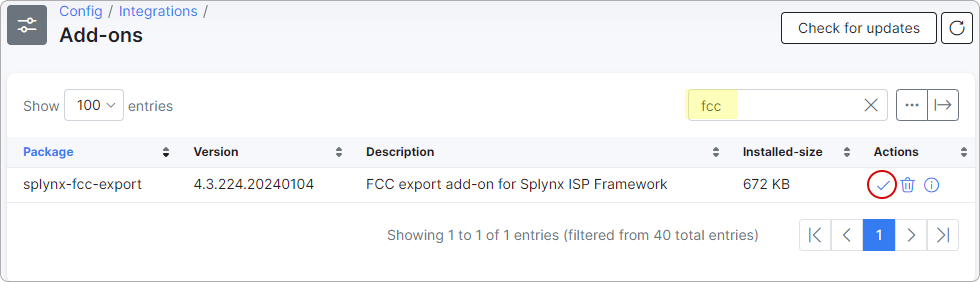
Then, click the OK, confirm to begin the installation process:
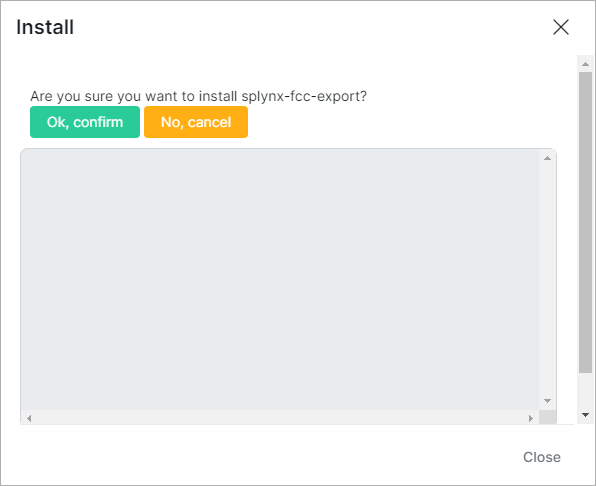
¶ Generating a Google API key
After the installation process has completed, you need to generate a Google API key to use in the configuration of the add-on. Open a page of Google Cloud Console - https://console.cloud.google.com and follow the steps below:
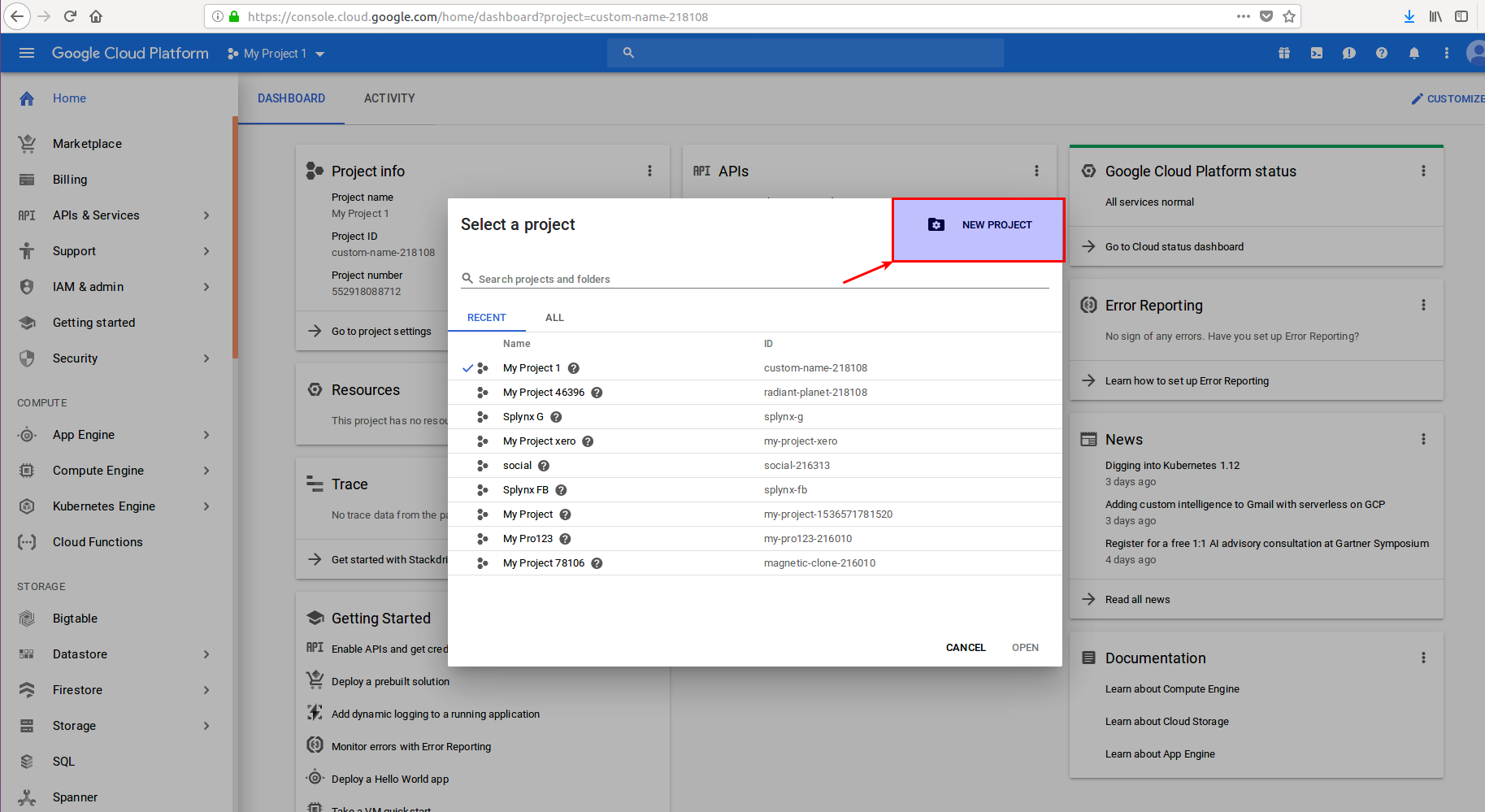
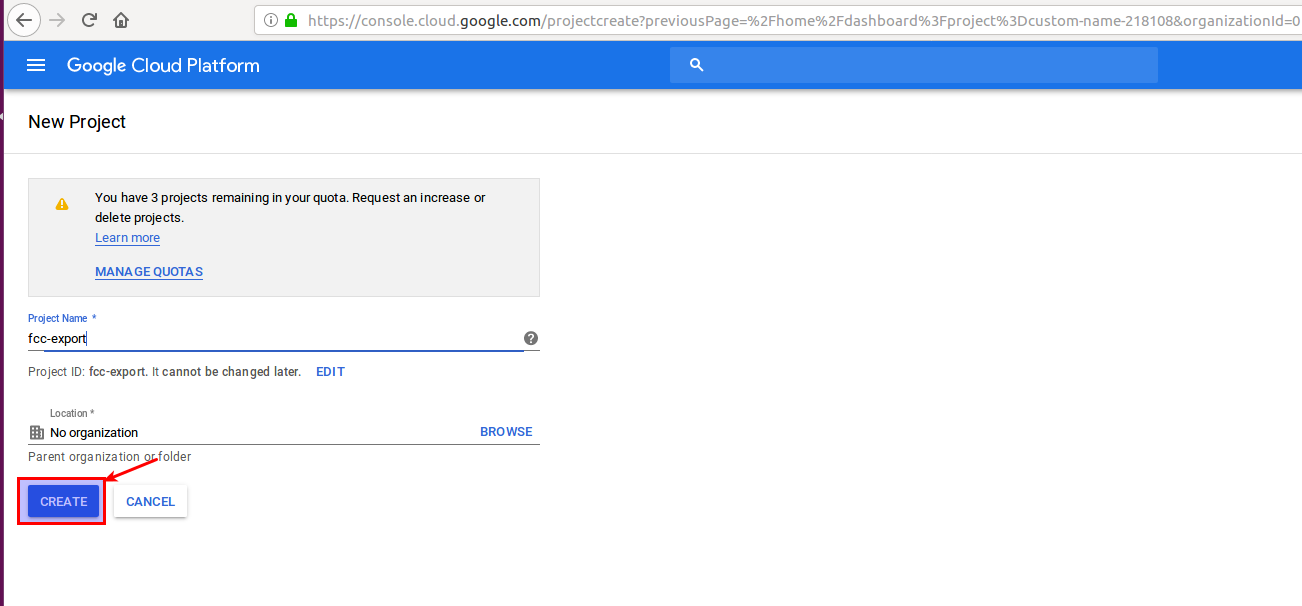
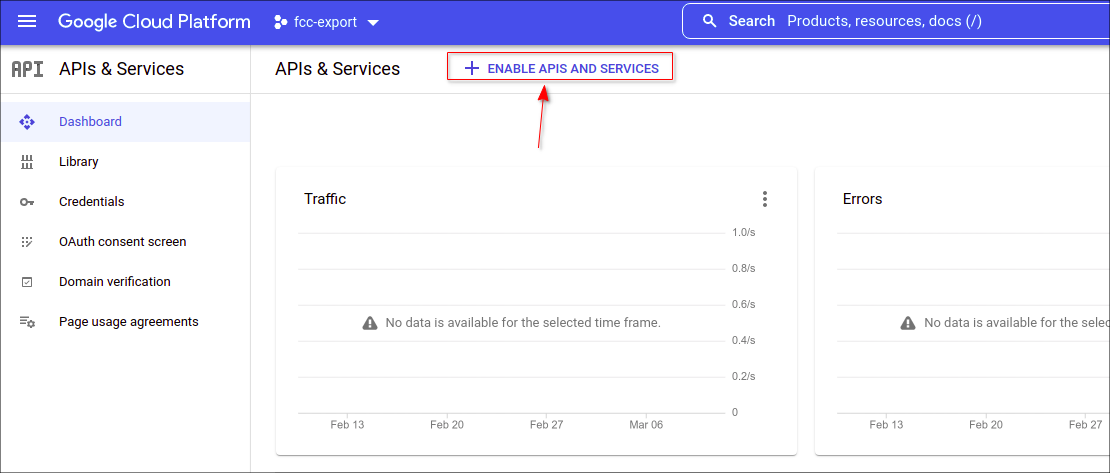
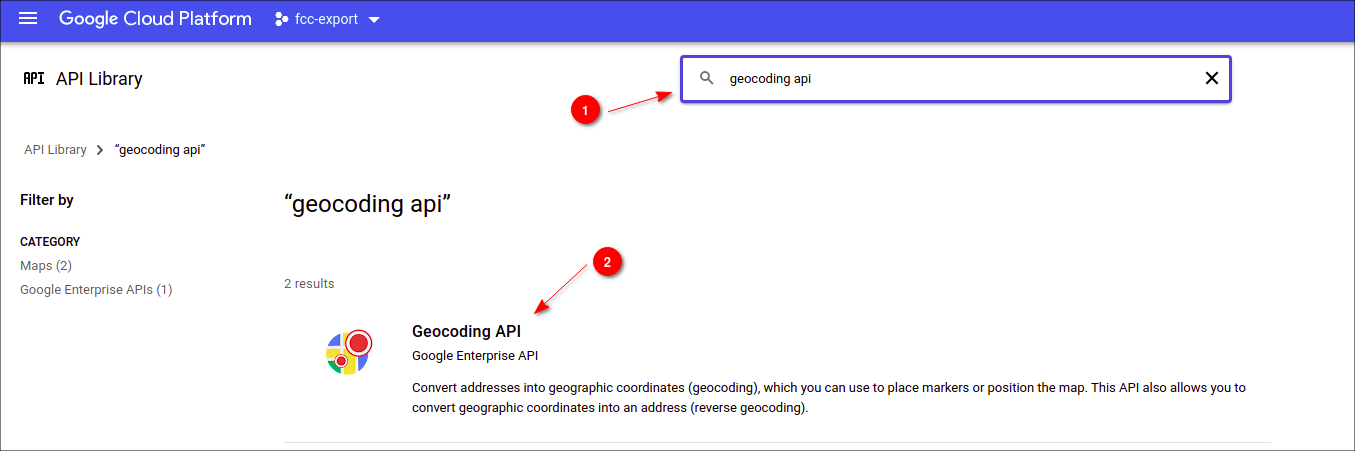
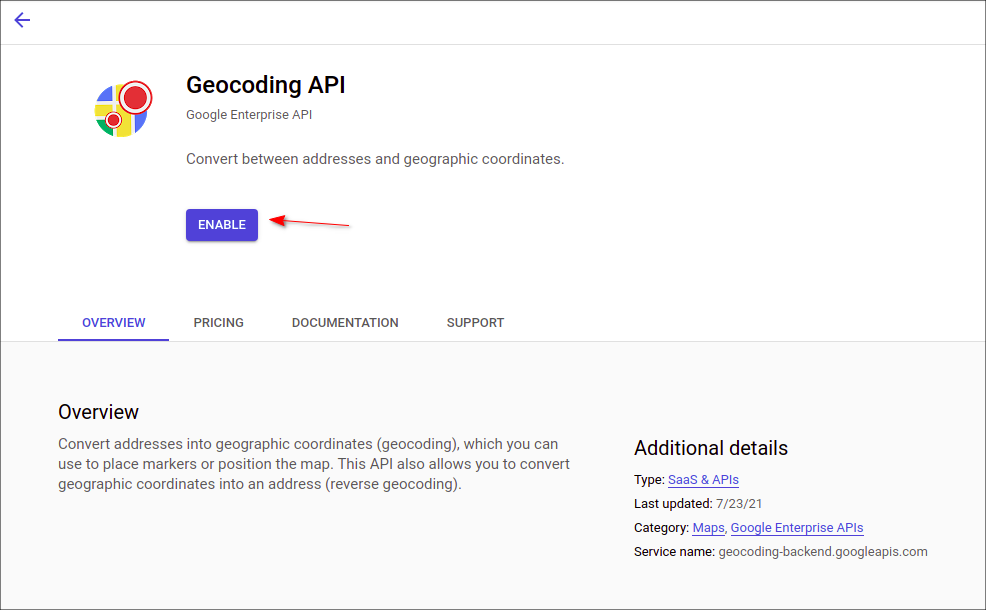
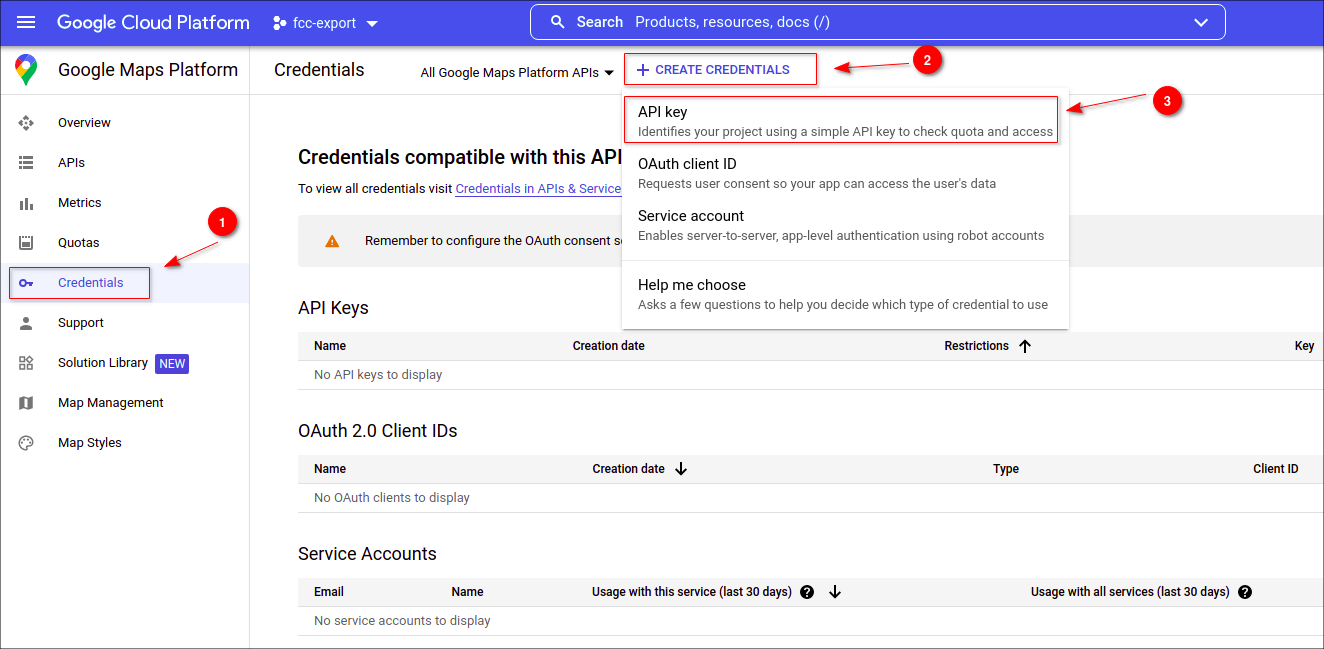
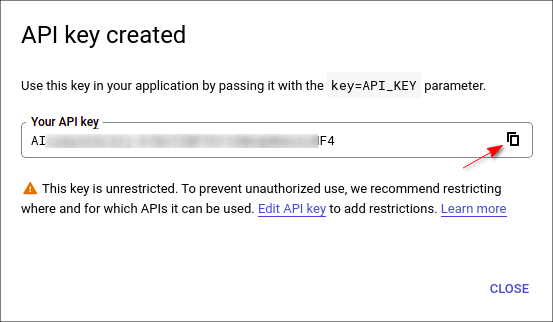
¶ Configuration in Splynx
Once you've generated the API key, you have to copy it into the Google API key field of the add-on configuration. To achieve this, navigate to Config → Integrations → Module Lists, locate the splynx_addon_fcc_export module, and click the Edit icon in the Actions column:
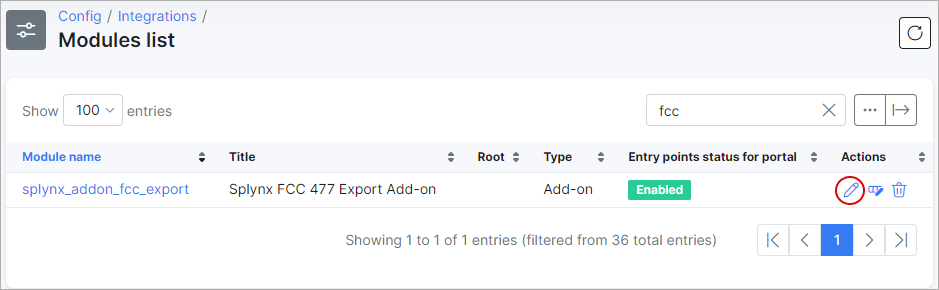
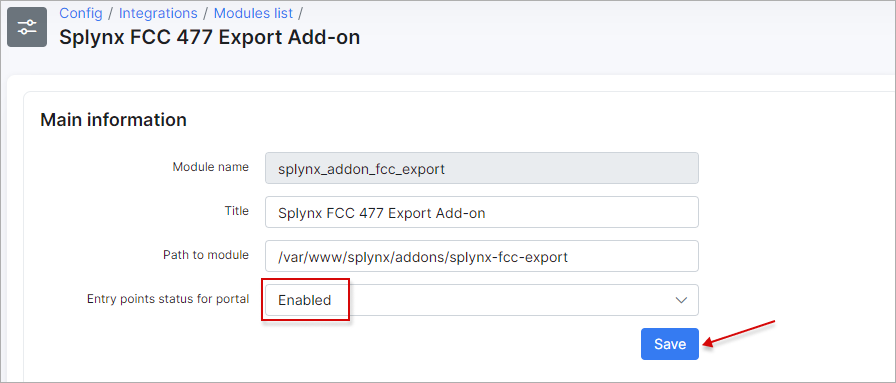
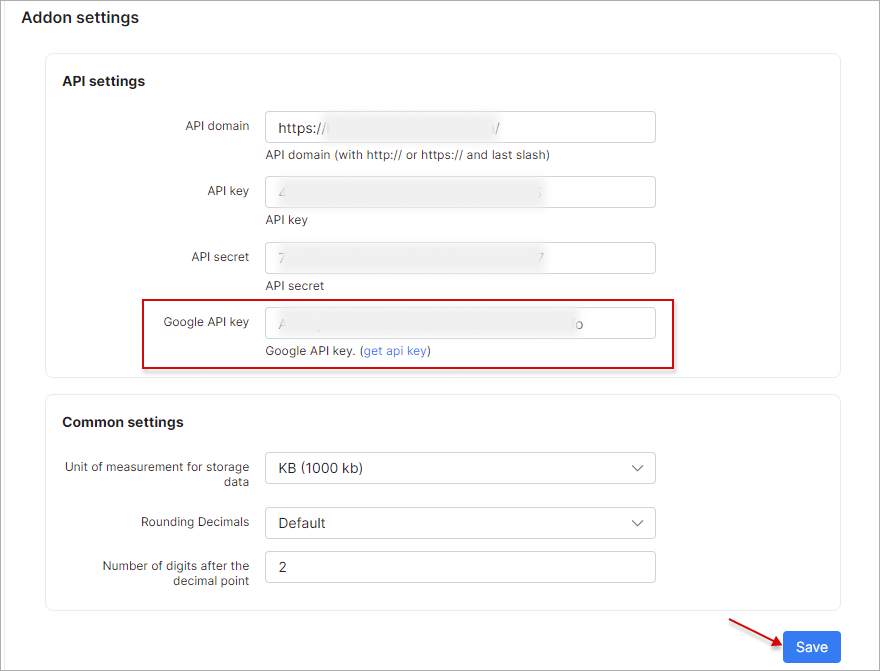
¶ Required parameters
After that, it is necessary to investigate the following parameters:
- check if the required value is selected in the Type of connection field under Services for the relevant customers:
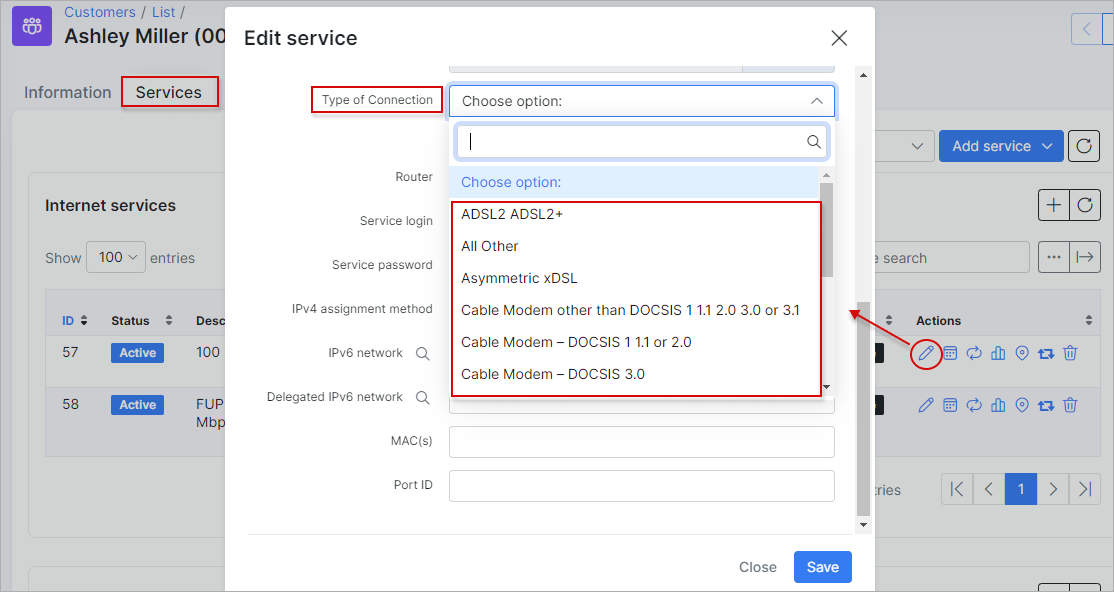
- check whether the customer has completed the following fields under the Information tab: Street, ZIP Code, and City. Please note that in the City field, it is mandatory to include the state value as well. For example, use the format
Colorado Springs, CO, whereCOrepresents the state abbreviation.
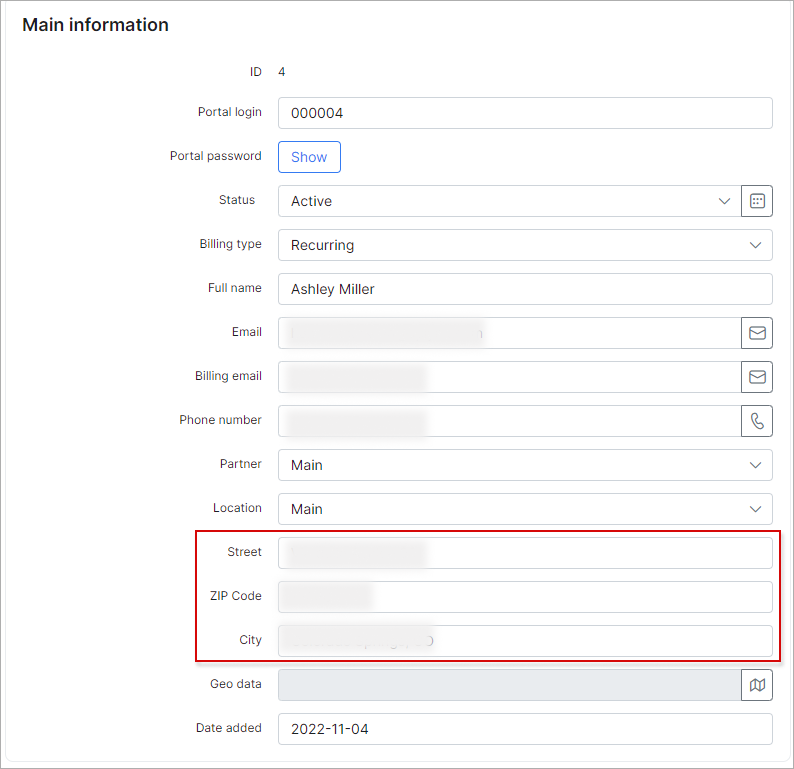
¶ FCC report
Once these steps are completed, a new section will appear in Administration → Other reports → FCC Export:
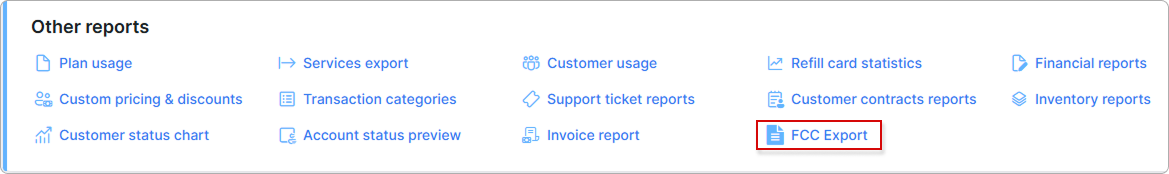
Now we can sync your customer's addresses to FCC Export:
 It’s not necessary to do it on a regular basis, but it will be better for you to improve the performance of the FCC Export module. Syncing addresses is only necessary when using FCC export for the first time on Splynx.
It’s not necessary to do it on a regular basis, but it will be better for you to improve the performance of the FCC Export module. Syncing addresses is only necessary when using FCC export for the first time on Splynx.
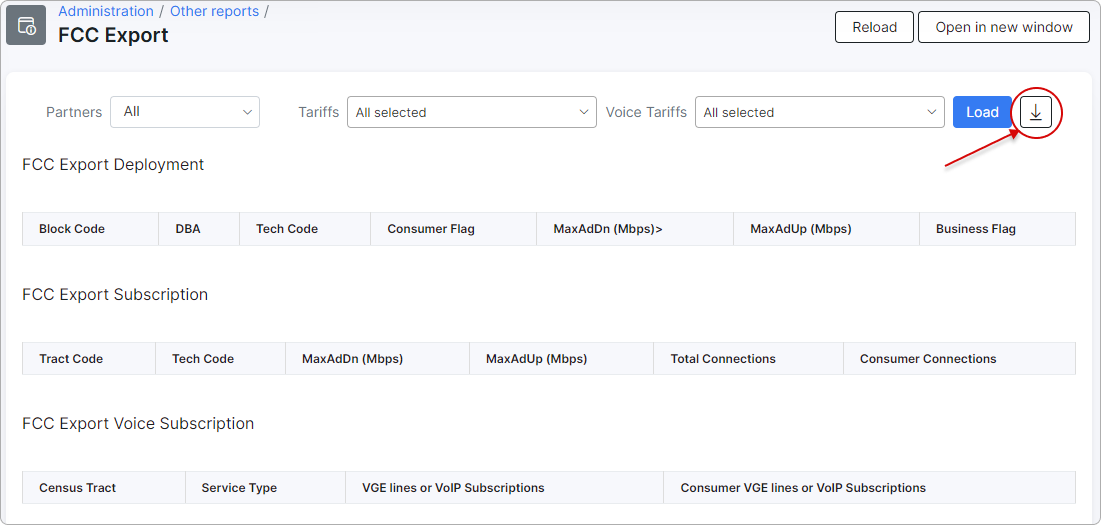
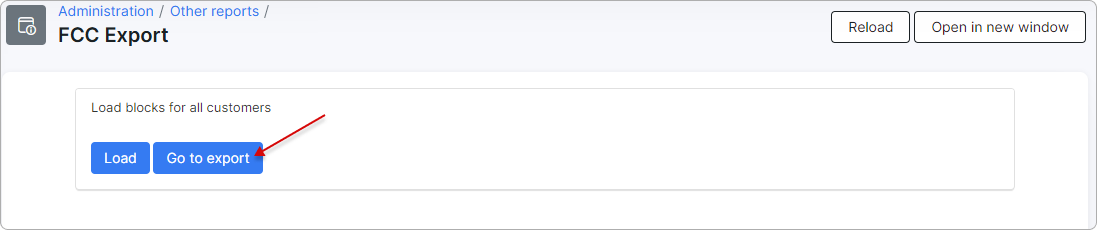
To run the export, simply select the desired Partners and Tariffs, then click the Load button:
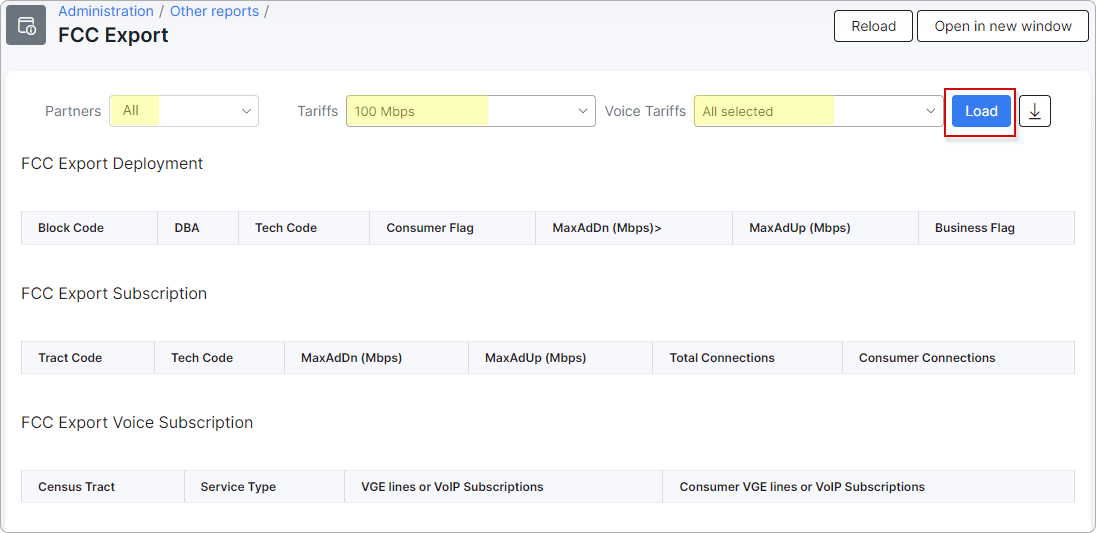
If all configurations are correct, after you click the Load button, you will be presented with the results based on the criteria you set, with the option to export the results using the Export buttons below the tables:
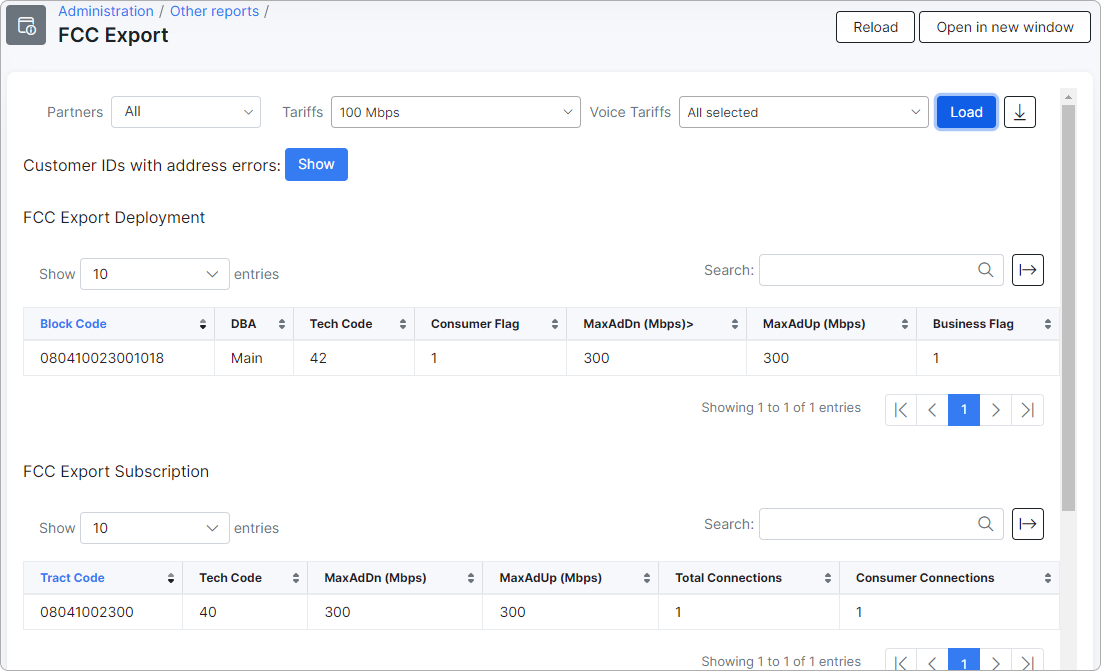
In case of an error, double-check the error identifier to understand the reason for the issue and fix it (click on the example to see more information).
Example