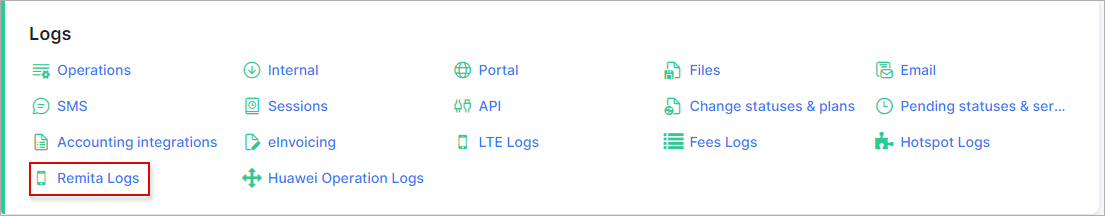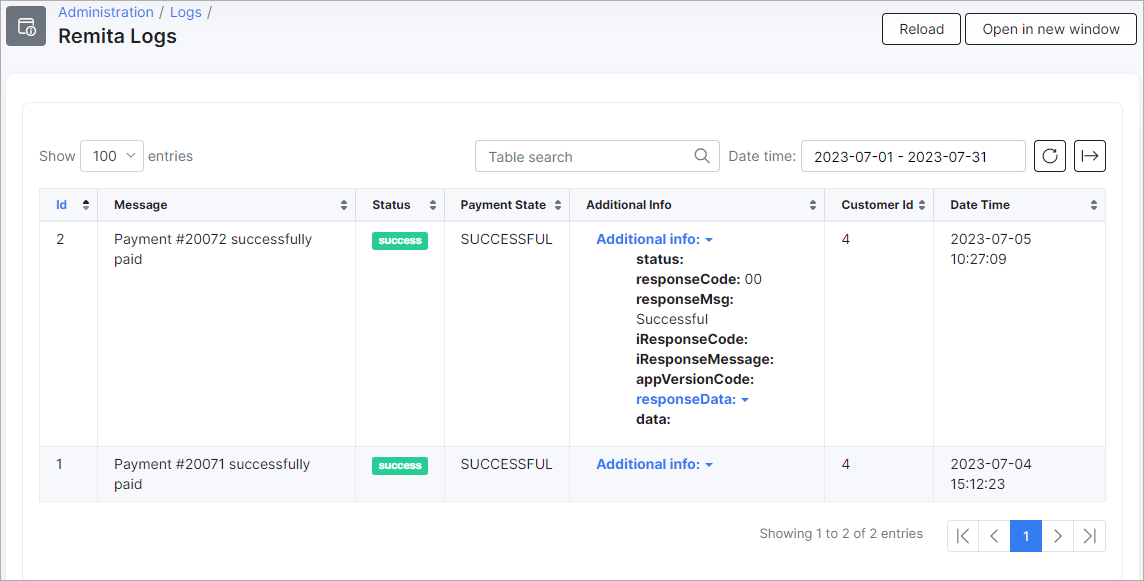¶ Remita
¶ Overview
Remita is a Splynx payment add-on, which enables seamless integration of your payments with the Remita payment platform widely used in Nigeria: https://www.remita.net/
¶ Installation
The add-on can be installed in two methods: via the CLI or Web UI of you server.
To install the Remita add-on via CLI, the following commands can be used:
apt-get update
apt-get install splynx-remita
To install it via the Web UI, navigate to Config → Integrations → Add-ons:
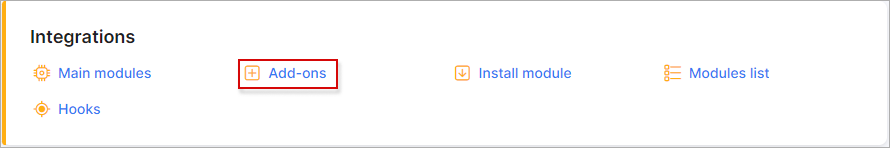
Locate the splynx-remita add-on by searching for it, and then click on the Install icon in the Actions column. A window will appear, asking you to confirm or cancel the installation. To proceed with the installation, click the OK, confirm button.
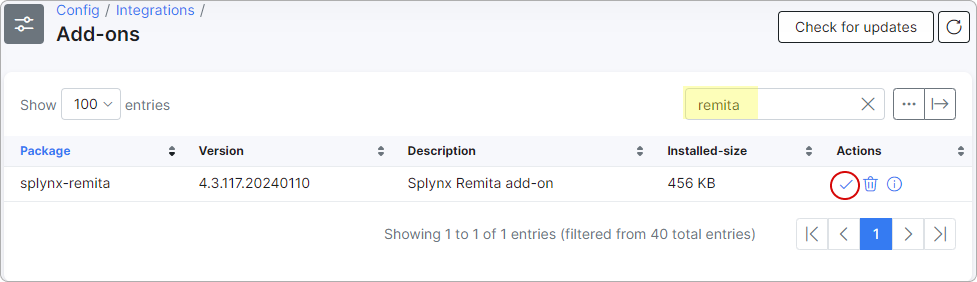
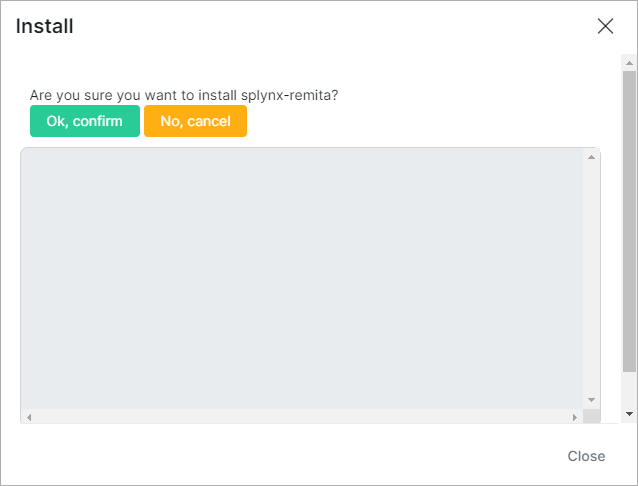
¶ Configuration
Once the installation process has been completed, you can proceed to configuring the add-on in Config → Integrations → Modules list:
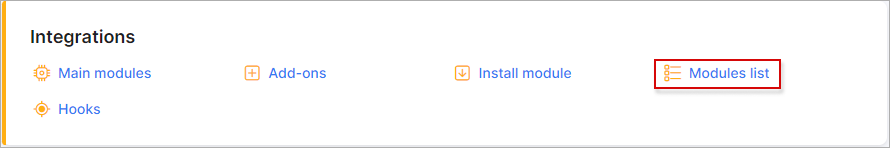
Locate or search for the "splynx_addon_remita" and click on the Edit icon in the Actions column:
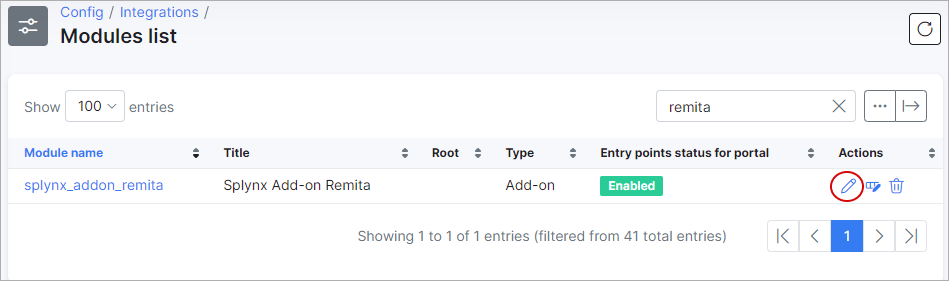
Enable the Entry points status for the Customer portal, and click the Save button.
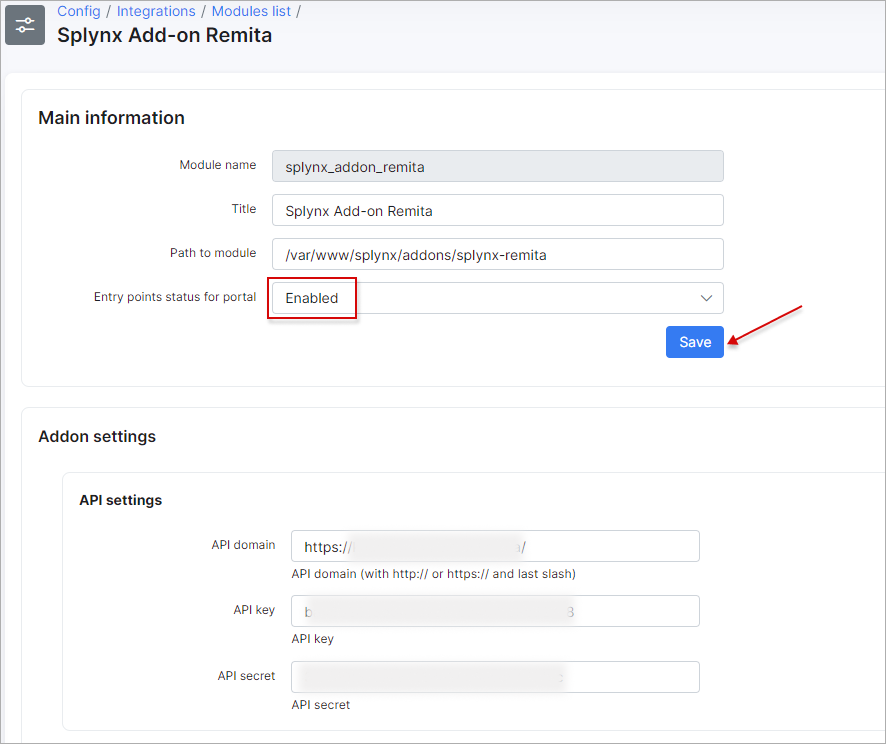
Please enter your Public and Secret keys, which can be obtained from your Remita account.
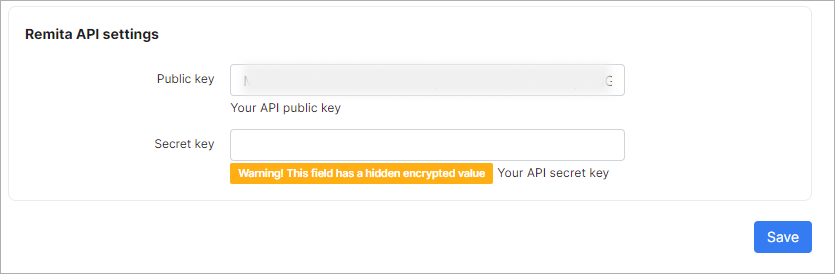
¶ Invoice payment
After the successful configuration of the add-on, the customer's information can be added in Finance → Remita payment account section of the Customer Portal.
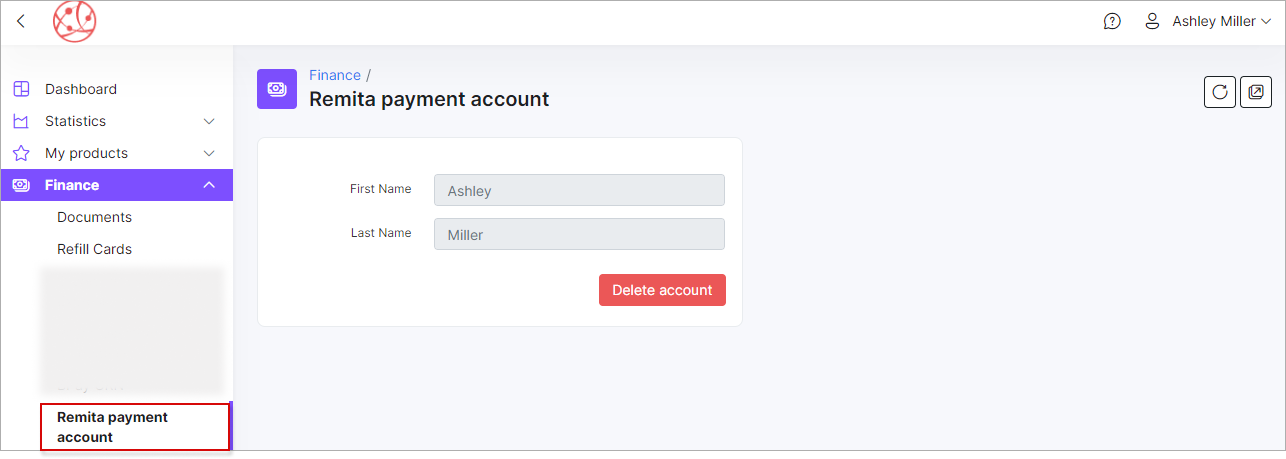
Then, customers can pay for their invoices using the Remita gateway in Finance → Documents or from the Dashboard on the Customer Portal:
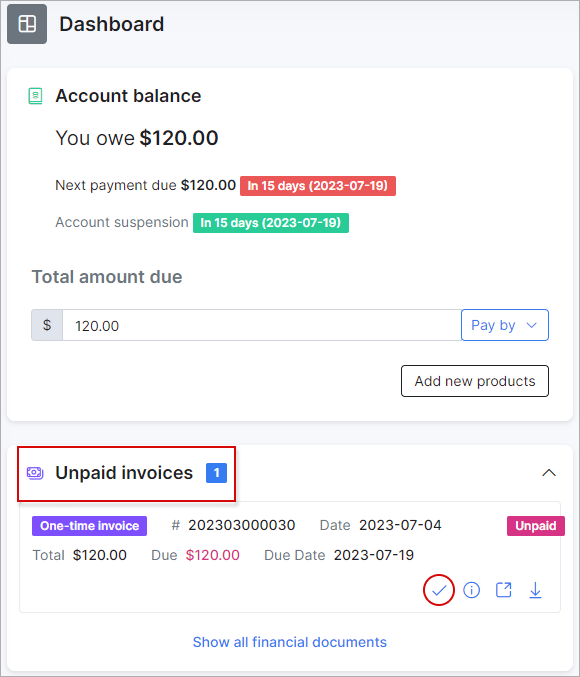
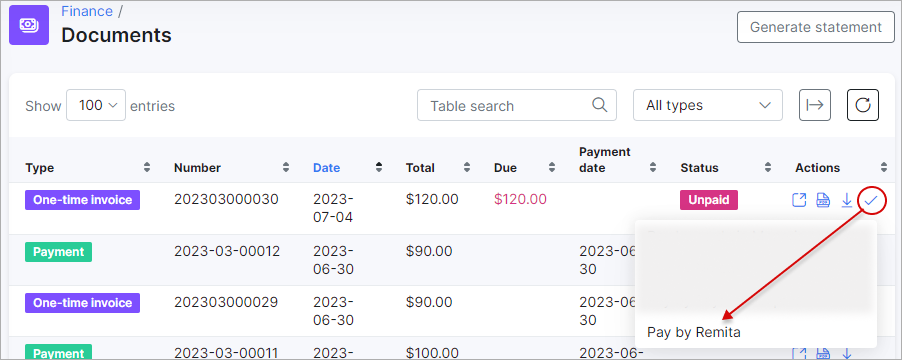
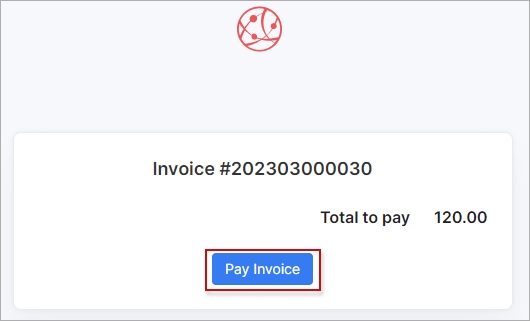
After clicking the Pay Invoice button, a new window will open from the Remita portal. In this window, the customer will need to enter their payment credentials:
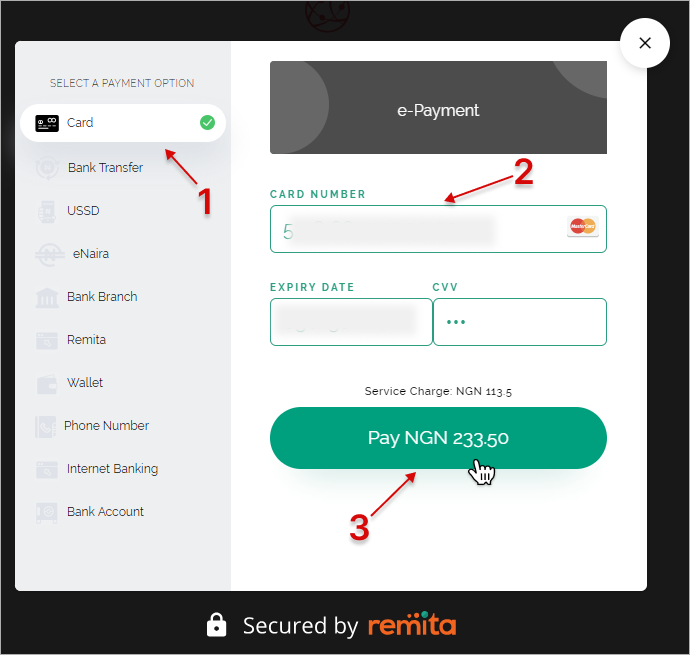
After completing that step, the customer will be prompted to enter a one-time password:
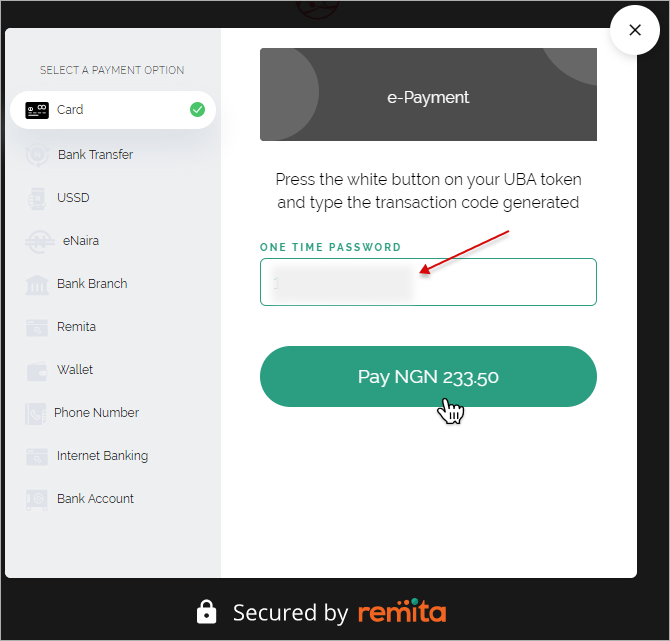
The customer will be notified of the payment success through both the Remita portal and Splynx:
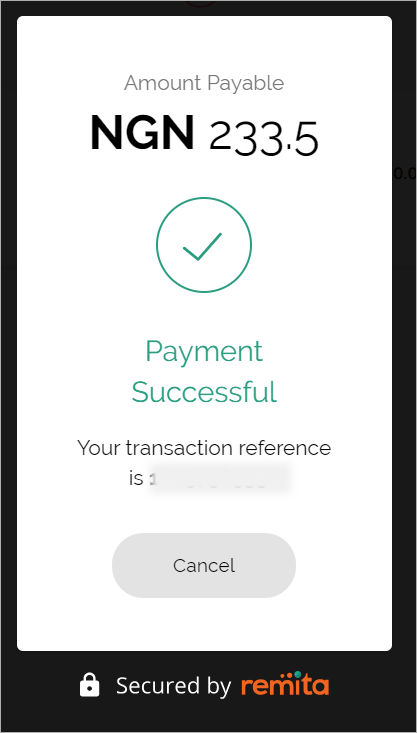
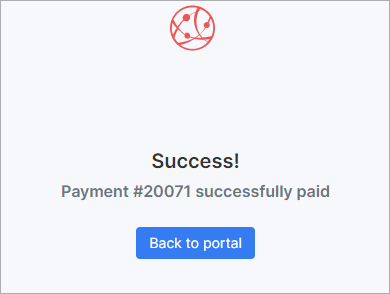
¶ Top up balance
Customers can top up their balances by clicking the Pay by button on the Dashboard:
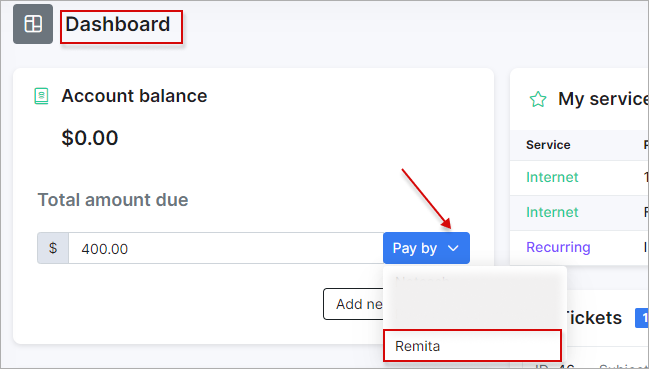
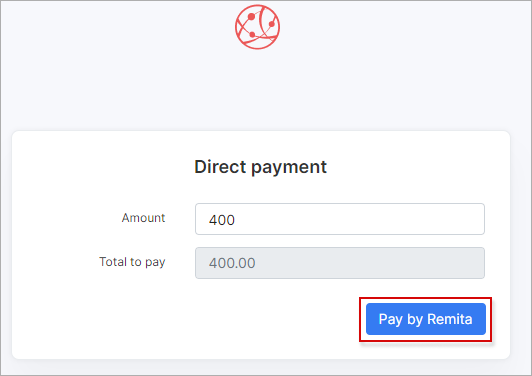
After clicking the Pay by Remita button, a new window will open from the Remita portal. In this window, the customer will need to enter their payment credentials:
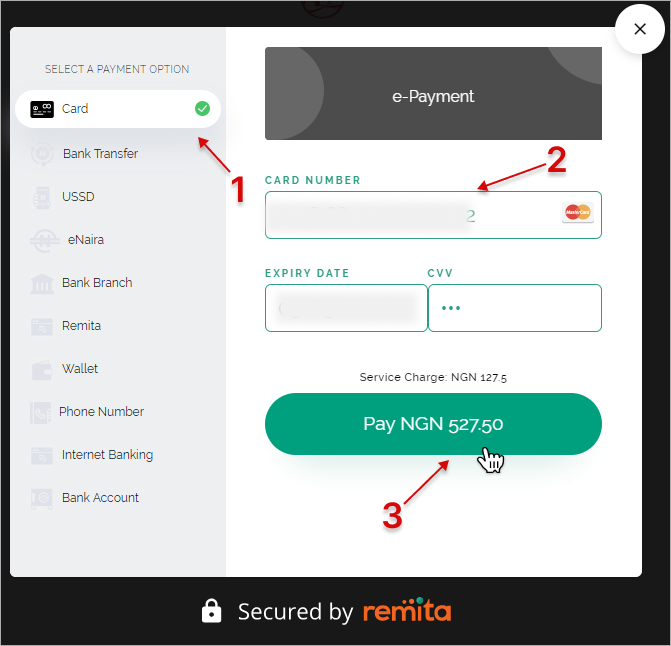
After completing that step, the customer will be prompted to enter a one-time password:
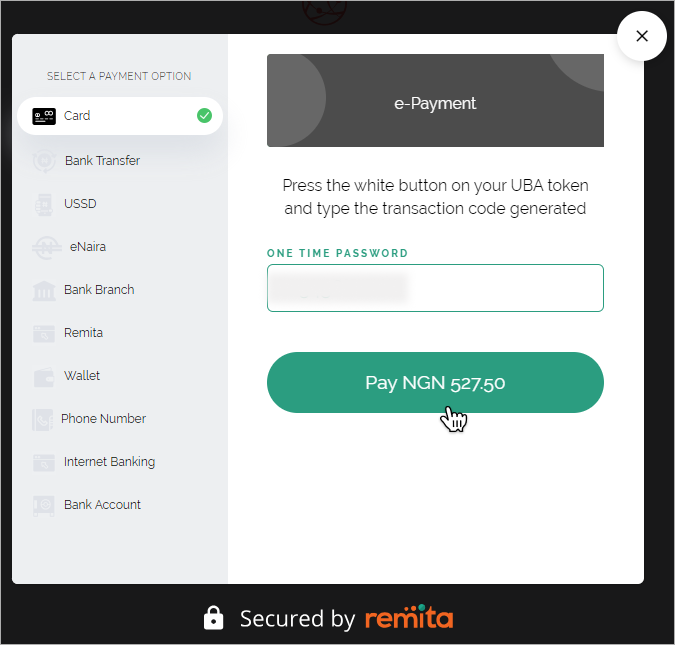
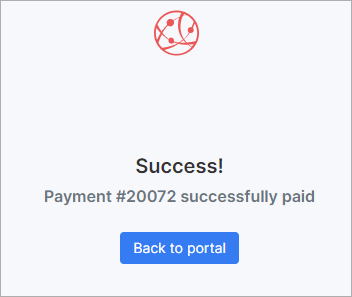
 All customer personal information related to their bank account is stored encrypted in the database.
All customer personal information related to their bank account is stored encrypted in the database.
¶ Logs
To view the transaction history with Remita on Splynx, navigate to Administration → Logs → Remita Logs: