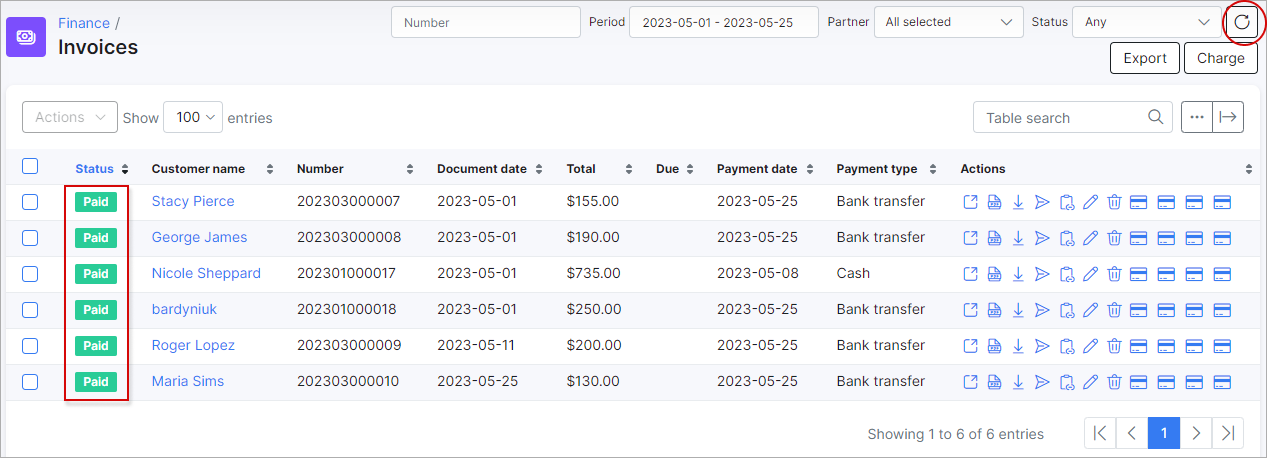¶ SEPA CBI
- Overview
- Installation
- Configuration
- Charge invoices
- Generate the XML file for the bank
- Check invoices
¶ Overview
SEPA CBI stands for Single Euro Payments Area Customer-to-Bank Initiation. It refers to the XML standard format used for initiating payment transactions between the customer and the bank within the Single Euro Payments Area (SEPA). SEPA is a payment initiative by the European Union to simplify bank transfers denominated in euro, aimed at making cross-border transfers within the Eurozone as easy as domestic transfers.
The SEPA CBI XML standard outlines the required fields and structure of payment initiation files, allowing for a uniform and streamlined process. This standard is particularly important for businesses and organizations that handle a large volume of transactions, as it aids in automating and simplifying the payment initiation process.
The SEPA CBI add-on within Splynx generates SEPA Credit Transfer requests in the XML format standardized by CBI and accepted by Italian banks.
¶ Installation
The add-on can be installed in two methods: via the CLI or the Web UI of your Splynx server.
To install the SEPA CBI add-on via CLI, the following commands can be used:
apt-get update
apt-get install splynx-sepa-cbi
To install it via the Web UI:
Navigate to Config → Integrations → Add-ons:
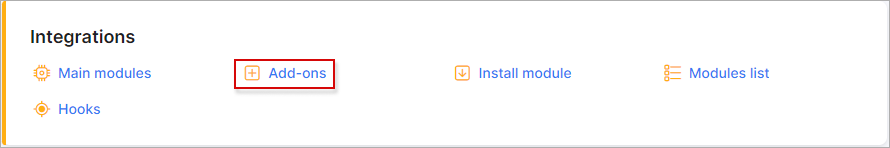
Locate or search for the splynx-sepa-cbi add-on and click on the Install icon in the Actions column:
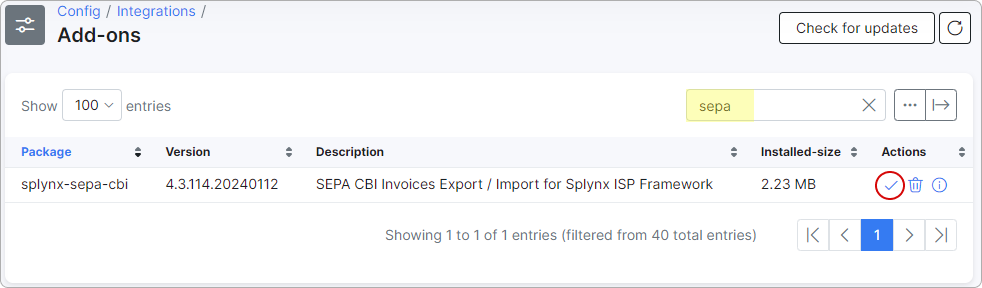
You will be presented with a window to confirm or cancel the installation. Click on the OK, confirm button to begin the installation process:
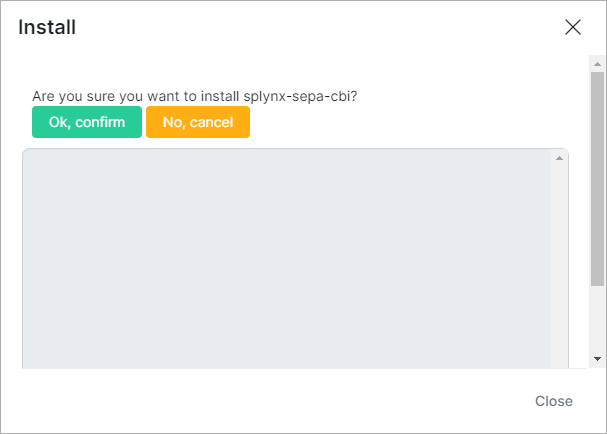
After the installation process has completed, you have to configure the add-on.
¶ Configuration
Navigate to Config → Integrations → Modules list:
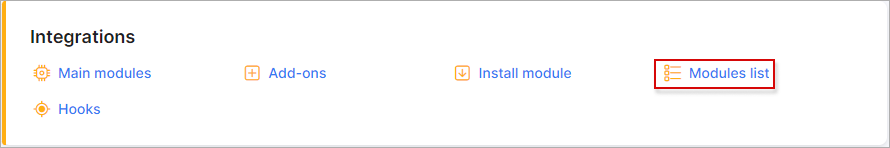
Locate or search for the "splynx_sepa_cbi_addon" and click on the Edit  icon in the Actions column and fill in the provided fields:
icon in the Actions column and fill in the provided fields:
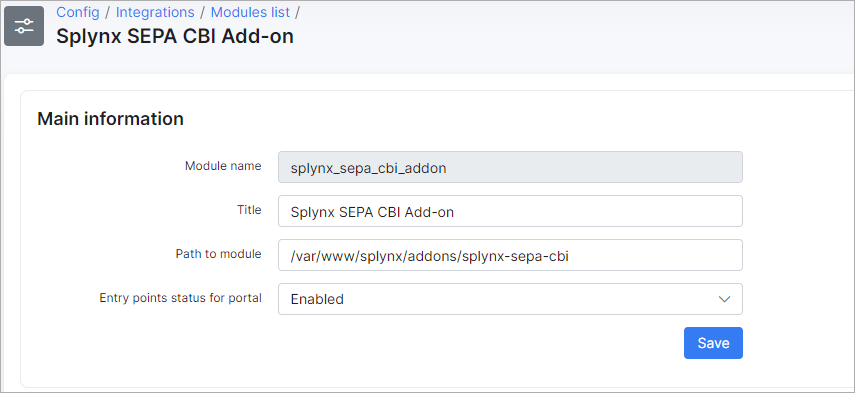
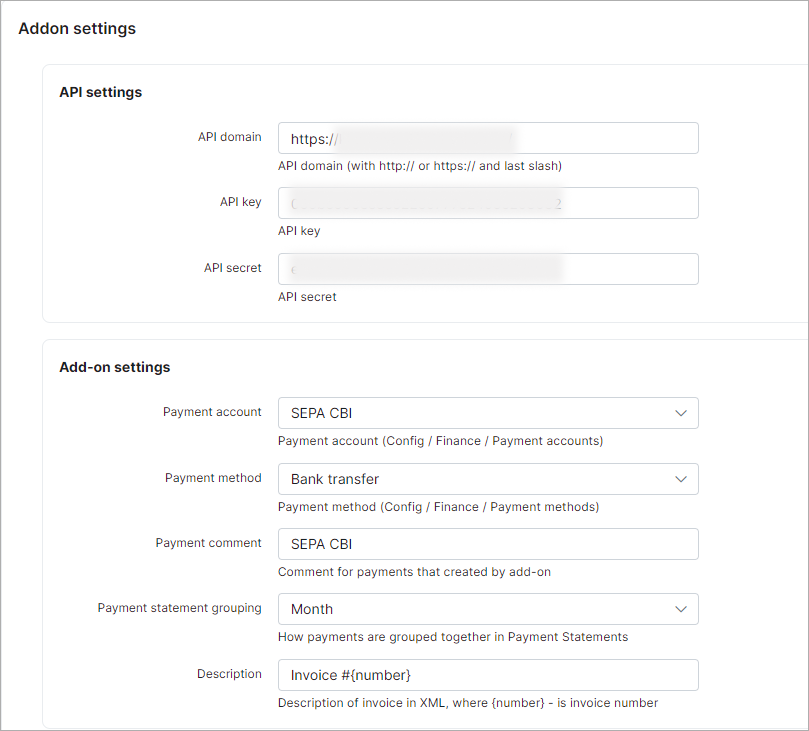
- Payment account - select the payment account;
- Payment method - select the payment method;
- Payment comment - provide a comment for payments created by the add-on;
- Payment statement grouping - decide how payments will be grouped in payment statements;
- Description - enter a description of invoices in XML format, where {number} represents the invoice number.
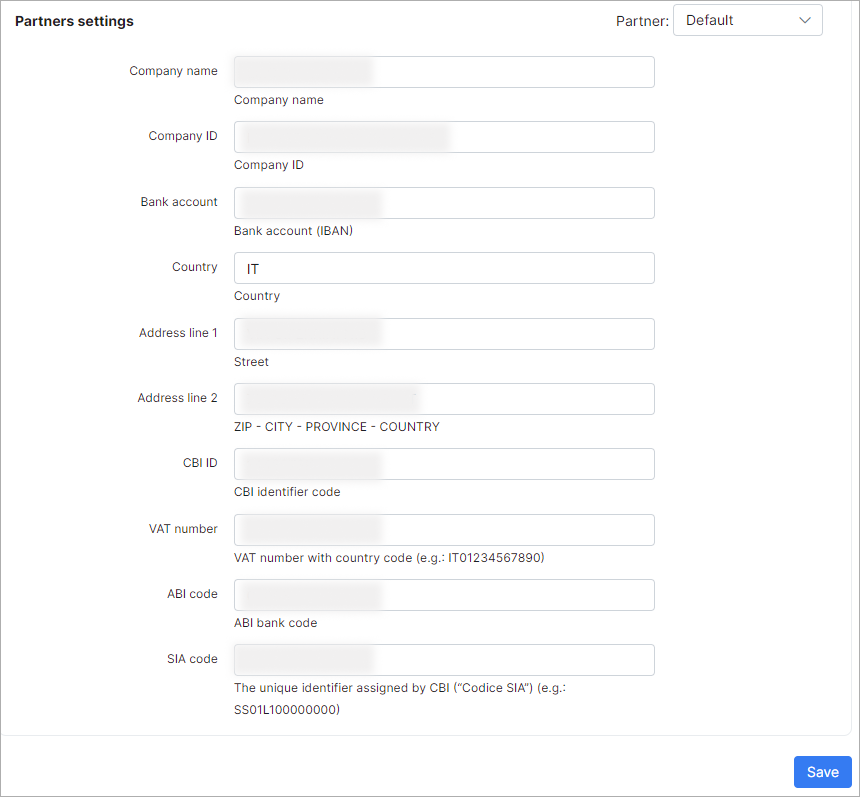
- Company name - specify the official registered name of your company;
- Company ID - specify the unique identification number assigned to your company;
- Bank account (IBAN) - The International Bank Account Number used in Italy. It's a standardized number that identifies both the bank and the individual account for transactions;
- Country - the country where your company is registered (Italy (IT));
- Address line 1 - specify the primary address of the company (the street name and number);
- Address line 2 - specify the supplementary address details (ZIP code, city, province, and country);
- CBI ID - a unique code in Italy that identifies a company within the SEPA Customer-to-Bank Initiation system;
- VAT number - Value Added Tax number in Italy. A unique identifier for the company used for taxation purposes. It starts with "IT" followed by 11 digits;
- ABI code - The Italian Banking Association code. A 5-digit code used in Italy to identify specific banks;
- SIA code - a unique identifier assigned by the Italian Banking Corporation (CBI). The "Codice SIA" identifies entities, such as companies or public administrations, that transmit payment orders to banks in Italy.
Customer’s IBAN, Mandate date, Mandate ID, and Sequence state (only FRST or RCUR) can be set in the customer profile (see below):
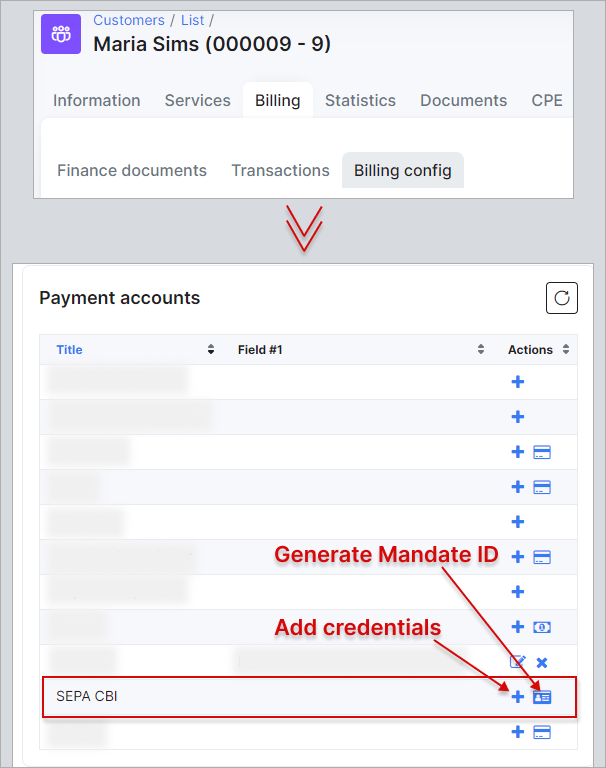
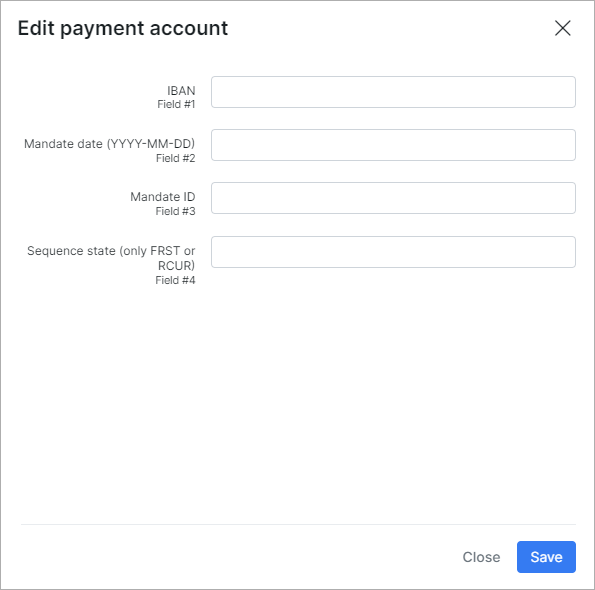
-
Customer’s IBAN - refers to the International Bank Account Number of the customer. In the SEPA, it's a standardized international bank account number format used for ensuring the efficient processing of cross-border transactions;
-
Mandate date - the date on which a customer gives consent (or mandate) to a creditor, allowing the creditor to collect funds from the customer's account. This is particularly relevant for Direct Debit transactions, where the customer provides permission to the service provider to deduct funds from their account;
-
Mandate ID - a unique identifier assigned to a particular mandate. It helps in distinguishing and tracking individual mandates, especially when there are recurring transactions or when a customer has given multiple mandates to different creditors.
-
Sequence state:
- FRST: This stands for "First". It's used to identify the first collection of a series of direct debit transactions under a specific mandate. After the first successful collection, subsequent transactions will be categorized under "RCUR".
- RCUR: This stands for "Recurring". It's used to denote any subsequent collections after the "FRST" direct debit under a given mandate. All following direct debits after the first successful transaction will be categorized as recurring until the mandate ends or is canceled.
¶ Charge invoices
Navigate to Finance → Invoces and click on the Charge button:
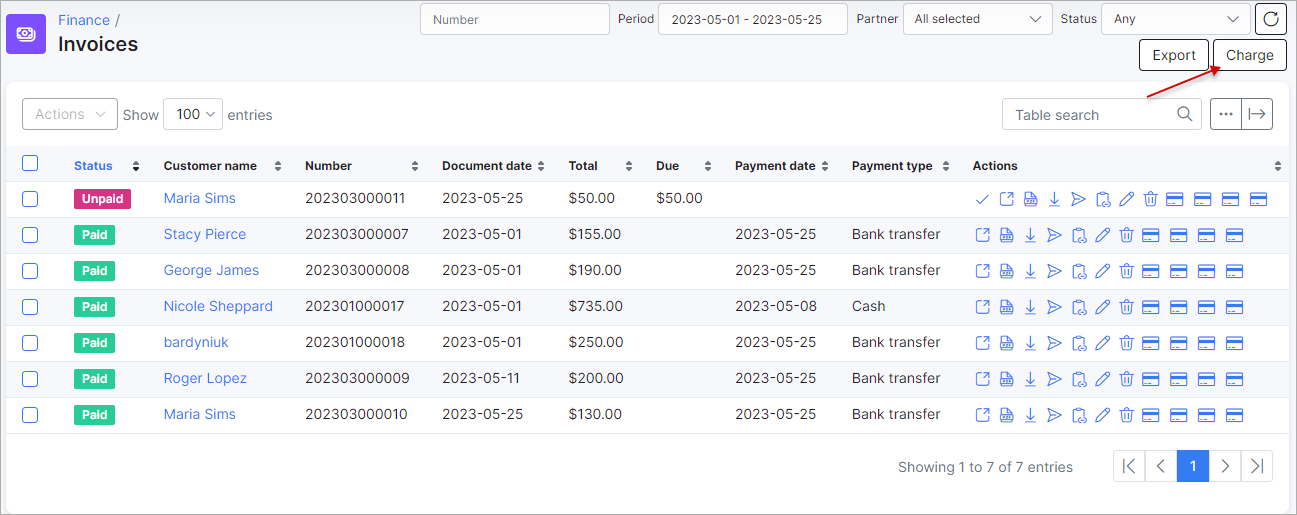
Select splynx-sepa-cbi as the External handler in the Invoices tab, and then click the Next button:
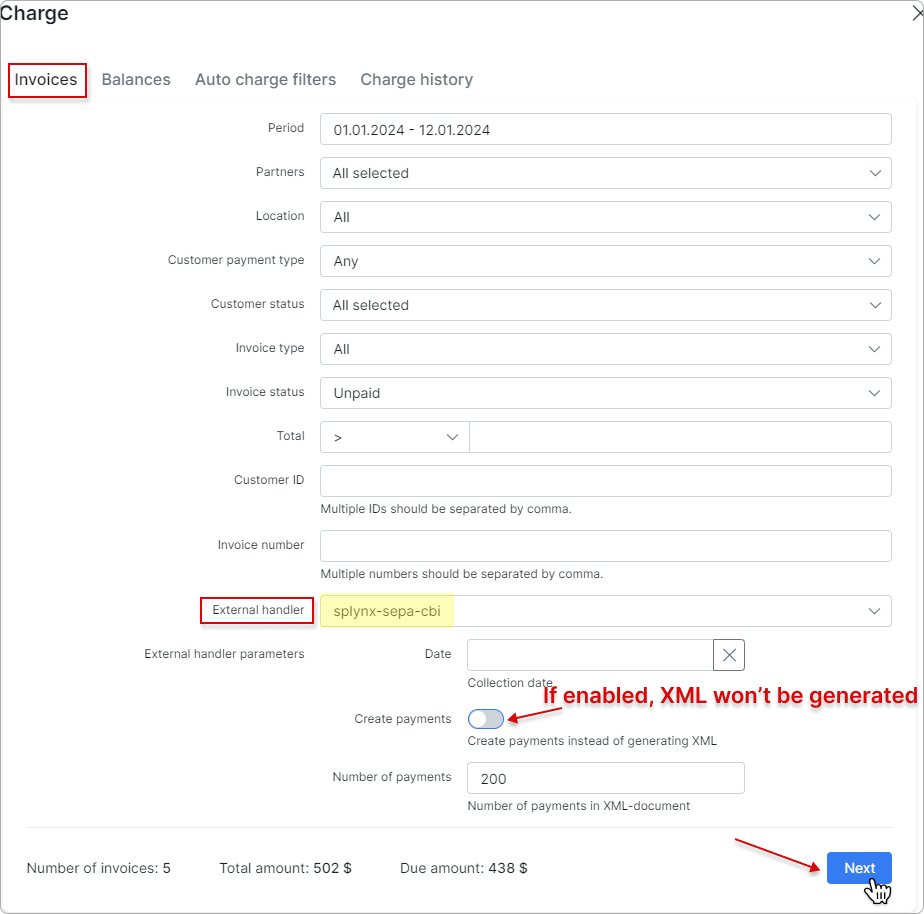
In the new window, toggle the Confirm charge switch to enable it, and then click the Charge button to complete the charging process:
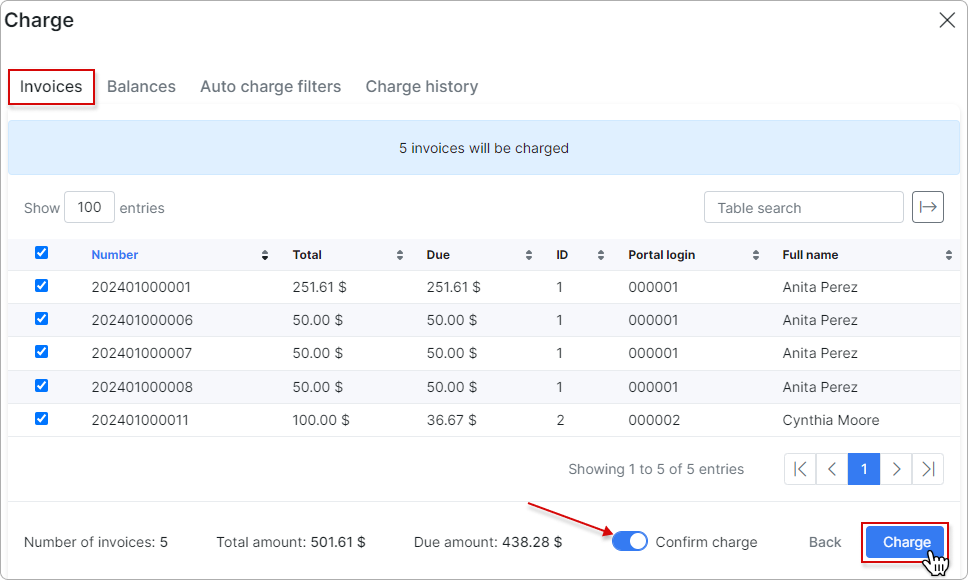
¶ Generate the XML file for the bank
After clicking on Charge, a link to download the XML document will be displayed:
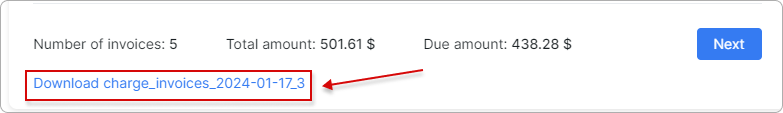
To learn more details about how to charge invoices, please read Invoices
¶ Check invoices
All paid invoices will be assigned the corresponding status in the Finance → Invoices section: