¶ SSH Term
¶ Overview
SSH Term - is a Splynx add-on developed to use a terminal within the Splynx web-interface.
¶ Installation
The add-on can be installed in two methods: via CLI or the Web UI.
To install the SSH Term add-on via CLI, the following commands can be used:
apt-get update
apt-get install splynx-ssh-term
To install it via the Web UI, navigate to Config → Integrations → Add-ons:
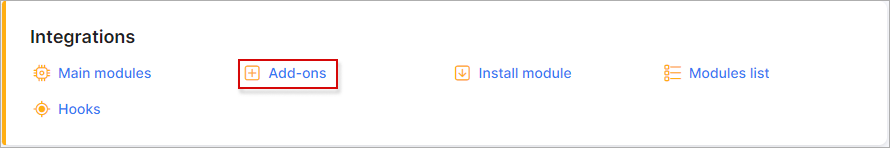
Locate or search for the splynx-ssh-term add-on and click the Install icon in the Actions column:
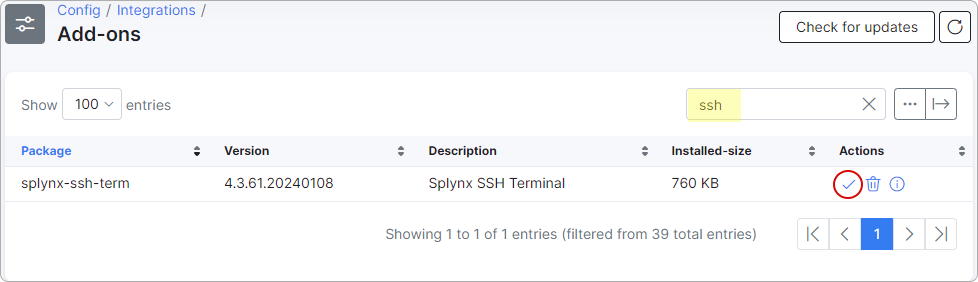
Then, a window will appear for you to confirm or cancel the installation of the add-on. Click the OK, confirm button to begin the installation process.
¶ Usage
After the installation process has completed, you will see a new icon in Config → Tools:

When you click on this icon, a terminal window will appear, in which you can enter your login details and gain access to the terminal from the Splynx web interface as if using a console:
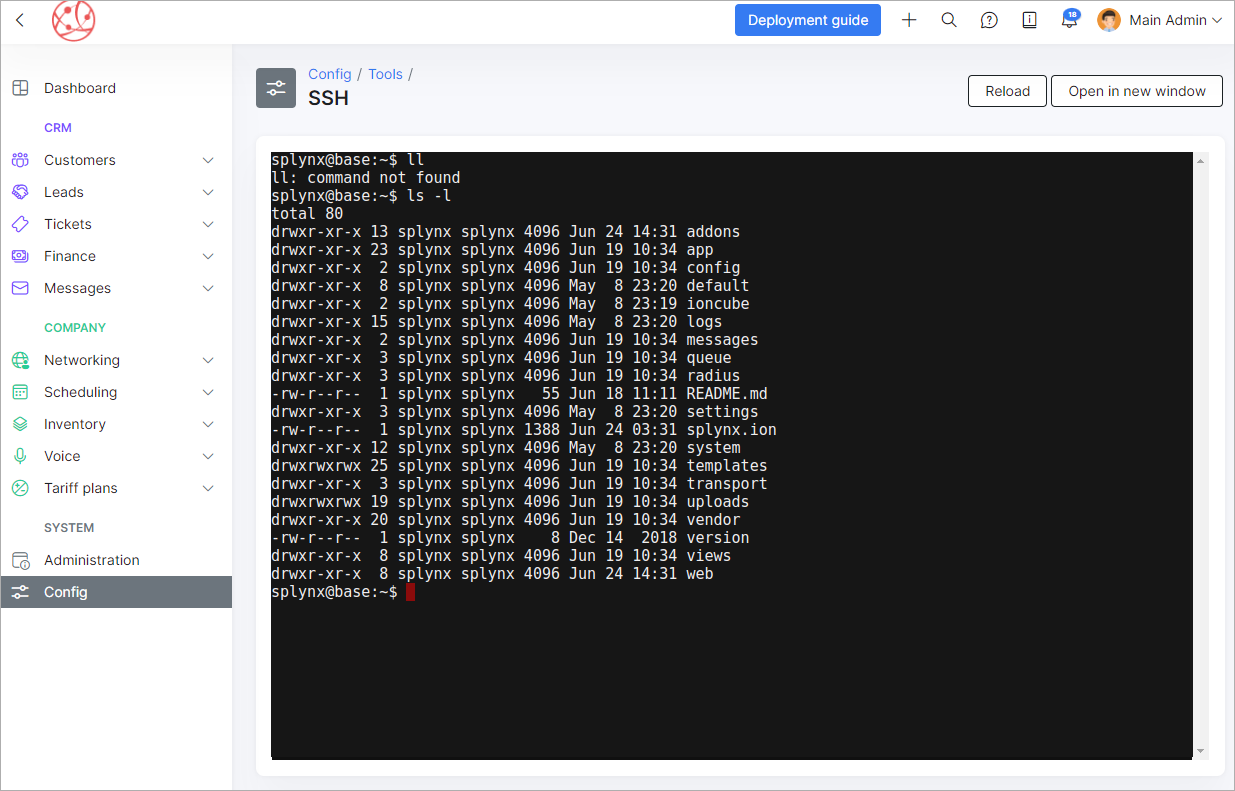
¶ Troubleshooting
- If SSH Term stops working, you can try running the following CLI command on your server to perform a full reinstall of the addon:
sudo sh -c 'apt remove splynx-ssh-term -y && rm -rf /var/www/splynx/addons/splynx-ssh-term/ && apt install splynx-ssh-term -y'