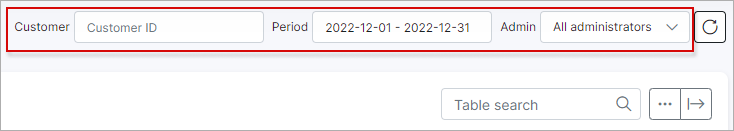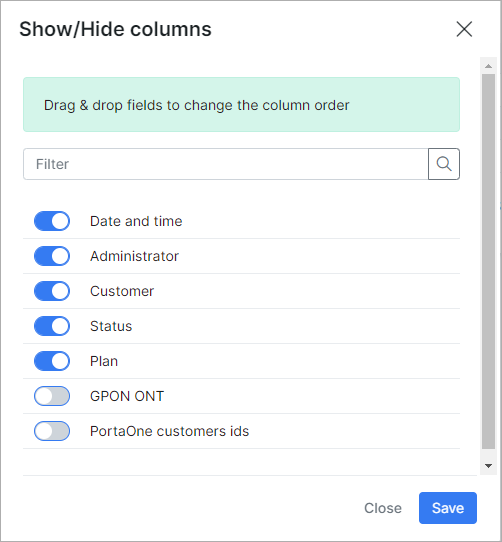¶ Customer status & service changes
¶ Overview
![]()
The logs for Customer status & service changes display information about all changes in customer account or service statuses. This includes transitions from new to active, from blocked to active, from active to blocked status, etc., within a specific period. Additionally, you can view the names of administrators who made these status or plan changes.
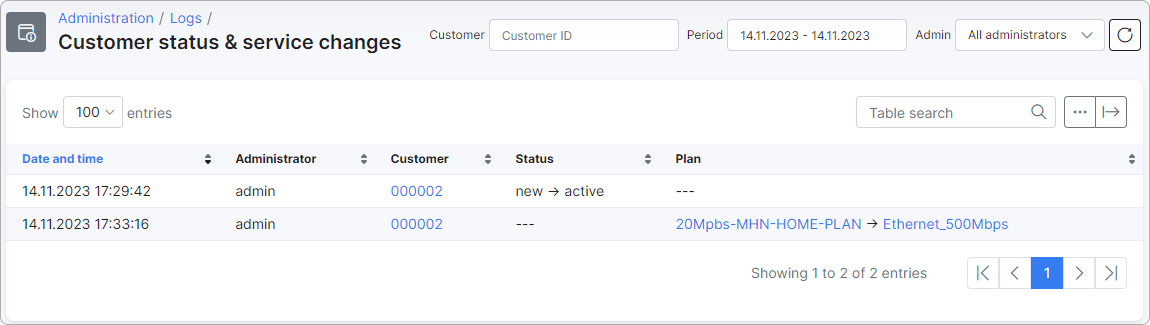
¶ Filter
You can filter logs of status and plan changes based on a specific time period, a selected administrator, or a customer ID.
¶ Details
You can open the customer profile by clicking on their ID in the Customer column. To view the Tariff plan information, click on it in the Plan column.
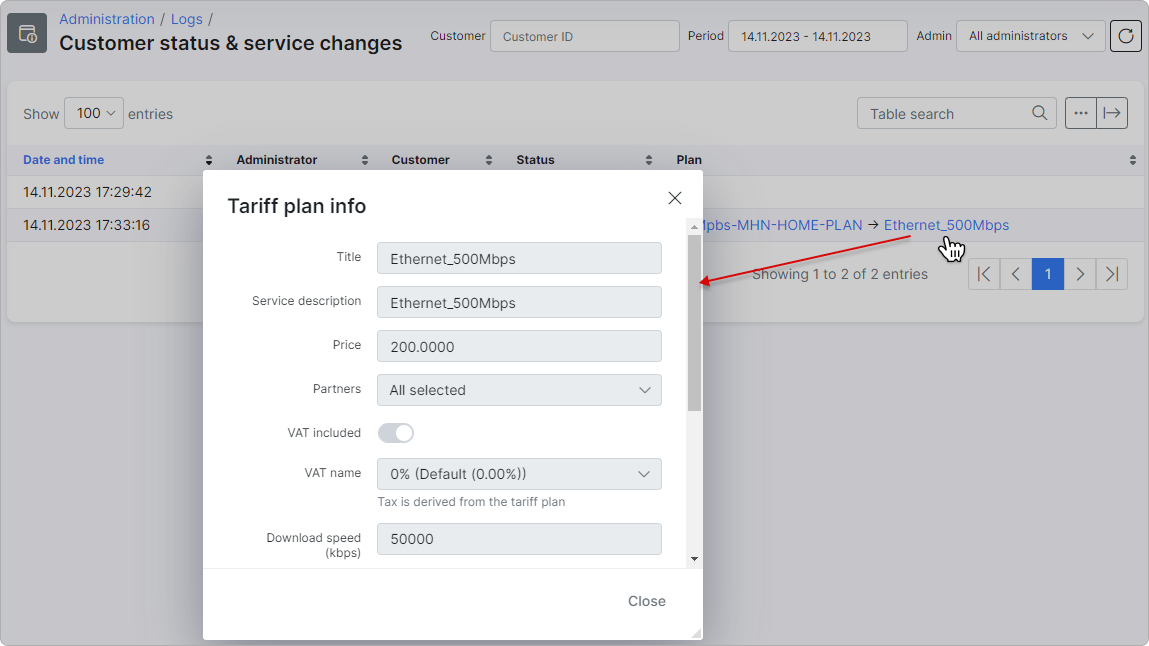
¶ Export and table management
With the assistance of the export icon ![]() located at the bottom left corner of the table, you can print, copy the list of information, or save it in a PDF or CSV file.
located at the bottom left corner of the table, you can print, copy the list of information, or save it in a PDF or CSV file.
By clicking on the breadcrumbs icon ![]() , you can customize the displayed columns. This can be done by enabling or disabling toggles or by dragging and dropping items to change the order of the information displayed.
, you can customize the displayed columns. This can be done by enabling or disabling toggles or by dragging and dropping items to change the order of the information displayed.