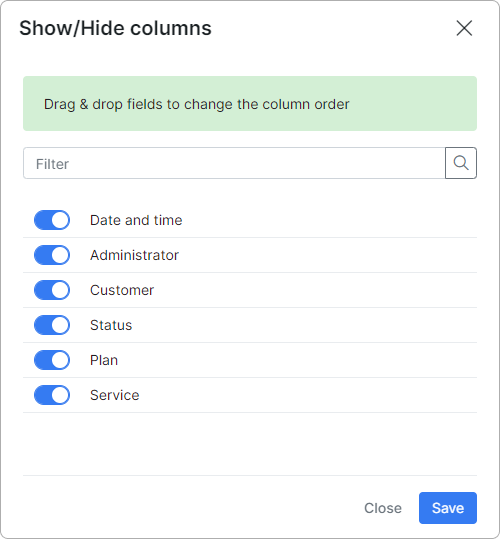¶ Service status changes
¶ Overview
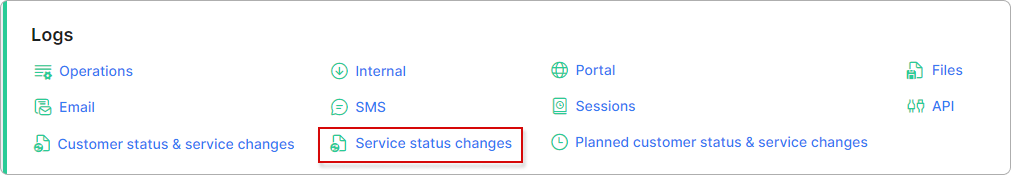
In this section, you can monitor changes made to the service status. You have the option to view service status changes in an overall list or for a specific customer. You can also choose a specific administrator to review the changes made by them.
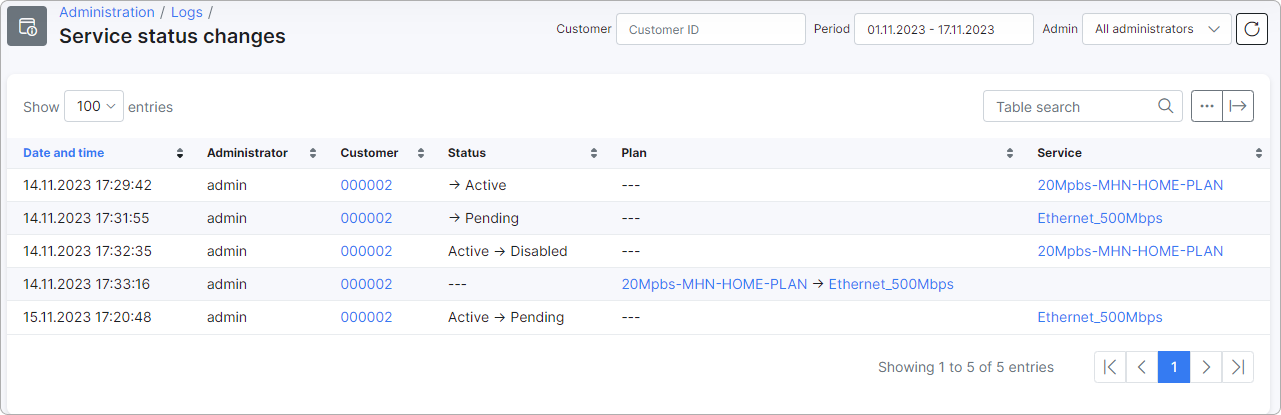
¶ Filter
You can filter the table data by Customer, Period, and Admin:
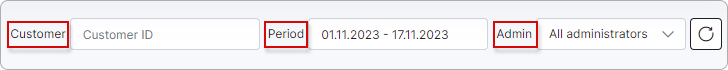
¶ Details
Click on the respective customer in the Customer column, and you will be redirected to that customer's profile page.
To view information about a tariff plan, click on the respective plan under the Plan column:
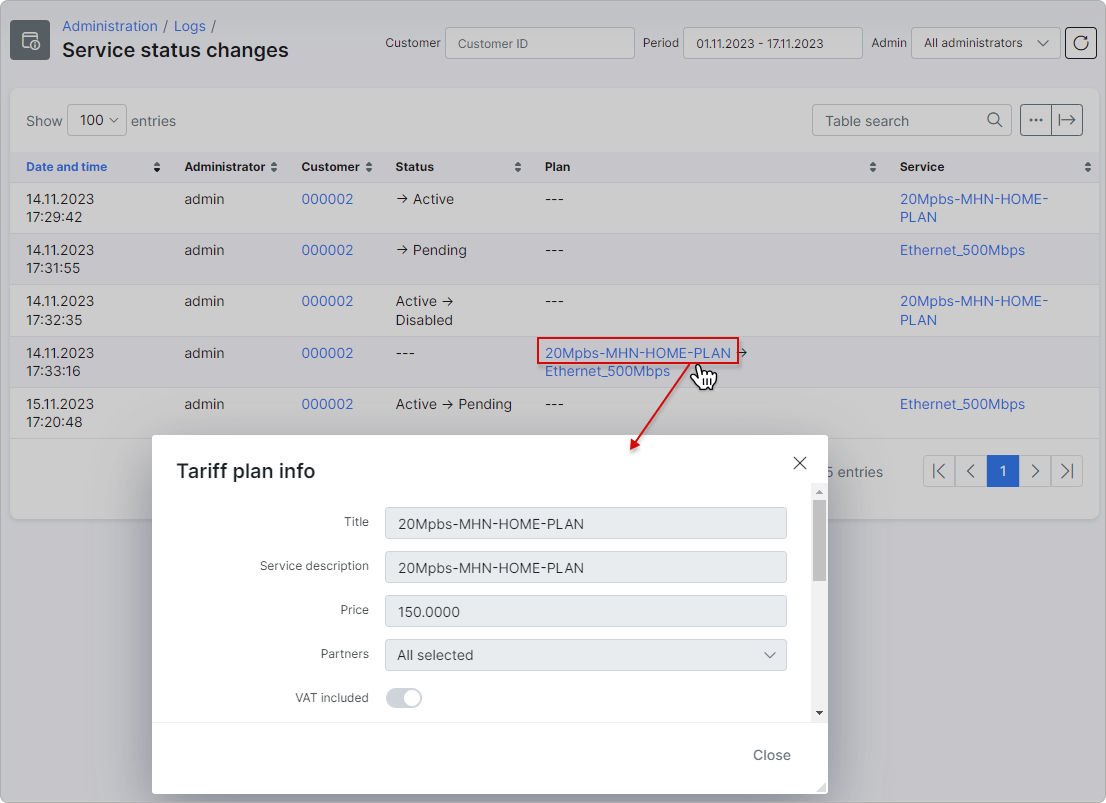
When you click on a plan name listed under the Service column, you will access information about the service that corresponds to this tariff plan:
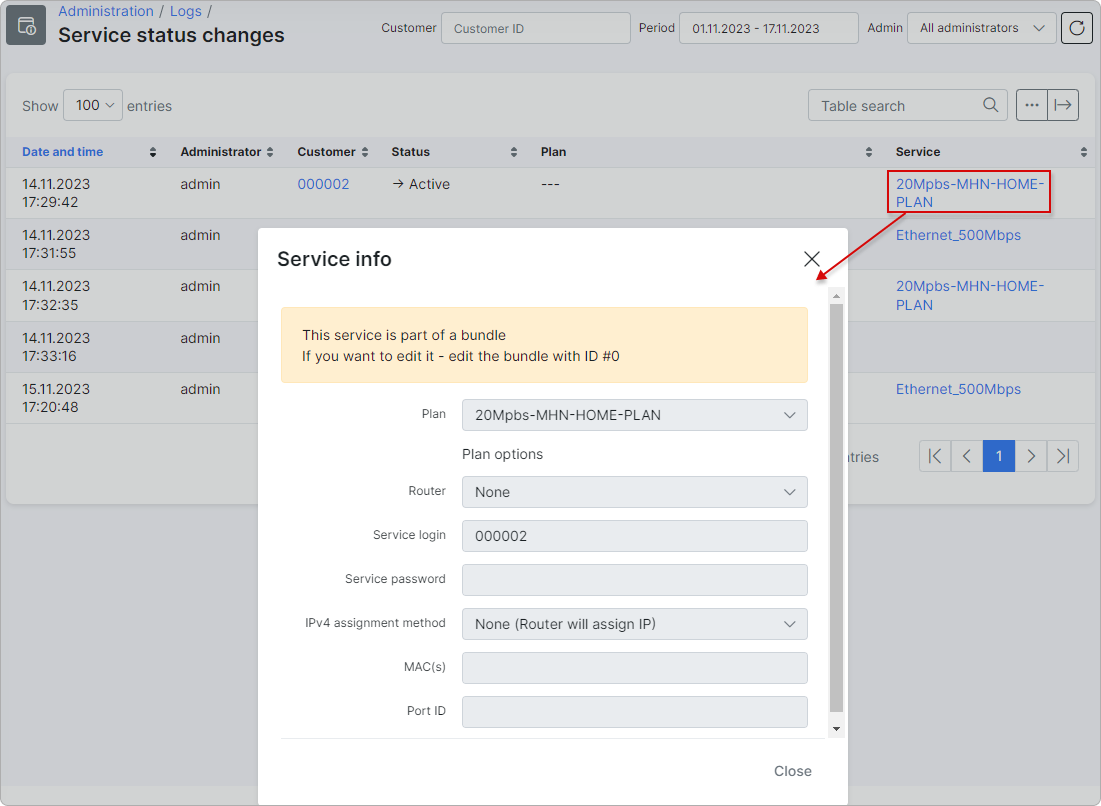
¶ Export and table management
With the help of the export  icon at the top right corner of the table you can print, copy the list of the information, or save it in PDF or CSV file.
icon at the top right corner of the table you can print, copy the list of the information, or save it in PDF or CSV file.
By clicking on the breadcrumbs  icon, you can choose columns to be displayed by enabling or disabling toggles or by dragging & dropping items to change the order of the information displayed.
icon, you can choose columns to be displayed by enabling or disabling toggles or by dragging & dropping items to change the order of the information displayed.