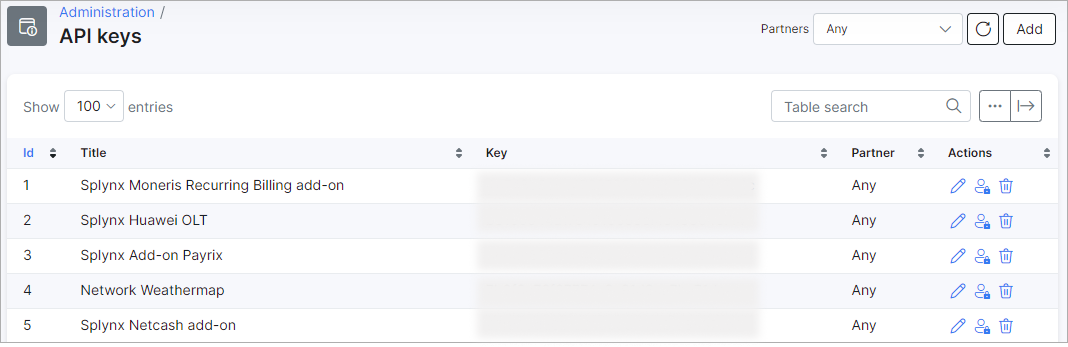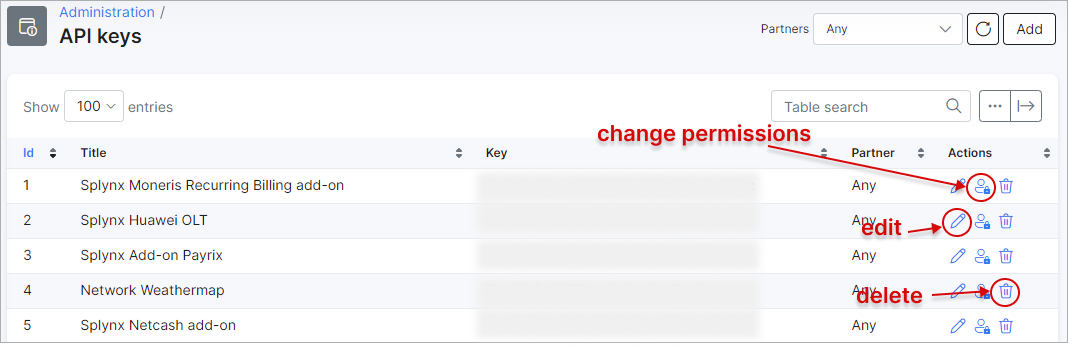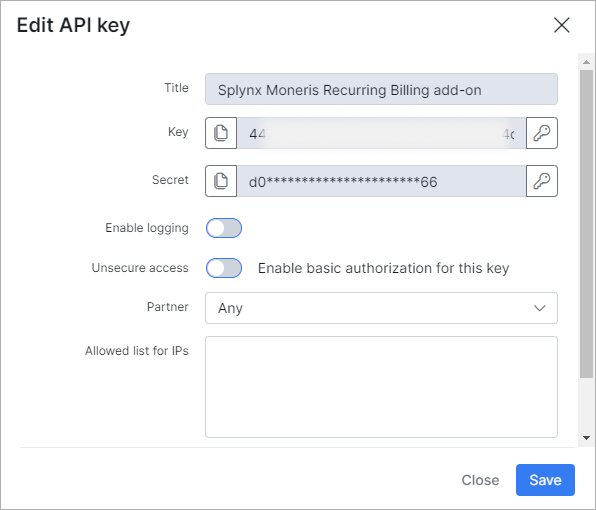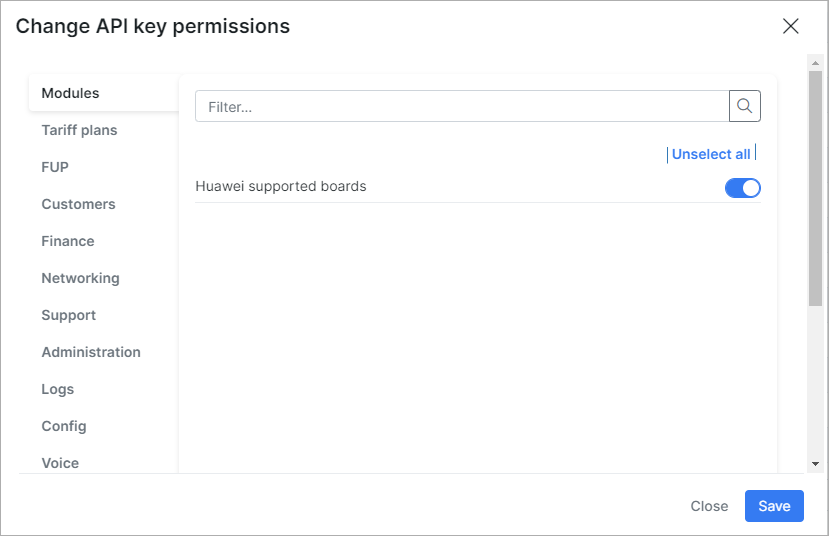¶ API keys
¶ Overview
In this section we can configure, add and edit API keys used by the system.
This section displays a table of all API keys used by add-ons, information (such as the name of the addon, api key and the partner it is associated with):
¶ Actions
Please be very careful when making any changes to your API keys as it may cause your addon's to malfunction or stop working entirely.
In the Actions column you can Edit, change permissions for the API key/add-on or delete the API key:
With use of the Edit icon ![]() you can edit the configurations of the API key in the fields that are available. If the field is greyed out, this means it cannot be edited:
you can edit the configurations of the API key in the fields that are available. If the field is greyed out, this means it cannot be edited:
With the use of the Permissions icon ![]() you can modify the permissions of the API key to limit or grant access to each of the modules:
you can modify the permissions of the API key to limit or grant access to each of the modules:
With the use of the trash icon ![]() you can delete API keys.
you can delete API keys.