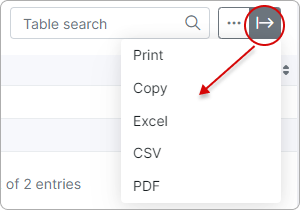¶ Customer contracts report
- Overview
- Contracts pending signature
- Expiring contracts
- Signed contracts
- Filter by date and period
- Table management
¶ Overview
In this section, you can view reports on contracts that are not yet signed, expiring contracts, and contracts already signed by customers. It is particularly convenient when there is a need to monitor the status of contracts.
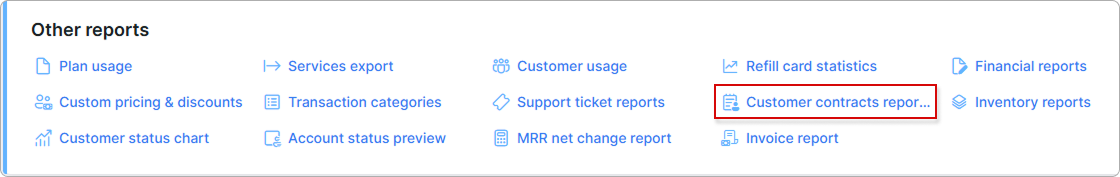
¶ Contracts pending signature
If the Sign contract option was enabled during contract generation, you will find contracts here that have not yet been signed by customers. By default, the table will display the customer's name, contract title, description (if available), and the date of contract generation.
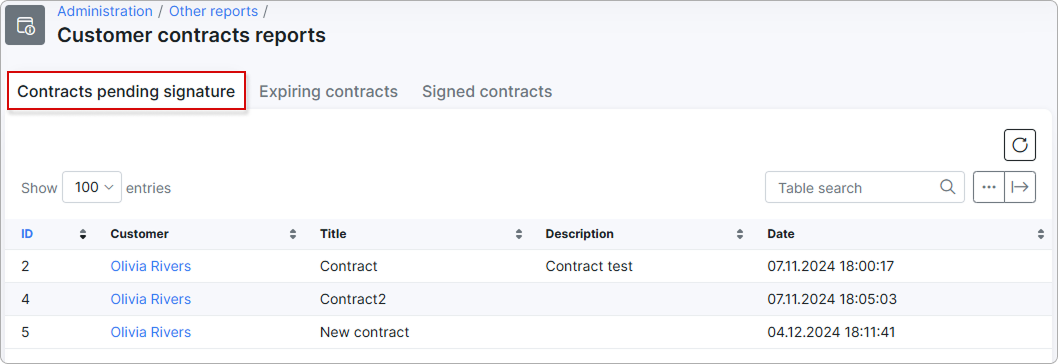
¶ Expiring contracts
Under this tab, you will find contracts with expiring terms. By default, the table will display the customer's name, contract title, description (if available), and the contract's end-of-term date.
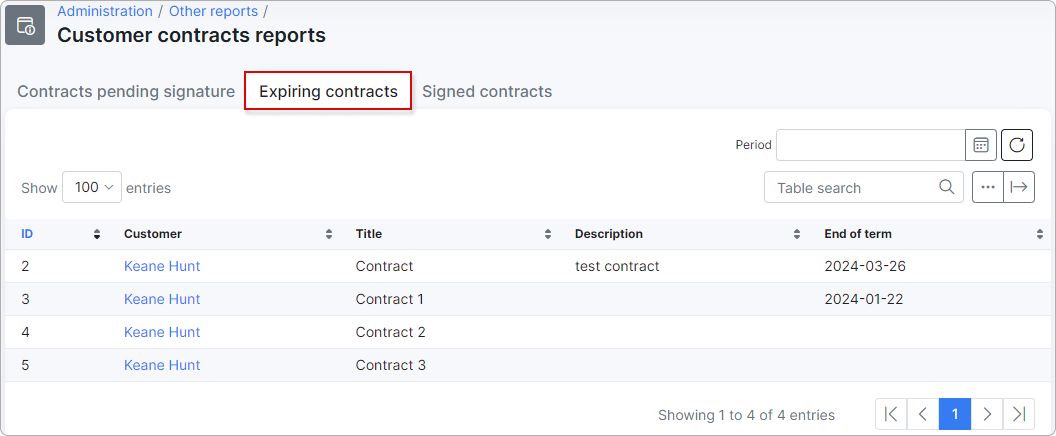
¶ Signed contracts
Here, you can find contracts signed by customers. By default, the table will display the customer's name, contract title, description (if available), and the date of signing.
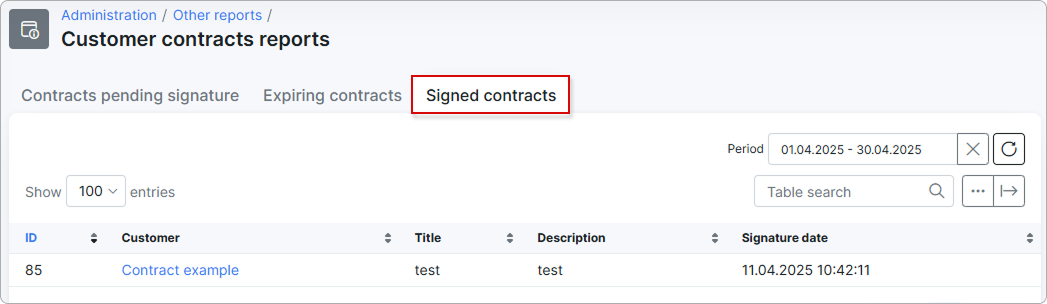
¶ Filter by date and period
To view reports for a specific date or period within expiring or signed contracts, choose the relevant date or period from the calendar in the Period field:
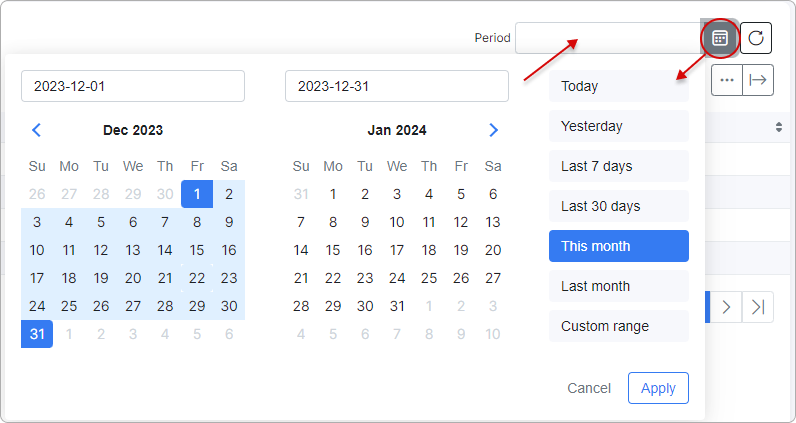
¶ Table management
The columns in the tables can be added or removed by clicking the breadcrumbs icon. Additionally, you have the flexibility to change the column order by dragging and dropping fields:
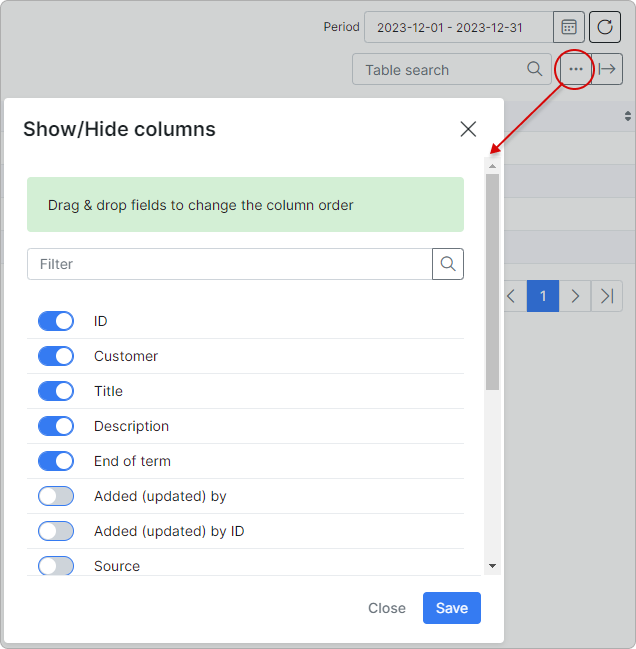
All the tables within this section can be exported using the available methods (Print or Copy) and formats (Excel, CSV, PDF):