¶ Customer status chart
The Customer status chart is a convenient tool for tracking the number of customers based on their status.
To view the detailed graph for each customer status, go to Administration → Reports → Customers Chart.
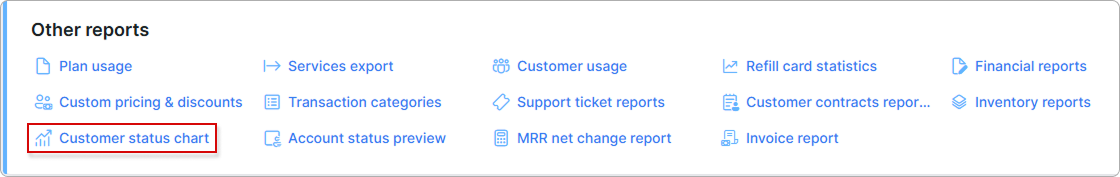
Here, you'll find a linear graph displaying the number of customers by date. Each color represents one of the following statuses: New, Active, Blocked, Inactive, and the Total number across all statuses:
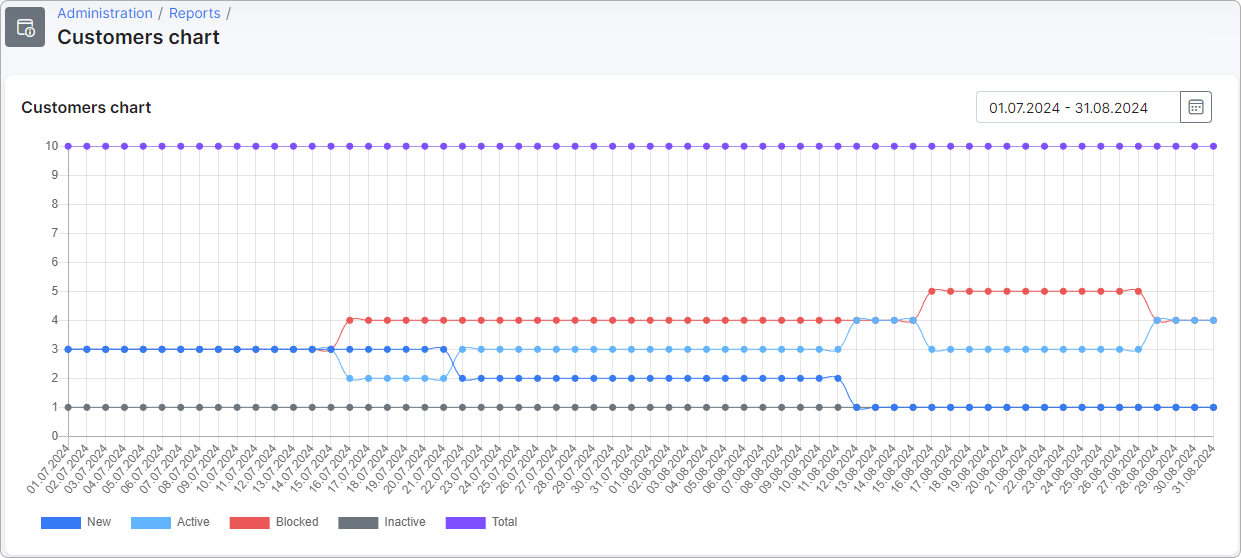
By clicking the calendar icon, you can select the date range. When done, click the Apply button:
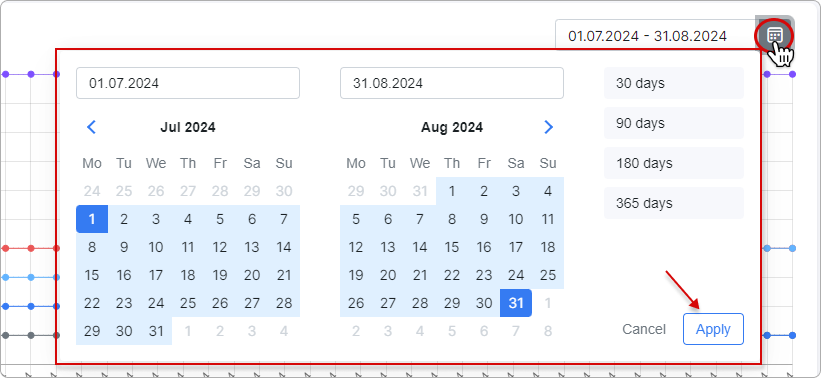
To view the overall information for a specific date, hover over the area near that date:
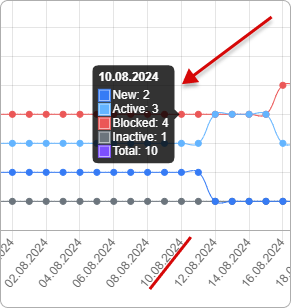
To learn more about customer statuses, please read this article:
