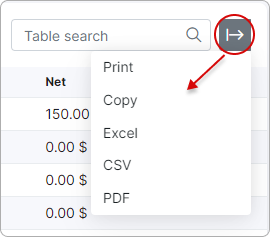¶ MRR (Monthly Recurring Revenue) net change report
¶ Overview
This report illustrates the changes in your income from ongoing services over a month. By examining the sources of new revenue and identifying areas of loss, you can gain insights into what is performing effectively and pinpoint aspects that require improvement in your services.
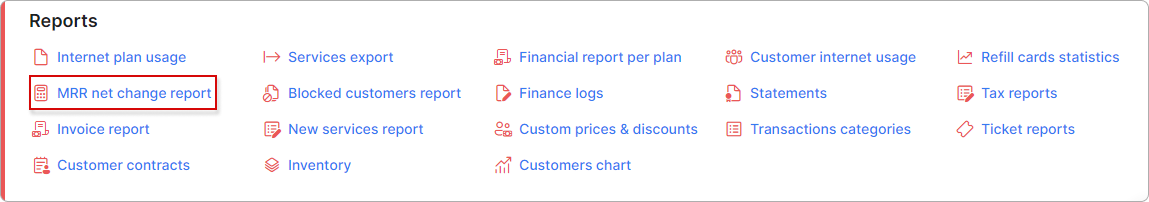
¶ Report generation
To generate a report, please first apply the filters at the top of the page by selecting Year, Partners, and Locations. Then, click on Show:
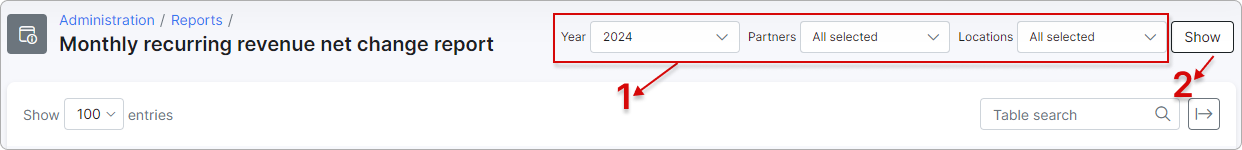
In the table below, you will find the MRR net change report for the selected year:
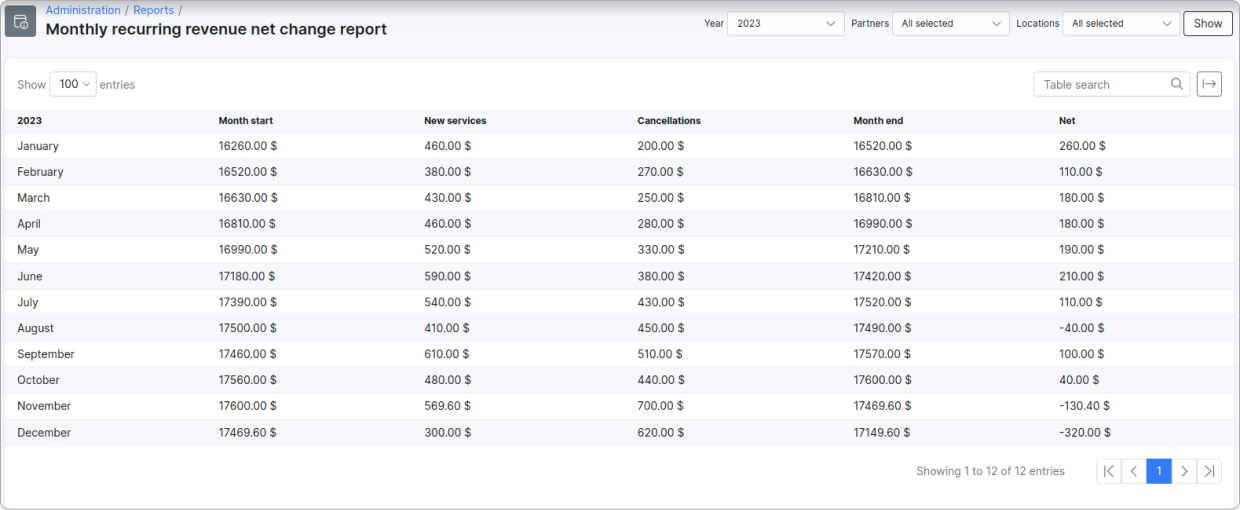
-
Month start - the amount of monthly recurring revenue at the beginning of the month;
-
New services - the revenue generated from new services added within the month;
-
Cancellations - the revenue lost due to services that were canceled during the month;
Even if the service did not start on the first day of the month or did not end on the last day of the month, the sum added to cancellations will be for the entire month.
For example, if we have a service priced at $100 and you change its status to Paused or Disabled, $100 will be added to cancellations.
-
Month end - the amount of monthly recurring revenue at the end of the month. This number is derived by taking the 'Month start' amount, adding 'New services' revenue, and subtracting 'Cancellations' revenue.
-
Net - the net change in monthly recurring revenue for the month. Calculated as the difference between the 'New services' revenue and 'Cancellations' revenue.
¶ Data export
The table within this section can be exported using the available methods (Print or Copy) and formats (Excel, CSV, PDF):