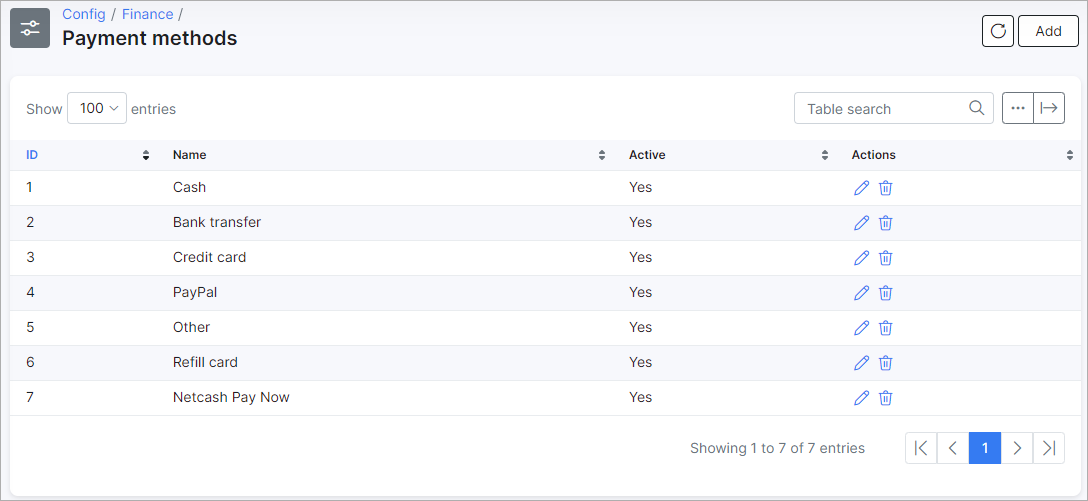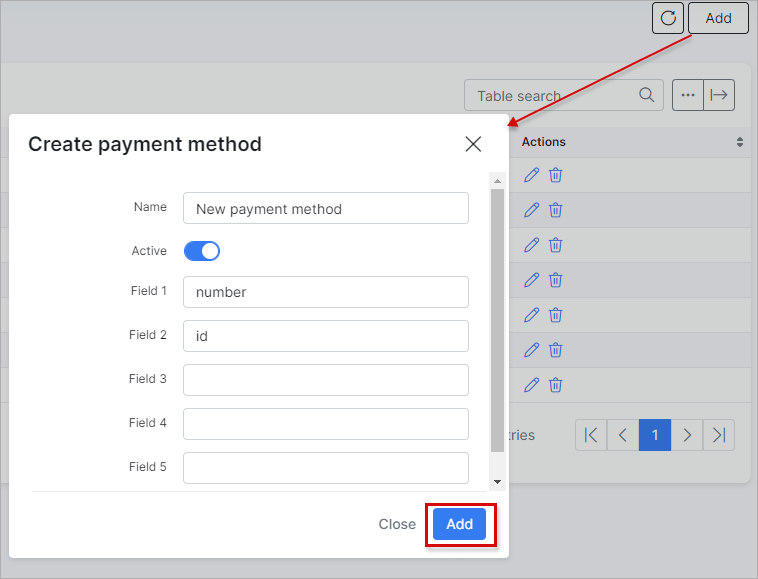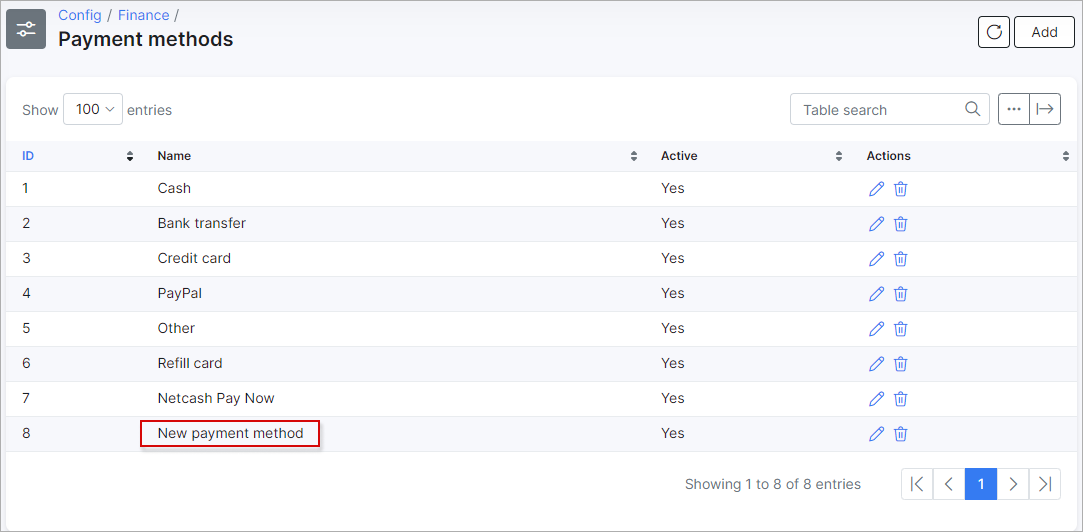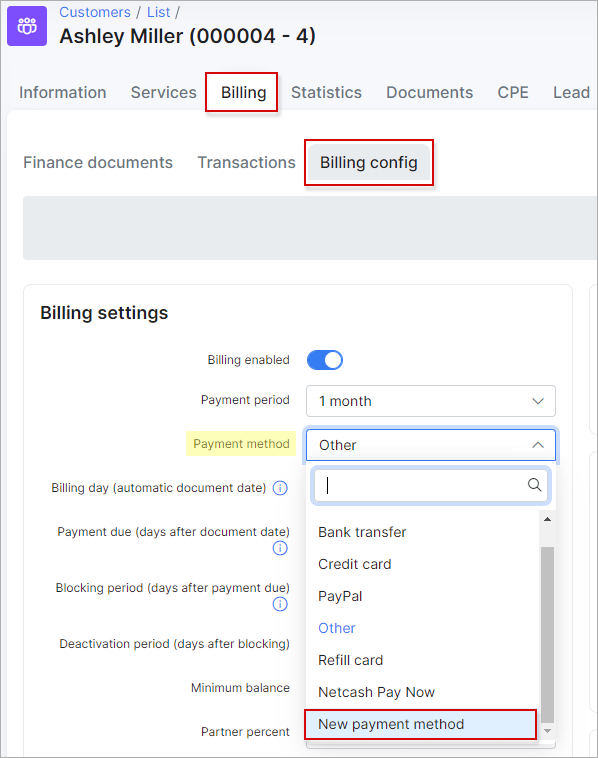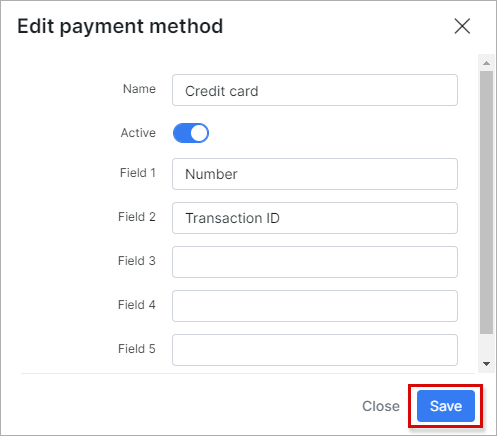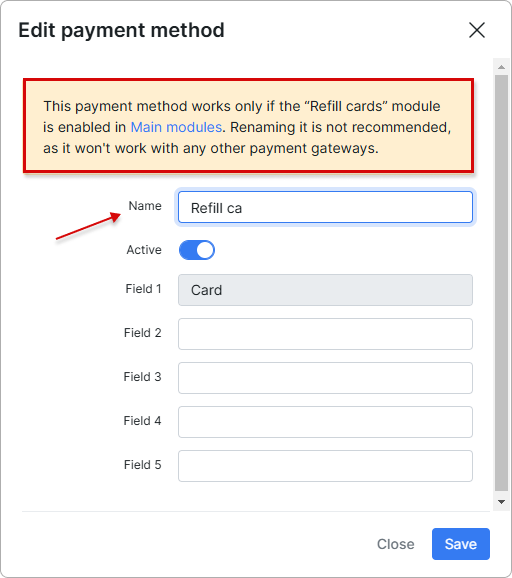¶ Payment methods
¶ Overview
To check your Payment methods, navigate to Config → Finance → Payment Methods.
Some payment methods are set by default. When you install a new payment module (e.g. SageOne, Netcash, Stripe, etc.), it will automatically appear in the list.
¶ Adding a payment method
You can add a new Payment method manually by clicking the Add button at the top right corner of the page. The window will appear where you need to type the name of the payment method and enable the option "Active".
After adding a new payment method, it will appear in customer's Billing config.
¶ Editing and deleting
It is possible to edit  or delete
or delete  payment methods by clicking on the icons in the Actions column of the table.
payment methods by clicking on the icons in the Actions column of the table.
Renaming refill cards is not recommended, as they will no longer function with other payment gateways: