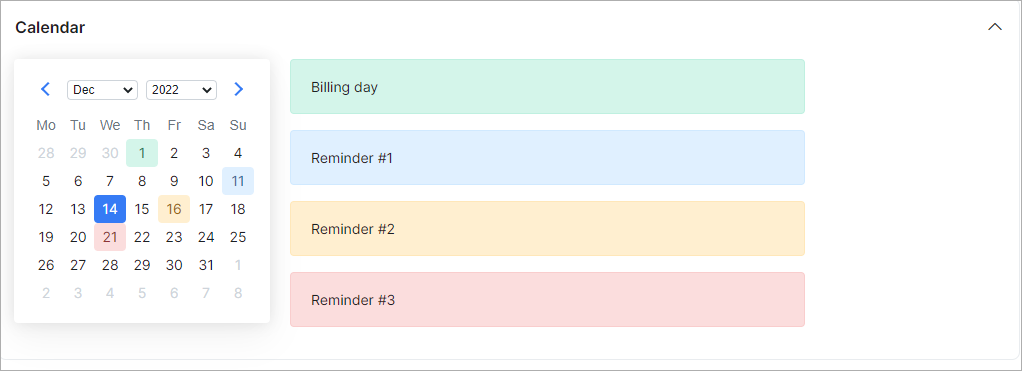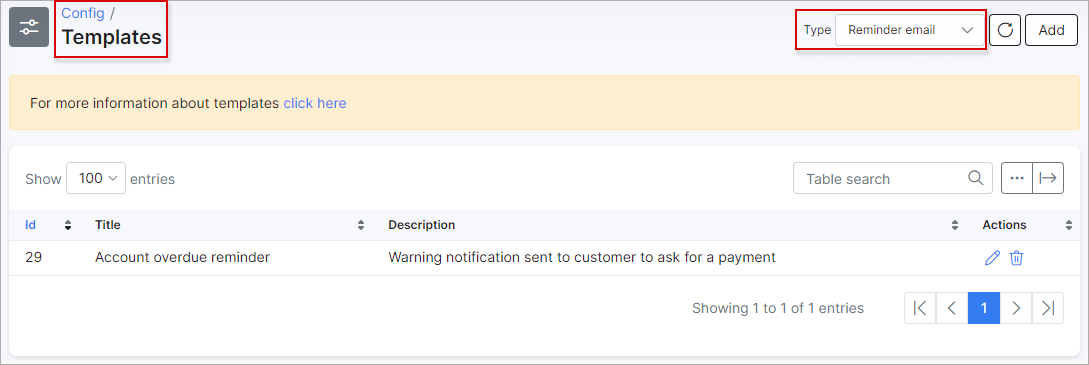¶ Reminders
¶ Overview
Payment Reminders are the same as Prepaid Notifications. The only difference is that Payment Reminders are used in Recurring billing and Prepaid Notifications in Prepaid Billing. Payment reminders include: email, SMS or a combination of email + SMS that are sent to customers to make them pay for their due or overdue invoices.
To set up sending Payment Reminders navigate to Config → Finance → Reminders.
You can enable reminders using the General settings. If they are disabled, the system will ignore any other settings.
In the Per partner tab, if one or more reminders are enabled in the General settings, you can adjust the settings and templates of the reminders for each partner.
¶ General settings
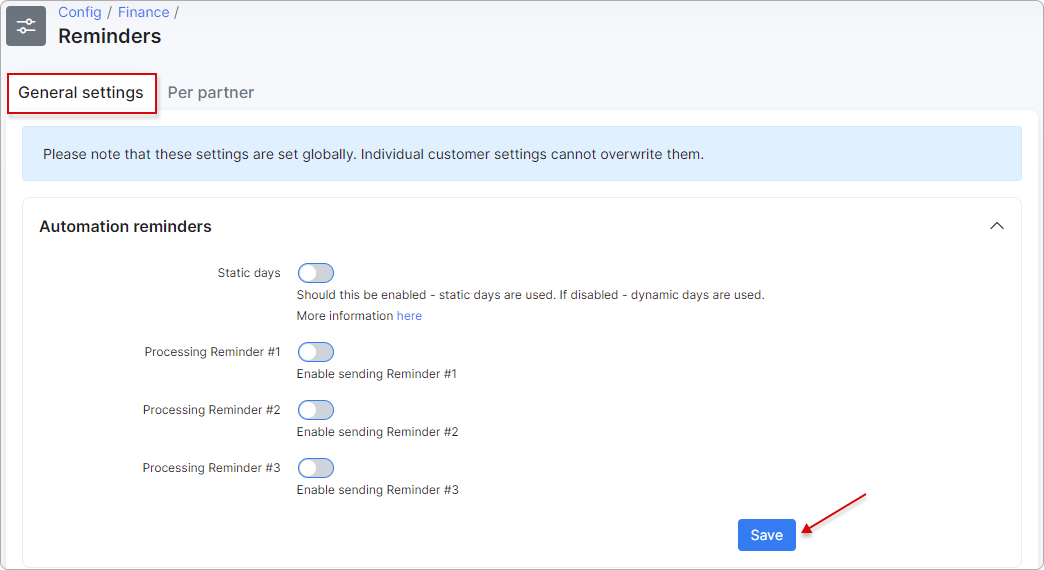
Automation reminders:
-
Static days - days for sending reminders. They can be set up individually for each customer's profile. If this toggle is enabled, the 'Reminder # 1/2/3 days' values will be replaced with the default ones where Reminder #1 = 3 days; Reminder #2 = 5 days; Reminder #3 = 7 days. The default values will be set for all customers in the system;
-
Processing Reminder #1 - with this toggle enabled, Reminder #1 will be sent to the customer according to the days set in their Billing Config;
-
Processing Reminder #2 - with this toggle enabled, Reminder #2 will be sent to the customer according to the days set in their Billing Config;
-
Processing Reminder #3 - with this toggle enabled, Reminder #3 will be sent to the customer according to the days set in their Billing Config.
¶ Per partner settings
If the multiple partners scheme is used in the Splynx system, you can divide the Reminders configuration between them.
 The fields marked with
The fields marked with * sign have different values from original ones (original values are related to Default partner).
You can select the Partner to work with (before setting Reminders) at the top right corner of the page:
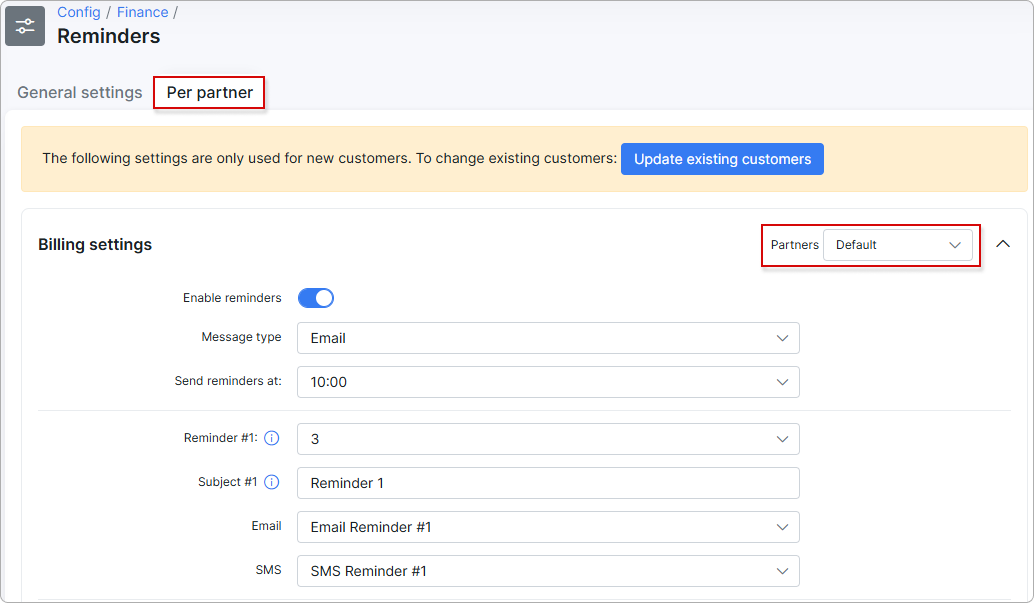
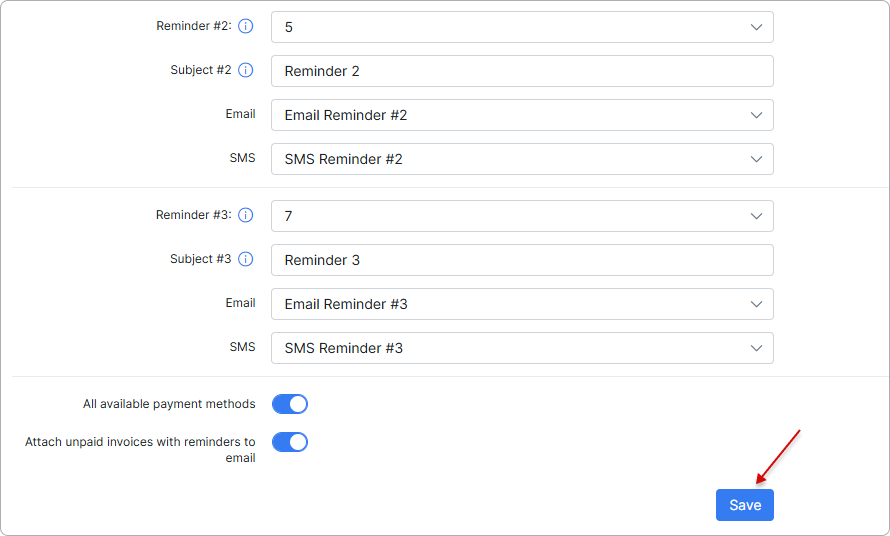
Billing settings:
- Enable reminders - enables or disables automatic sending of reminders;
- Message type - choose the message type for sending reminders: Email, SMS, Email+SMS;
- Send reminders in (hour) - choose a time for sending reminders;
- Reminder #1 - select in how many days you'd like the First Reminder to be sent after the document date;
- Subject #1 - type a subject for the 1st Reminder;
- Email/SMS - select a template for the 1st Reminder to be sent via email or SMS.
- Reminder #2 - select in how many days you'd like the Second Reminder to be sent;
- Subject #2 - type a subject for the 2nd Reminder;
- Email/SMS - select a template for the 2nd Reminder to be sent via email or SMS.
- Reminder #3 - select in how many days you'd like the Third Reminder to be sent;
- Subject #3 - type a subject for the 3rd Reminder;
- Email/SMS - select a template for the 3rd Reminder to be sent via email or SMS.
- All available payment methods - the toggle allows to choose all payment methods in Splynx for which the reminders will be used;
- Reminder payment methods - in case
All available payment methodsoption is disabled, we can choose the particular payment method(-s) in the drop-down list on which to send notifications; - Attach unpaid invoices with reminders to email - enable this option to attach unpaid invoices to the email.
Calendar:
All 3 dates selected for sending of reminders will be displayed in the Calendar under the Billing settings.
These settings are global and to update existing customers with these settings you can use the Update existing customers button.
For instance, we need to update the day for reminder #1, for customers in partner Main and Recurring billing type; the update will look as follows:
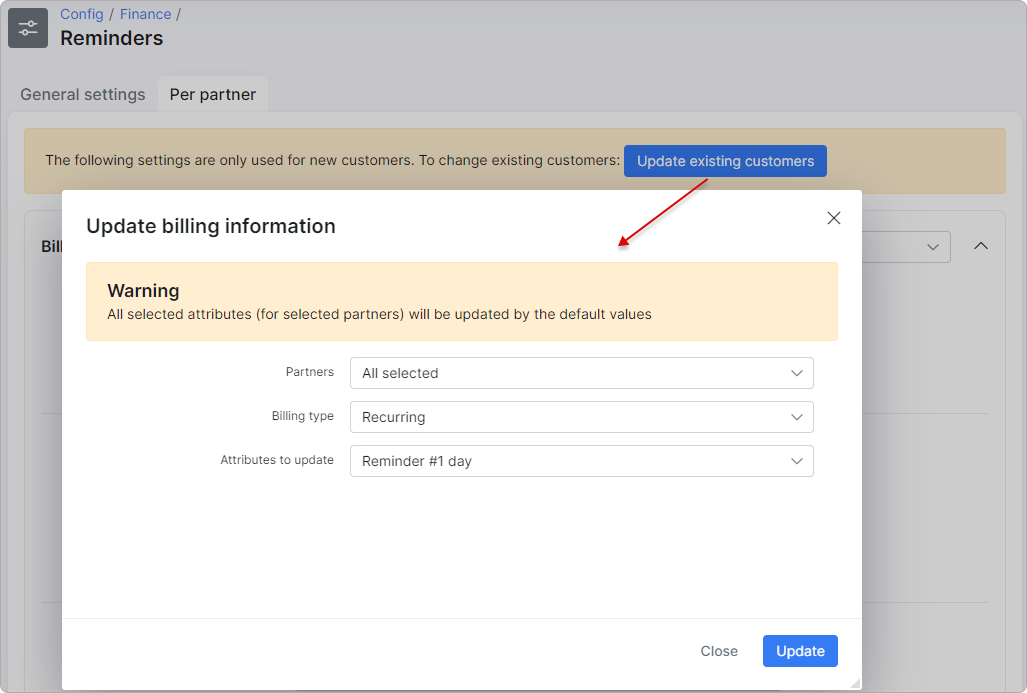
Another example is an update of the Enable reminders option for all Splynx customers. Let's imagine that it was disabled for all customers, we enabled it in the config and the next step is to update this setting for all existing customers:
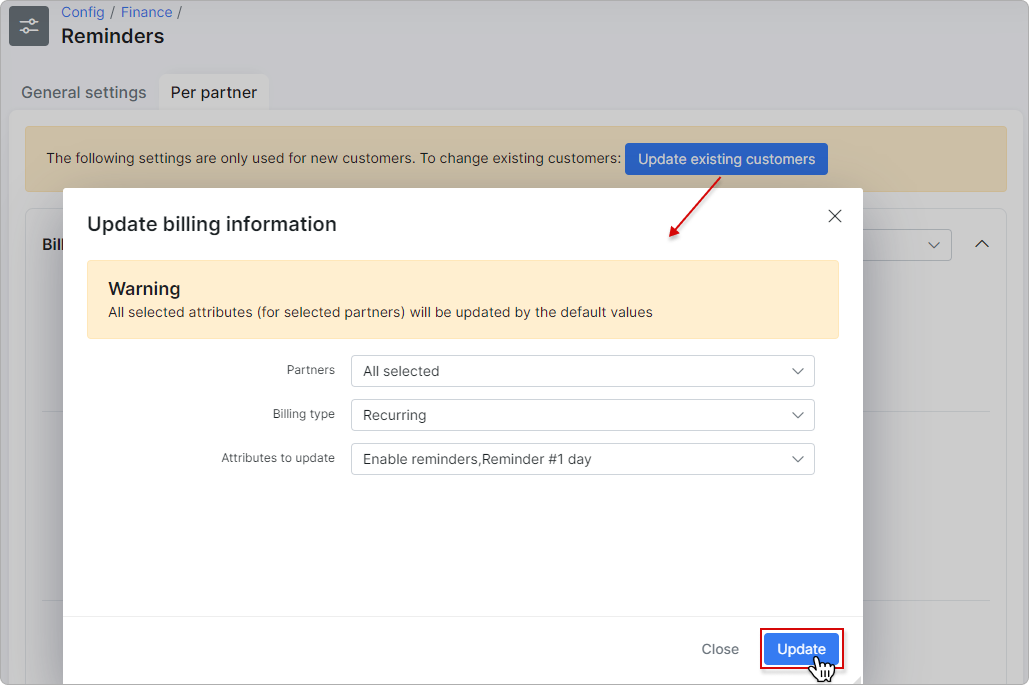
¶ Updated reminder template
Since Splynx 3.1 version we updated logic for reminders and that's why some old reminder templates might work wrong. We recommend to use next reminder template:
{% set rm1date = date_charge|date_modify("+" ~ customer_billing.reminder_day_1 ~ "day")|date("d-m-Y") %}
{% set rm2date = date_charge|date_modify("+" ~ (customer_billing.reminder_day_1 + customer_billing.reminder_day_2) ~ "day")|date("d-m-Y") %}
{% set rm3date = date_charge|date_modify("+" ~ (customer_billing.reminder_day_1 + customer_billing.reminder_day_2 + customer_billing.reminder_day_3) ~
"day")|date("d-m-Y") %}
{% if "now"|date("d-m-Y") == rm1date %}
{# REMINDER 1 TEXT #}
REMINDER 1 TEXT
{% elseif "now"|date("d-m-Y") == rm2date %}
{# REMINDER 2 TEXT #}
REMINDER 2 TEXT
{% elseif "now"|date("d-m-Y") == rm3date %}
{# REMINDER 3 TEXT #}
REMINDER 3 TEXT
{% else %}
=== IGNORE NOTIFICATION ===
{% endif %}
This reminder can be copied into the template Account overdue reminder:
You can find the template under Config → System → Templates and select type Reminder email or Reminder SMS.