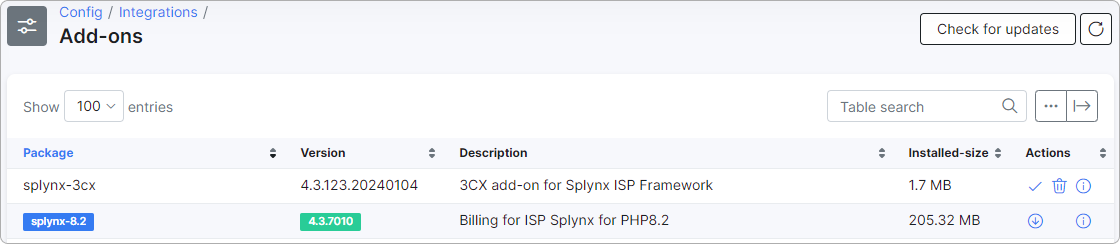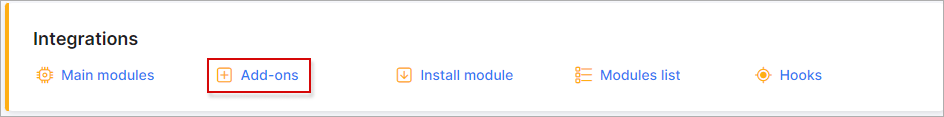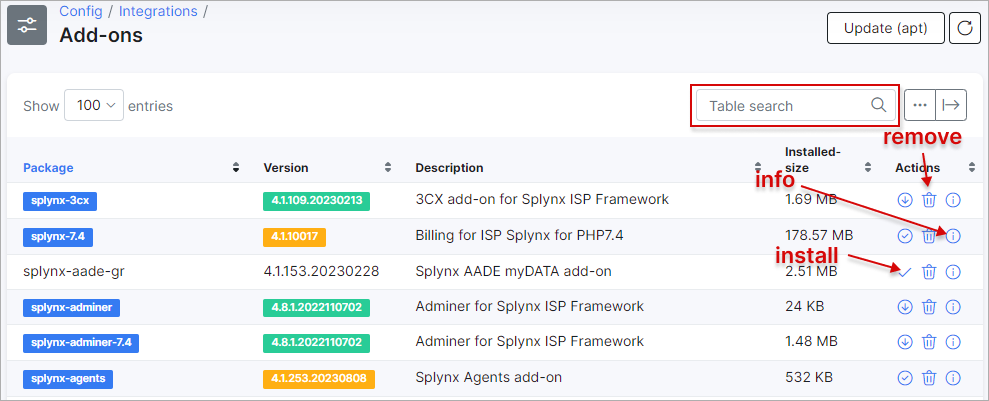¶ Add-ons
¶ Overview
In this section, we can install add-ons and integrating software already supported and provided by Splynx, to your Splynx server.
This is the easiest method of installing any add-on or integrating software on Splynx.
¶ Installation process
To install an add-on, navigate to Config → Integrations → Add-ons:
Once here, you will be provided with a list of add-ons which you can install, reinstall or delete. You can also click on the i icon to retrieve information on the add-on.
You can either locate the add-on you wish to install manually or simply use the search bar provided to search for the add-on by the specific text.
The list will also display add-ons which you have already installed by highlighting the "Package" name in blue. Also, add-ons with a "Version" number highlighted in yellow, indicates that an update is available for the add-on. If the version is highlighted in green, this means that the add-on is up-to-date.
¶ Updates
If any item requires updating, it will be highlighted in orange. In such a scenario, click the Update add-ons button:
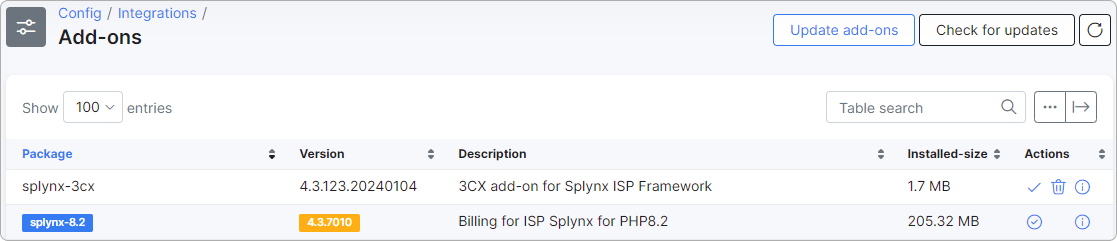
When everything is updated (the installed add-ons are highlighted in green), verify the availability of updates before installing any add-ons. Click the Check for updates button located at the top-right corner of the add-ons list: