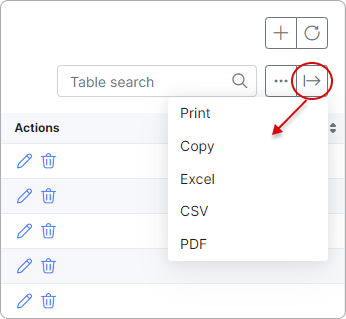¶ Categories
¶ Overview
Here you can configure categories that can be used in the Inventory section for products:
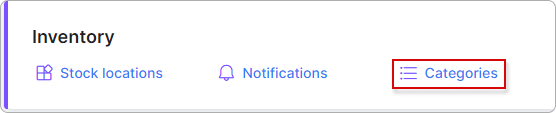
You will find default categories here that you can edit or delete:
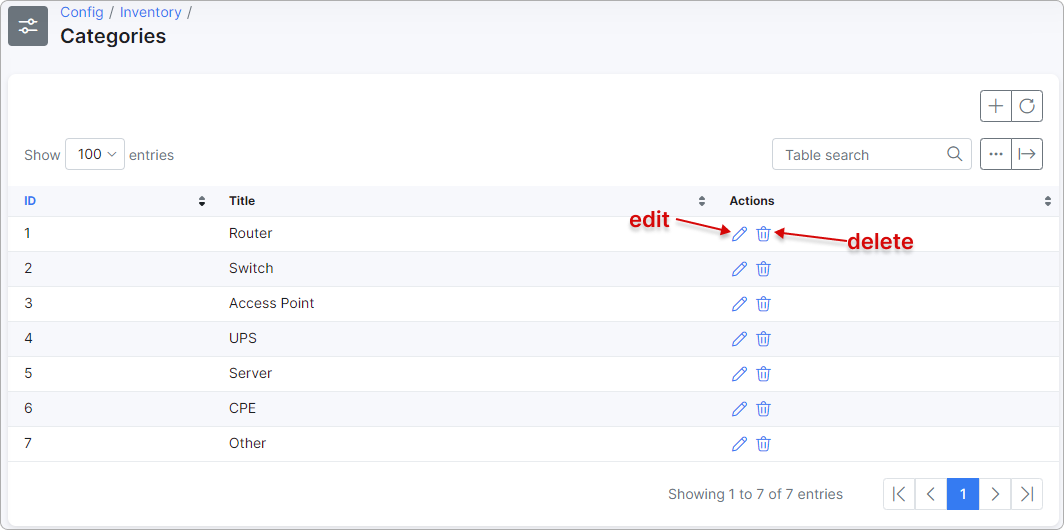
¶ Create a new category
To create a new category, simply click the plus icon at the top right of the page. A new window will appear where you need to enter the new category's name. Then, click the Add button.
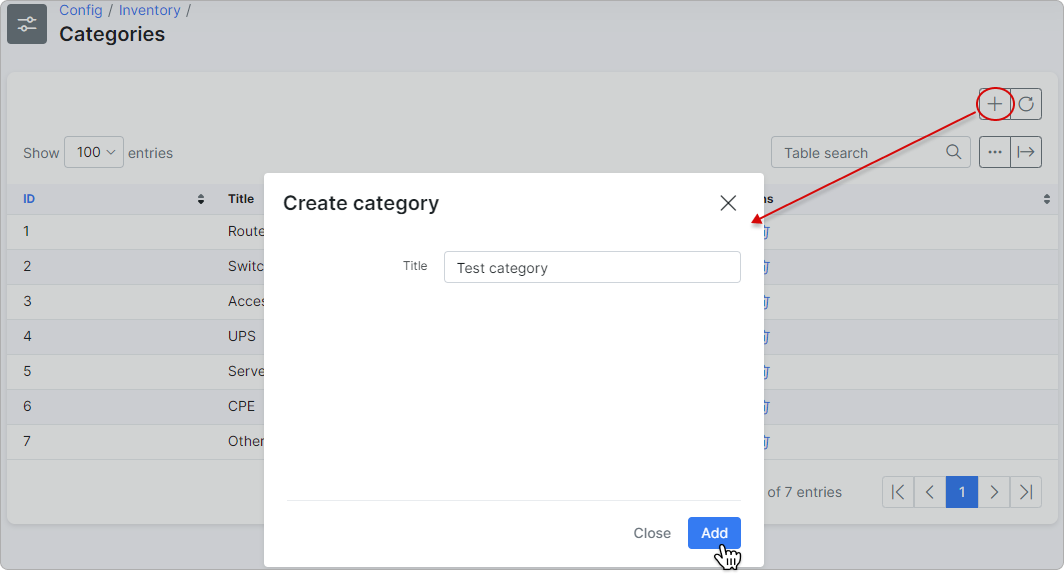
The newly created category will appear in the list, where you can edit or delete it:
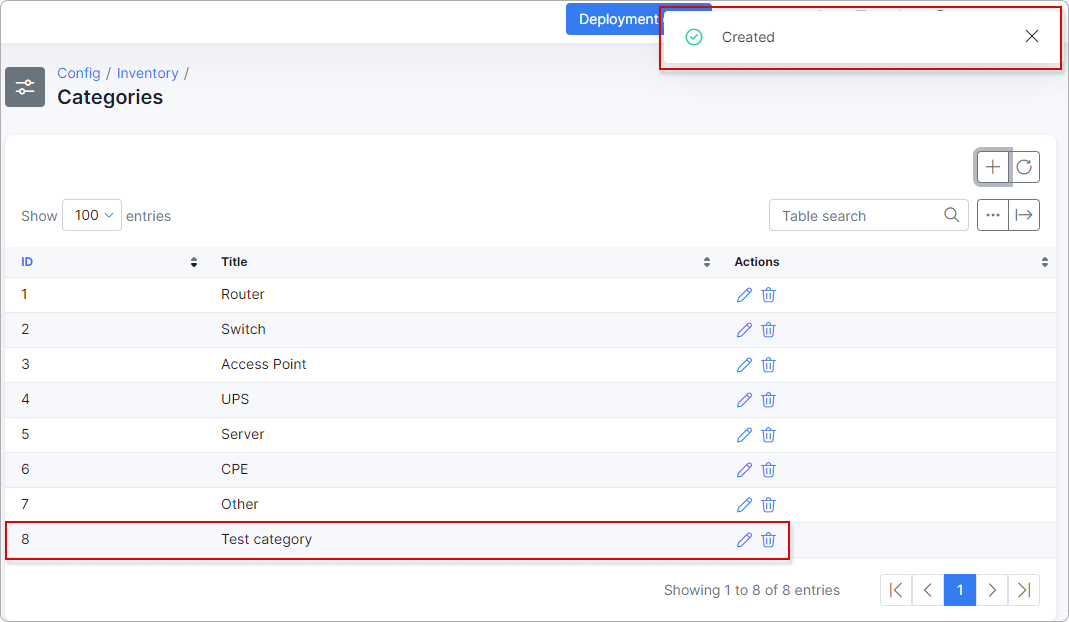
¶ Category in products
When creating a new product in the Inventory section, you can choose a category from the existing ones listed in the Inventory configuration:
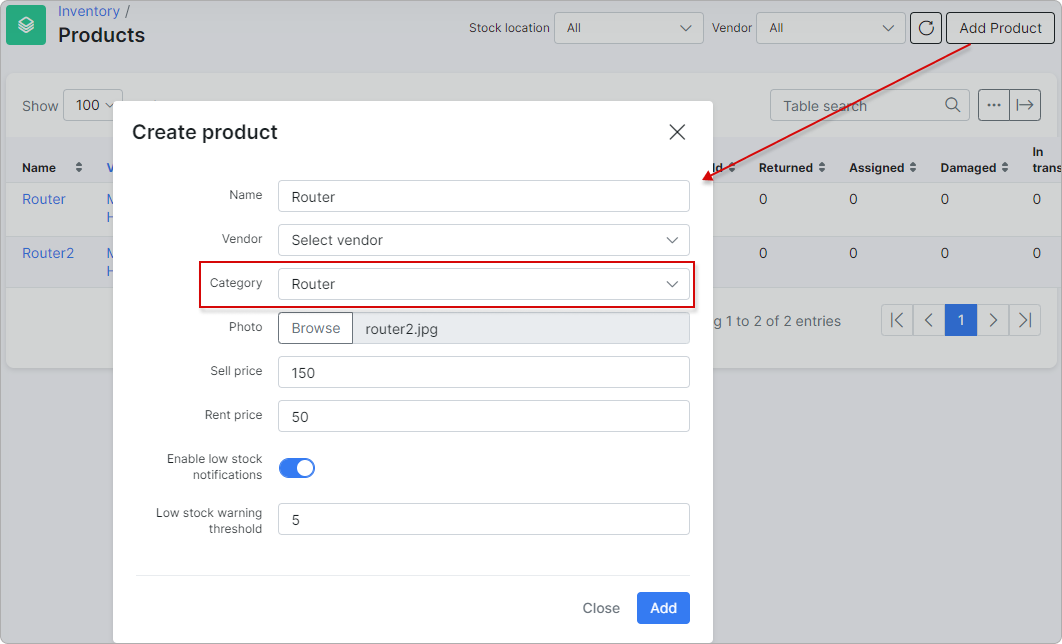
¶ Table management
With the breadcrumbs button, you can enable or disable columns in the table:
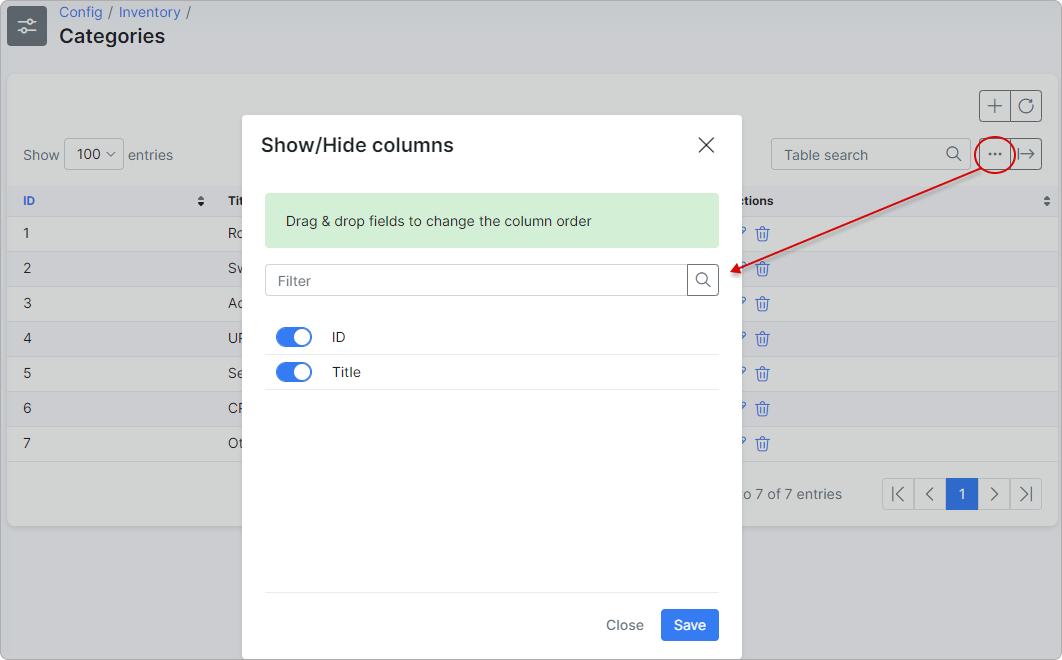
To print, copy, or export the table (in Excel, CSV, or PDF formats), simply click the arrow button at the top right corner of the table: