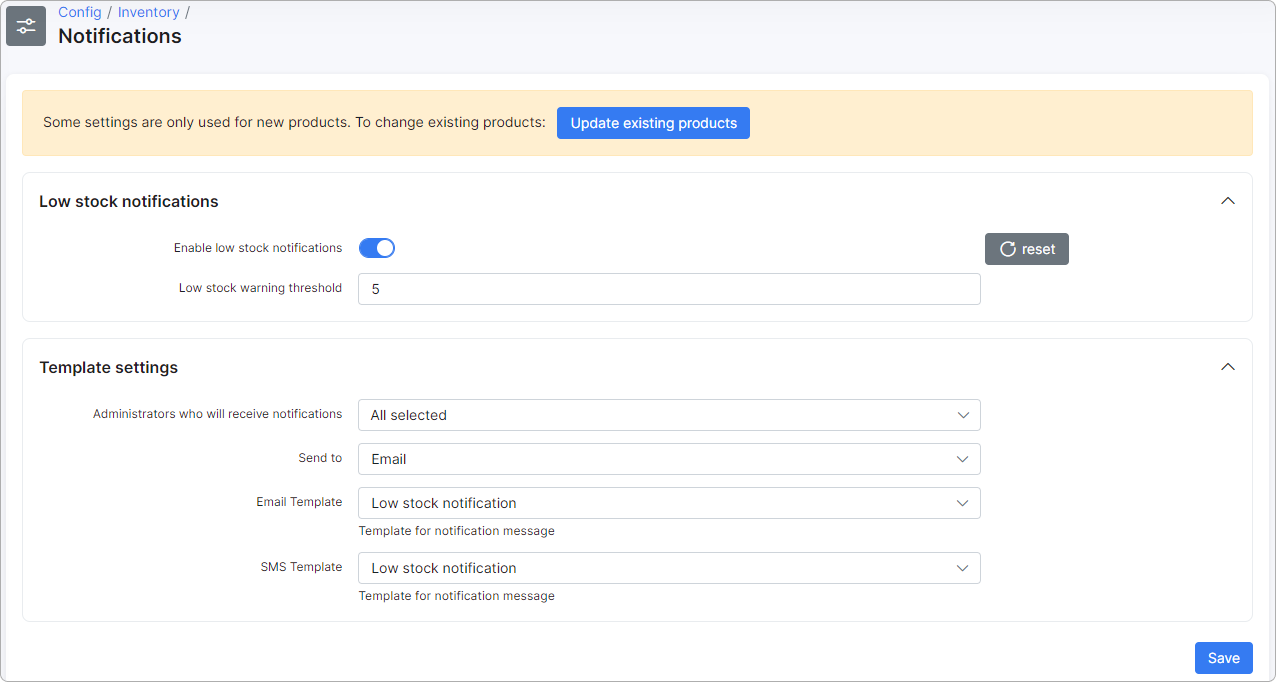¶ Notifications
¶ Overview
Low stock notifications can be enabled per product and warning thresholds can be set to prevent products from being out of stock and manage supply in a proactive approach.
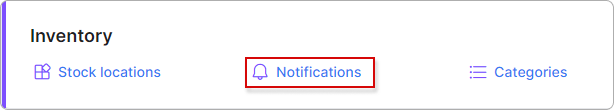
Click the Update existing products button to apply updates to existing products.
¶ Low stock notifications
- Enable low stock notifications - enable this toggle to receive notifications when the amount of products reaches the warning threshold;
- Low stock warning threshold - when the amount of products reaches this value (5 by default), you will receive a notification.
¶ Template settings
- Administrators who receive notifications - choose administrators who will receive notifications;
- Send to - indicate where notifications need to be sent to (Email, SMS or Email + SMS);
- Email Template - choose an email template for the notification message;
- SMS Template - choose an SMS template for the notification message;
Click on Save to apply the changes.