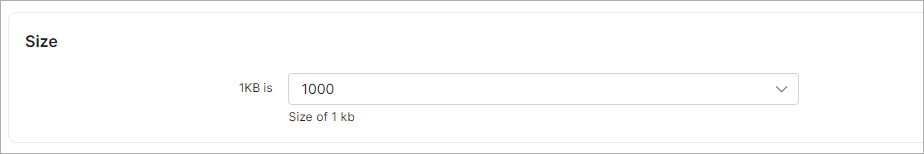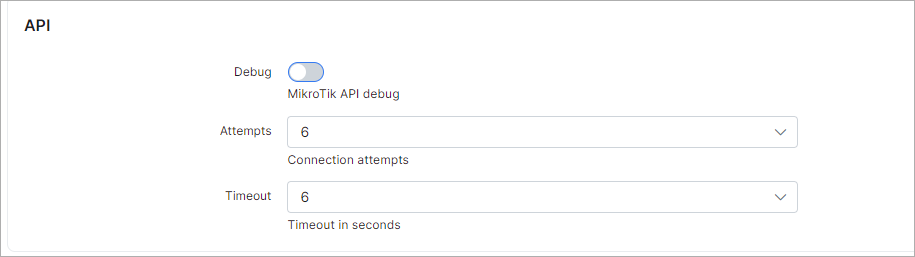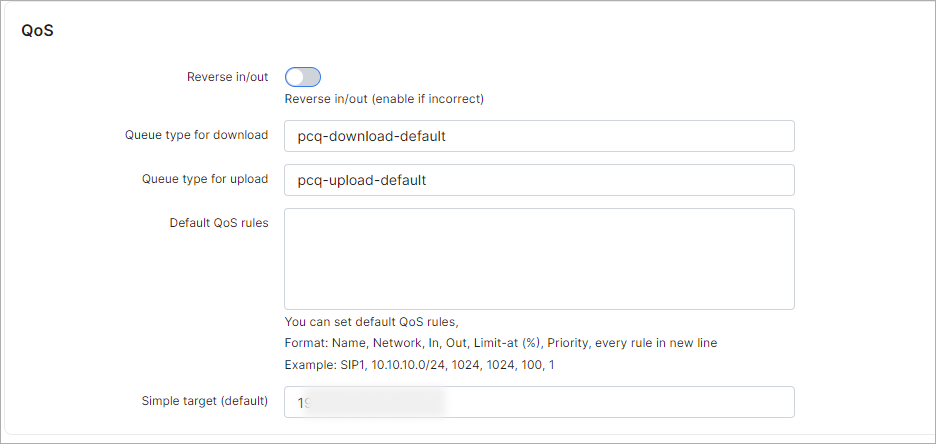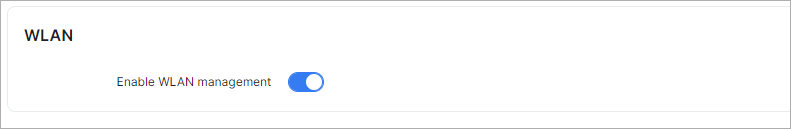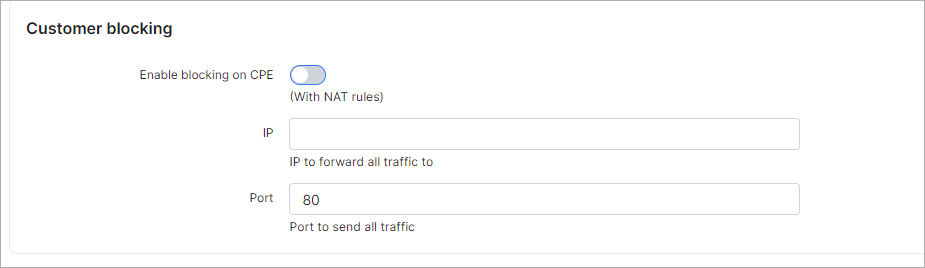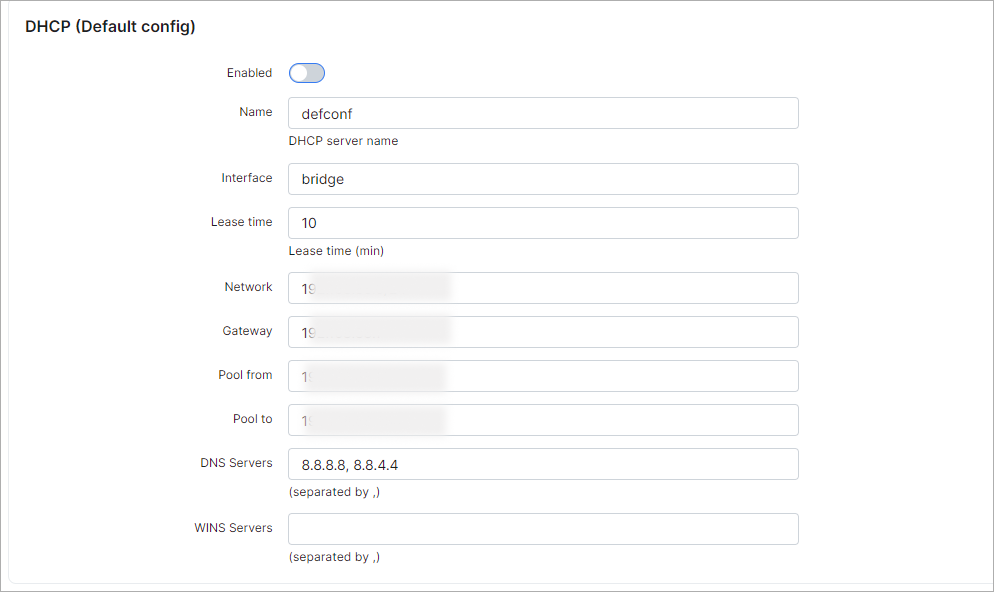¶ CPE
¶ Overview
To configure features of CPE, navigate to Config → Networking → CPE:
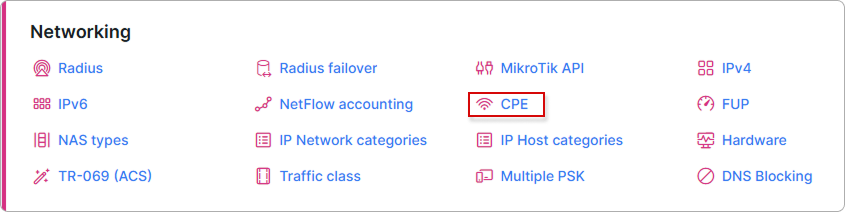
The following parameters can be configured here:
¶ Size
- 1KB is - specify the amount of bytes for 1KB for CPE traffic accounting (1000 or 1024 bytes).
¶ API
-
Debug - enables MikroTik debug log (for debug/test purposes);
-
Attempts - select the connection attempts (1-10);
-
Timeout - select timeout in seconds.
¶ QoS
-
Reverse in/out - enable this if you want to change upload by download and vice versa;
-
Queue type for download - set the queue download type;
-
Queue type for upload - set the queue upload type.
-
Default QoS rules - QoS rules can be specified here in format 1 rule = 1 line;
-
Simple target (default) - select a network.
¶ WLAN
- Enable WLAN management - enables/disables WLAN management.
¶ Customer blocking
-
Enable blocking on CPE - enables/disables blocking on CPE with NAT rules;
-
IP - specify the IP to send all traffic to;
-
Port - specify the port to send all traffic to.
¶ DHCP (default configuration)
-
Enabled - enables/disables using of the default config on the CPE;
-
Name - specify a name of the DHCP server;
-
Interface - type of interface;
-
Lease time - lease time in minutes;
-
Network - specify the network;
-
Gateway - specify the gateway;
-
Pool from - use IPs start from this IP;
-
Pool to - last IP to be used from pool;
-
DNS servers - specify DNS servers separated by comma;
-
WINS servers - specify WINS servers separated by comma.
Please make sure you have saved the settings after the changes.