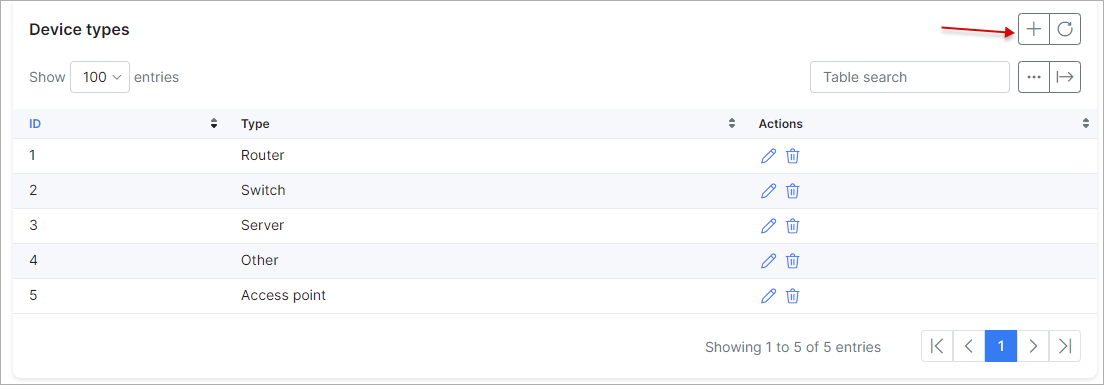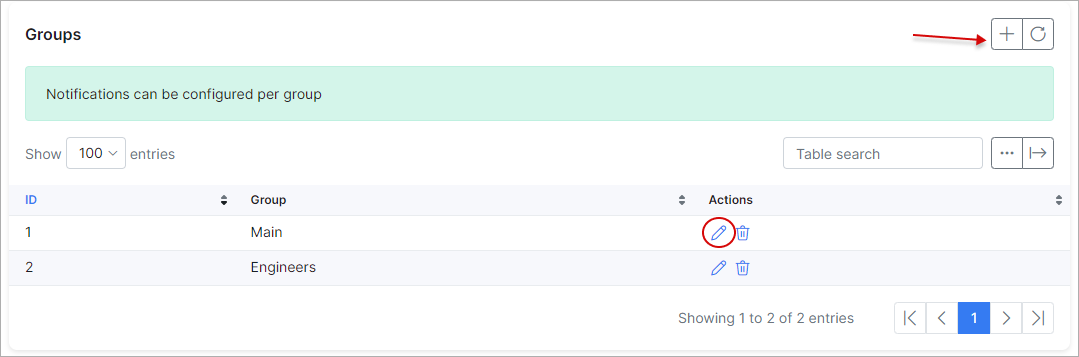¶ Hardware
¶ Overview
To configure Hardware, navigate to Config → Networking → Hardware.
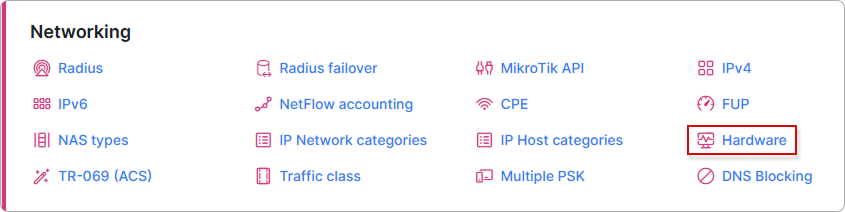
¶ Vendors
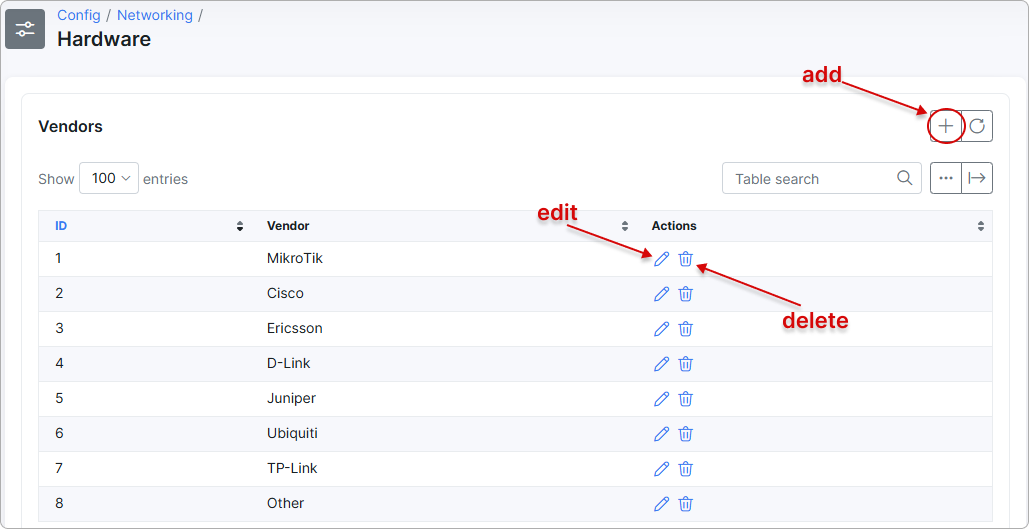
Here, you will be presented with a list of vendors. You can add/edit or remove vendors using the provided buttons. To add a new vendor, click on the + button at the right top corner of the table.
¶ Device types
Here, you will be presented with a list of device types. To add a new device type, click on the + button.
¶ Groups
Here, you will be presented with a list of groups for hardware (monitoring) notifications. To edit existing groups, click on the edit button and to add a new group, click on the + button:
Let's add a new group called "Tech", with the following parameters:
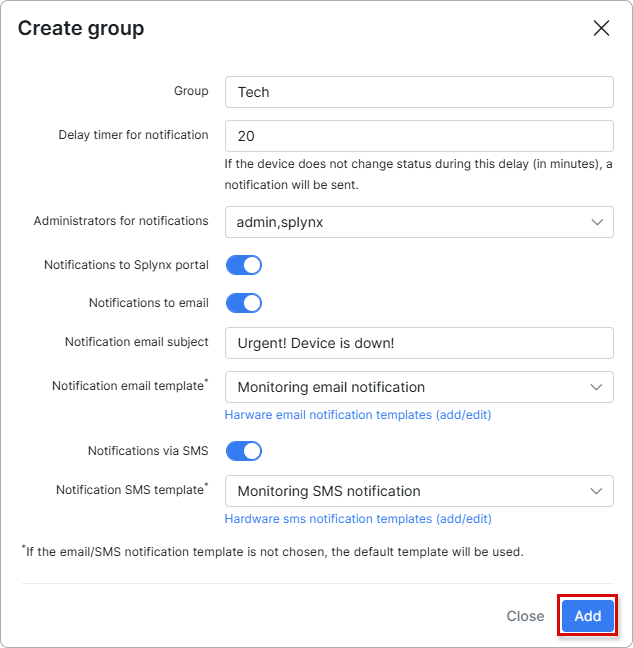
Parameter descriptions:
-
Group - name of the group;
-
Delay time for notification - if the device does not change its status during this delay (in minutes), a notification will be sent;
-
Administrators for notifications - select the administrators for this group who will receive notifications;
-
Notifications to Splynx portal - enables/disables notifications on the Splynx admin portal when an admin is online;
-
Notifications to email - send notifications via email;
-
Notification email subject - indicate the subject for the email notification;
-
Notification email template - select the template of email notification;
-
Notifications via SMS - send SMS notifications;
-
Notification SMS template - select the template of SMS notification;
¶ Hardware backups
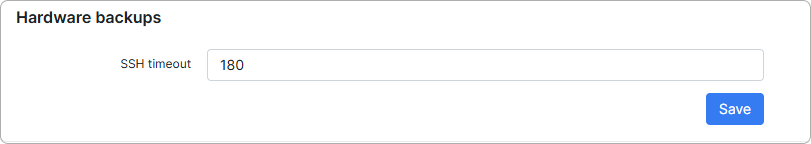
Select an SSH timeout for hardware backups.