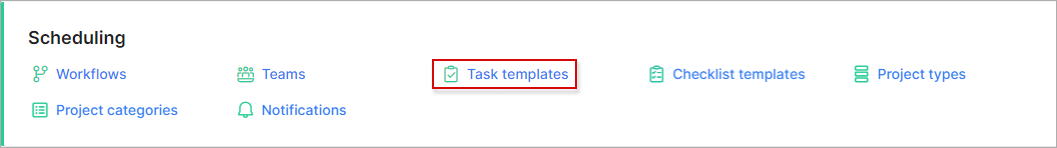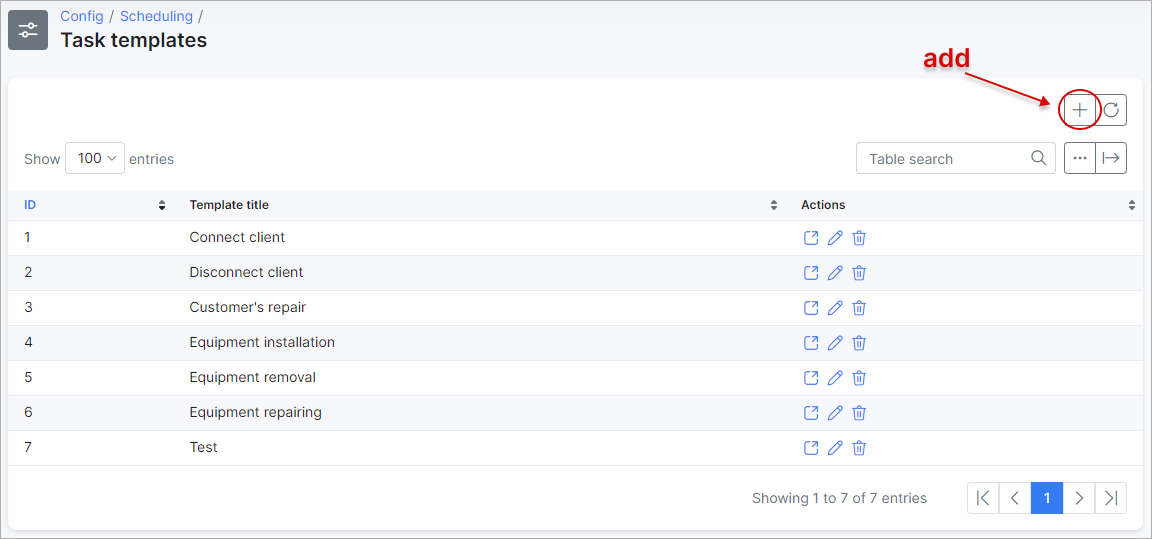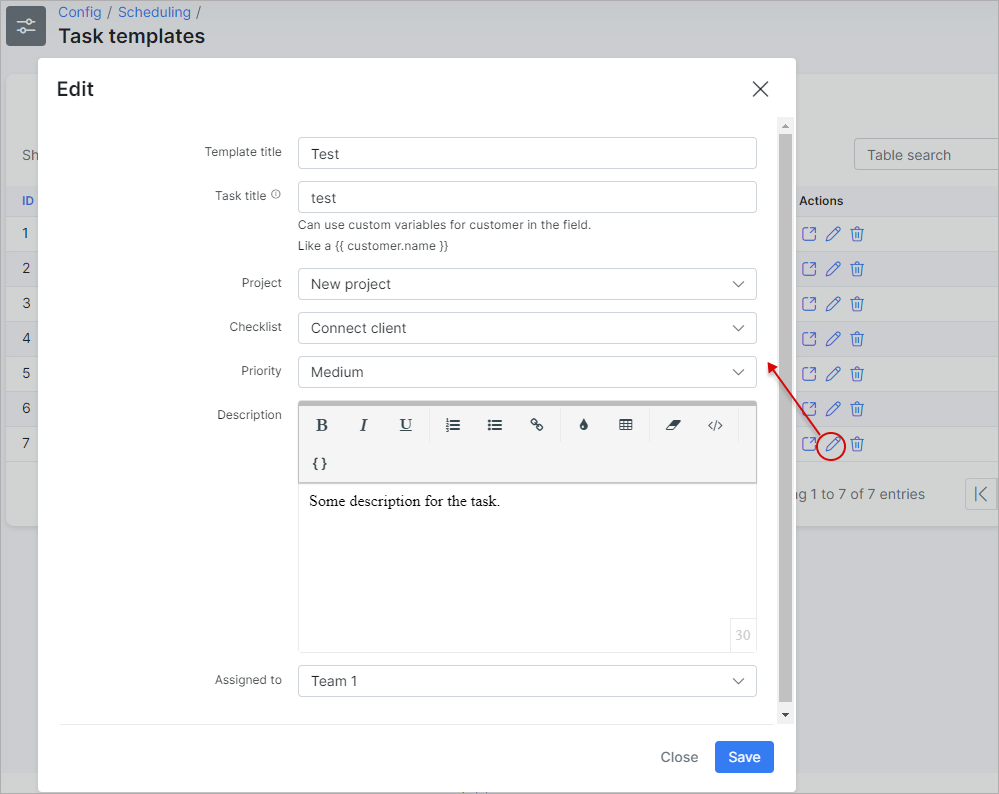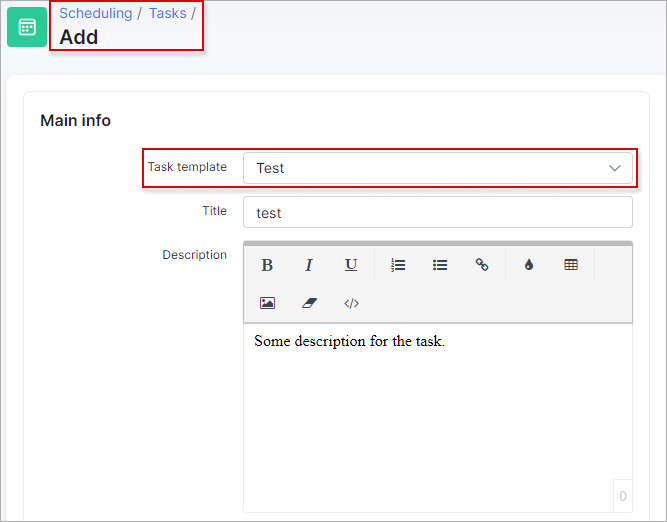¶ Task templates
¶ Overview
In this section we can add, edit or remove task templates.
Task templates are used to speed up task creation, where you can load settings from a previously added task.
Navigate to Config → Scheduling → Task templates:
¶ Editing a task template
Let's edit a task template #7 "Test":
Here we've changed the project to use this task template with being only in tasks of the project: "New project", and the checklist "Connect client".
We can also add a default description for this task and automatically assign it to the "Team 1" (the assignee can be changed in the task).
¶ Creating new tasks from templates
To create a new task from a template, select a template from the Task template drop-down list and all the necessary information will be loaded automatically from the chosen template to the task: