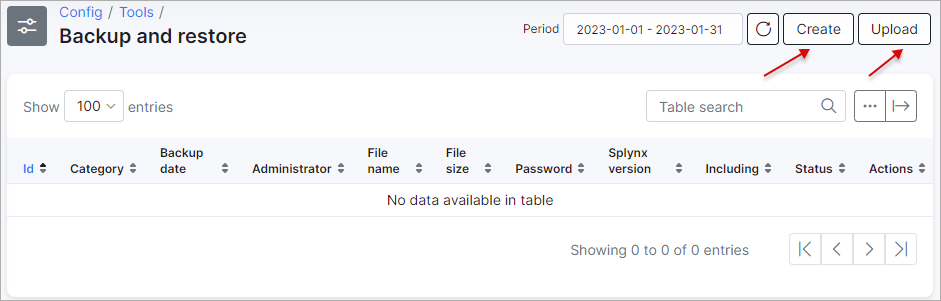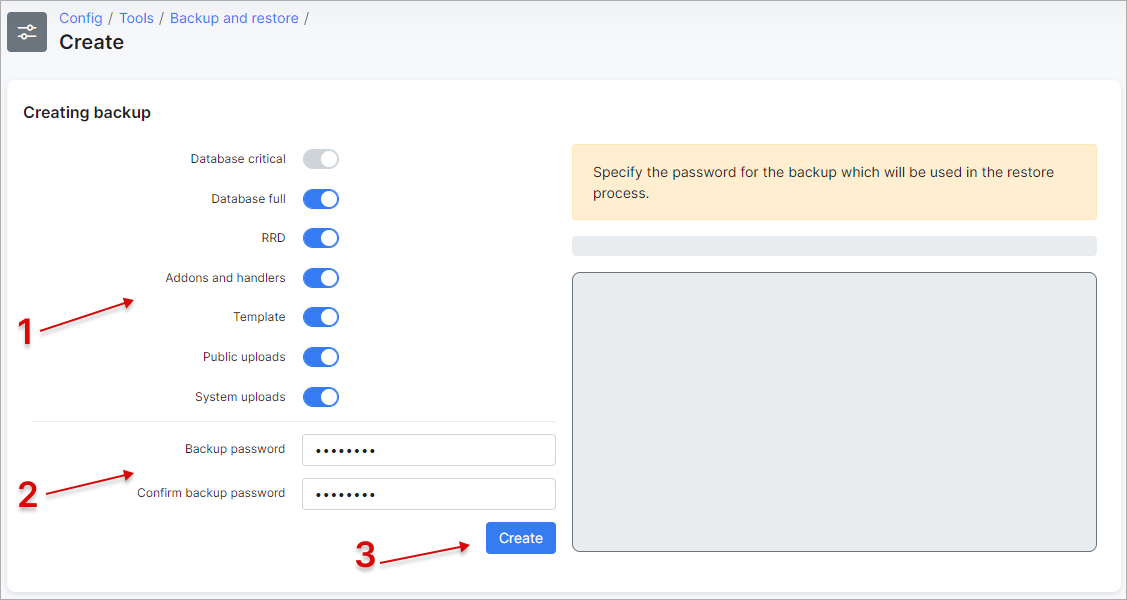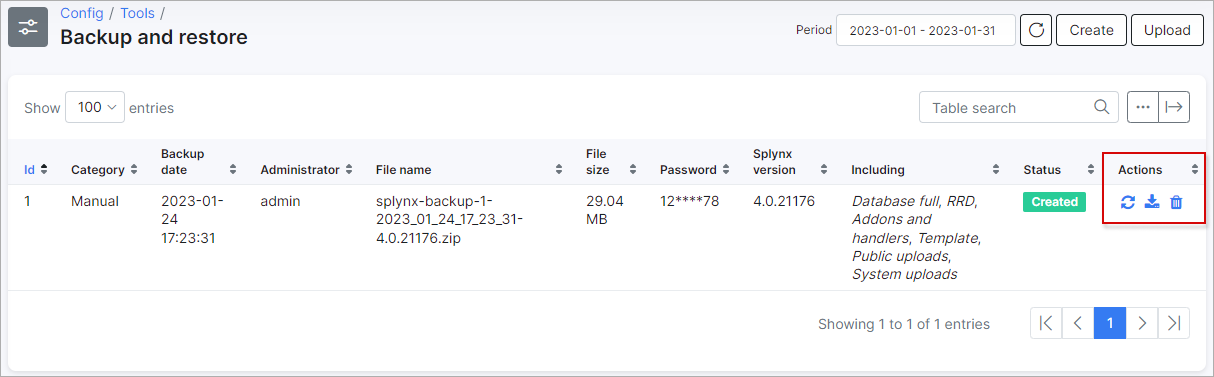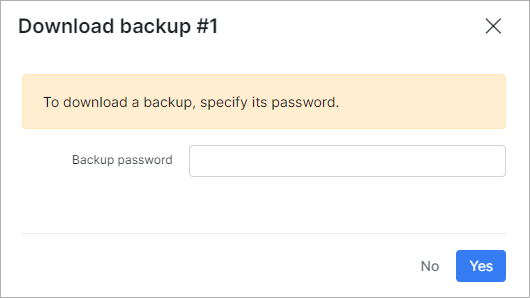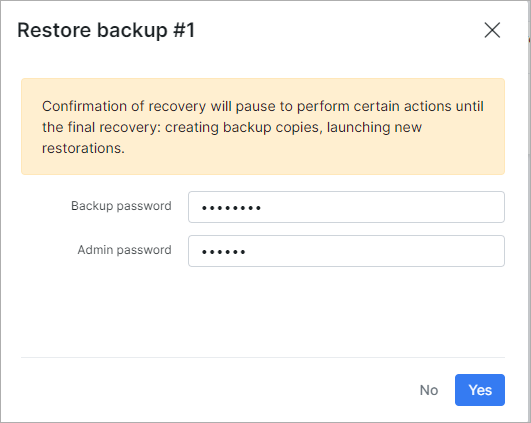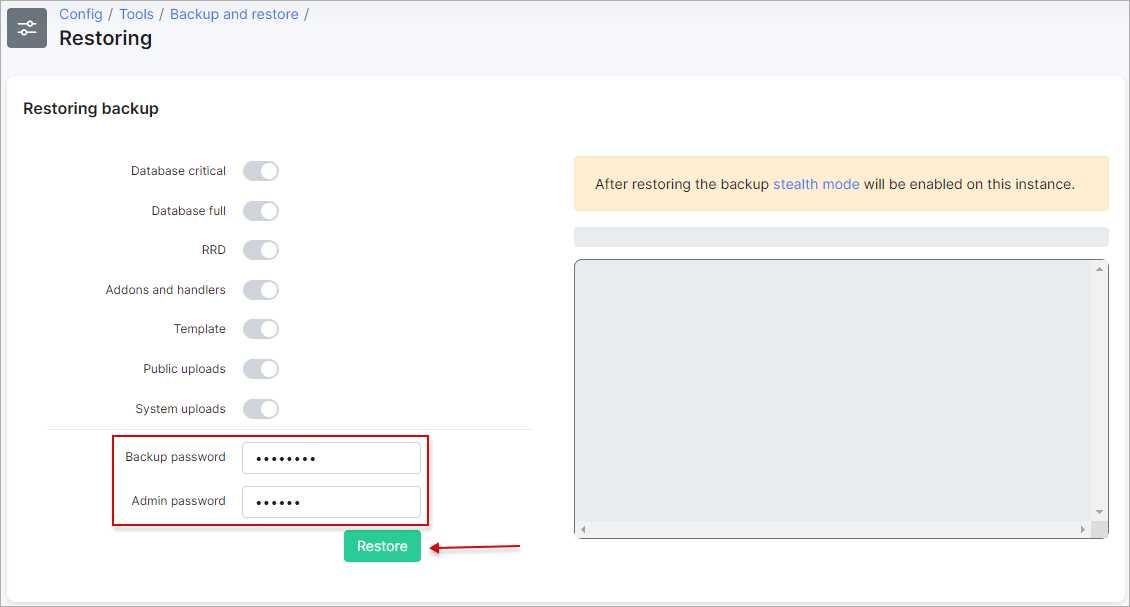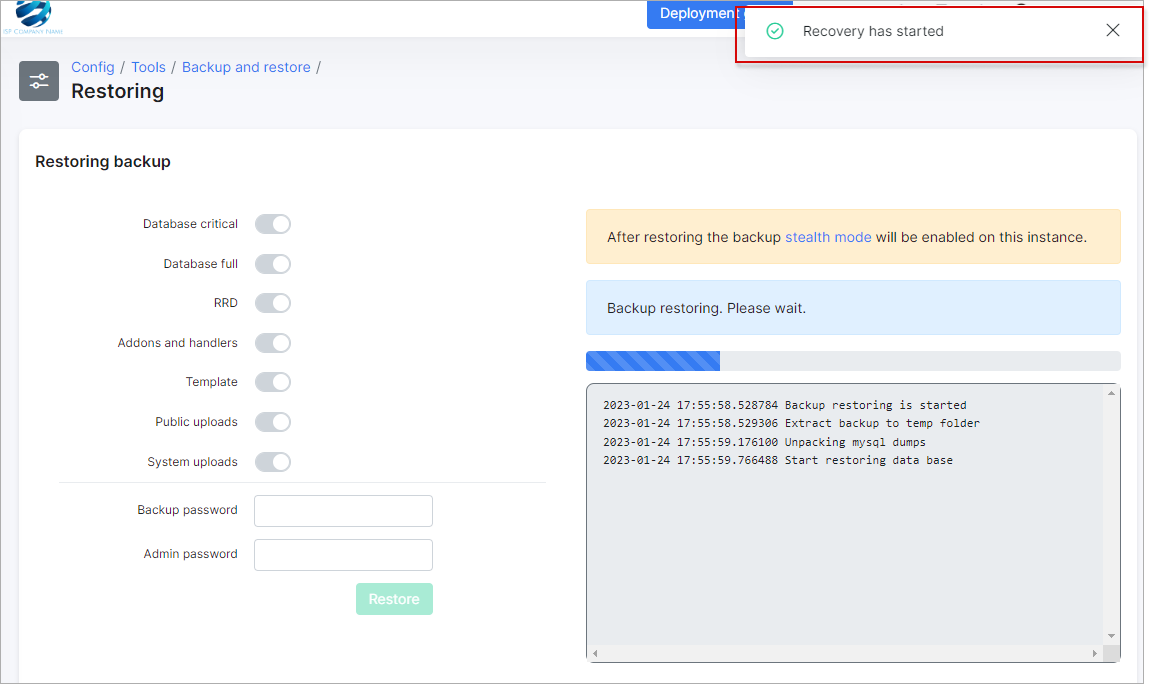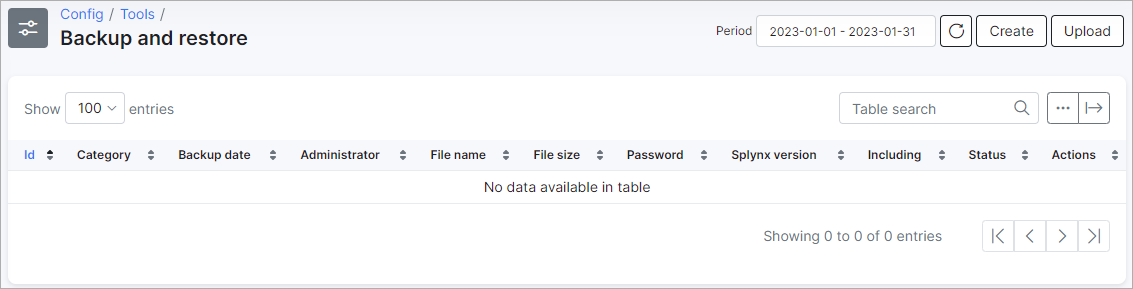¶ Backup and restore
¶ Overview
With the use of this tool, backups can be done directly from a web page and also, backups can be restored from a web page using the same tool.
This tool can be really useful if you are planning a mass update of Splynx settings and you are afraid of making any errors - simply make a backup and start applying changes. In case of any failures, you can easily restore the previous state of Splynx.
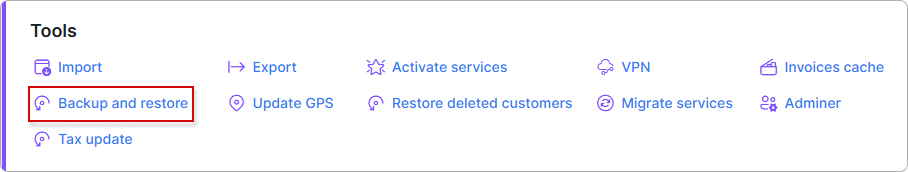
¶ Adding a backup
To make a backup, click on Create or, if you already have a backup (previously done using this tool), it can be uploaded by clicking on Upload:
To create a backup, in step 1 selected items which will be included in the backup should be selected:
Database critical - will be included automatically, contains all main info of Splynx (config, finances, services, networking, customers etc);
Database full - entire database with structure of tables, critical info and customer's statistics and logs;
RRD - statistic graphs (ping, customer statistic graphs etc);
Addons and handlers - addons folder + folder with handlers (voice, finance etc);
Template - all templates;
Public uploads - images and code that were uploaded into Splynx and are available without logging in;
System uploads - files that were uploaded into Splynx and are intended for the internal use;
In step 2, create a password for this backup, confirm it and in step 3 click on Create.
¶ Actions
Once backup is ready, there are 3 actions: restore, download, and delete:
To download the backup click on the "Download" button  in the Actions column and provide the backup password:
in the Actions column and provide the backup password:
To restore a backup click on "Restore"  in the Actions column.
in the Actions column.
Here you have to provide the backup password + the admin password:
Then you will have to confirm the restore once more by providing the backup + admin passwords:
Then you will see the process of the restoration:
 During the restore process an error can occur on the current tab - in this case just re-login to the Splynx web page.
During the restore process an error can occur on the current tab - in this case just re-login to the Splynx web page.
After a backup restore, we will have a Splynx state with no backup (as it was before making the first backup).
 Do not store tons of unnecessary and old backups, simply for the purpose of saving disk space.
Do not store tons of unnecessary and old backups, simply for the purpose of saving disk space.