¶ Export
¶ Overview
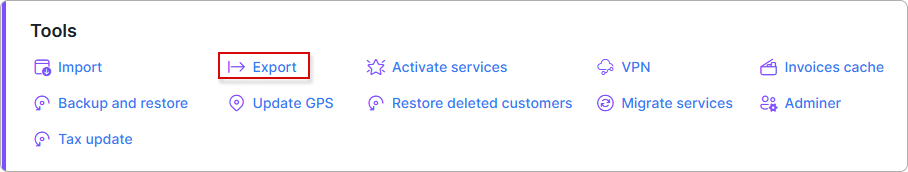
This tool can be used to export data from all the available modules in the system.
¶ Export options
If we need to export our customers, let’s use other feature, called “Export”. Choose your delimiter and click on Export button:
Customers with all the data will be saved in a CSV file.
¶ Video tutorials
How to export and update your Customer Database can be viewed in our video tutorial:
How to export customers from your MikroTik can be viewed in the following video:
