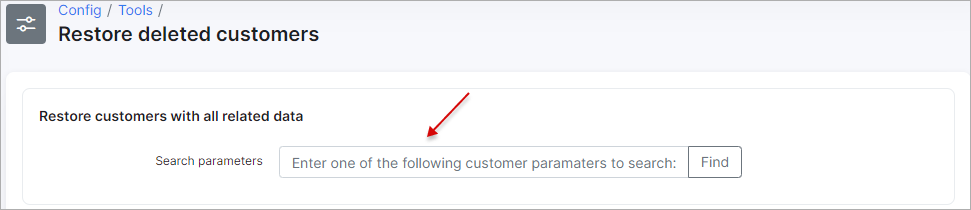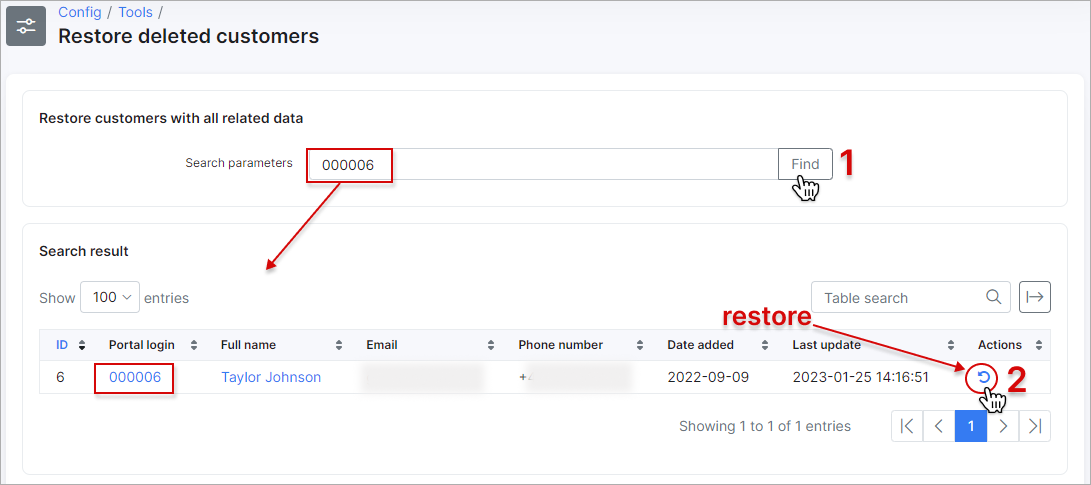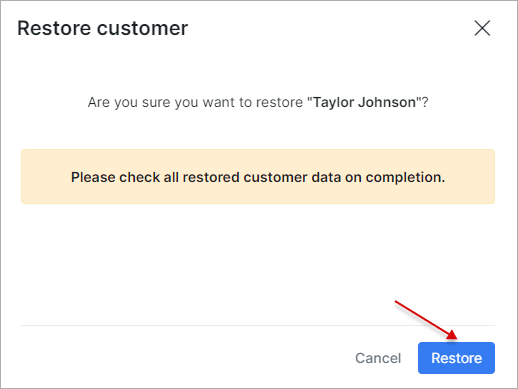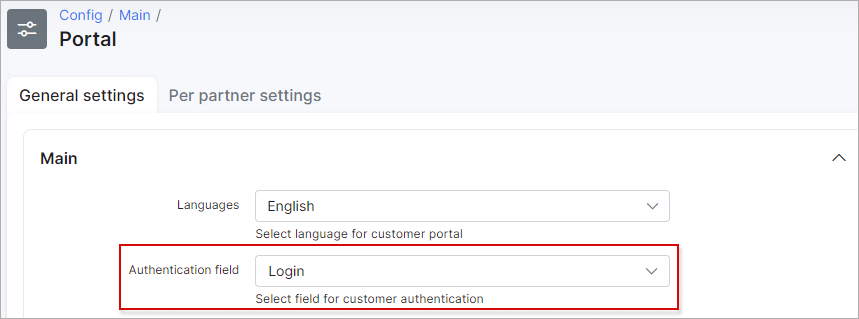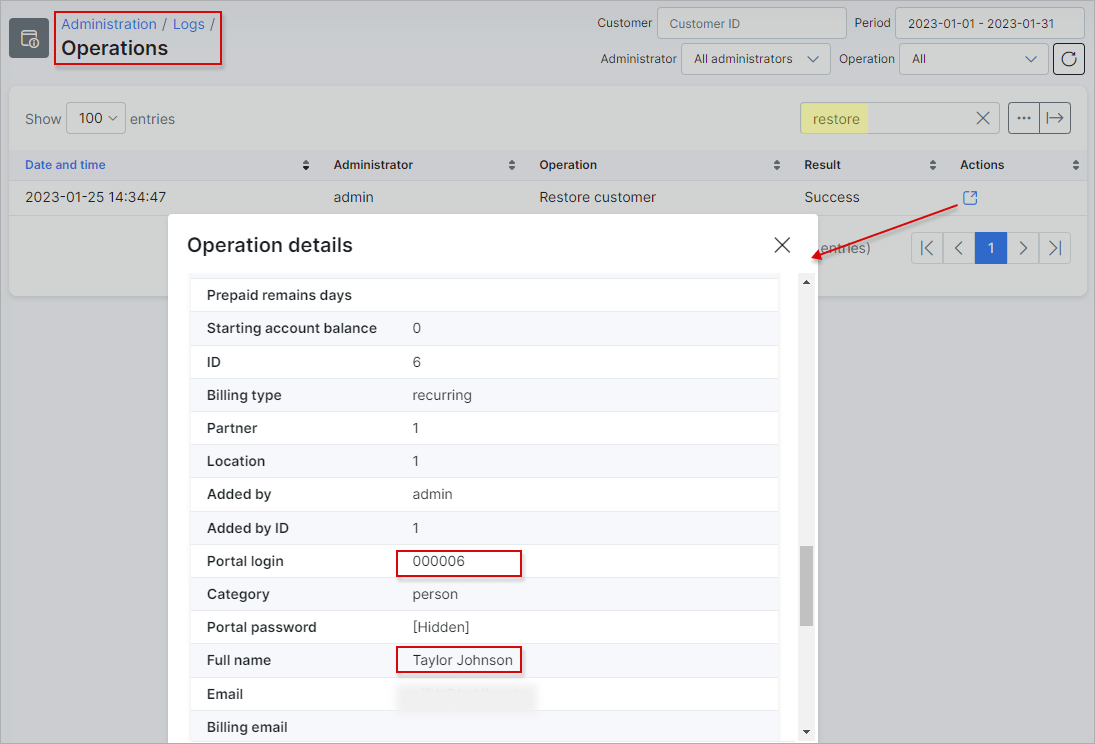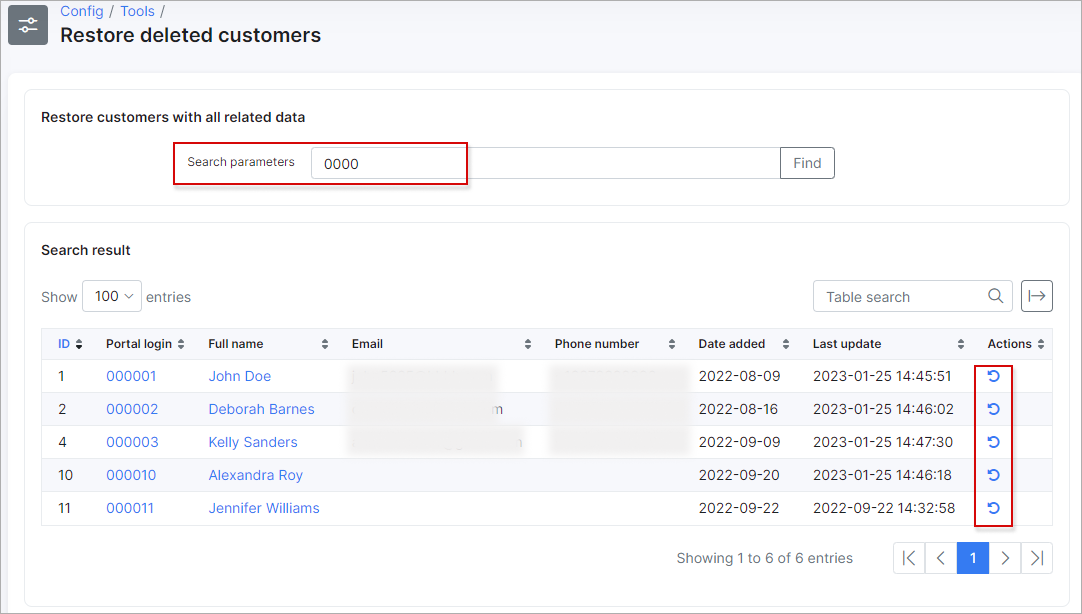¶ Restore deleted customers
¶ Overview
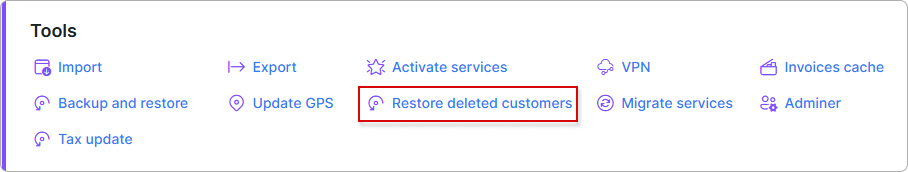
With the help of this tool, we can restore deleted customers with all related data in the Splynx system. The search can be performed by customer's ID, login, full name or phone.
 Restore of leads is not supported yet.
Restore of leads is not supported yet.
¶ Step 1
After you click on the Restore deleted customers item in Config → Tools, a new page with the search field will open to enter the necessary parameter:
¶ Step 2
After the Restore button is pressed, the customer's finance documents and service (-s) will be recovered as well. The status of the restored customer will be Inactive (Doesn't use services).
If during the restore process there is the existing customer/lead with the same login or email in Splynx system, you will be requested to change this data. It depends on what type of data is used in Authentication field to login on customer's portal. This setting is located in Config → Main → Portal.
 NOTE:
NOTE:
-
double check all restored customer's data after the process is finished, e.g. the integrity of invoices (its inner items and values), whether the payments match with the customer's invoices, the services/transactions accuracy, the relations of payments with proforma invoices etc;
-
the log of customers restore activity can be found in
Administration → Logs → Operations. Follow this link to find more information about Operations log.
The multiple customers can be restored one by one as well, just enter the similar parameter for all accounts to search:
¶ Data export
The list of found customers in Config → Tools → Restore deleted customers can be printed or exported with the export ![]() icon at the top right corner of the table.
icon at the top right corner of the table.