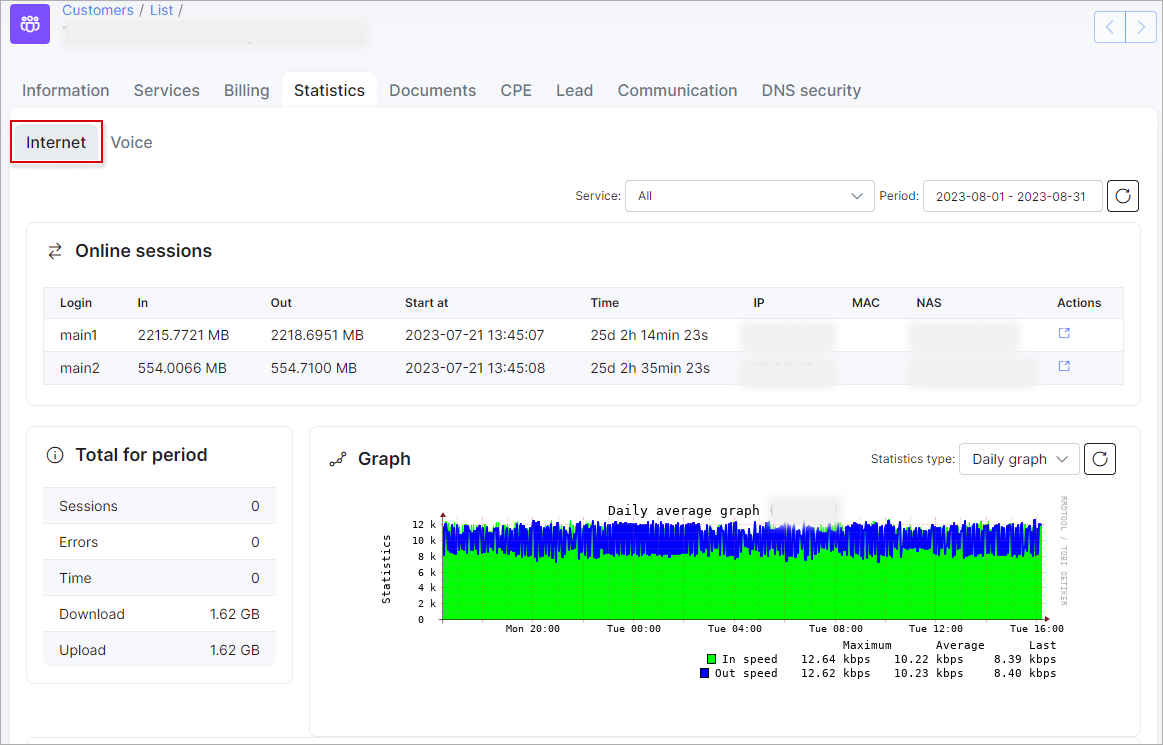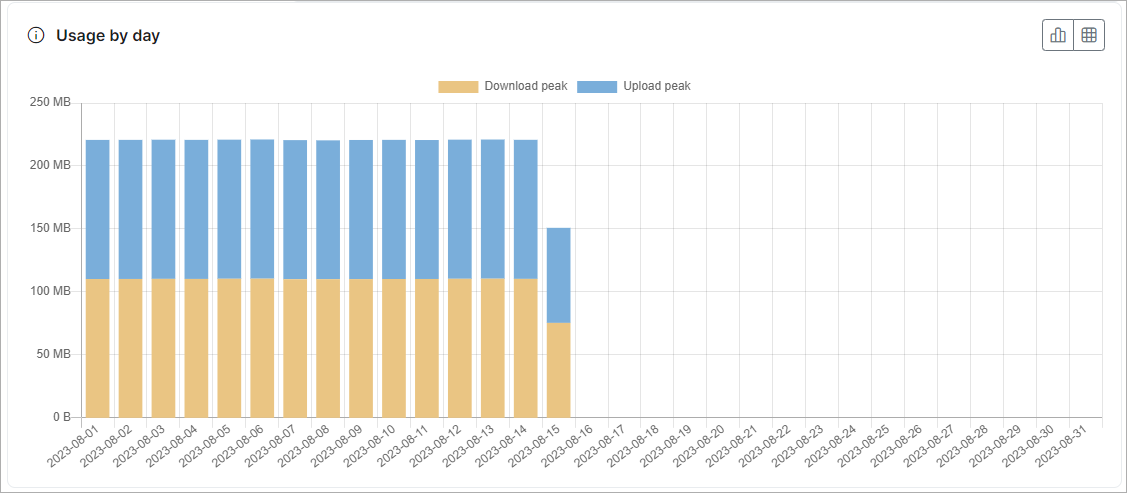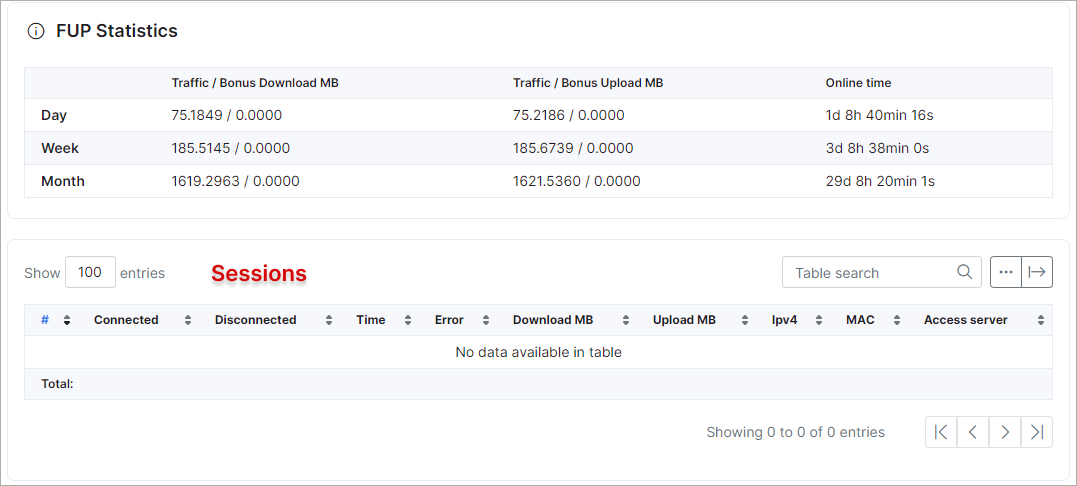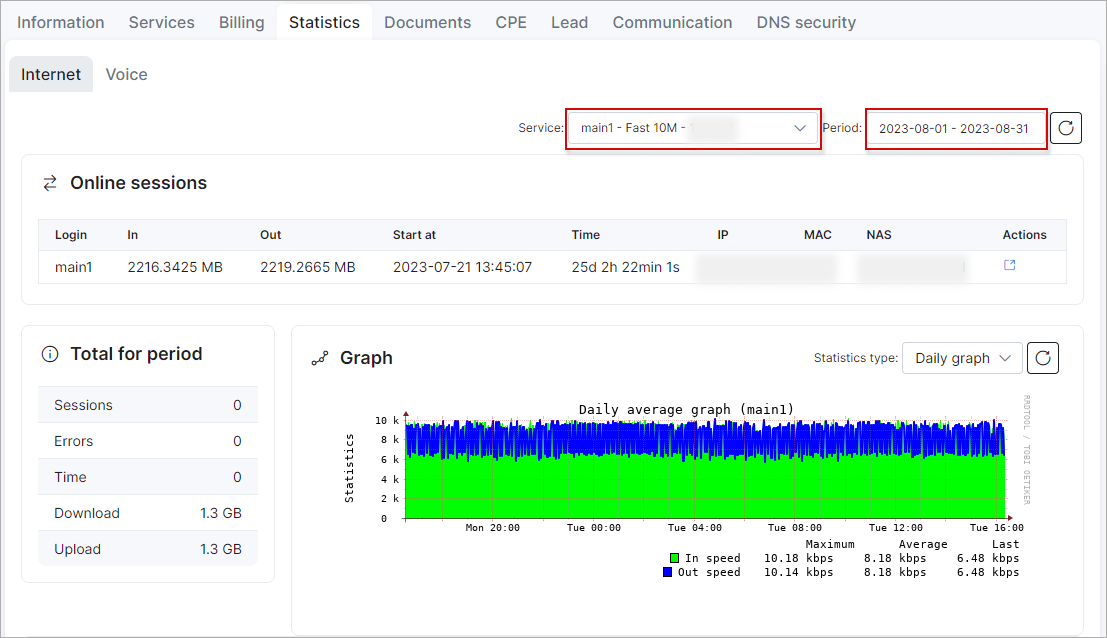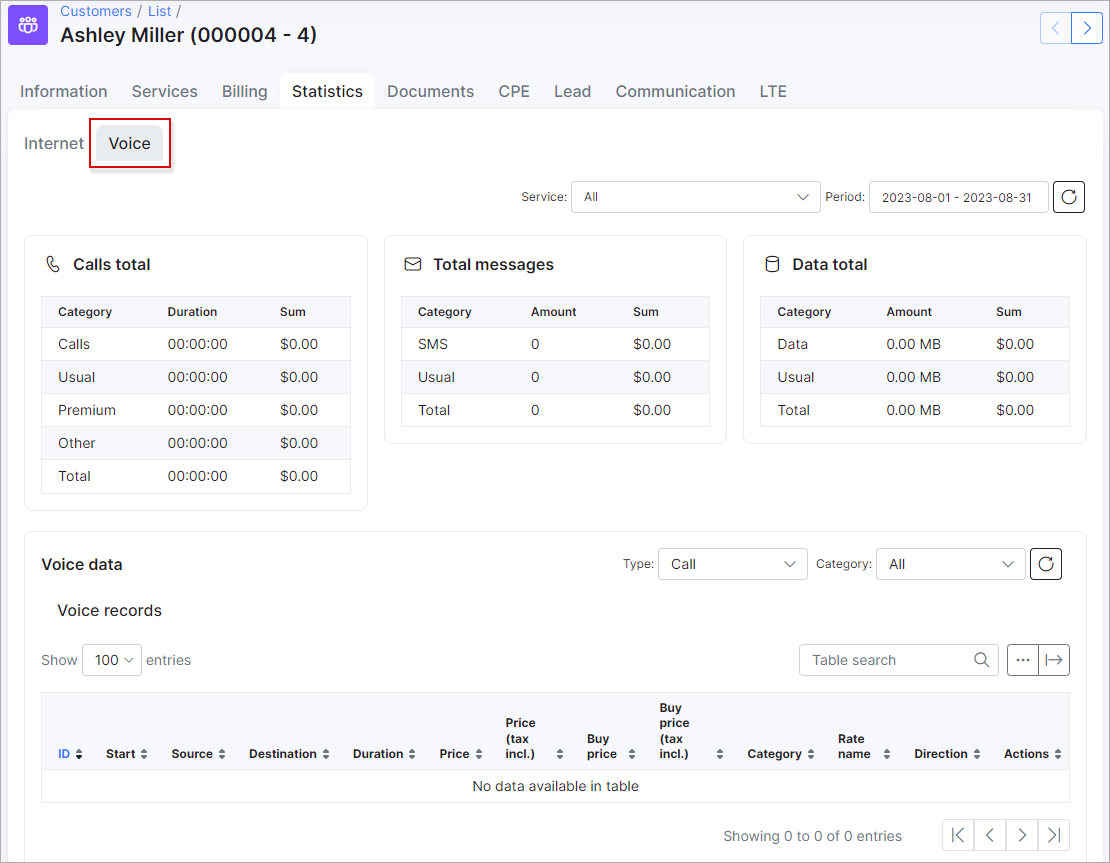¶ Customer statistics
¶ Overview
Customer statistics displays the customer's data usage for Internet and Voice services within a specified period of time.
¶ Main sections
Customer's internet statistics are divided into 5 main sections:
-
Total for period - here we can see the number of sessions, errors, time in total, downloaded and uploaded amounts of data. The basic summary for usage statistics.
-
Graph - displays statistics for a selected period of time.
You can set up an hourly, daily, weekly, monthly or yearly graph to be displayed, which will represent the maximum, minimum and average data transfer speeds. -
Usage by day - will show the usage statistics for a specified day.
-
FUP statistics - displays used traffic and bonus traffic (if tariff plan configured with bonus traffic) relating to FUP.
-
Sessions - will show all sessions for a certain period of time with connected/disconnected times, number of errors, amount of downloaded and uploaded MB etc.
If a customer uses/has multiple services, it is possible to navigate between them or choose the All Internet option, where all services usage statistics will be represented. It is also possible to set a filter to show data usage for either a specific time period or service(s).
¶ Voice statistics
Customer voice statistics consists of 4 main sections:
-
Calls total the total duration and cost of calls for each type listed.
-
Total messages the amount of sent messages and costs thereof.
-
Data total the total data usage in MB.
-
Voice data displays all calls and messages (it is also possible to set a filter for a type or category).