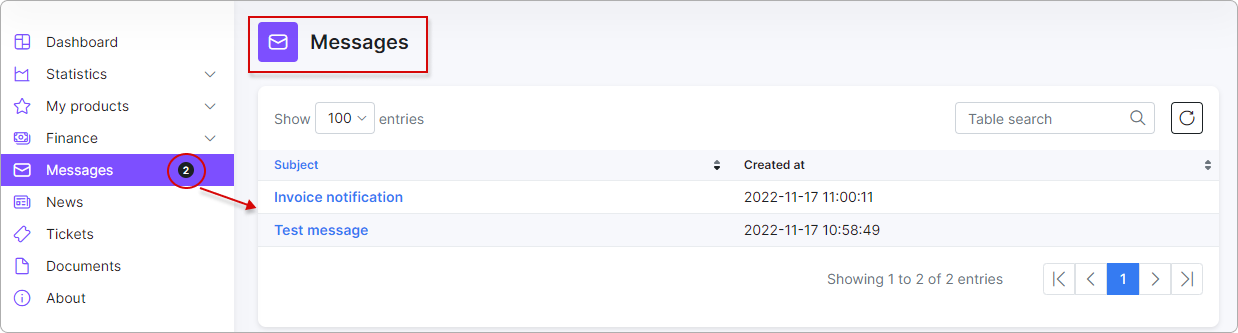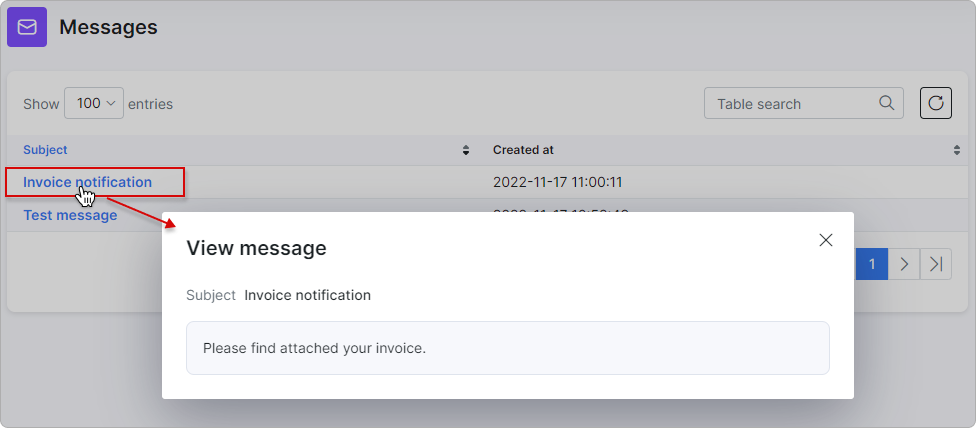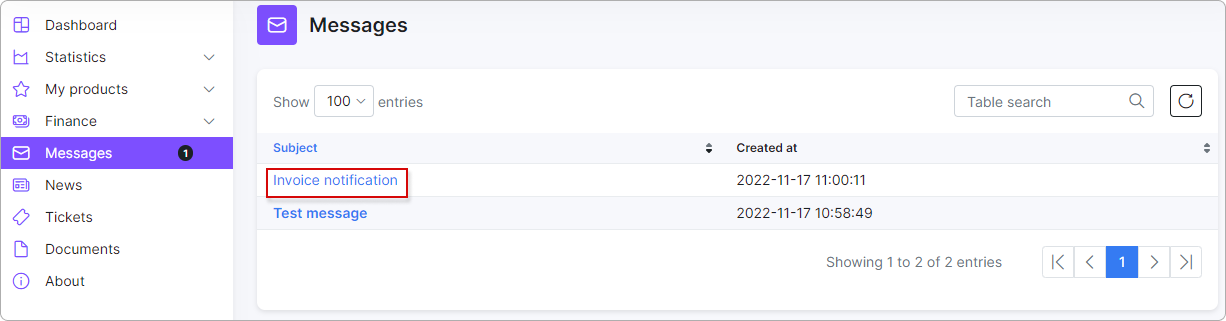¶ Messages
This section displays all messages sent to the customer via Mass sending or from the customer's Information tab (Actions button → Create message) - in both instances, only if customer portal is selected as a sending destination.
To read a message, the customer should click on the subject name:
Afterwhich the message will be marked as read: