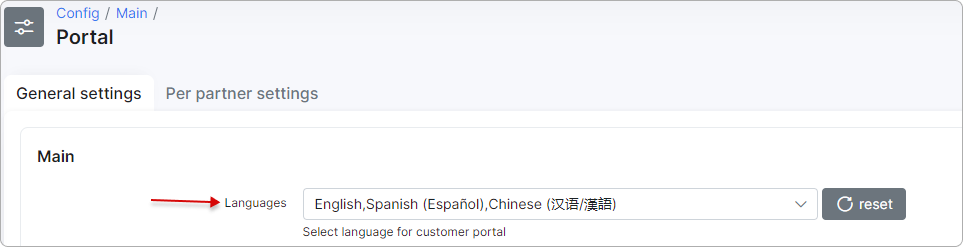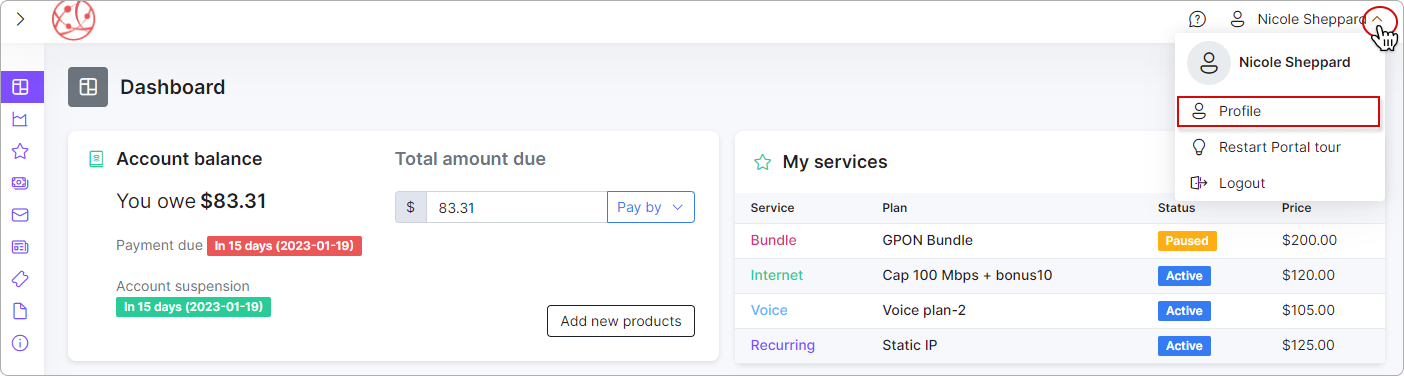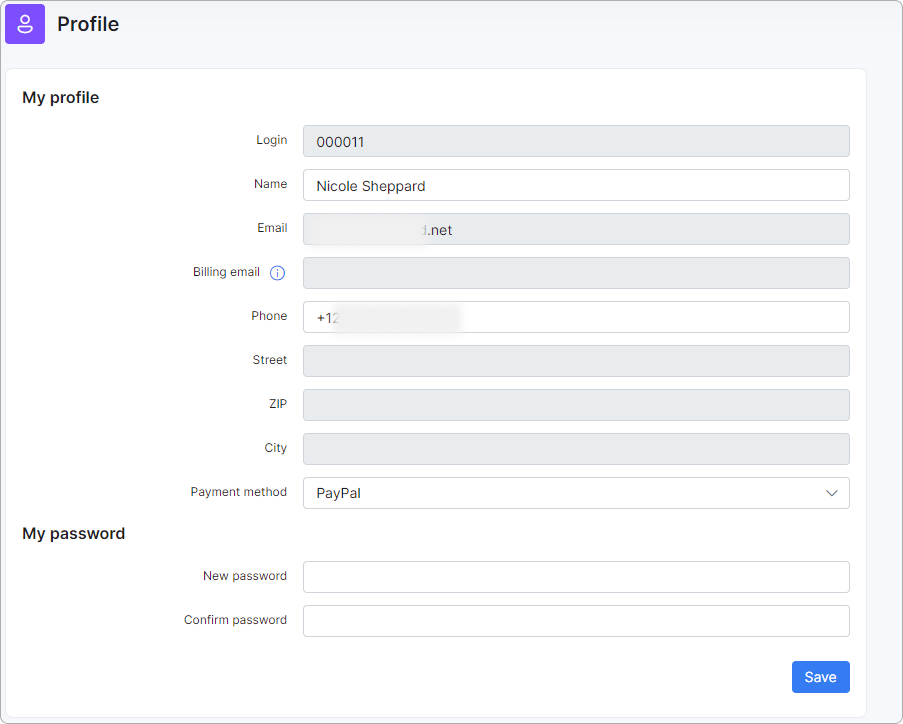¶ Profile
¶ Overview
Here we display the customer's main contact and access information. Fields marked in white can be edited, if they are dimmed, the customer can only view this information.
In this section, customers have the option to change the portal password used for logging in to their Customer Portal, as well as to select the preferred language for their portal page.
¶ My Profile and Password
The customer's Profile section and its fields can be configured in Config → Main → Portal → Per partner settings → Profile.
¶ Language
The customer can also choose a language in which to view the information on their portal:
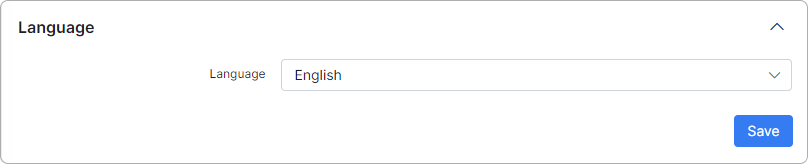
The admin can configure the set of languages available for selection on the Customer portal under Config → Main → Portal → General settings → Main (Languages):