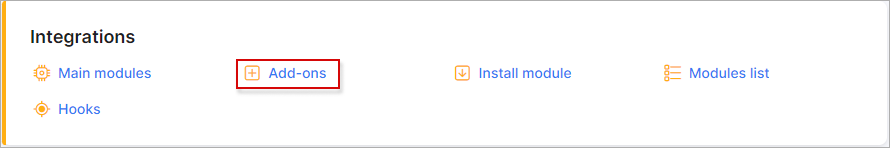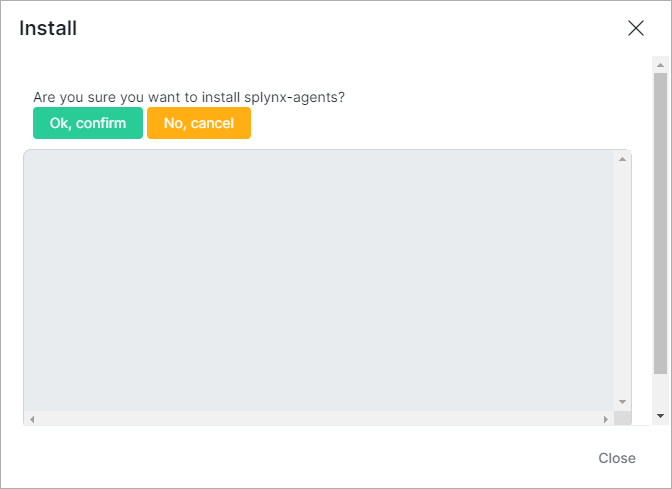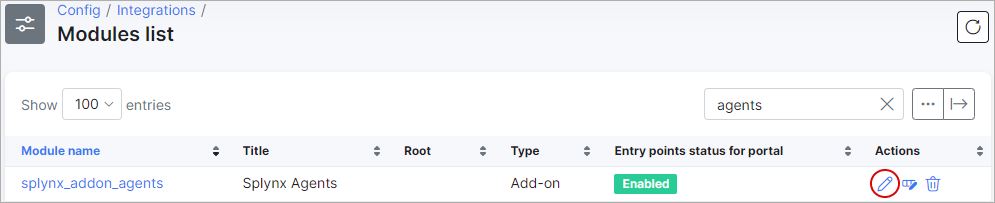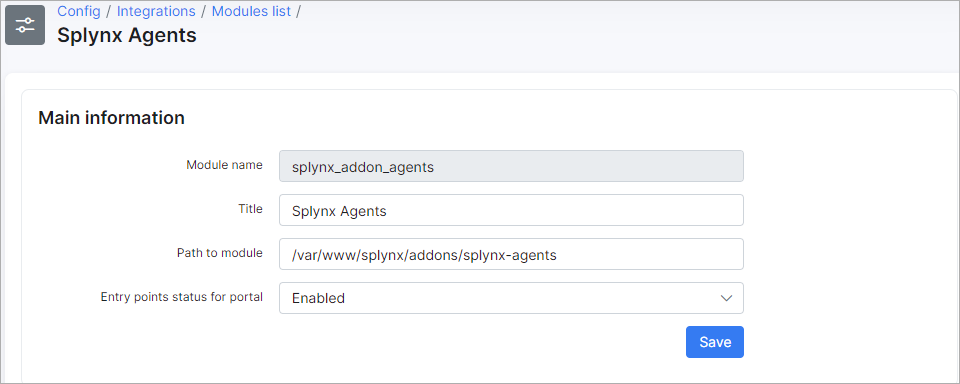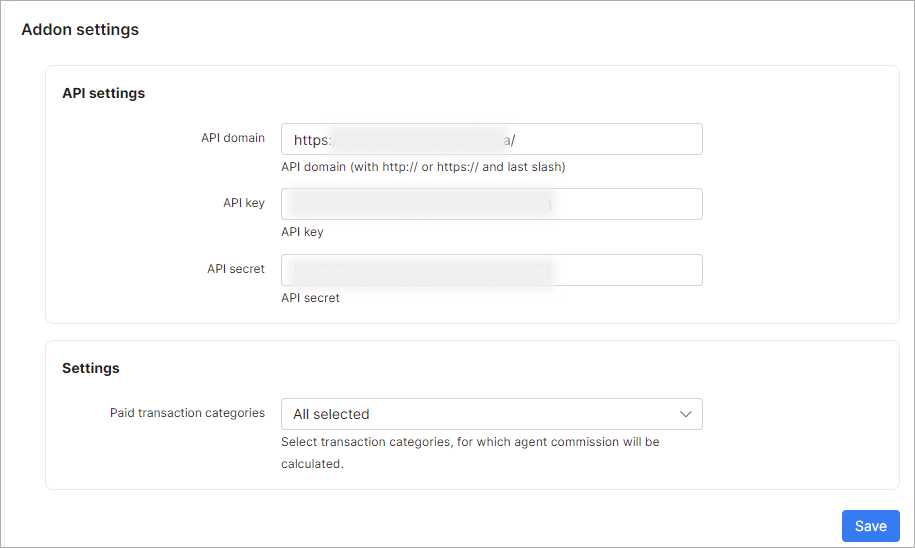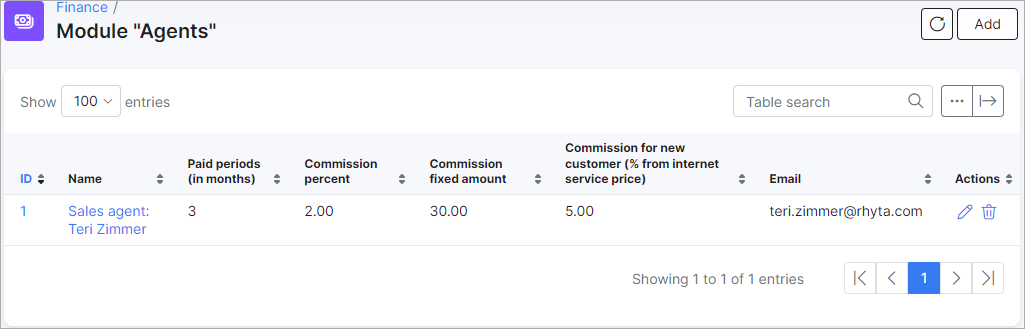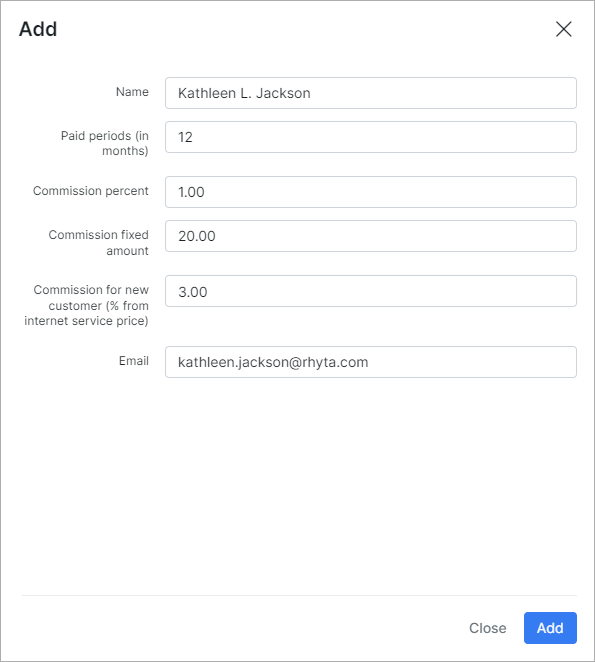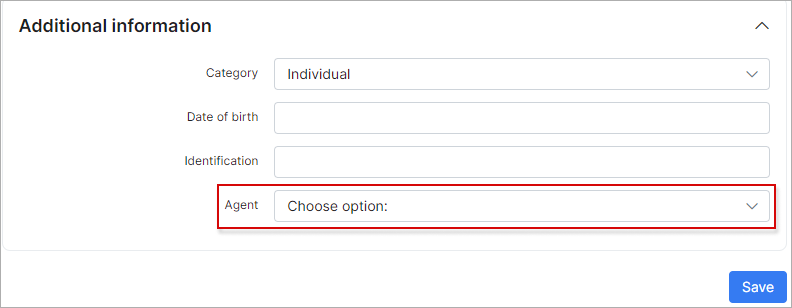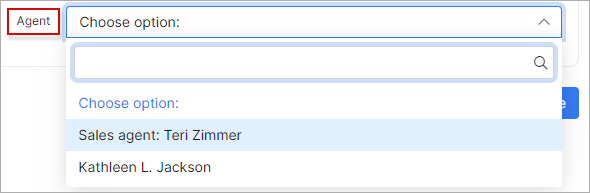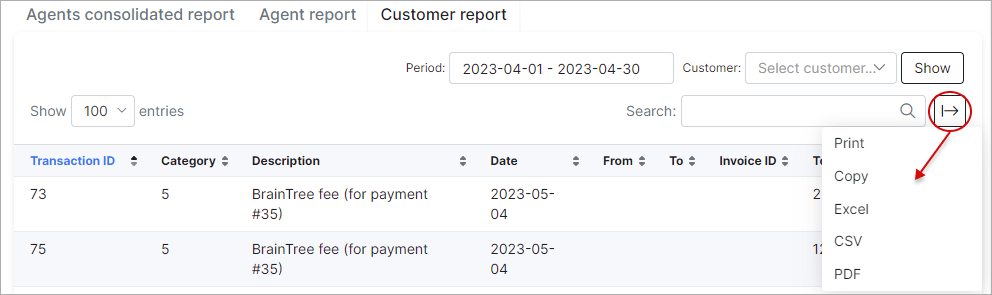¶ Agents
¶ Overview
Agents is a Splynx add-on module designed for the sales representatives, it helps to organize the commission structure and calculate the percentage from the new deals in your organization.
Resellers is a fork of Agents add-on and is used only for the resellers' representatives and it has the same functionality.
Offering competitive commissions to sales/resellers team members can motivate them to make more sales and improve their performance. There are many types of compensation structures to choose from, and sales leaders should implement a plan that aligns best with their team’s specific needs.
¶ Installation
The first step to activate Agents / Resellers, is installing the add-on. This can be done in two ways, via CLI on the Splynx server and via the Splynx Web UI.
To install the add-on via CLI, the following commands can be used:
apt-get update
apt-get install splynx-agents
// apt-get install splynx-resellers
To install the add-on from the Web UI:
Navigate to Config → Integrations → Add-ons:
Find there the "splynx-agents" or "splynx-resellers" add-on and click on the install icon in the Actions column of the table:
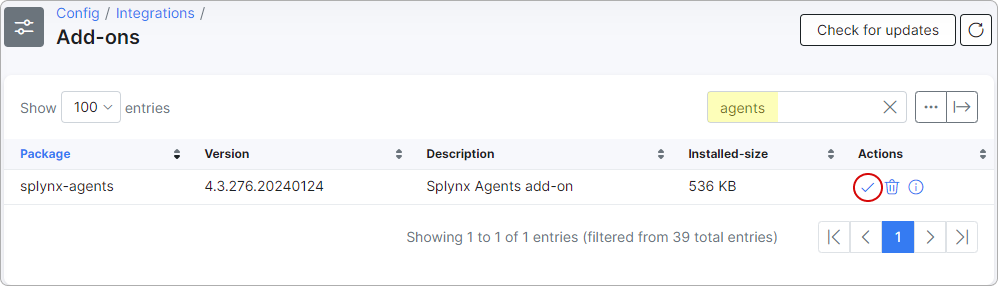
Then, click the OK, confirm button to begin the installation process:
¶ Configuration
Once the installation process has completed, all configurations for the add-on can be found in Config → Integrations → Modules list. Simply click on the edit  icon of the module and you will be able to change settings of the add-on like the Paid transaction categories (it's the transaction categories, for which agent or reseller commission will be calculated).
icon of the module and you will be able to change settings of the add-on like the Paid transaction categories (it's the transaction categories, for which agent or reseller commission will be calculated).
 For the selected transaction categories will be automatically added
For the selected transaction categories will be automatically added discount and refund categories for the correct calculations in report.
¶ Using the Agents or Resellers module
To create the Agent / Reseller account, click on Finance, select the necessary module and press Add button:
In the new window, you can specify the Agent's / Reseller's name, the paid periods (in months), the commission percent, the email and the commission fixed amount (only for Agents module).
Also, you can edit the provided info or delete the created account.
 If a zero value is specified in
If a zero value is specified in paid periods field, the commission will be paid all the time. The start period is the date of the first transaction of the customer or date is grabbed from the filed period_from or date of transaction.
Commission percent - it's the percentage of the amount of transactions during Paid periods. The transactions that cover several months are counted only once - in the month from which they start. Mind that if we have transactions that start in June, they will show up in any reports that include June, e.g: May-June, June, June-July. That's why we cannot show Commission fixed amount in the next month from the transaction start date, as these transactions will not be shown in the list. For example, the June-July transactions will not be shown in the July report;
Commission fixed amount - it's the fixed amount of money per month. The fixed amount is calculated for each calendar month, e.g. if the agent's payments start on 28 June and the agent's period is 3 months, then the fixed amount should be calculated for June, July and August.
Example with fixed amount
Agent's Paid periods (in months) = 3 month;
transaction #1 for the period from 2021-06-01 to 2021-07-31;
transaction #2 for the period from 2021-08-01 to 2021-09-31;
The Commission fixed amount will be accrued for June, July in all reports where transaction #1 is included, e.g. June report, June-July report, June-September report.
The Commission fixed amount will be accrued for August in any reports which include transaction #2, e.g. August, August-September, etc.
For September, the Commission fixed amount won't be accrued in any report because the accrual period starts with the very first transaction (June 1) and ends in August.
The report for June will show the Commission fixed amount for June.
The June-July report will show the Commission fixed amount for June.
The report for July will not show the accrual of the Commission fixed amount for any month, as well as transactions.
The report for July-August or just for August or August-September will show the accrual of the Commission fixed amount for August.
To link the particular Agent / Reseller to specific customer, open the customer profile on the Information tab, select the necessary account in the appropriate field and click the Save button.
¶ Reports
In Administration → Other reports → Agents (Resellers) you can find the detailed reports in tabs: the consolidated report by all agents (resellers), the detailed report by specific agent (resellers) and the report by the specific customer.
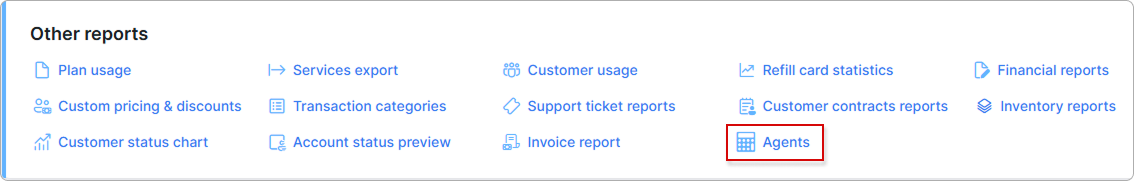
The report is generated by valid customers for the selected period, it shows how much you need to pay commission to agent/reseller representative for some period. The reports' examples:
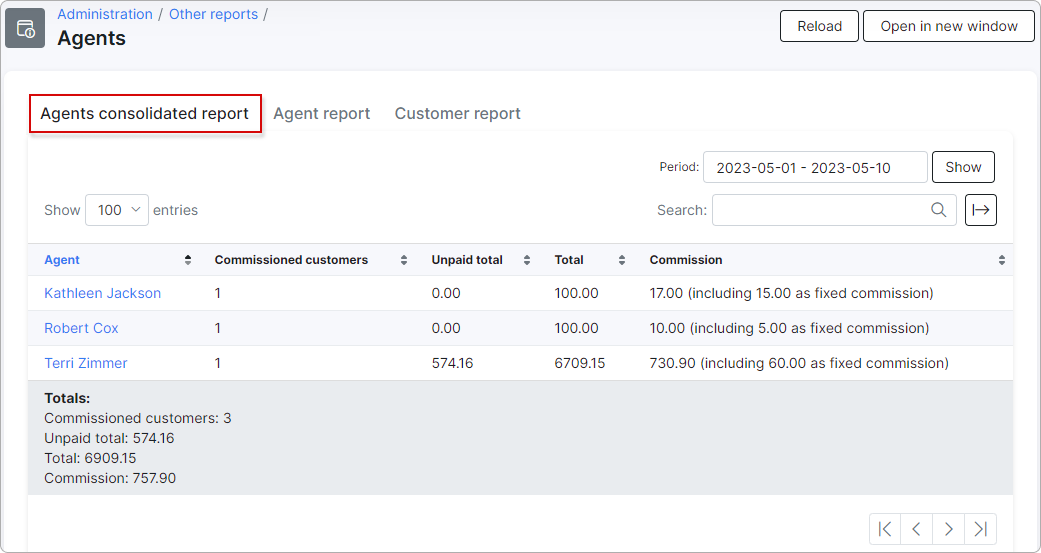
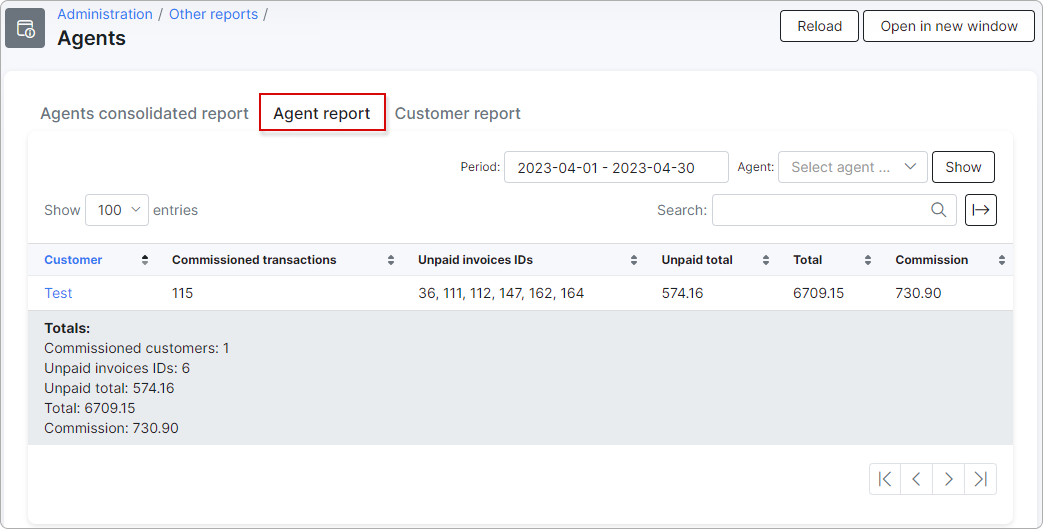
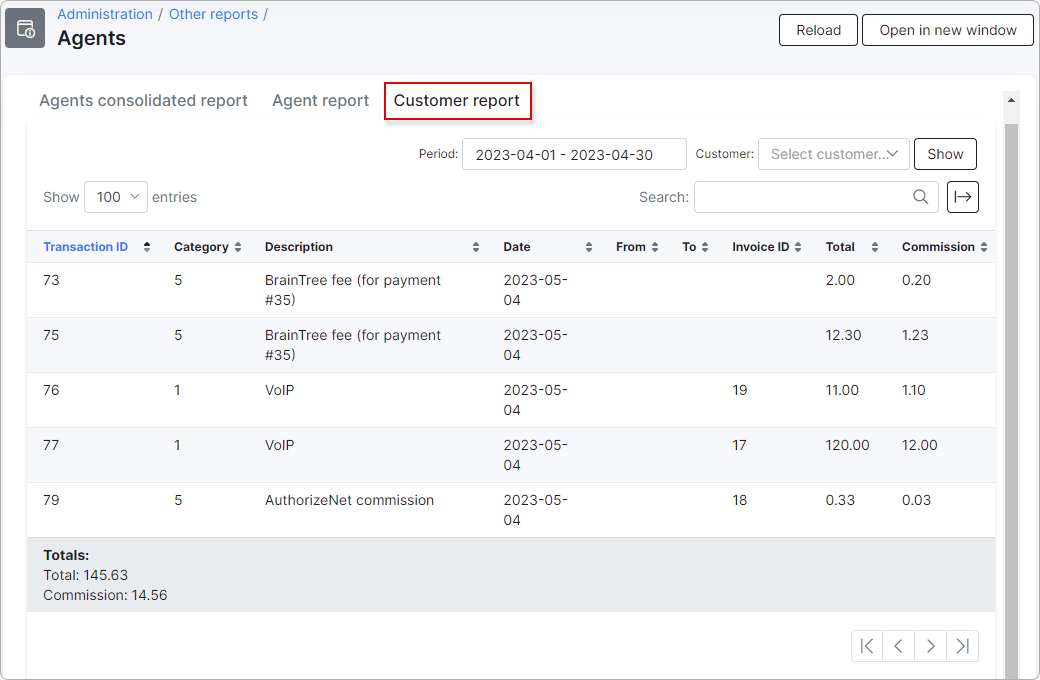
¶ Important notes
 If the transaction period is longer than the period for which the commission is paid, the commission is calculated only for the valid period. For example: if the client pays for a full year, and we pay the commission for a half of a year, the agent/reseller representative receives the commission for half of a year at once.
If the transaction period is longer than the period for which the commission is paid, the commission is calculated only for the valid period. For example: if the client pays for a full year, and we pay the commission for a half of a year, the agent/reseller representative receives the commission for half of a year at once.
For each transaction, the number of months it covers is calculated, whether they are part of the current reporting period (Period filter ) or not. Each month covered by a transaction is counted only once.
If an agent has Paid periods (in months) = 0 (an infinite period), the final month of accrual is determined by the maximum date of the transaction selected in the report.
¶ Direct links
The direct links are available to access the three types of agents/resellers reports, the Splynx account authentication is required:
| Agents | Resellers | |
|---|---|---|
| consolidated report | https://splynx_domain/agents | https://splynx_domain/resellers |
| detailed report | https://splynx_domain/agents/vendor-report | https://splynx_domain/resellers/vendor-report |
| customer's report | https://splynx_domain/agents/customer-report | https://splynx_domain/resellers/customer-report |
¶ Exporting reports
Also, you can export any report from these three tabs to Excel, CSV or PDF file, just click on  icon and choose the required format:
icon and choose the required format: