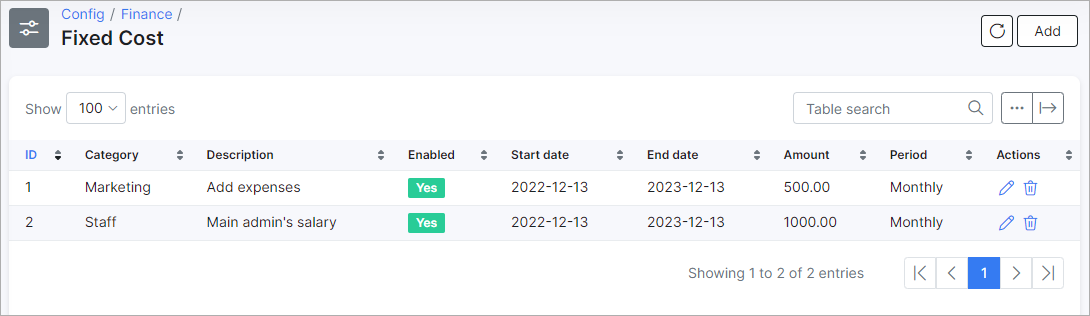¶ Fixed costs
The Fixed costs feature allows you to define recurring business expenses that are not tied to variable factors - such as rent, subscriptions, or staff-related costs. These expenses are configured once and recur over a set period based on your defined settings.
Use this feature to track and manage predictable outflows and support accurate financial planning.
To set up fixed costs navigate to Config → Finance → Fixed costs.
Click the Add button to create a new fixed cost:
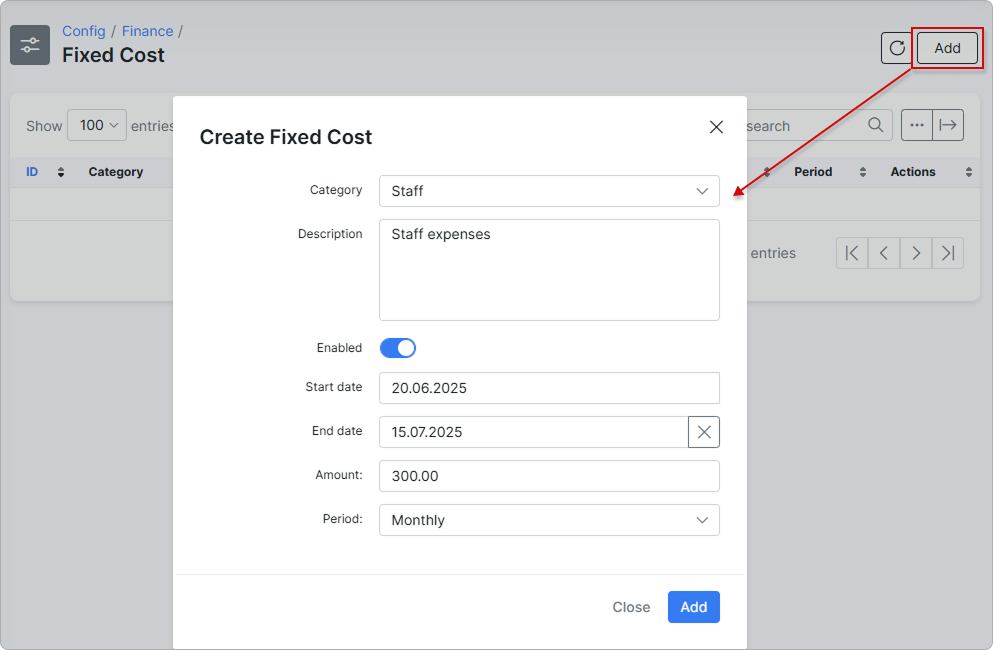
-
Category - select the appropriate cost category from the dropdown (e.g., Staff, Rent, Utilities). Categories help group expenses for easier tracking and reporting.
-
Description - enter a brief description of the cost.
-
Enabled - toggle this on to activate the cost.
Only Enabled fixed costs are included in calculations.
-
Start Date - set the date from which the cost should begin to apply.
-
End Date - set the date when the cost should stop applying. This allows for temporary or seasonal fixed costs.
-
Amount - enter the fixed amount of the expense. This is the amount that recurs based on the selected period.
-
Period - choose how often this cost recurs. Options include: Monthly, Quaterly, Half-Yearly, or Yearly.
To learn about one-time costs, please read Costs.