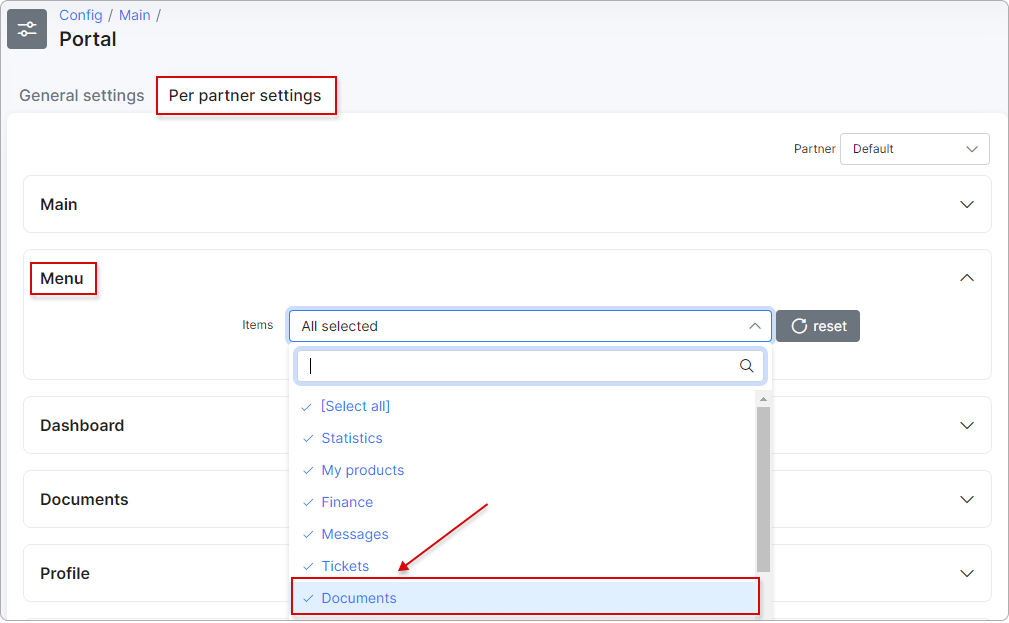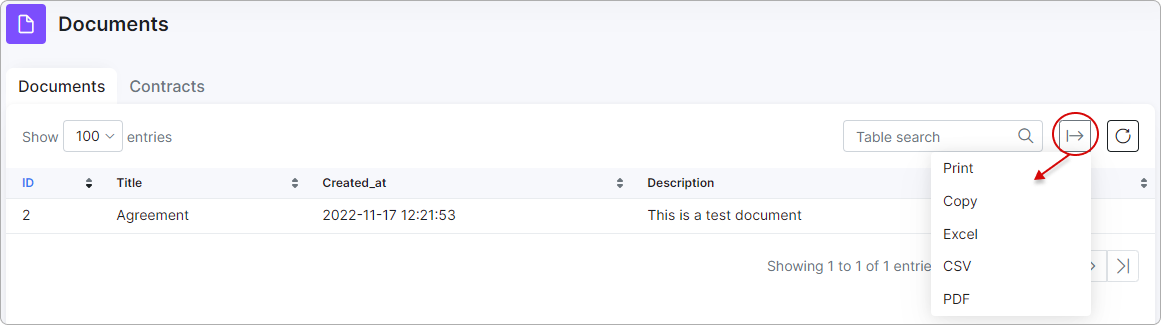¶ Documents
¶ Overview
This section contains all important documents like manuals, agreements, FAQs, contracts to sign, etc.
To enable the Documents section on the Customer portal, please navigate to Config → Main → Portal (Per partner settings/Menu), and select
Documentsfrom the drop-down list:
Documents tab:
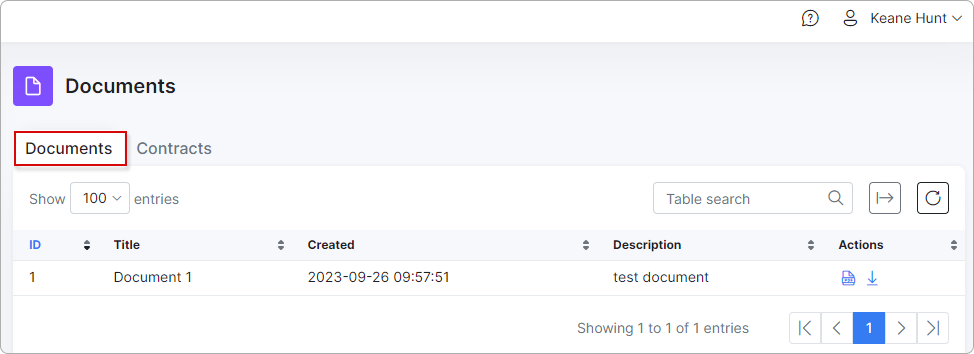
Contracts tab:
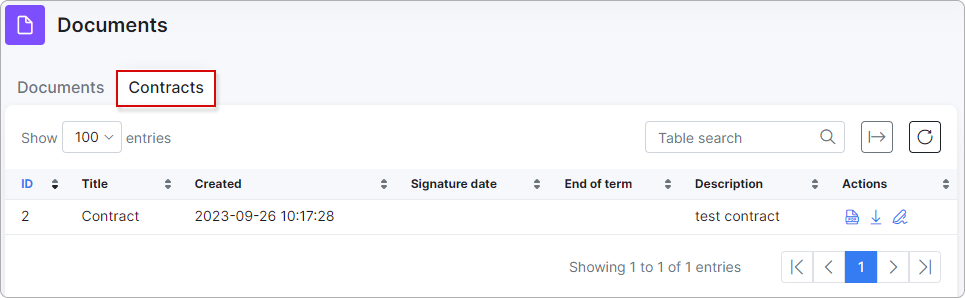
For more information about document statuses, please read this article:
Customer documents (Statuses)
¶ Action buttons
The customer can download these documents, view them, and sign eligible contracts by clicking on the related icons in the Actions column of the table:
 - download;
- download;
 - view in PDF format;
- view in PDF format;
![]() - sign the contract:
- sign the contract:
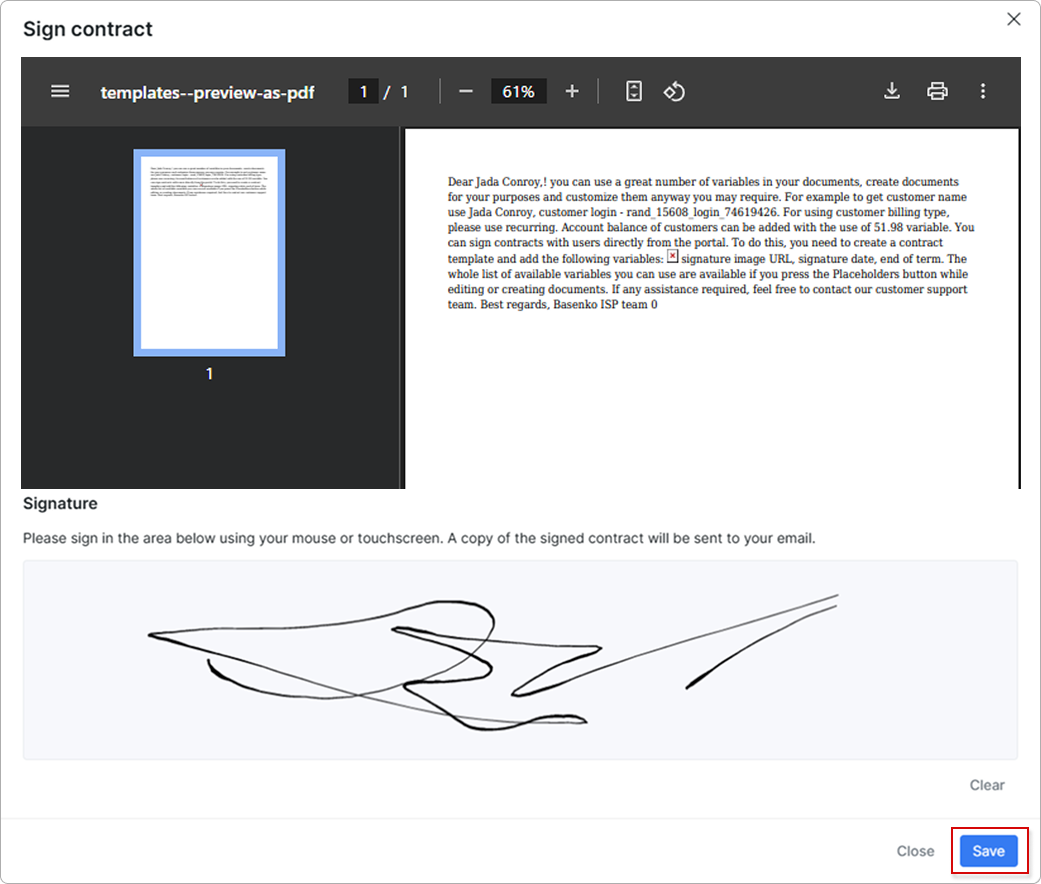
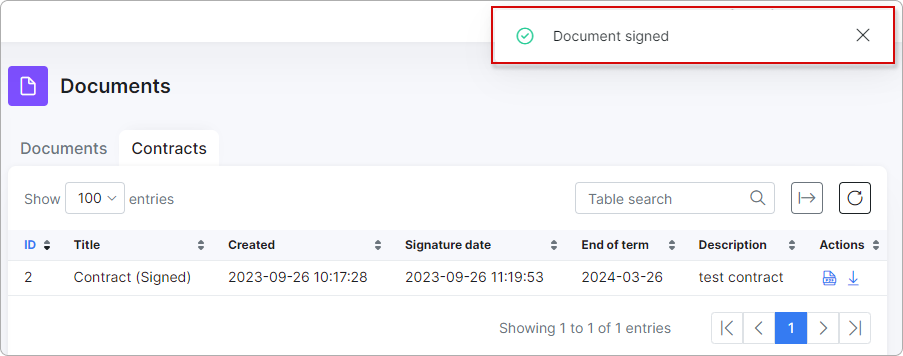
¶ Managing the data
The table can also be exported as a list of documents/contracts by clicking on the related button:
The customer can search for documents/contracts or refresh the table:
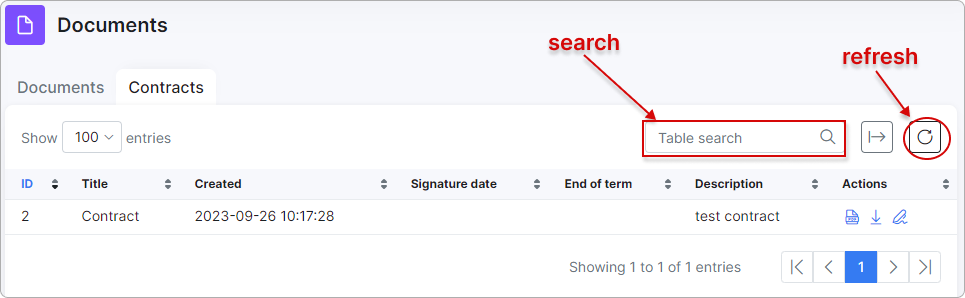
For more information, see Customer documents