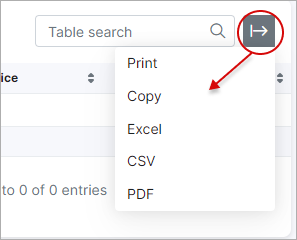¶ Reports
In this section, you can find reports on sold and rented items, as well as general reports on all items, along with their respective statuses (stock, sold, assigned, etc.).
¶ Sold and Rented items
You can view reports on sold and rented items under Inventory → Reports → Sold & Rented items.
Choose Type, Period, Vendor and Product at the top of the page. Then click the Show button to display the information in the table below:
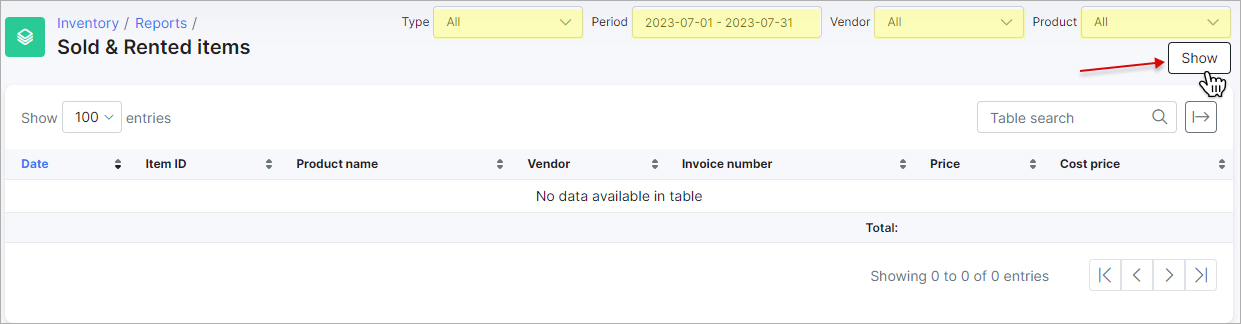
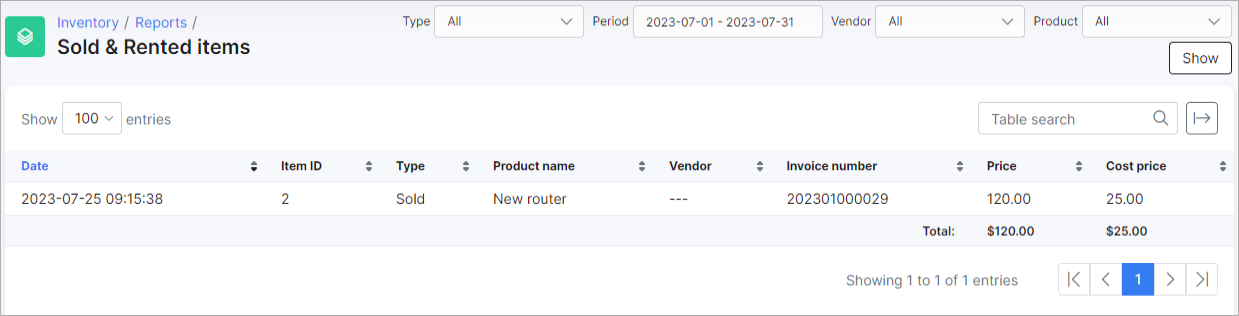
¶ Items
Under Inventory → Reports → Items, you will find a history report on all items, including it’s status at the time a change was made - whether it’s in stock, sold, assigned, rented, etc.
At the top of the page, you can filter the presented information by Suppliers, Vendor, Product.
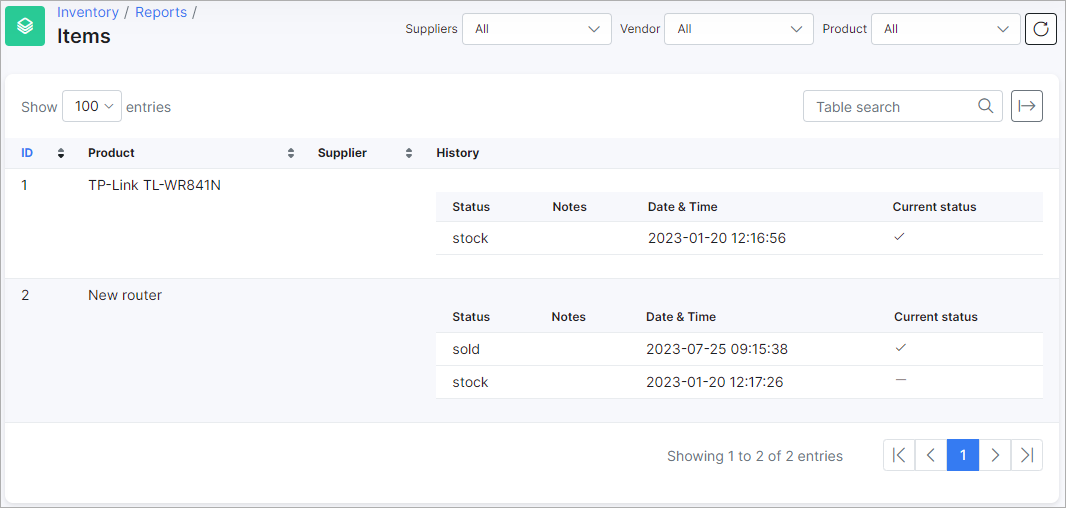
¶ Export
You can export the tables in the Reports section in multiple formats by clicking the Export button at the top right of the page: