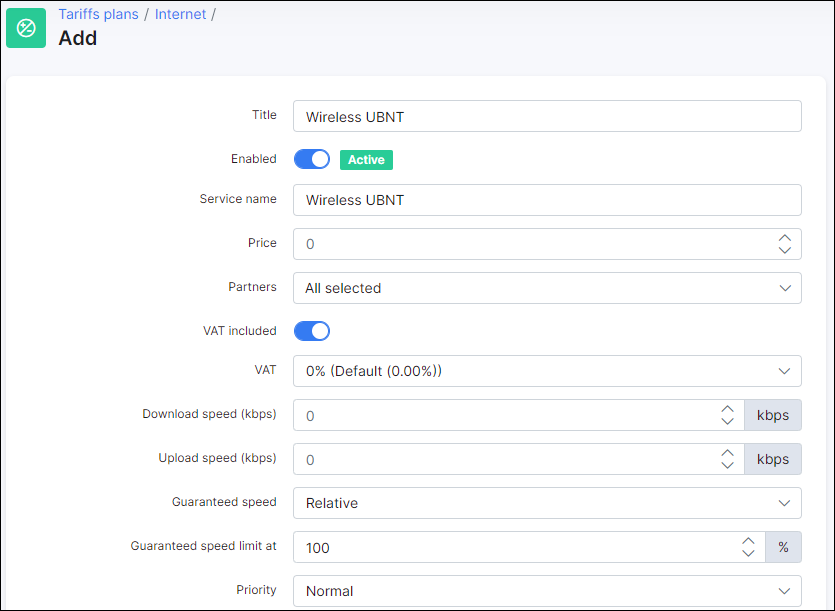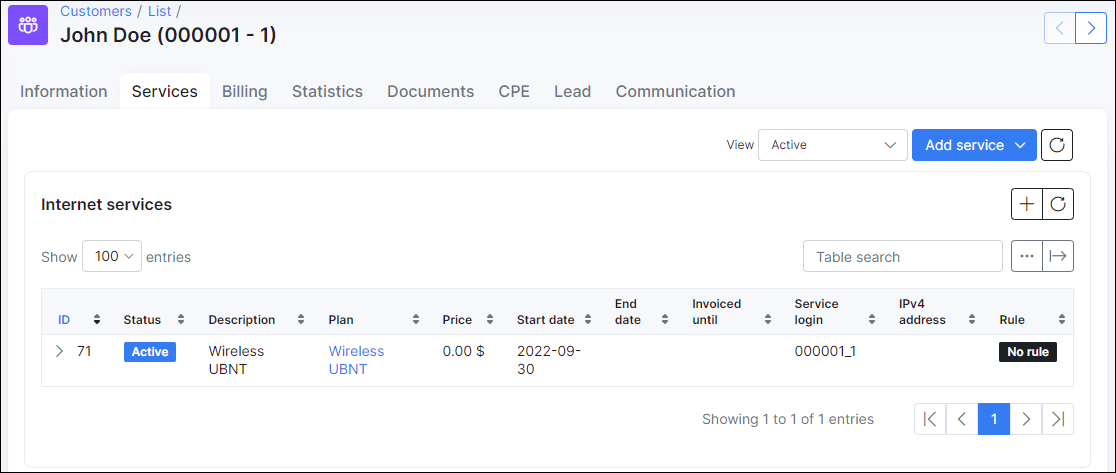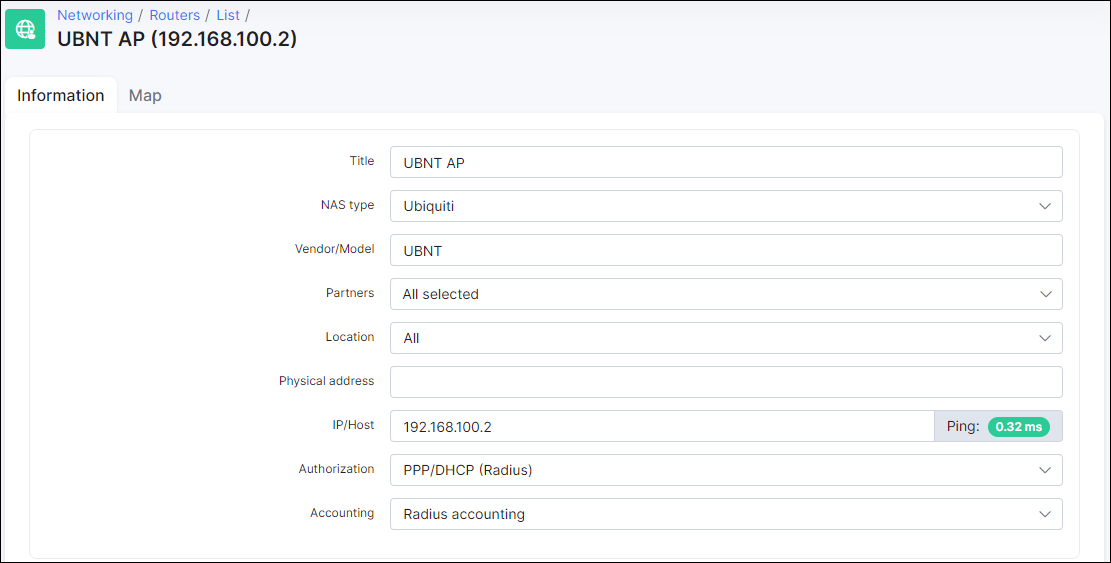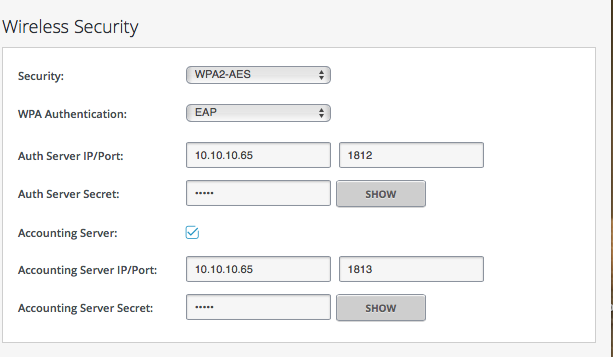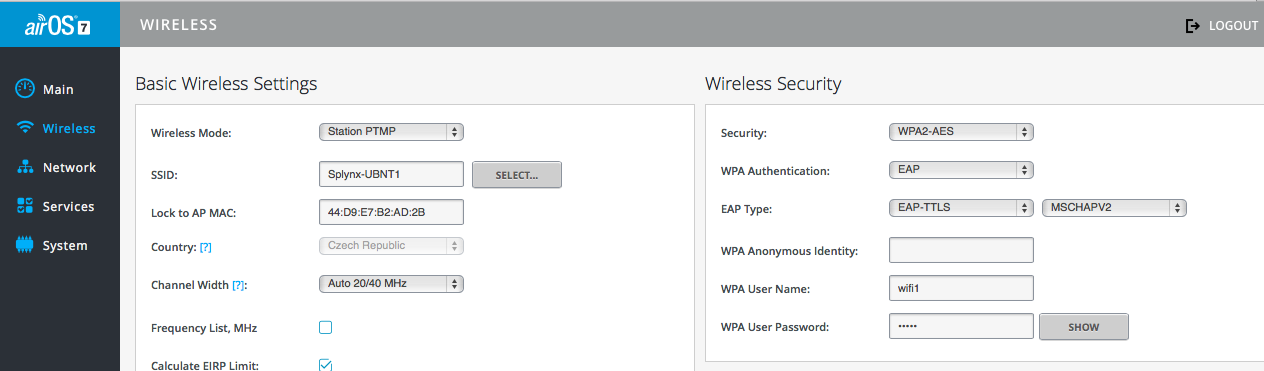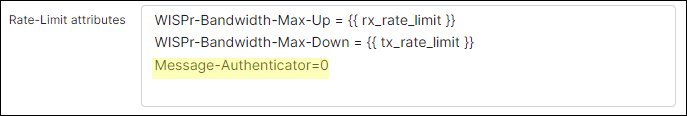¶ Ubiquiti: Wireless auth, Radius
¶ Overview
Ubiquiti access points have the ability to authenticate CPE's via a Radius server. This means that administrators does not have to maintain local passwords for wireless authentication, as each CPE/radio can have its own account in Splynx and our Radius server will authenticate the UBNT CPE's.
Usually ISP's already have a PPPoE or similar authentication mechanism in place, which is why wireless Radius authentication is added in Splynx to existing customers as a new (empty) service.
¶ Step 1
In the first step, we define a Plan in Splynx with the price as 0 and 0 in all other fields.
¶ Step 2
Then, we should add the wireless service to the customer's services and enter their login's and password's.
¶ Step 3
It is also important to add the AP to splynx.
¶ Step 4
In the last step we should enable Wireless Radius authentication for EAP on the UBNT router and setup a Radius server IP address and secret. Below is the Access point or router configuration:
¶ Step 5
Now we can connect a UBNT radio CPE to a UBNT Access Point. This is CPE configuration:
¶ Step 6
Another mandatory configuration you need to do, is to setup the Message-Authenticator attribute to the Radius configuration.
Under Config → Radius → NAS Type (Ubiquiti) → Ubiquiti Configuration add Message-Authenticator=0 in the rate limit attributes field: