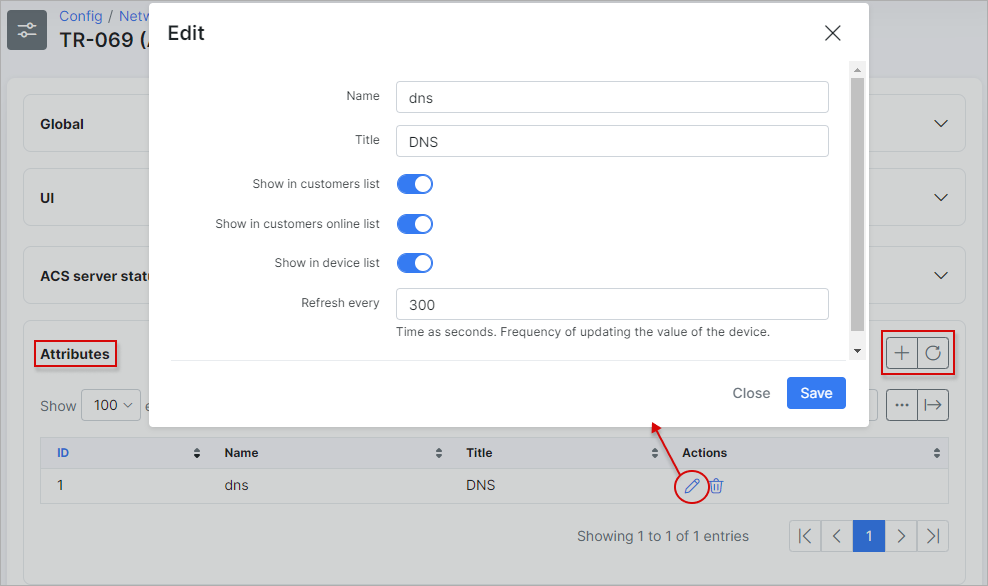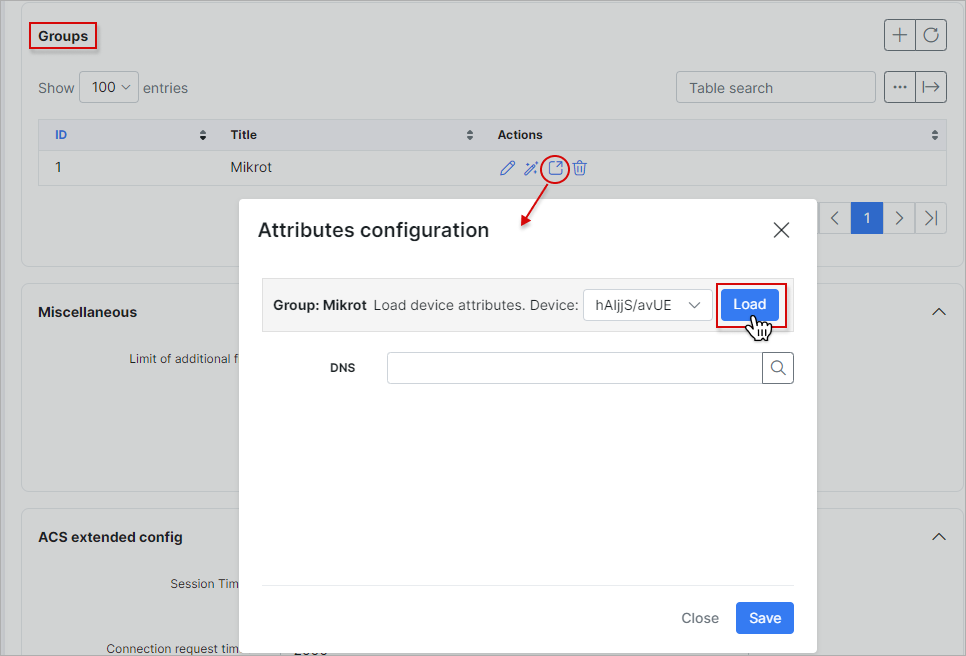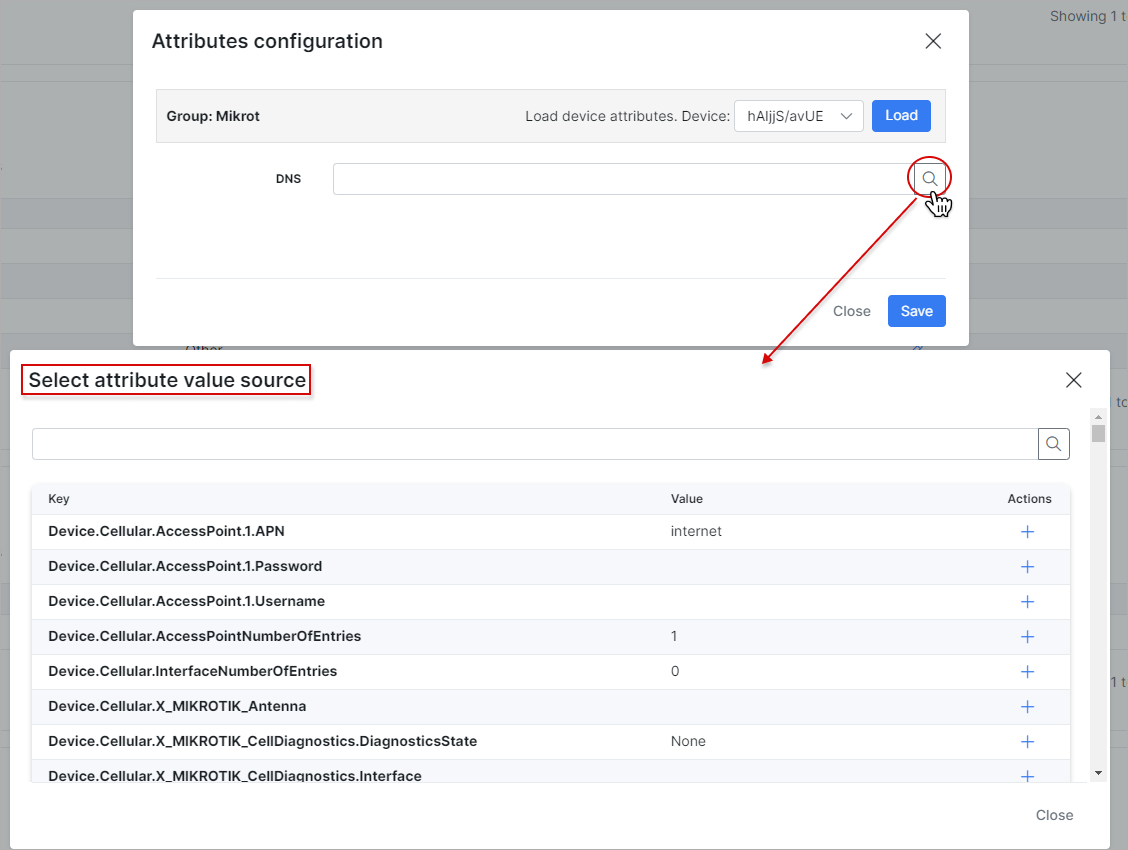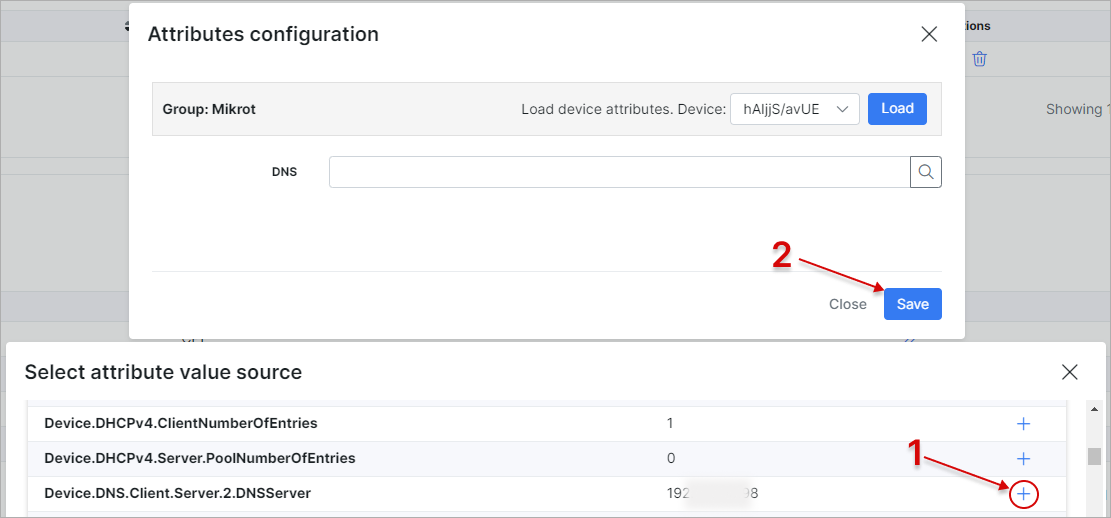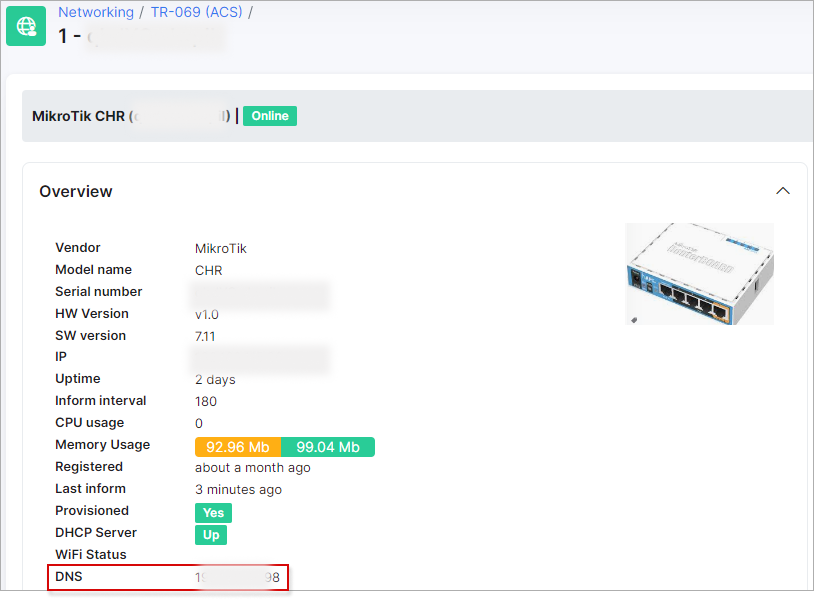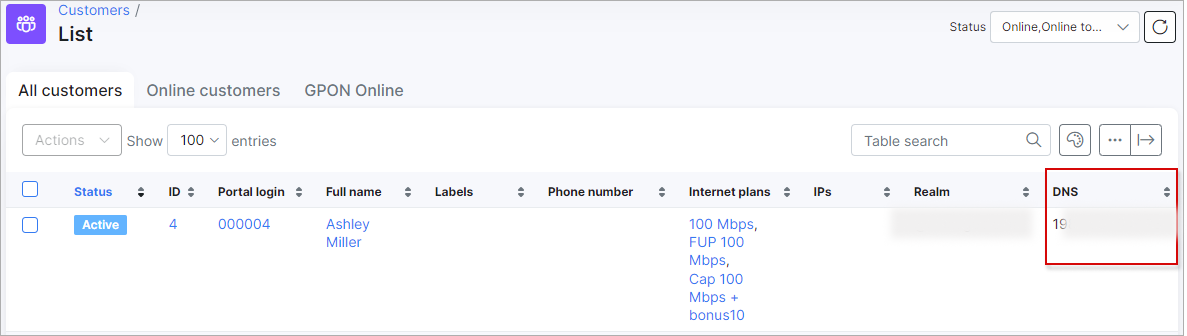¶ Attributes
¶ Adding an attribute
Here we can add the custom attributes to be displayed under ACS devices in Splynx. For example, we need to display a DNS attribute on the main info of device:
Once the attribute is added, you need to connect some devices to proceed with its configuration.
You will be able to display all these attributes:
¶ Configuration
Once some devices are added and you have groups available, click on Attributes config near some group:
Select a device and click the Load button to load attributes. After the load, the attributes are ready for use:
and after its configuration you'll see the attribute values on the device overview or in customers list: