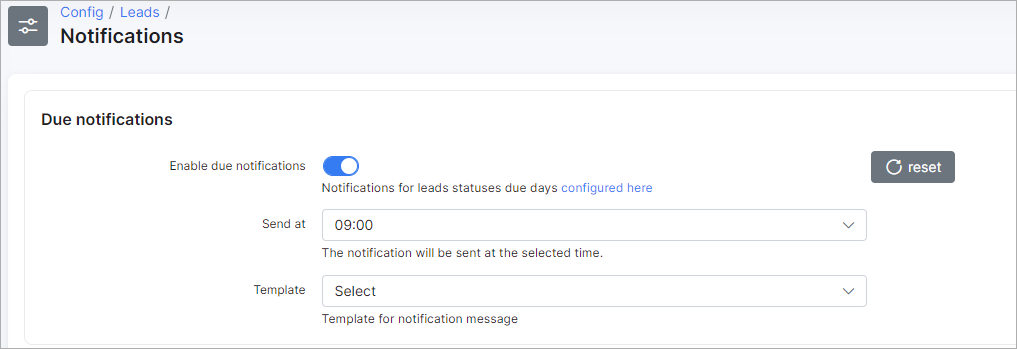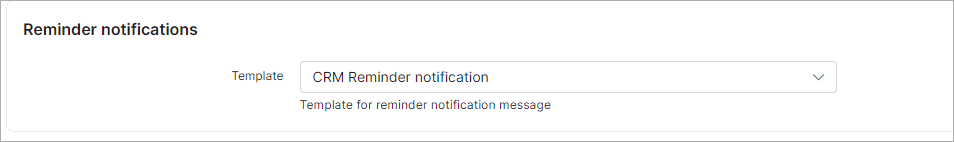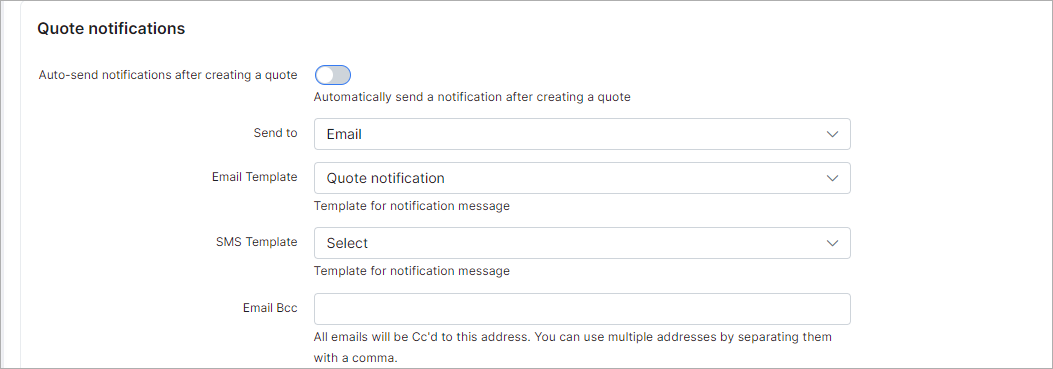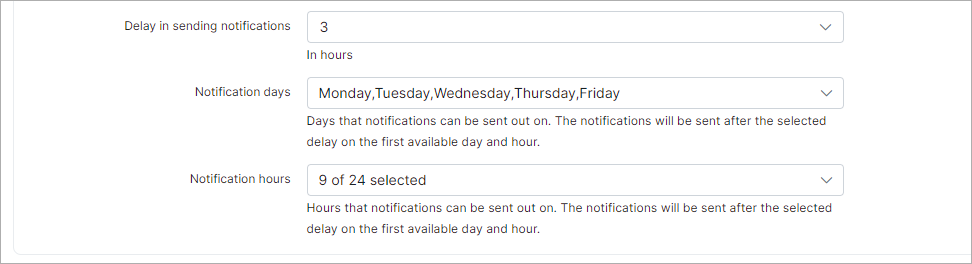¶ Notifications
¶ Overview
¶ Due notifications
-
Enable due notifications - enable/disable the due notifications. Notifications for leads statuses due days can be configured here. If the Due value is set, then at the specified time the administrator (leads owner) will receive an email with a list of leads in which the status changed output exceeds due days;
-
Send at - select the time when the notification will be sent;
-
Template - select the template for notification message.
¶ Reminder notifications
- Template - select the template for reminder notification message.
¶ Quote notifications
-
Auto-send notifications after creating a quote - enable/disable automatic sending of notifications to the lead after creating a quote;
-
Send to - select a direction -
Email,SMS, andEmail + SMS; -
Email Template - select the email template for the notification message;
 Starting from Splynx v 4.2, you can choose the Quote accept option in the Email Template field.
Starting from Splynx v 4.2, you can choose the Quote accept option in the Email Template field.
-
SMS Template - select an SMS template for the notification message;
-
Email Bcc - set an email to send copies of notifications, a list of recipients won't be visible for the lead. You can use multiple addresses by separating them with a comma;
-
Delay in sending notifications - specify the delay in notification sending. The default value:
3hours; -
Notification days - days that notifications can be sent out on. The notifications will be sent after the selected delay on the first available day and hour;
-
Notification hours - hours that notifications can be sent out on. The notifications will be sent after the selected delay on the first available day and hour.
¶ Notifications for admin
Here, you can configure notifications for admins regarding the acceptance of quotes outside the product.
 For more information, please refer to the Accepting quotes via email article.
For more information, please refer to the Accepting quotes via email article.
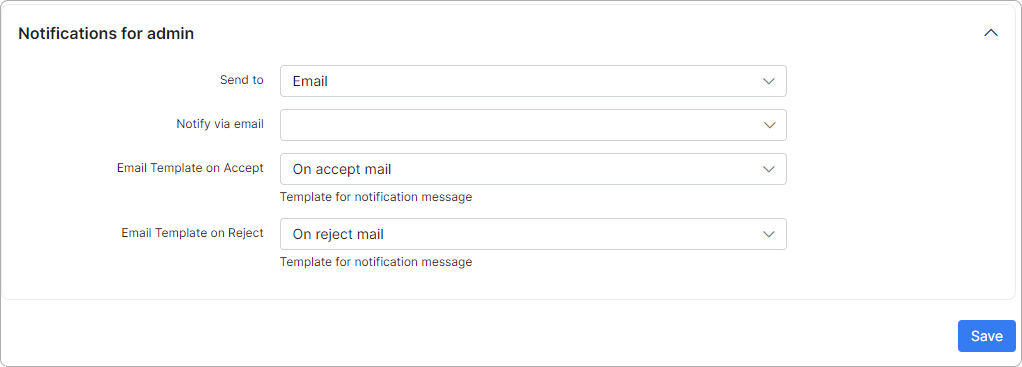
- Send to - you can choose between Email, Ticket, or Email + Ticket;
- Notify via email - choose admins to be notified via email;
- Email Template on Accept - select an email template for notification when the customer accepts a quote;
- Email Template on Reject - select an email template for notification when the customer rejects a quote.