¶ Change plan
¶ Overview
In this section, you can configure the options for Recurring and Prepaid (Custom) services, as well as apply discounts for new services.
These settings are customizable for each partner in the system. To configure, create a new partner in Splynx, choose the relevant partner at the top right corner of the page, and adjust the necessary settings.
The fields marked with an asterisk (*) have values different from the original ones. The original values are associated with the Default partner.
¶ Recurring
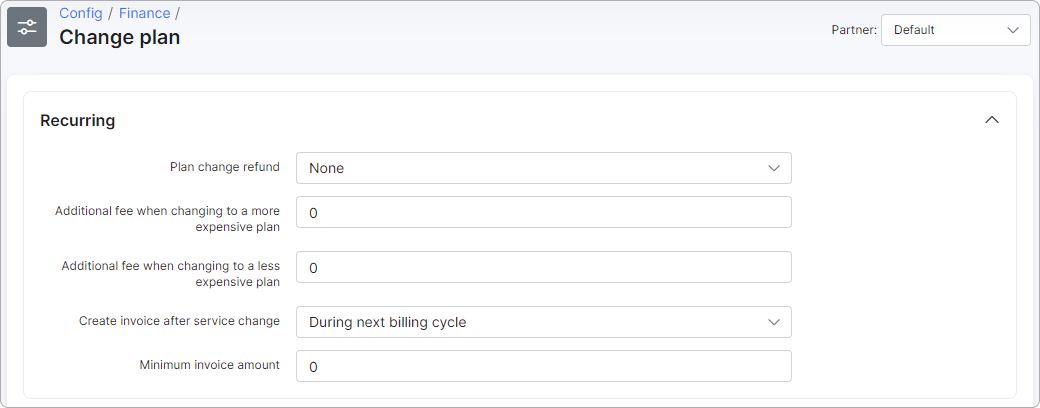
-
Enable refund - choose the type of refund to issue to customers when processing the
change planorservice cancellation. The available options are as follows:- None - no automatic refunds for unused service time.
- Refund unused money - receive a refund for unused service time after cancellation or plan change.
-
Additional fee when changing to a more expensive plan - specify the amount to be taken when a customer switches to a higher cost plan;
-
Additional fee when changing to a less expensive plan - specify the amount to be taken when a customer switches to a lower cost plan;
-
Create invoice after service change - the available options:
During next billing cycle,Immediately till end of active month, andImmediately from today +30 days;
Examples
- During next billing cycle - This means that the invoice will be generated on the billing day as usual.
- Immediately till end of active month - The invoice will be generated immediately for the period of time between the present and the end of the current (active) month. For example, if we change the service on 07-09-2025, the system will automatically generate an invoice for the period from 07-09-2025 to 30-09-2025.
- Immediately from today +30 days - The invoice for the new service will be generated immediately for the period from today +30 days.
- Minimum invoice amount - if the total of the new invoice is less than this value, the invoice will not be created.
¶ Prepaid (Custom)
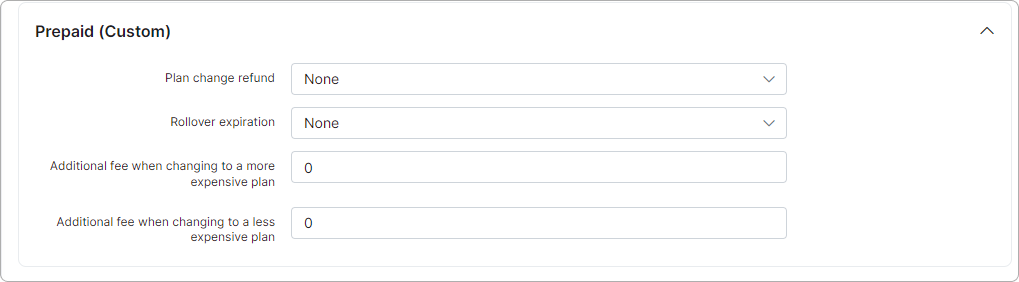
-
Enable refund - choose the type of refund to issue to prepaid customers when processing the
change planorservice cancellation. The available options are as follows:None,Rollover unused data, andRefund unused money; -
Rollover expiration - specify how many months rollover data is valid for. The options are the following:
None,End of period, and from1to12values; -
Additional fee when changing to a more expensive plan - specify the amount to be taken when a customer switches to a higher cost plan;
-
Additional fee when changing to a less expensive plan - specify the amount to be taken when a customer switches to a lower cost plan.
¶ Discounts
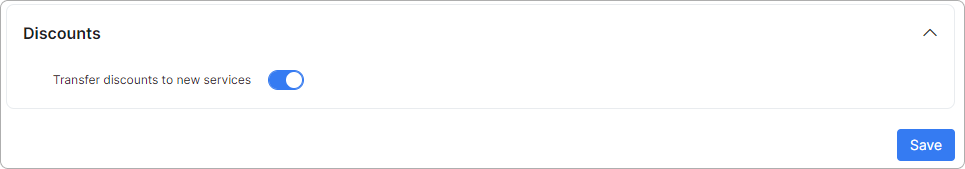
- Transfer discounts to new services - enable this option to apply existing discounts to new services.