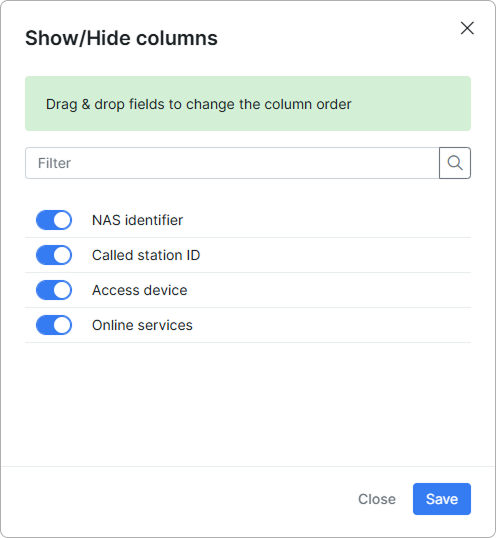¶ Network sites (Config)
¶ Overview
This configuration section allows administrators to map NAS identifiers and called station IDs to a specific access device, which in turn is associated with a network site.

When users connect to the network and authenticate through RADIUS (e.g., via PPPoE or DHCP), the system uses a combination of:
-
NAS identifier (e.g., dorm302.core.spl)
-
Called station ID (e.g., service1)
to automatically identify the access device and associate it with the appropriate network site.
¶ How it works
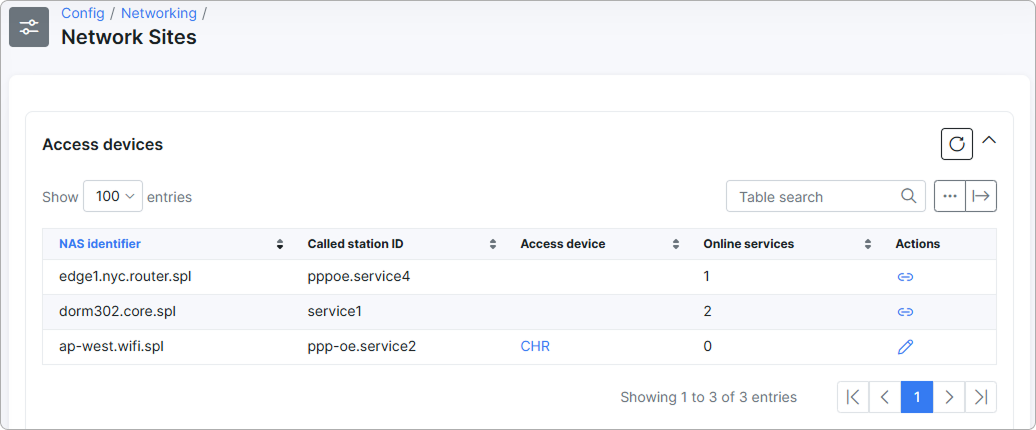
-
When a service becomes active (online) and its
NAS identifierandcalled station IDmatch an entry in this table, the system checks if an access device is already assigned. -
If an access device is set in the table, the system automatically applies it to any current or future services with the same
NAS identifier+called station ID. -
The access device then determines the network site grouping for that service.
¶ Linking access devices
In this table, you can only change an access device or link it to an entry (if none is currently set).
![]() - with the Link icon, you can link an access device if none is currently set for the entry:
- with the Link icon, you can link an access device if none is currently set for the entry:
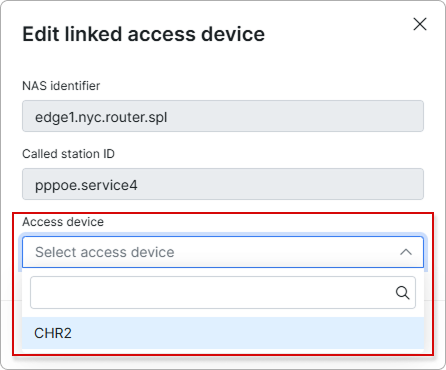
 - using the Edit icon, you can change the currently linked access device to a different one:
- using the Edit icon, you can change the currently linked access device to a different one:
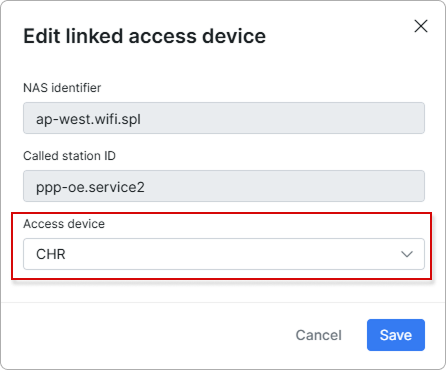
For more information, please read Network sites
¶ Example
Currently, two online services are using the same NAS identifier and called station ID:
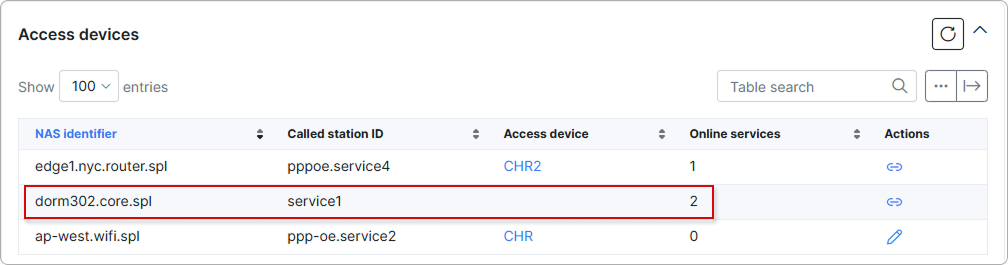
If you assign an access device (e.g., CHR) to this row, the next time those two services reconnect, the system will:
-
Automatically assign
CHRas their access device. -
Map them to the network site associated with
CHR.
This eliminates the need to manually assign access devices per session.
¶ Export and table management
With the help of the export  icon at the top right corner of the table you can print, copy the list of the information, or save it in PDF or CSV file.
icon at the top right corner of the table you can print, copy the list of the information, or save it in PDF or CSV file.
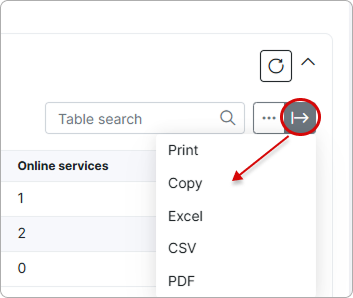
By clicking on the breadcrumbs  icon, you can choose columns to be displayed by enabling or disabling toggles or by dragging & dropping items to change the order of the information displayed.
icon, you can choose columns to be displayed by enabling or disabling toggles or by dragging & dropping items to change the order of the information displayed.