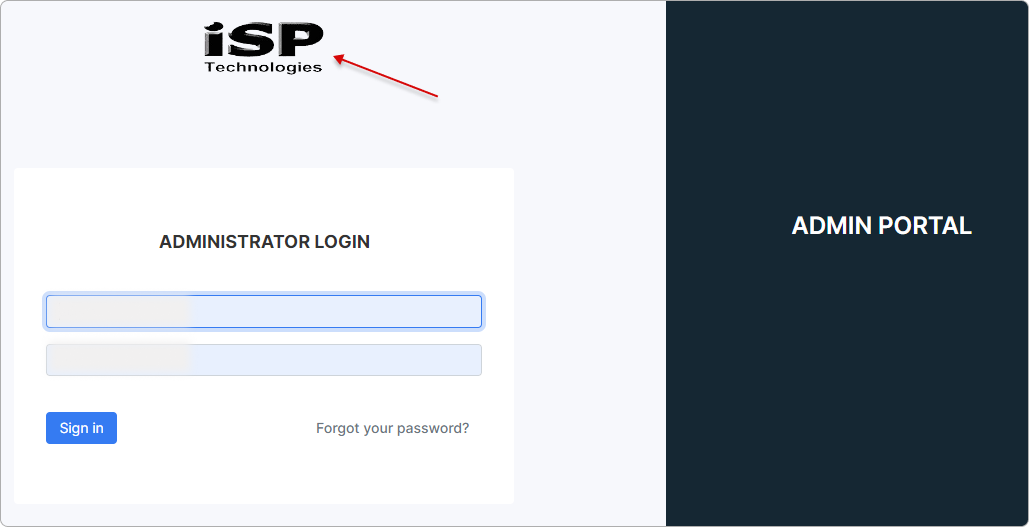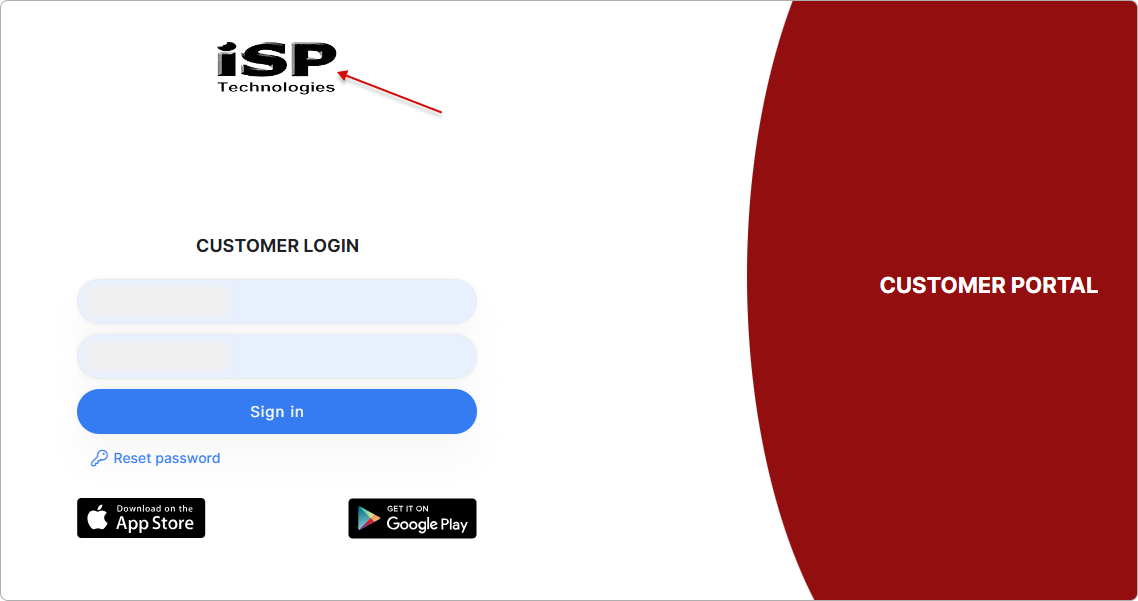¶ Company information
¶ Overview
In this section, you can configure your company's information along with details for each partner on the system. This information is utilized within the system's templates.
Furthermore, you can select templates for various finance documents such as invoices, proforma invoices, quotes, payment receipts, and credit notes.
Additionally, you can set up partner commissions and the default system tax within this section.
Moreover, you have the option to add your company's logo to the system here.
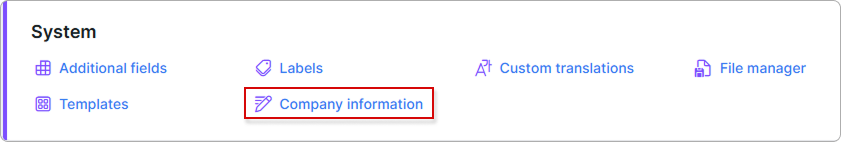
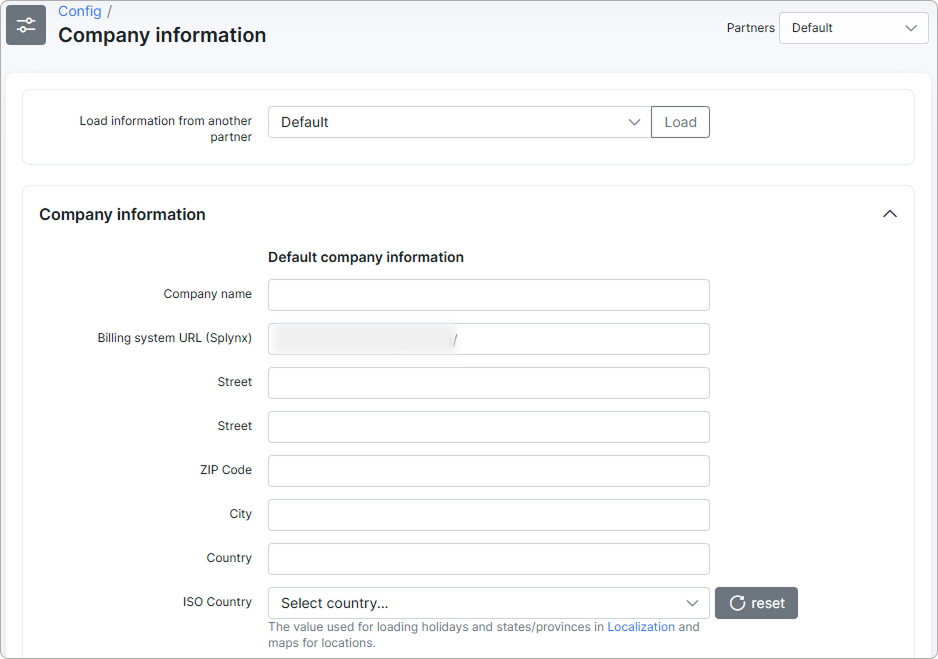
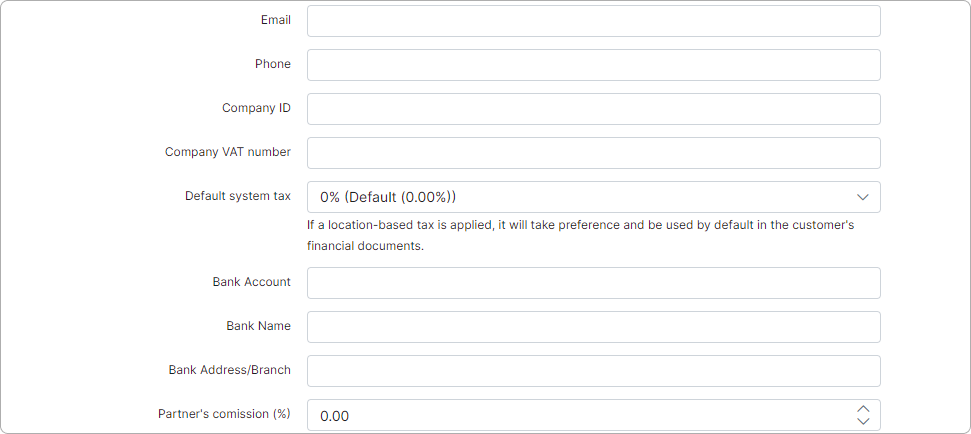
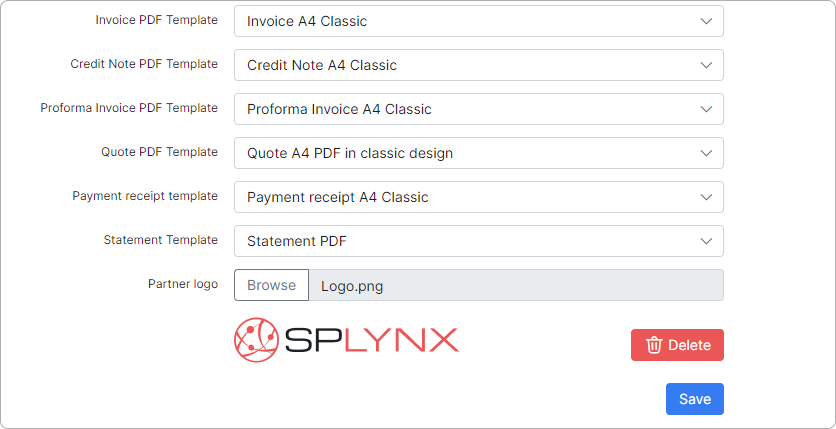
¶ Selecting the partner
On the top right corner of the page, select the partner you would like to make changes to, then you can edit the desired details to apply the changes. Company information values can be different for each partner on the system.
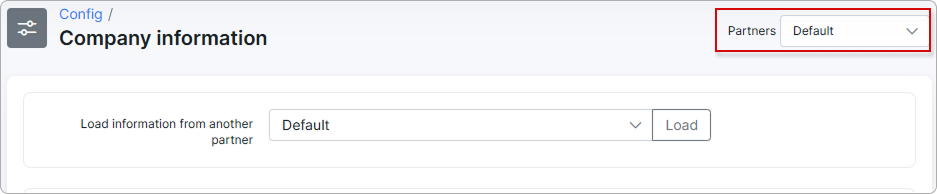
- Load information from another partner - if the current/selected partner will use the same values as another partner on the system, you can load the information automatically by selecting the partner you wish to load/duplicate the data from and simply click on the
Loadbutton.
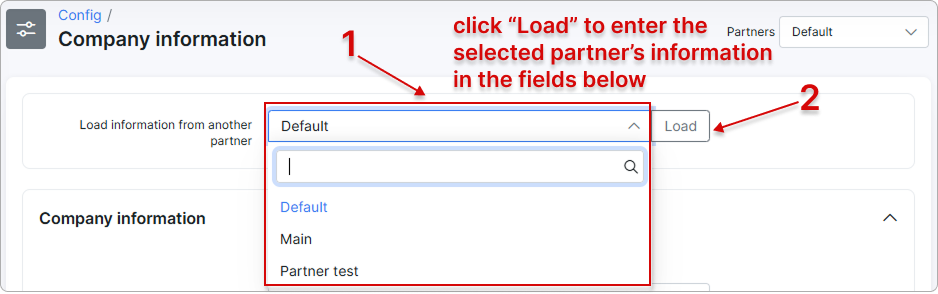
After specifying or loading the company information in all the fields, please remember to select the templates to be used for each financial document. All templates used by the system can be configured and customized to your preferences in Config → System → Templates
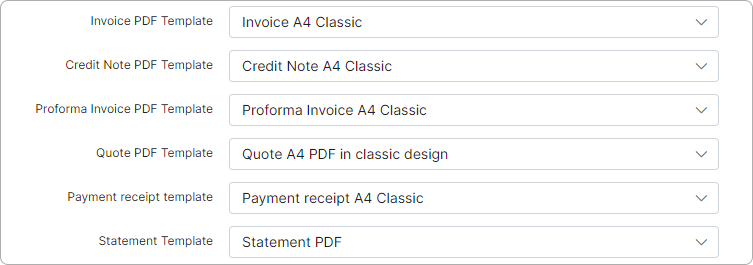
¶ Login logo per partner
If you have multiple domains permitted in the HTTPS/SSl settings, you can specify individual logins for each partner in Config → System → Company Information and load distinct logos for them:
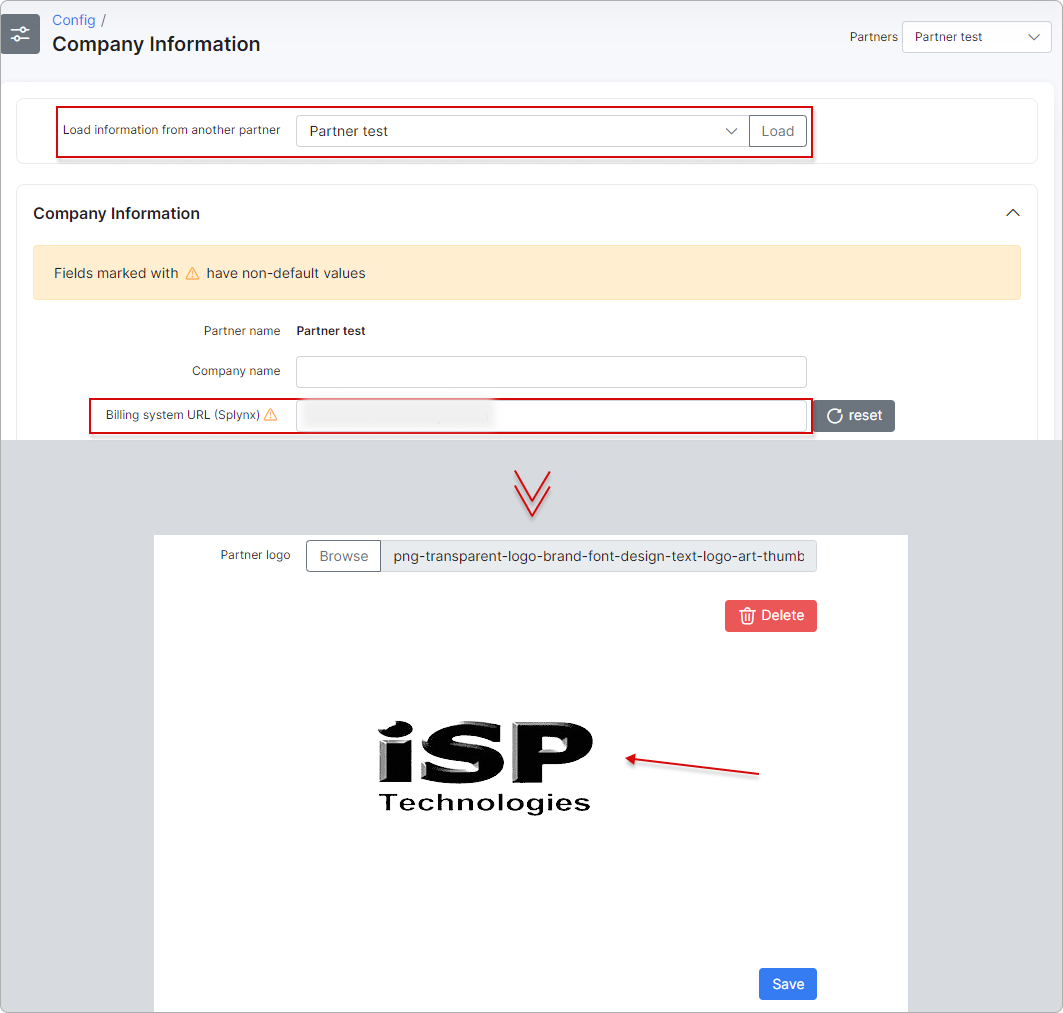
After completing this step, the specific logo will be visible when accessing the system under the URL of the respective partner, for both the Admin portal and the Customer portal: