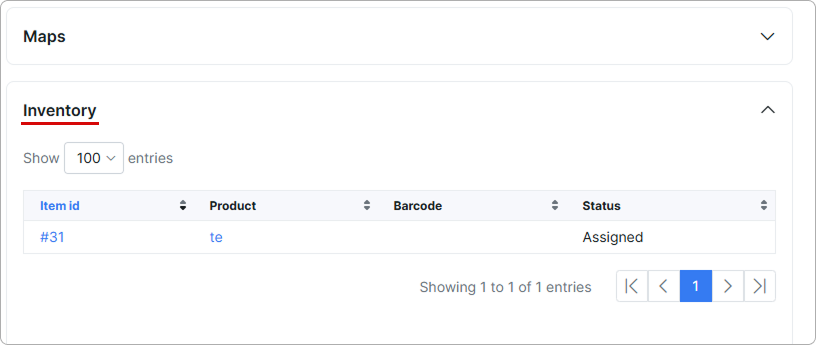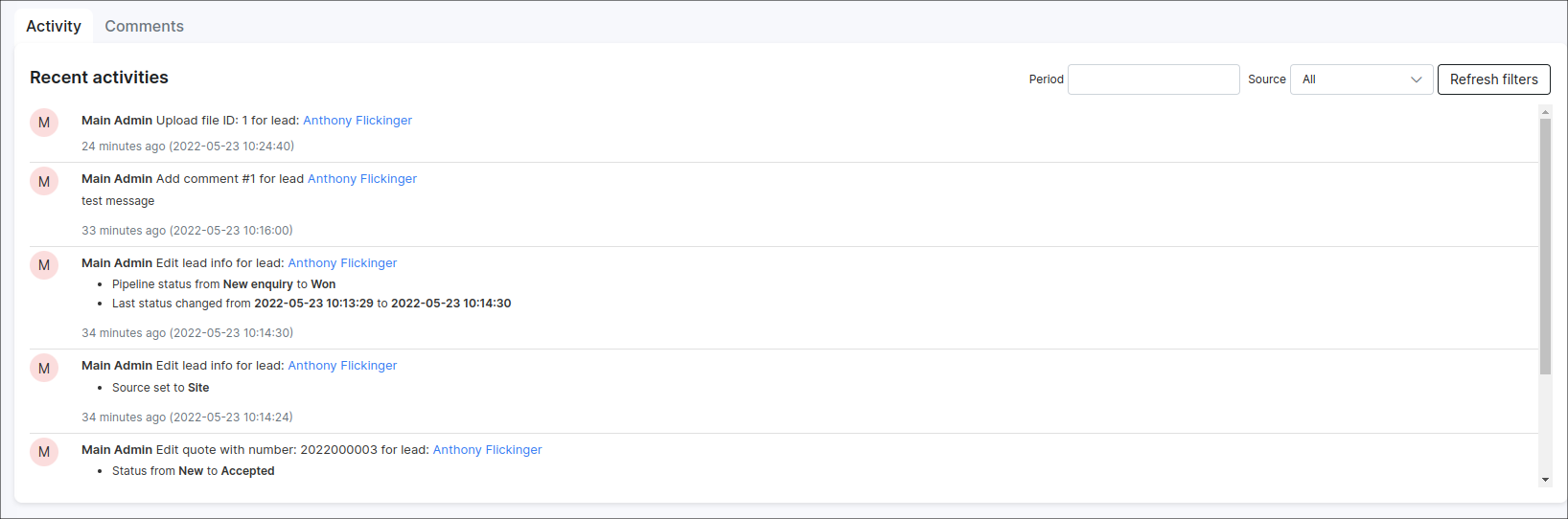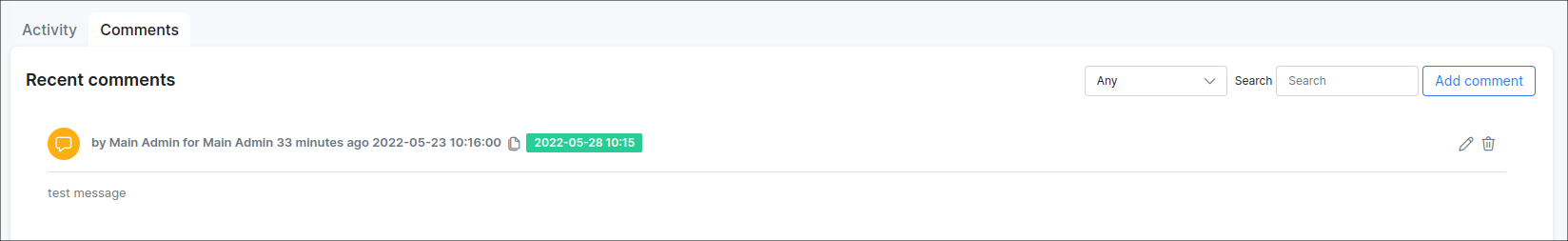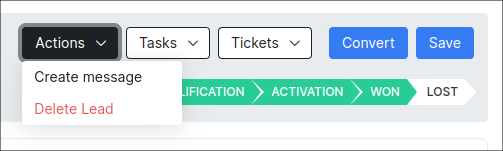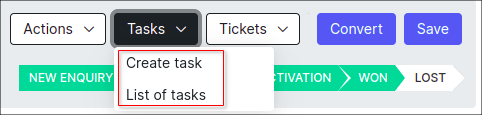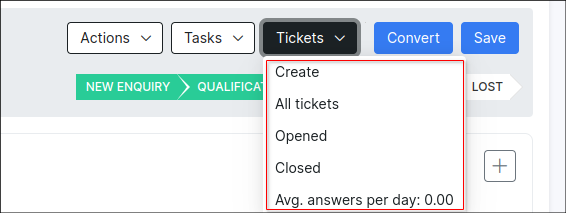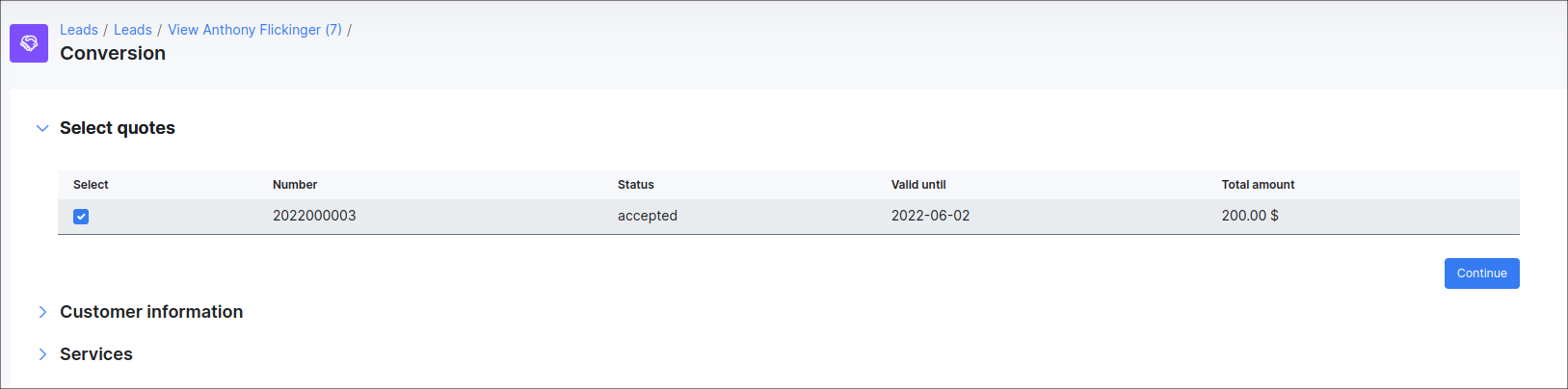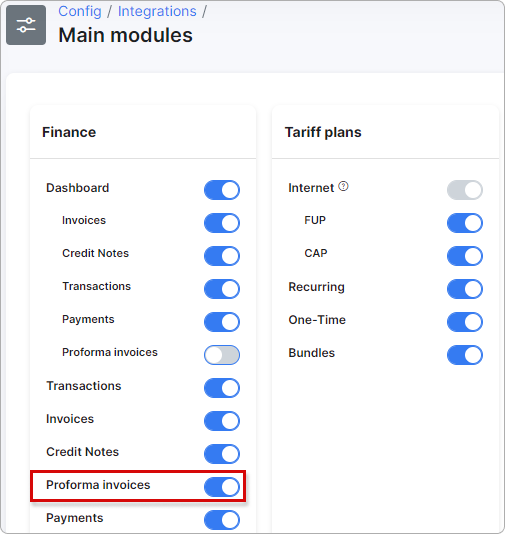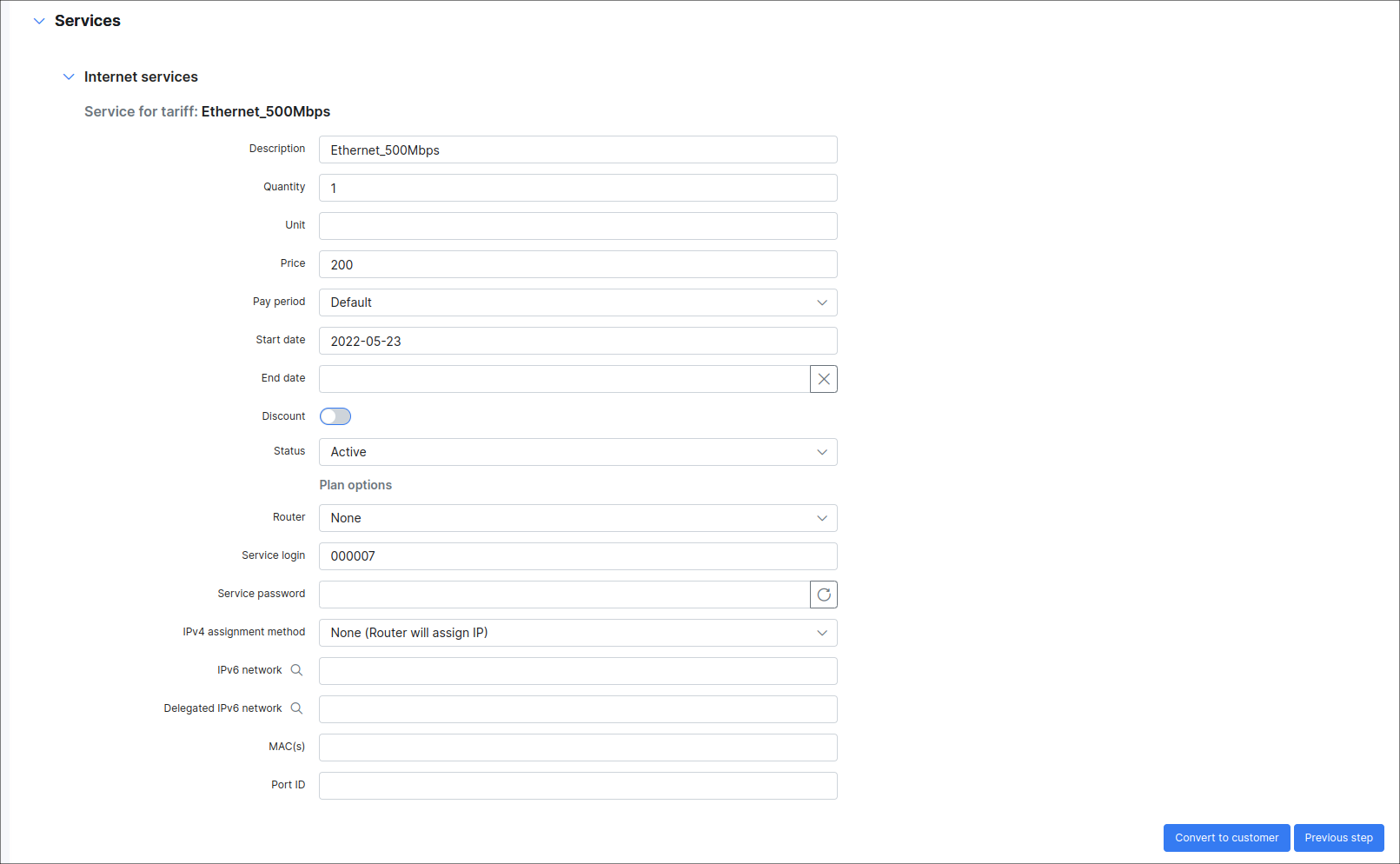¶ Information (Leads)
¶ Details
On the leads information page, enter all details as you would for an ordinary customer, excluding information related to a specific service.
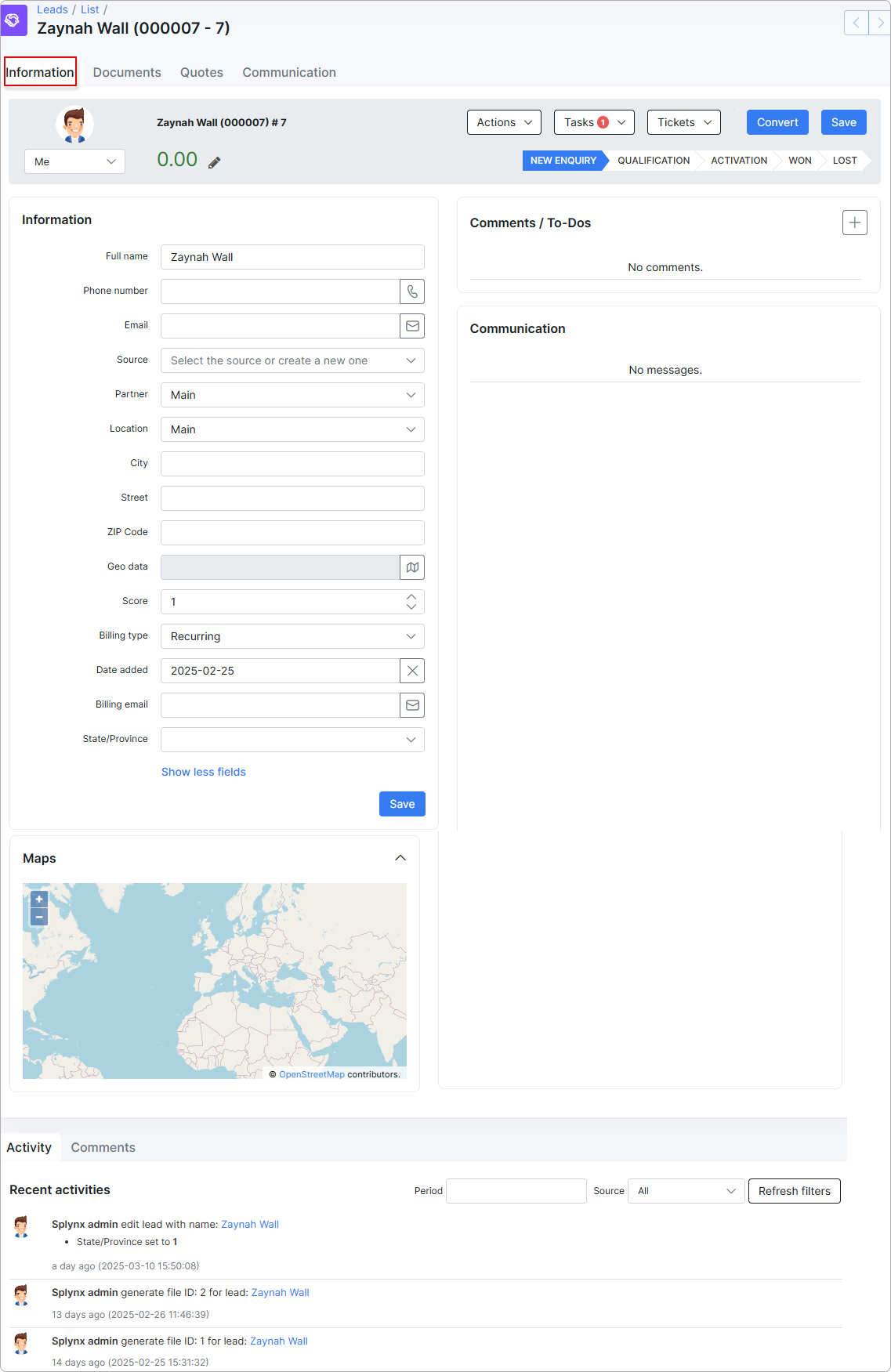
Lead geo data can be automatically populated in the Update GPS Coordinates configuration if street and city data are available.
Lead specific details:
-
Score - a scoring function that can be used to score leads based on popularity;
-
Pipeline status - status/level in the process the of lead (statuses can be customized in
Config → Leads → Leads pipeline); -
Source - where the lead originates from or discovered the product/company;
-
State/Province - select a state or province preconfigured under Config → Main → Localization (State/Province).
You can assign inventory items to leads. Once assigned, they will appear in the Inventory section under the Information tab on the lead’s profile:
For more details, see the following article: Inventory items
¶ Activities
All changes made to the selected lead can be viewed in the recent activities tab at the bottom of the page. Where comments can be added with customizable icons/color schemes.
¶ Actions bar
In the Actions drop-down list found in the information page of the selected lead, we can access the following functions:
- Creating a message, which will be sent to the customer (can be processed with preconfigured template);
- Delete the lead - delete the lead account;
- Convert the lead - convert the lead into a customer (see conversion process below);
- Create task - creates a task related to the lead (directs to scheduling a task);
- List of tasks - list all tasks related to lead;
- Create ticket - allow you to create a ticket addressed to the current lead;
- All tickets / Opened / Closed - items in the Tickets drop-down menu allow to open a linked list that is associated with the current lead, the advanced filter will be applied.
¶ Converting leads into customers
Our main objective for the Leads module is to achieve converting prospective customers into subscribers of our services.
We can choose to convert leads to customers by accessing the actions tab and clicking Convert .
This will initiate the conversion process, consisting of three steps.
- Select the quote/s - quotes that will be used to create the customer's service/s (the services quoted and agreed upon).
- Customer information - choose which type of conversion we want to use:
Create active customer,Create active customer and invoice, orCreate new customer and proforma invoice. We can choose to complete the conversion within this step by clicking Convert now, skipping the services step, or continue to add services existing on the customer's quote.
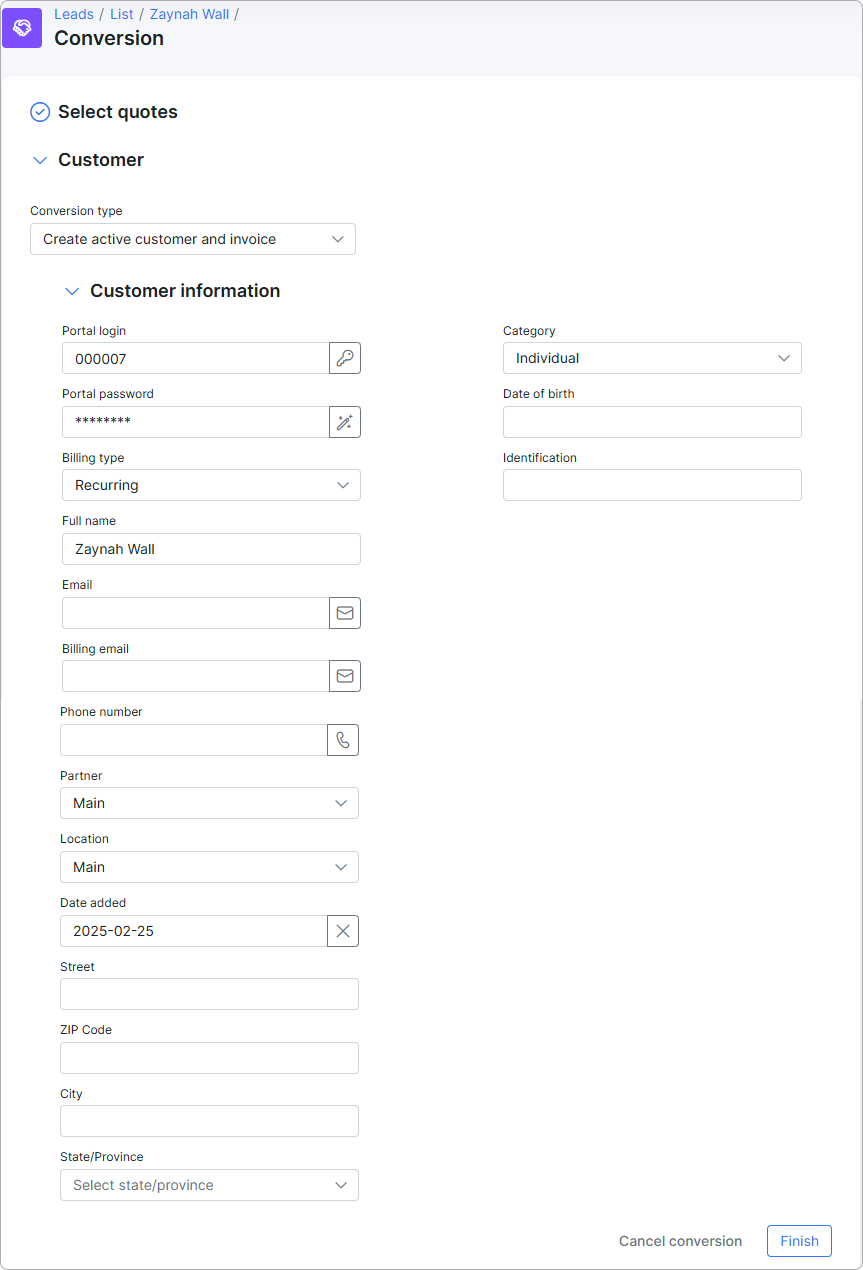
The 'Create new customer and proforma invoice' option becomes visible only after enabling Proforma invoices under Config → Integrations → Main modules:
- Services - the final step, allowing us to edit the services of the quote we selected in step 1.
Once all details have been entered, we can complete the process by clicking on convert to customer.