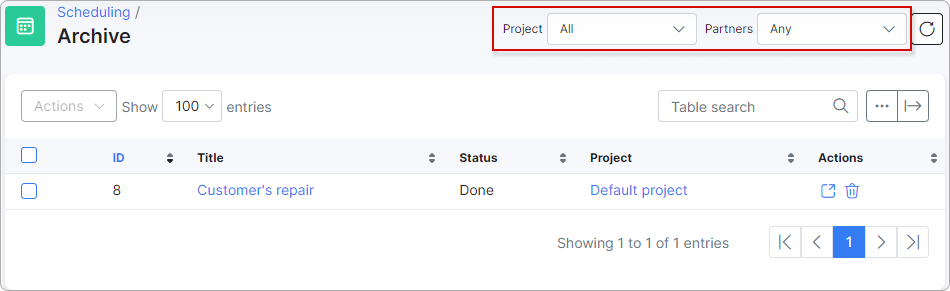¶ Archive
¶ Adding to archive
Completed tasks can be moved to Archive from the Workflow board or by using the Actions drop-down menu on the task page. It is a convenient method of keeping history of tasks as well as a reference to restore any archived tasks.
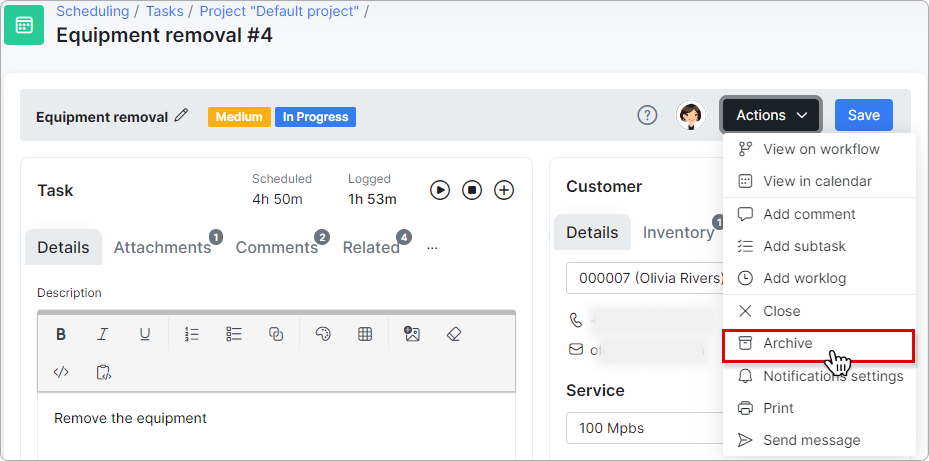
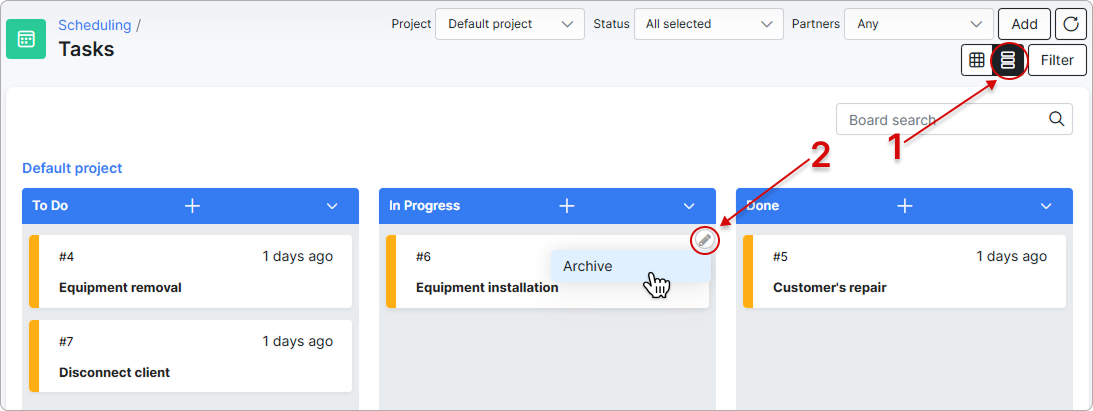
If you need to archive tasks in bulk, use the mass action button in the top left corner of the task list:
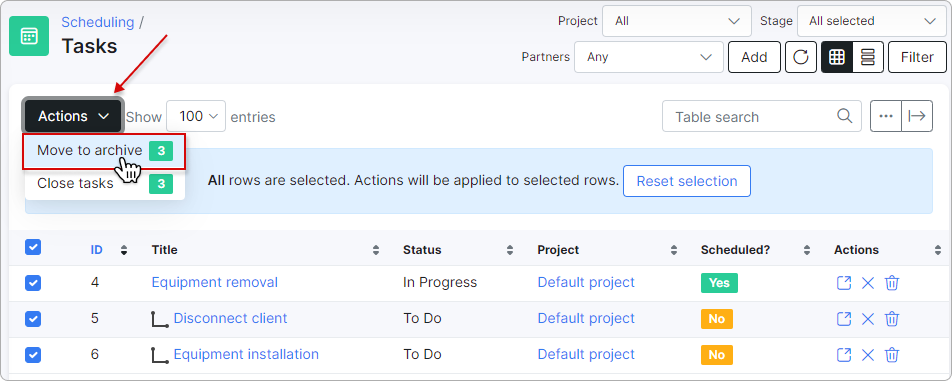
¶ Restoring from archive
You can always restore tasks from the archive if necessary. Simply click the Restore button in the specific task window.
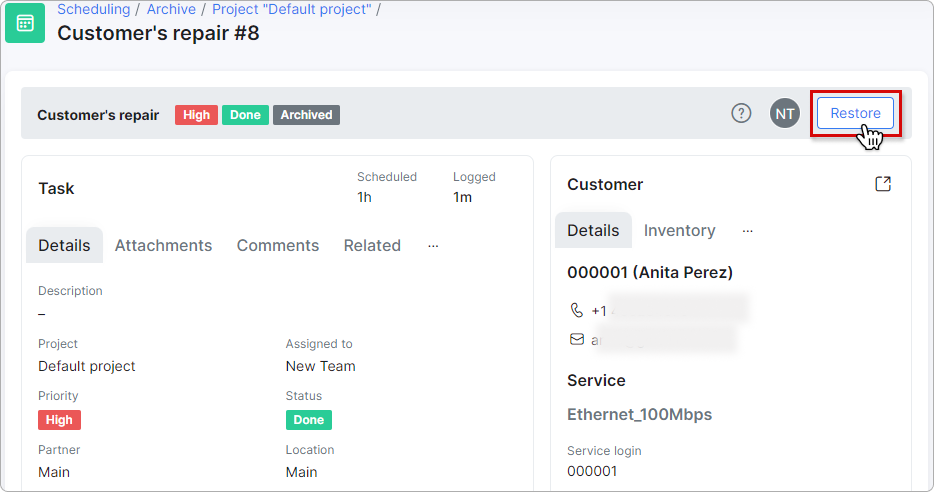
Or use the mass restore for tasks by using Actions button in the archive list:
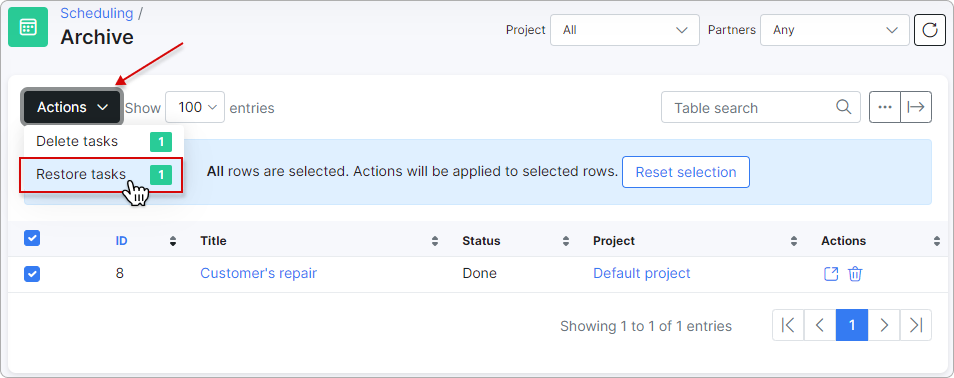
The list of archived tasks can be filtered by Project or Partners: