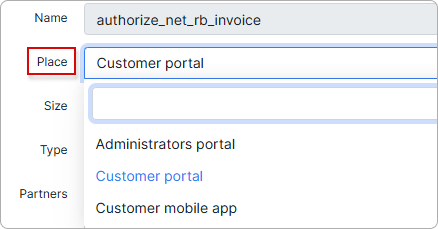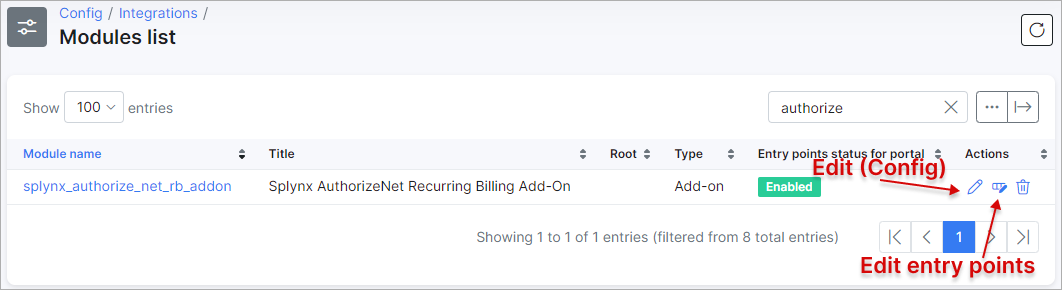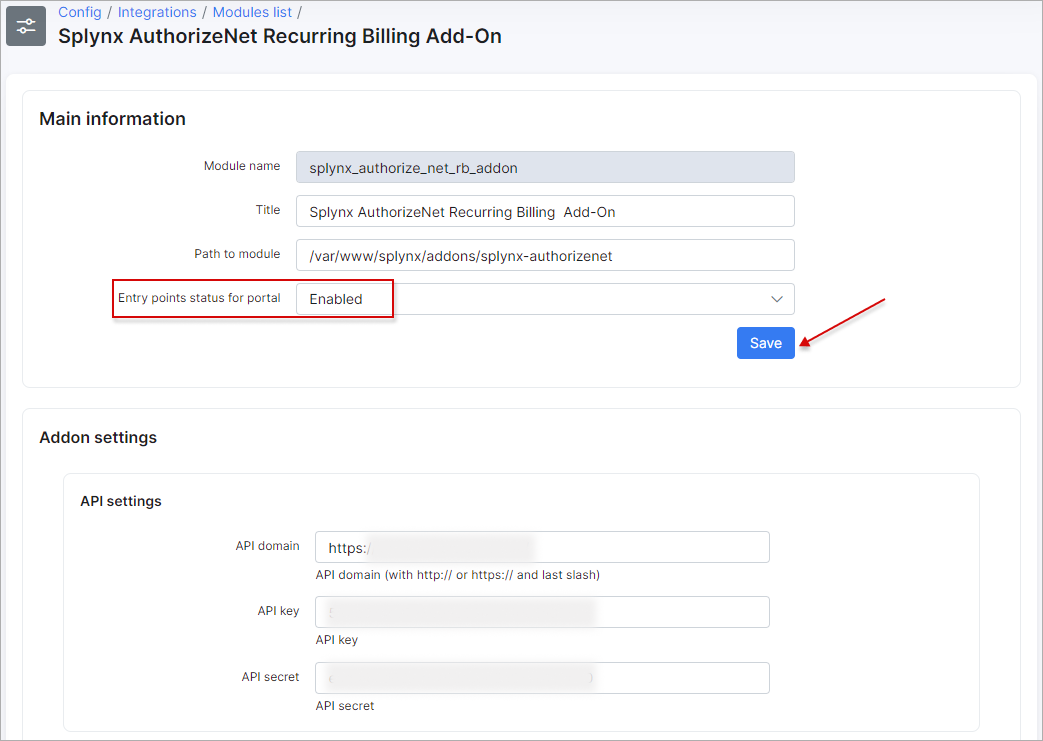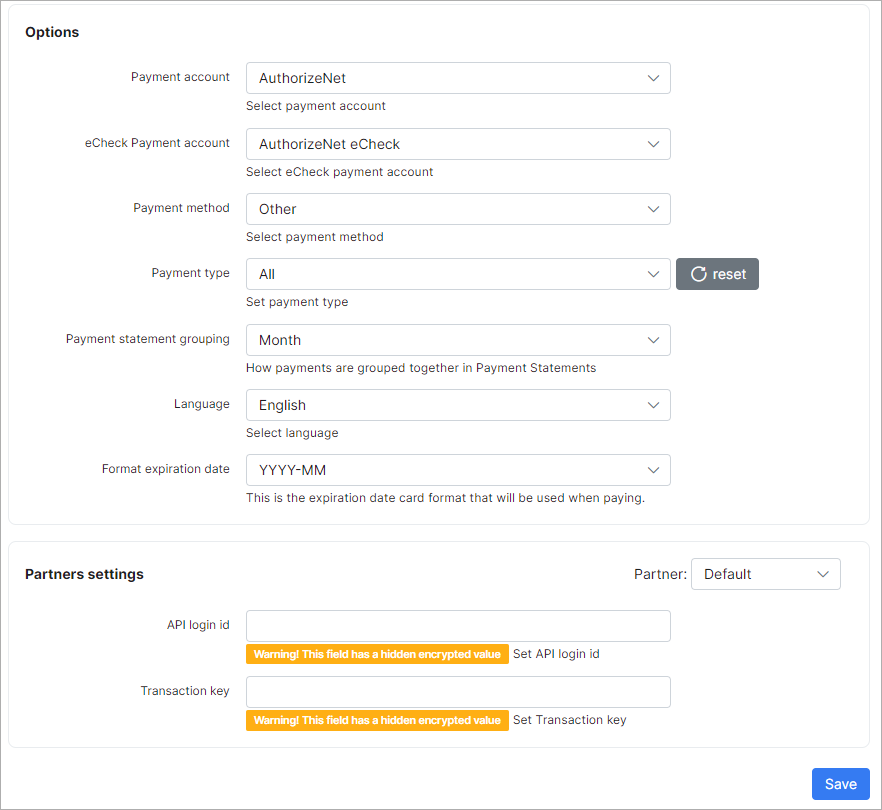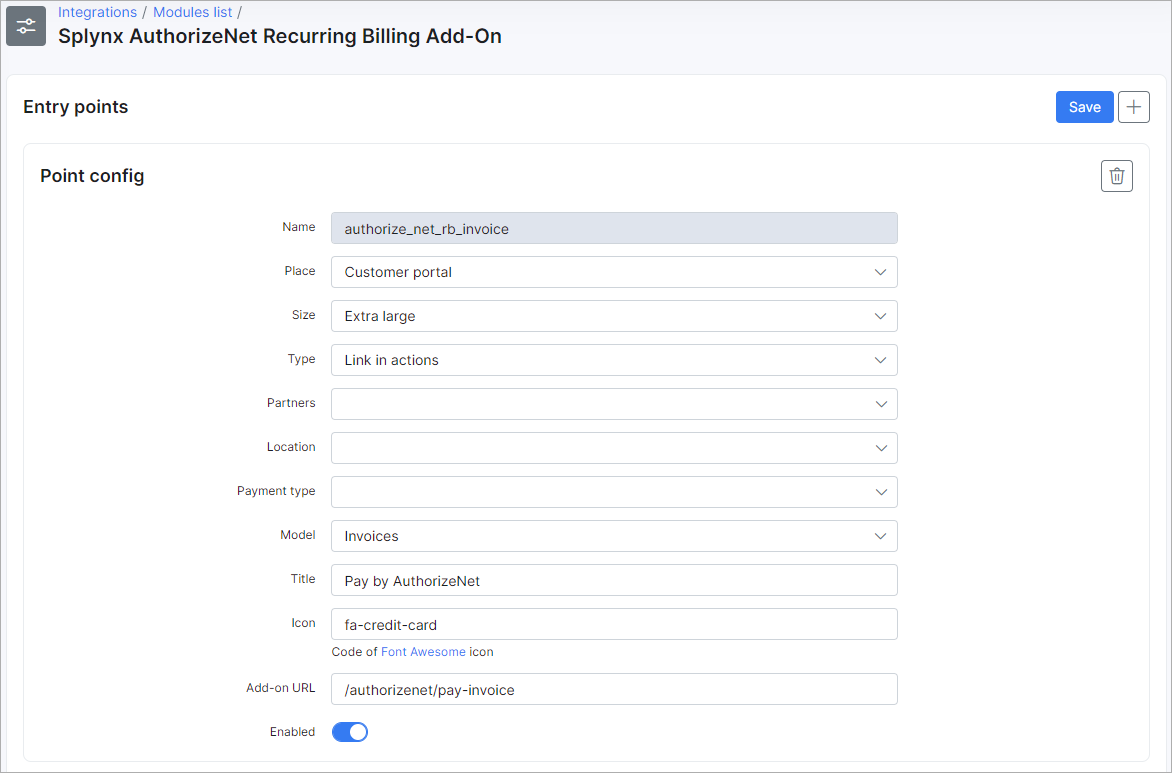¶ Modules list
¶ Overview
In this section, you can configure add-ons that were previously installed.
For example, we have installed the Authorize.NET add-on.
¶ Add-ons configuration
To configure these add-ons, navigate to Config → Integrations → Modules list:
In this window, you can edit the add-on module configuration, remove the module item or configure the add-on entry points (only if the add-on has the entry points).
Let's edit the AuthorizeNet add-on config.
¶ Options
If you are going to use the entry points on the Customer portal, make sure that Entry points status for portal option is enabled:
 Please, do not change the API settings if you are not sure of what it is and how it works. After making any changes, don't forget to click the
Please, do not change the API settings if you are not sure of what it is and how it works. After making any changes, don't forget to click the Save button.
¶ Entry points
Now, let's check the add-on entry points for the customer portal. Go one step back, on Config → Integrations → Modules list page, find AuthorizeNet module item and click on Edit entry points  icon:
icon:
 It's recommended not to change any settings in this window, except for the ones that relate to enabling/disabling entry points.
It's recommended not to change any settings in this window, except for the ones that relate to enabling/disabling entry points.
In the Place menu, select the location where these configurations will apply: Administrators portal, Customer portal, or Customer mobile app.