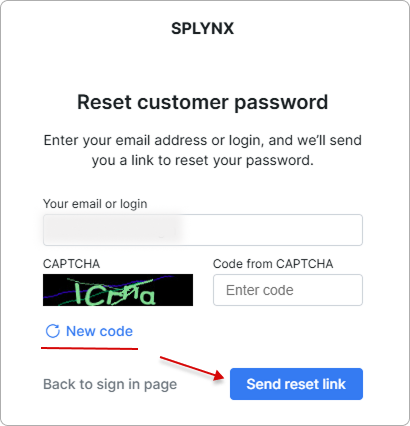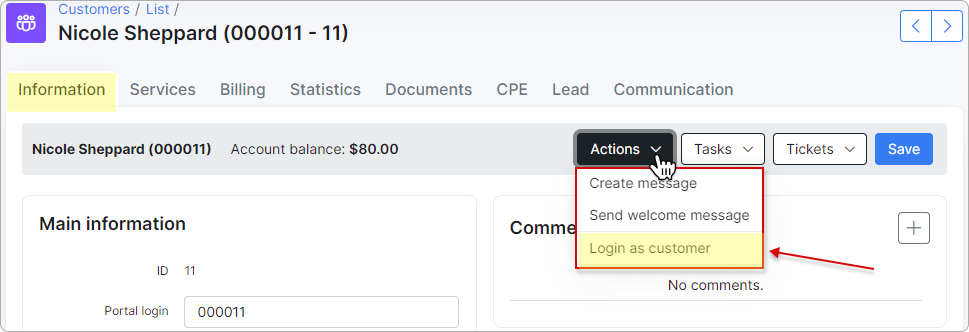¶ Customer Portal
¶ Overview
Customer Portal provides each customer private access to their accounts containing information on their services, statistics, and other financial aspects of provided services. The customers can also check their profile information, important documents including financial documents and contracts, all messages received, or tickets submitted to the support team on Customer Portal.
Customer Portal can be configured according to your preferences and your company needs in Config → Main → Portal.
Suggested read: Customer Portal configuration.
¶ Sections
¶ How Customer Portal can be opened by the admin
You will be able to open the Portal with your Splynx URL + 'portal'
For example:
- in case of HTTP: http://10.10.10.10/portal
- in case of HTTPS: https://your.splynx.domain/portal
Another way to open the Portal - open the Customer’s Information tab and click on the Login as customer button in the Actions menu:
The system will open the customer's Portal in a new window.
¶ How to reset the password
To reset your password, click the Forgot your password? link:
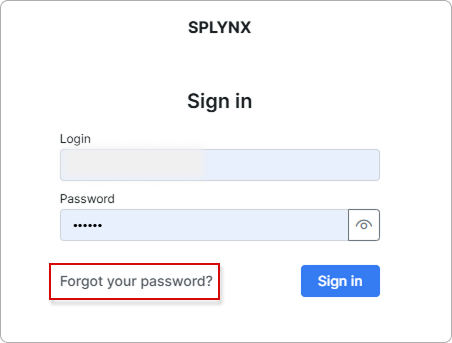
Then enter your email address or username, and the code from the CAPTCHA. If you need a different code, click New code. When you're finished, click the Send reset link button. A reset link will be sent to your email address.